Troubleshoot DHCP Issues on Catalyst 9000 DHCP Relay Agents
Available Languages
Download Options
Bias-Free Language
The documentation set for this product strives to use bias-free language. For the purposes of this documentation set, bias-free is defined as language that does not imply discrimination based on age, disability, gender, racial identity, ethnic identity, sexual orientation, socioeconomic status, and intersectionality. Exceptions may be present in the documentation due to language that is hardcoded in the user interfaces of the product software, language used based on RFP documentation, or language that is used by a referenced third-party product. Learn more about how Cisco is using Inclusive Language.
Introduction
This document describes how to troubleshoot slow or intermittent DHCP address allocation failures on Catalyst 9000 switches as DHCP relay agents.
Prerequisites
Requirements
Cisco recommends that you have knowledge of these topics:
- Dynamic Host Configuration Protocol (DHCP) and DHCP Relay Agents
- Internet Control Message Protocol (ICMP)
- Control Plane Policing (CoPP)
Components Used
The information in this document is based on these software and hardware versions:
- Catalyst 9000 Series Switches
- Cisco IOS® XE Versions 16.x and 17.x
The information in this document was created from the devices in a specific lab environment. All of the devices used in this document started with a cleared (default) configuration. If your network is live, ensure that you understand the potential impact of any command.
Related Products
This document can also be used with these hardware and software versions:
- Catalyst 3650/3850 series switches with Cisco IOS XE 16.x
Background Information
This document describes how to troubleshoot slow Dynamic Host Configuration Protocol (DHCP) address allocation or intermittent DHCP address allocation failures on Catalyst 9000 series switches as DHCP relay agents.
The Control Plane Policing (CoPP) feature improves security on your device through protection of the CPU from unnecessary traffic and denial of service (DoS) attacks. It can also protect control traffic and management traffic from traffic drops caused by high volumes of other, lower priority traffic.
Your device is typically segmented into three planes of operation, each with its own objective:
- The data plane, to forward data packets.
- The control plane, to route data correctly.
- The management plane, to manage network elements.
You can use CoPP to protect most of the CPU-bound traffic and ensure routing stability, reachability, and packet delivery. Most importantly, you can use CoPP to protect the CPU from a DoS attack.
CoPP uses the modular QoS command-line interface (MQC) and CPU queues to achieve these objectives. Different types of control plane traffic are grouped together based on certain criteria, and assigned to a CPU queue. You can manage these CPU queues by configuration of dedicated policers in hardware. For example, you can modify the policer rate for certain CPU queues (traffic-type), or you can disable the policer for a certain type of traffic.
Although the policers are configured in hardware, CoPP does not affect CPU performance or the performance of the data plane. But since it limits the number of packets headed up to CPU, the CPU load is controlled. This means that services that wait for packets from hardware can see a more controlled rate of ingress packets (the rate is user-configurable).
Problem
A Catalyst 9000 switch is configured as a DHCP relay agent when the ip helper-address command is configured on a routed interface or SVI. The interface where the helper address is configured is typically the default gateway for downstream clients. For the switch to provide successful DHCP relay services to its clients, it must be able to process inbound DHCP Discover messages. This requires the switch to receive the DHCP Discover and punt this packet up to its CPU to process. Once the DHCP Discover is received and processed, the relay agent creates a new unicast packet sourced from the interface where the DHCP Discover was received and destined to the IP Address as defined in the ip helper-address configuration. After the packet is created it is hardware forwarded and sent to the DHCP Server where it can be processed and finally sent back to the relay agent so the DHCP process can continue for the client.
A common problem that is experienced is when DHCP transaction packets at the relay agent are inadvertently affected by traffic that is sent to the CPU because it is subject to a specific ICMP scenario, such as an ICMP Redirect or an ICMP Destination Unreachable message. This behavior can manifest itself as clients not able to get an IP address from DHCP timely, or even total DHCP assignment failure. In some scenarios the behavior can only be observed at certain times of the day, such as peak business hours when the load on the network is fully maximized.
As mentioned in the Background section, Catalyst 9000 Series Switches come with a default CoPP policy configured and enabled on the device. This CoPP policy acts as a Quality of Service (QoS) policy that sits in the path of traffic that is received on front panel ports and is destined to the device CPU. It rate limits traffic based on the traffic type and the pre-defined thresholds that are configured in the policy. Some examples of traffic that is classified and rate limited by default are Routing Control packets (typically marked with DSCP CS6), Topology Control packets (STP BPDUs), Low Latency packets (BFD). These packets must be prioritized because the ability to do process them reliably results in a stable network environment.
View the CoPP policer statistics with the show platform hardware fed switch active qos queue stats internal cpu policer command.
The ICMP Redirect queue (Queue 6) and the BROADCAST queue (Queue 12) both share the same PlcIdx of 0 (Policer Index). This means that any broadcast traffic that needs to be processed by the device CPU, such as a DHCP Discover, is shared with traffic that is also destined to the device CPU in the ICMP Redirect queue. This can result in the problem mentioned previously where DHCP transactions fail because the ICMP Redirect queue traffic starves out traffic that is need to be serviced by the BROADCAST queue, which results in legitimate broadcast packets dropped.
9300-Switch#show platform hardware fed switch active qos queue stats internal cpu policer
CPU Queue Statistics
============================================================================================
(default) (set) Queue Queue
QId PlcIdx Queue Name Enabled Rate Rate Drop(Bytes) Drop(Frames)
--------------------------------------------------------------------------------------------
0 11 DOT1X Auth Yes 1000 1000 0 0
1 1 L2 Control Yes 2000 2000 0 0
2 14 Forus traffic Yes 4000 4000 0 0
3 0 ICMP GEN Yes 600 600 0 0
4 2 Routing Control Yes 5400 5400 0 0
5 14 Forus Address resolution Yes 4000 4000 0 0
6 0 ICMP Redirect Yes 600 600 0 0 <-- Policer Index 0
7 16 Inter FED Traffic Yes 2000 2000 0 0
8 4 L2 LVX Cont Pack Yes 1000 1000 0 0
9 19 EWLC Control Yes 13000 13000 0 0
10 16 EWLC Data Yes 2000 2000 0 0
11 13 L2 LVX Data Pack Yes 1000 1000 0 0
12 0 BROADCAST Yes 600 600 0 0 <-- Policer Index 0
13 10 Openflow Yes 200 200 0 0
14 13 Sw forwarding Yes 1000 1000 0 0
15 8 Topology Control Yes 13000 16000 0 0
16 12 Proto Snooping Yes 2000 2000 0 0
17 6 DHCP Snooping Yes 500 500 0 0
18 13 Transit Traffic Yes 1000 1000 0 0
19 10 RPF Failed Yes 250 250 0 0
20 15 MCAST END STATION Yes 2000 2000 0 0
<snip>
Traffic that exceeds the default 600 packet per second rate in the CoPP policy is dropped before it reaches the CPU.
9300-Switch#show platform hardware fed switch active qos queue stats internal cpu policer
CPU Queue Statistics
============================================================================================
(default) (set) Queue Queue
QId PlcIdx Queue Name Enabled Rate Rate Drop(Bytes) Drop(Frames)
--------------------------------------------------------------------------------------------
0 11 DOT1X Auth Yes 1000 1000 0 0
1 1 L2 Control Yes 2000 2000 0 0
2 14 Forus traffic Yes 4000 4000 0 0
3 0 ICMP GEN Yes 600 600 0 0
4 2 Routing Control Yes 5400 5400 0 0
5 14 Forus Address resolution Yes 4000 4000 0 0
6 0 ICMP Redirect Yes 600 600 3063106173577 3925209161 <-- Dropped packets in queue
7 16 Inter FED Traffic Yes 2000 2000 0 0
8 4 L2 LVX Cont Pack Yes 1000 1000 0 0
9 19 EWLC Control Yes 13000 13000 0 0
10 16 EWLC Data Yes 2000 2000 0 0
11 13 L2 LVX Data Pack Yes 1000 1000 0 0
12 0 BROADCAST Yes 600 600 1082560387 3133323 <-- Dropped packets in queue
13 10 Openflow Yes 200 200 0 0
14 13 Sw forwarding Yes 1000 1000 0 0
15 8 Topology Control Yes 13000 16000 0 0
16 12 Proto Snooping Yes 2000 2000 0 0
17 6 DHCP Snooping Yes 500 500 0 0
18 13 Transit Traffic Yes 1000 1000 0 0
19 10 RPF Failed Yes 250 250 0 0
20 15 MCAST END STATION Yes 2000 2000 0 0
<snip>
Scenario 1: ICMP Redirects
Consider this topology for the first scenario:

The sequence of events are as follows:
1. A user at 10.10.10.100 initiates a telnet connection to device 10.100.100.100, a remote network.
2. The destination IP is in a different subnet so the packet is sent to the users default gateway, 10.10.10.15.
3. When the Catalyst 9300 receives this packet to route, it punts the packet to its CPU to generate an ICMP Redirect.
The ICMP Redirect is generated because from the perspective of the 9300 switch, it would be more efficient for the laptop to simply send this packet to the Router at 10.10.10.1 directly, since that is Catalyst 9300's next hop anyways, and it is in the same VLAN that the user is in.
The problem is that the entire flow is processed at the CPU since it meets the ICMP Redirect criteria. If other devices are send traffic that meets the ICMP redirect scenario even more traffic begins to get punted to the CPU in this queue which could impact the BROADCAST queue since they share the same CoPP policer.
Debug ICMP to view the ICMP Redirect syslog.
9300-Switch#debug ip icmp <-- enables ICMP debugs
ICMP packet debugging is on
9300-Switch#show logging | inc ICMP
*Sep 29 12:41:33.217: ICMP: echo reply sent, src 10.10.10.15, dst 10.10.10.100, topology BASE, dscp 0 topoid 0
*Sep 29 12:41:33.218: ICMP: echo reply sent, src 10.10.10.15, dst 10.10.10.100, topology BASE, dscp 0 topoid 0
*Sep 29 12:41:33.219: ICMP: echo reply sent, src 10.10.10.15, dst 10.10.10.100, topology BASE, dscp 0 topoid 0
*Sep 29 12:41:33.219: ICMP: echo reply sent, src 10.10.10.15, dst 10.10.10.100, topology BASE, dscp 0 topoid 0
*Sep 29 12:43:08.127: ICMP: redirect sent to 10.10.10.100 for dest 10.100.100.100, use gw 10.10.10.1
*Sep 29 12:50:09.517: ICMP: redirect sent to 10.10.10.100 for dest 10.100.100.100, use gw 10.10.10.1
*Sep 29 12:50:10.017: ICMP: redirect sent to 10.10.10.100 for dest 10.100.100.100, use gw 10.10.10.1 <-- ICMP Redirect to use 10.10.10.1 as Gateway
*Sep 29 12:50:14.293: ICMP: redirect sent to 10.10.10.100 for dest 10.100.100.100, use gw 10.10.10.1
*Sep 29 12:50:19.053: ICMP: redirect sent to 10.10.10.100 for dest 10.100.100.100, use gw 10.10.10.1
*Sep 29 12:50:23.797: ICMP: redirect sent to 10.10.10.100 for dest 10.100.100.100, use gw 10.10.10.1
*Sep 29 12:50:28.537: ICMP: redirect sent to 10.10.10.100 for dest 10.100.100.100, use gw 10.10.10.1
*Sep 29 12:50:33.284: ICMP: redirect sent to 10.10.10.100 for dest 10.100.100.100, use gw 10.10.10.1
Caution: Due to verbosity at scale it is recommended to disable console logging and terminal monitoring before you enable ICMP debugs.
An Embedded Packet Capture at the Catalyst 9300 CPU shows the initial TCP SYN for the Telnet connection at the CPU as well as the ICMP Redirect that is generated.
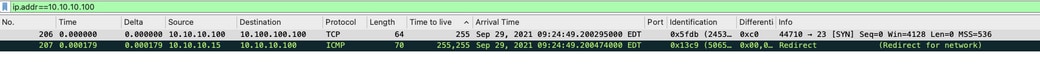
The ICMP Redirect packet is sourced from the Catalyst 9300 VLAN 10 interface destined to the client and contains the original packet headers for which the ICMP Redirect packet is sent for.

Solution
In this scenario, the packets that are punted up to the CPU can be prevented, which also stops the generation of the ICMP Redirect packet.
Modern operating systems do not employ the use of ICMP Redirect messages so the the resources required to generate and send and process these packets are not an efficient use of CPU resources on network devices.
Alternatively, point the user to use default gateway of 10.10.10.1, but such configuration can be in place for a reason and is outside the scope of this document.
Simply disable ICMP redirects with the no ip redirects CLI.
9300-Switch#conf t
Enter configuration commands, one per line. End with CNTL/Z.
9300-Switch(config)#interface vlan 10
9300-Switch(config-if)#no ip redirects <-- disable IP redirects
9300-Switch(config-if)#end
Verify ICMP Redirects are disabled on an interface.
9300-Switch#show ip interface vlan 10
Vlan10 is up, line protocol is up
Internet address is 10.10.10.15/24
Broadcast address is 255.255.255.255
Address determined by setup command
MTU is 1500 bytes
Helper address is not set
Directed broadcast forwarding is disabled
Multicast reserved groups joined: 224.0.0.102
Outgoing Common access list is not set
Outgoing access list is not set
Inbound Common access list is not set
Inbound access list is BLOCK-TELNET
Proxy ARP is disabled
Local Proxy ARP is disabled
Security level is default
Split horizon is enabled
ICMP redirects are never sent <-- redirects disabled
ICMP unreachables are never sent
ICMP mask replies are never sent
IP fast switching is enabled
IP Flow switching is disabled
IP CEF switching is enabled
IP CEF switching turbo vector
<snip>
More information about ICMP Redirects and when they are sent can be found at this link: https://www.cisco.com/c/en/us/support/docs/ip/routing-information-protocol-rip/13714-43.html
Scenario 2: ICMP Unreachables
Consider the same topology where the user at 10.10.10.100 initiates a Telnet connection to 10.100.100.100. This time an access-list has been configured inbound on the VLAN 10 SVI that blocks telnet connections.

9300-Switch#show running-config interface vlan 10
Building Configuration..
Current Configuration : 491 bytes
!
interface Vlan10
ip address 10.10.10.15 255.255.255.0
no ip proxy-arp
ip access-group BLOCK-TELNET in <-- inbound ACL
end
9300-Switch#
9300-Switch#show ip access-list BLOCK-TELNET
Extended IP access list BLOCK-TELNET
10 deny tcp any any eq telnet <-- block telnet
20 permit ip any any
9300-Switch#
The sequence of events are as follows:
1. User at 10.10.10.100 initiates a telnet connection to device 10.100.100.100.
2. The destination IP is in a different subnet so the packet is sent to the users default gateway.
3. When the Catalyst 9300 receives this packet it is evaluated against the inbound ACL and be blocked.
4. Since the packet is blocked and IP unreachables are enabled on the interface, the packet is punted to the CPU so the device can generate an ICMP destination unreachable packet.
Debug ICMP to view the ICMP destination unreachable syslog.
9300-Switch#debug ip icmp <-- enables ICMP debugs
ICMP packet debugging is on
9300-Switch#show logging | include ICMP
<snip>
*Sep 29 14:01:29.041: ICMP: dst (10.100.100.100) administratively prohibited unreachable sent to 10.10.10.100 <-- packet blocked and ICMP message sent to client
Caution: Due to verbosity at scale it is recommended to disable console logging and terminal monitoring before you enable ICMP debugs.
An Embedded Packet Capture at the Catalyst 9300 CPU shows the initial TCP SYN for the Telnet connection at the CPU as well as the ICMP Destination Unreachable that is sent.

The ICMP Destination Unreachable packet is sourced from the Catalyst 9300 VLAN 10 interface destined to the client and contains the original packet headers for which the ICMP packet is sent for.
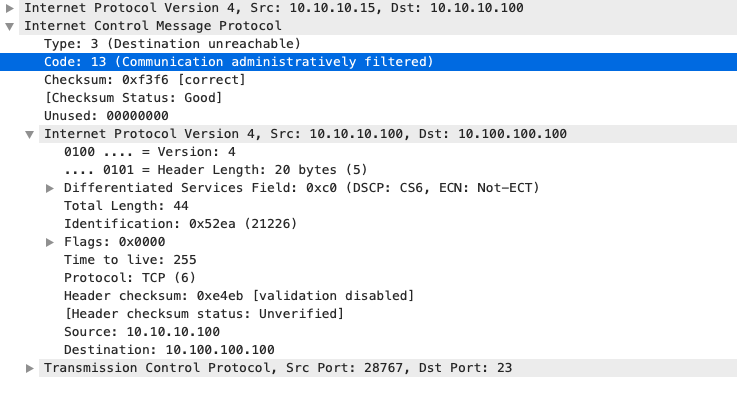
Solution
In this scenario, disable the behavior where punted packets that are blocked by an ACL in order to generate the ICMP Destination Unreachable message.
IP Unreachable functionality is enabled by default on routed interfaces on Catalyst 9000 series switches.
9300-Switch#configure terminal
Enter configuration commands, one per line. End with CNTL/Z.
9300-Switch(config)#interface vlan 10
9300-Switch(config-if)#no ip unreachables <-- disable IP unreachables
Verify they are disabled for the interface.
9300-Switch#show ip interface vlan 10
Vlan10 is up, line protocol is up
Internet address is 10.10.10.15/24
Broadcast address is 255.255.255.255
Address determined by setup command
MTU is 1500 bytes
Helper address is not set
Directed broadcast forwarding is disabled
Multicast reserved groups joined: 224.0.0.102
Outgoing Common access list is not set
Outgoing access list is not set
Inbound Common access list is not set
Inbound access list is BLOCK-TELNET
Proxy ARP is disabled
Local Proxy ARP is disabled
Security level is default
Split horizon is enabled
ICMP redirects are never sent
ICMP unreachables are never sent <-- IP unreachables disabled
ICMP mask replies are never sent
IP fast switching is enabled
IP Flow switching is disabled
IP CEF switching is enabled
IP CEF switching turbo vector
<snip>
Scenario 3: ICMP TTL-Exceeded
Consider the prior topology used for the previous 2 scenarios. This time the user at 10.10.10.100 tries to reach a resource in a network that has since decommissioned. Due to this, the SVI and VLAN that used to host this network no longer exists on the Catalyst 9300. However, the Router still has a static route that points to the Catalyst 9300 VLAN 10 interface as the next hop for this network.
Since the Catalyst 9300 no longer has this network configured it does not show as directly connected and the 9300 routes any packets for which it does not have a specific route for to its static default route which points to the Router at 10.10.10.1.
This behavior introduces a routing loop in the network when the user tries to connect to a resource in the 192.168.10.0/24 address space. The packet is looped between the 9300 and the Router until the TTL expires.

1. User tries to connect to a resource in 192.168.10/24 network
2. Packet is received by Catalyst 9300 and is routed to its default route with next hop 10.10.10.1 and decrements the TTL by 1.
3. Router receives this packet and checks the routing table to find there is a route for this network with next hop 10.10.10.15. It decrements the TTL by 1 and routes the packet back to the 9300.
4. Catalyst 9300 receives the packet and once again routes it back to 10.10.10.1 and decrements the TTL by 1.
This process repeats until the IP TTL reaches zero.
When the Catalyst receives the packet with IP TTL = 1 it punts the packet to the CPU and generate an ICMP TTL-Exceeded message.
The ICMP packet type is 11 with Code 0 (TTL expired in transit). This packet type is unable to be disabled via CLI commands
The problem with DHCP traffic comes into play in this scenario because the packets that are looped are subejct to ICMP redirection since they leave out the same interface that they were received on.
The packets sent from the User are also subject to ICMP redirection. DHCP traffic can easily be starved from the BROADCAST queue in this scenario. At scale, this scenario would be even worse due to the number of packets punted in the redirect queue.
Here CoPP drops are demonstrated via 1000 pings to the 192.168.10.0/24 network with timeout of 0 seconds between each ping. The CoPP statistics on the 9300 are cleared and at zero bytes dropped before the pings are sent.
9300-Switch#clear platform hardware fed switch active qos statistics internal cpu policer <-- clear CoPP stats
9300-Switch#show platform hardware fed switch active qos queue stats internal cpu policer | i Redirect|Drop <-- verify 0 drops
QId PlcIdx Queue Name Enabled Rate Rate Drop(Bytes) Drop(Frames)
6 0 ICMP Redirect Yes 600 600 0 0 <-- bytes dropped 0
<snip>
User sends traffic to remote network.
User#ping 192.168.10.10 timeout 0 rep 1000 <-- User sends 1000 pings
Type escape sequence to abort.
Sending 1000, 100-byte ICMP Echos to 192.168.10.10, timeout is 0 seconds:
......................................................................
......................................................................
......................................................................
......................................................................
......................................................................
......................................................................
......................................................................
......................................................................
......................................................................
......................................................................
......................................................................
......................................................................
......................................................................
......................................................................
....................
Success rate is 0 percent (0/1000)
ICMP Debugs show the Redirect and TTL-Exceeded syslogs due to routing loop.
9300-Switch#debug ip icmp
ICMP packet deubgging is on
*Sep 29 16:33:22.676: ICMP: redirect sent to 10.10.10.100 for dest 192.168.10.10, use gw 10.10.10.1 <-- redirect sent
*Sep 29 16:33:22.678: ICMP: time exceeded (time to live) sent to 10.10.10.100 (dest was 192.168.10.10), topology BASE, dscp 0 topoid 0 <-- TTL exceeded observed
*Sep 29 16:33:22.678: ICMP: time exceeded (time to live) sent to 10.10.10.100 (dest was 192.168.10.10), topology BASE, dscp 0 topoid 0
*Sep 29 16:33:22.678: ICMP: time exceeded (time to live) sent to 10.10.10.100 (dest was 192.168.10.10), topology BASE, dscp 0 topoid 0
<snip>
Caution: Due to verbosity at scale it is recommended to disable console logging and terminal monitoring before you enable ICMP debugs.
CoPP drops are seen due to amount of traffic punted to CPU for redirection. Note that this is only for a single client.
9300-Switch#show platform hardware fed switch active qos queue stats internal cpu policer
CPU Queue Statistics
============================================================================================
(default) (set) Queue Queue
QId PlcIdx Queue Name Enabled Rate Rate Drop(Bytes) Drop(Frames)
--------------------------------------------------------------------------------------------
0 11 DOT1X Auth Yes 1000 1000 0 0
1 1 L2 Control Yes 2000 2000 0 0
2 14 Forus traffic Yes 4000 4000 0 0
3 0 ICMP GEN Yes 600 600 0 0
4 2 Routing Control Yes 5400 5400 0 0
5 14 Forus Address resolution Yes 4000 4000 0 0
6 0 ICMP Redirect Yes 600 600 15407990 126295 <-- drops in redirect queue
7 16 Inter FED Traffic Yes 2000 2000 0 0
8 4 L2 LVX Cont Pack Yes 1000 1000 0 0
<snip>
Solution
The solution in this scenario is to disable ICMP Redirects, the same as in Scenario 1. The routing loop is also an issue but the intensity is compounded because the packets are punted for redirection as well.
ICMP TTL-Exceeded packets are also punted when TTL is 1 but these packets use a different CoPP Policer index and do not share a queue with BROADCAST so DHCP traffic is not affected.
Simply disable ICMP redirects with the no ip redirects CLI.
9300-Switch#configure terminal
Enter configuration commands, one per line. End with CNTL/Z.
9300-Switch(config)#interface vlan 10
9300-Switch(config-if)#no ip redirects <-- disable IP redirects
9300-Switch(config-if)#end
Related Information
Revision History
| Revision | Publish Date | Comments |
|---|---|---|
2.0 |
20-Oct-2023 |
Recertification |
1.0 |
30-Sep-2021 |
Initial Release |
Contributed by Cisco Engineers
- Jeremy CollinsCisco TAC
- Brandon WallCisco TAC
Contact Cisco
- Open a Support Case

- (Requires a Cisco Service Contract)
 Feedback
Feedback