Understand Port Group Restrictions on C9500X and C9600X
Available Languages
Download Options
Bias-Free Language
The documentation set for this product strives to use bias-free language. For the purposes of this documentation set, bias-free is defined as language that does not imply discrimination based on age, disability, gender, racial identity, ethnic identity, sexual orientation, socioeconomic status, and intersectionality. Exceptions may be present in the documentation due to language that is hardcoded in the user interfaces of the product software, language used based on RFP documentation, or language that is used by a referenced third-party product. Learn more about how Cisco is using Inclusive Language.
Introduction
This document describes restrictions for ports on C9600-LC-40YL4CD and C9600-LC-48YL line cards when used with the C9600X-SUP-2 and C9500X-60L4D.
Prerequisites
Requirements
There are no specific requirements for this document.
Components Used
The information in this document is based on these software and hardware versions:
- C9606R chassis
- C9600X-SUP-2
- C9600-LC-40YL4CD
- C9600-LC-48YL
- C9500X-60L4D
- Cisco IOS® XE 17.7.1 and later

Note: The port group restrictions discussed in this article are not applicable to other non small form-factor pluggable (SFP) line cards, such as the C9600-LC-24C and C9600-LC-48TX, which is supported with C9600X-SUP-2 supervisor on C9606R chassis. These restrictions are also not applicable for other speeds like 400G/200G/100G/40G transceivers on the line cards with C9600X-SUP-2 supervisor.
The information in this document was created from the devices in a specific lab environment. All of the devices used in this document started with a cleared (default) configuration. If your network is live, ensure that you understand the potential impact of any command.
Background Information
The port group restrictions discussed in this article are applicable only for C9600-LC-40YL4CD and C9600-LC-48YL line cards with C9600X-SUP-2 supervisor on C9606R chassis, and the C9500X-60L4D.
Port Group Restrictions
On the C9500X-60L4D switch, and on the C9600-LC-48YL and C9600-LC-40YL4CD linecards, when used with the C9600X-SUP-2; there is a port group hardware restriction to be aware of. The front-panel ports are mapped together to form a port group; for both ports in the port group to link-up and operate seamlessly, both ports must be the same speed. If the ports in the port group are of different speeds, at least one port remain(s) in an err-disabled state due to sfp-config-mismatch.

Note: Front-panel SFP ports that are mapped to the same port group MUST have the SAME speed transceivers inserted, for them both to be recognized, link up and operate.
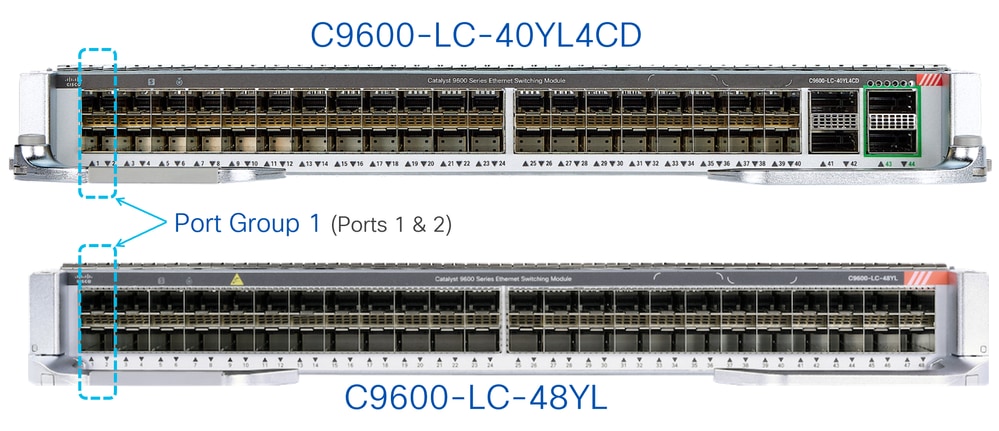
As shown in the images, on the C9600-LC-48YL and C9600-LC-40YL4CD linecards, front-panel ports 1 & 2 are grouped together to form port group 1. Similarly, ports 3 & 4 are grouped together to form port group 2; and so on.
On the C9500X-60L4D, the front-panel ports 1 & 2 are grouped together to form port group 1. Similarly, ports 4 & 5 are grouped together to form port group 2; ports 7 & 8 are grouped together to form port group 3; and so on.

Note: It is important to note with the C9500X-60L4D, the port group restriction does not apply to the 400G and 50G ports on the bottom row (ports 3, 6, 9, 12, and so on).
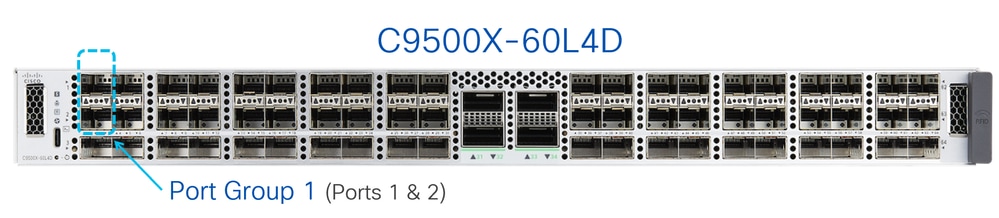
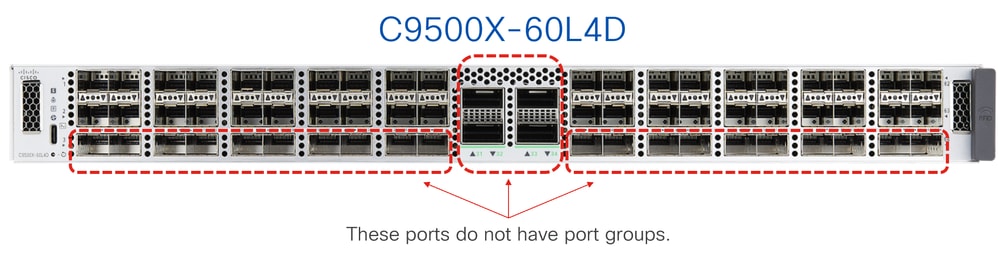
Port Group Speed Selection
If different speed transceivers are inserted on the front-panel ports which are mapped to the same port group, then the port on which the transceiver was inserted second, shall be placed into error-disabled state. Use the command show interfaces status err-disabled to verify the reason for error disable to be "sfp-config-mismatch".
Since the behavior is based on which transceiver is inserted first, there can be unexpected err-disable events during reloads, supervisor failovers, and line card Online Insertion and Removal (OIR). In order to make this behavior deterministic, a new port group command line interface (CLI) command has been introduced starting in 17.7.1 Cisco IOS release.
Switch(config)# hw-module slot <line card slot> port-group ?
<1-24> port-group to apply feature
range Range of port-group
Switch(config)# hw-module slot <line card slot> port-group <port-group number> select ?
10G Speed of 10Gbps
25G Speed of 25Gbps
50G Speed of 50Gbps
When operating in mixed speed (10G & 25G) transceivers, configure this port group CLI for a given port group to always linkup at a specific speed.
Example (in line card slot 1):
- Front-panel ports 1 & 2, where port 1 has 10G transceiver inserted and port 2 has 25G transceiver inserted.
- If the intent is to make 10G always preferred, configure the port group config CLI as seen in the example:
hw-module slot 1 port-group 1 select 10GIn this example, the port having 25G transceivers are kept in err-disabled state due to "sfp-config-mismatch", across the events like transceivers OIR, reload, supervisor failover, line card OIR.
Example (in line card slot 2):
- Front-panel ports 1 & 2, where port 1 has 10G transceiver inserted and port 2 has 25G transceiver inserted.
- If the intent is to make 25G always preferred, configure the port group config CLI as seen in the example:
hw-module slot 2 port-group 1 select 25GIn this example, the port with a 10G transceiver is kept in err-disabled state due to "sfp-config-mismatch" across the events like transceiver OIR, reload, supervisor failover, line card OIR.

Note: Use the command "show hw-module slot port-group speed" to verify operating speed of a given port group on a specific line card slot.
In general, it is recommended to use the same speed transceivers in both ports within a port group, such as ports 1 & 2 and 3 & 4, and so on, for these ports on the line cards to operate seamlessly.
Dual-Rate Transceivers
When dual-rate transceivers, such as 10/25G, are inserted in ports on these line cards, these dual-rate transceivers operate and link up at higher speed, such as 25G. When you want to configure these transceivers to operate at lower speed of 10G, first issue the "shutdown" command to administratively shutdown the port, then specifically configure "speed 10G" on the port, and then issue "no shutdown". If the port goes into error-disabled state, perform "shutdown" and "no shutdown" again on the same port, for the port to link up.
For other dual-rate transceivers, such as 25/50G, please see the Cisco Optics-to-Device Compatibility Matrix for compatibility.

Note: When using dual-rate transceivers, the port group speed selection CLI (hw-module slot port-group select ) is not supported. If dual-rate transceivers are inserted on the front-panel ports which are mapped to the same port group, and there is mismatch in speeds; it is recommended to shutdown the port which must not be brought up.
Example:
- Front-panel port 1 has 10/25G dual-rate transceiver and is configured for 10G; front-panel port 2 has 25G transceiver inserted.
- If the intent is to make the 10G in port 1 always preferred, shutdown port 2.
Example:
- Front-panel port 1 has 10/25G dual-rate transceiver and is configured for 10G; front-panel port 2 has 10/25G transceiver and is configured for 25G.
- If the intent is to make the 25G in port 2 always preferred, shutdown port 1.
- Ideally in this example, port 1 would be configured to also be 25G, so both ports can linkup and operate.
Troubleshoot
Use these show commands to troubleshoot issues related to front-panel ports getting err-disabled due to sfp-config-mismatch
- show interface status err-disabled (watch out for interface err-disabled due to sfp-config-mismatch)
- show hw-module slot <line card slot> port-group speed (verify operating speed of a given port group on a specific line card slot. "NONE" is the default)
Example: C9600-LC-40YL4CD in slot 5
Switch# show hw-module slot 5 port-group speed
--------------------------------------------------
Port-groupPorts Speed
--------------------------------------------------
1 Fif5/0/1, Fif5/0/2 NONE
2 Fif5/0/3, Fif5/0/4 NONE
3 Fif5/0/5, Fif5/0/6 NONE
4 Fif5/0/7, Fif5/0/8 NONE
5 Fif5/0/9, Fif5/0/10 NONE
6 Fif5/0/11, Fif5/0/12 NONE
7 Fif5/0/13, Fif5/0/14 NONE
8 Fif5/0/15, Fif5/0/16 NONE
9 Fif5/0/17, Fif5/0/18 NONE
10 Fif5/0/19, Fif5/0/20 NONE
11 Fif5/0/21, Fif5/0/22 NONE
12 Fif5/0/23, Fif5/0/24 NONE
13 Fif5/0/25, Fif5/0/26 NONE
14 Fif5/0/27, Fif5/0/28 NONE
15 Fif5/0/29, Fif5/0/30 NONE
16 Fif5/0/31, Fif5/0/32 NONE
17 Fif5/0/33, Fif5/0/34 NONE
18 Fif5/0/35, Fif5/0/36 NONE
19 Fif5/0/37, Fif5/0/38 NONE
20 Fif5/0/39, Fif5/0/40 NONE
Example: C9600-LC-48YL in slot 6
Switch# show hw-module slot 6 port-group speed
--------------------------------------------------
Port-groupPorts Speed
--------------------------------------------------
1 Fif6/0/1, Fif6/0/2 NONE
2 Fif6/0/3, Fif6/0/4 NONE
3 Fif6/0/5, Fif6/0/6 NONE
4 Fif6/0/7, Fif6/0/8 NONE
5 Fif6/0/9, Fif6/0/10 NONE
6 Fif6/0/11, Fif6/0/12 NONE
7 Fif6/0/13, Fif6/0/14 NONE
8 Fif6/0/15, Fif6/0/16 NONE
9 Fif6/0/17, Fif6/0/18 NONE
10 Fif6/0/19, Fif6/0/20 NONE
11 Fif6/0/21, Fif6/0/22 NONE
12 Fif6/0/23, Fif6/0/24 NONE
13 Fif6/0/25, Fif6/0/26 NONE
14 Fif6/0/27, Fif6/0/28 NONE
15 Fif6/0/29, Fif6/0/30 NONE
16 Fif6/0/31, Fif6/0/32 NONE
17 Fif6/0/33, Fif6/0/34 NONE
18 Fif6/0/35, Fif6/0/36 NONE
19 Fif6/0/37, Fif6/0/38 NONE
20 Fif6/0/39, Fif6/0/40 NONE
21 Fif6/0/41, Fif6/0/42 NONE
22 Fif6/0/43, Fif6/0/44 NONE
23 Fif6/0/45, Fif6/0/46 NONE
24 Fif6/0/47, Fif6/0/48 NONE
Example: C9500X-60L4D
Switch# show hw-module slot 1 port-group speed
--------------------------------------------------
Port-groupPorts Speed
--------------------------------------------------
1 Fif1/0/1, Fif1/0/2 NONE
2 Fif1/0/4, Fif1/0/5 NONE
3 Fif1/0/7, Fif1/0/8 NONE
4 Fif1/0/10, Fif1/0/11 NONE
5 Fif1/0/13, Fif1/0/14 NONE
6 Fif1/0/16, Fif1/0/17 NONE
7 Fif1/0/19, Fif1/0/20 NONE
8 Fif1/0/22, Fif1/0/23 NONE
9 Fif1/0/25, Fif1/0/26 NONE
10 Fif1/0/28, Fif1/0/29 NONE
11 Fif1/0/35, Fif1/0/36 NONE
12 Fif1/0/38, Fif1/0/39 NONE
13 Fif1/0/41, Fif1/0/42 NONE
14 Fif1/0/44, Fif1/0/45 NONE
15 Fif1/0/47, Fif1/0/48 NONE
16 Fif1/0/50, Fif1/0/51 NONE
17 Fif1/0/53, Fif1/0/54 NONE
18 Fif1/0/56, Fif1/0/57 NONE
19 Fif1/0/59, Fif1/0/60 NONE
20 Fif1/0/62, Fif1/0/63 NONE
To configure a specific port group to operate at specific speed on a given line card slot, use hw-module slot <line card slot> port-group <port-group range> select <speed>
Example 1: Configure & verify port group 1 & 3 to operate at 10G in slot 5
Switch(config#) hw-module slot 5 port-group 1 select 10G
Switch(config#) hw-module slot 5 port-group 3 select 10G
Switch# show running-config | include port-group
hw-module slot 5 port-group 1 select 10G <-- Configuration in running config to set these ports to 10G
hw-module slot 5 port-group 3 select 10G <-- Configuration in running config to set these ports to 10G
Switch# show hw-module slot 5 port-group speed
--------------------------------------------------
Port-groupPorts Speed
--------------------------------------------------
1 Fif5/0/1, Fif5/0/2 10G <-- In 10G mode
2 Fif5/0/3, Fif5/0/4 NONE
3 Fif5/0/5, Fif5/0/6 10G <-- In 10G mode
4 Fif5/0/7, Fif5/0/8 NONE
5 Fif5/0/9, Fif5/0/10 NONE
6 Fif5/0/11, Fif5/0/12 NONE
7 Fif5/0/13, Fif5/0/14 NONE
8 Fif5/0/15, Fif5/0/16 NONE
9 Fif5/0/17, Fif5/0/18 NONE
10 Fif5/0/19, Fif5/0/20 NONE
11 Fif5/0/21, Fif5/0/22 NONE
12 Fif5/0/23, Fif5/0/24 NONE
13 Fif5/0/25, Fif5/0/26 NONE
14 Fif5/0/27, Fif5/0/28 NONE
15 Fif5/0/29, Fif5/0/30 NONE
16 Fif5/0/31, Fif5/0/32 NONE
17 Fif5/0/33, Fif5/0/34 NONE
18 Fif5/0/35, Fif5/0/36 NONE
19 Fif5/0/37, Fif5/0/38 NONE
20 Fif5/0/39, Fif5/0/40 NONE
Example 2: Configure & verify port group 6 & 8 to operate at 25G in slot 5
Switch(config#) hw-module slot 5 port-group 6 select 25G
Switch(config#) hw-module slot 5 port-group 8 select 25G
Switch# show running-config | include port-group
hw-module slot 5 port-group 6 select 25G <-- Configuration in running config to set these ports to 25G
hw-module slot 5 port-group 8 select 25G <-- Configuration in running config to set these ports to 25G
Switch# show hw-module slot 5 port-group speed
--------------------------------------------------
Port-groupPorts Speed
--------------------------------------------------
1 Fif5/0/1, Fif5/0/2 NONE
2 Fif5/0/3, Fif5/0/4 NONE
3 Fif5/0/5, Fif5/0/6 NONE
4 Fif5/0/7, Fif5/0/8 NONE
5 Fif5/0/9, Fif5/0/10 NONE
6 Fif5/0/11, Fif5/0/12 25G <-- In 25G mode
7 Fif5/0/13, Fif5/0/14 NONE
8 Fif5/0/15, Fif5/0/16 25G <-- In 25G mode
9 Fif5/0/17, Fif5/0/18 NONE
10 Fif5/0/19, Fif5/0/20 NONE
11 Fif5/0/21, Fif5/0/22 NONE
12 Fif5/0/23, Fif5/0/24 NONE
13 Fif5/0/25, Fif5/0/26 NONE
14 Fif5/0/27, Fif5/0/28 NONE
15 Fif5/0/29, Fif5/0/30 NONE
16 Fif5/0/31, Fif5/0/32 NONE
17 Fif5/0/33, Fif5/0/34 NONE
18 Fif5/0/35, Fif5/0/36 NONE
19 Fif5/0/37, Fif5/0/38 NONE
20 Fif5/0/39, Fif5/0/40 NONE

Note: If ports are getting err-disabled due to "sfp-config-mismatch" even when same speed transceivers are inserted on ports which are mapped to same port group, collect Input/Output Manager Daemon (IOMD) & Forwarding Engine Driver (FED) tracelogs to troubleshoot the issue further.
Use these commands to further troubleshoot err-disabled ports due to "sfp-config-mismatch":
show logging process iomd to-file bootflash:
show logging process fed to-file bootflash:
Revision History
| Revision | Publish Date | Comments |
|---|---|---|
1.0 |
24-Jun-2024 |
Initial Release |
Contributed by Cisco Engineers
- Kayleigh McMillionCisco TAC
Contact Cisco
- Open a Support Case

- (Requires a Cisco Service Contract)
 Feedback
Feedback