Introduction
This article covers the steps to be followed to deploy a Nexus 1000v VSM on a CSP 2100.
Prerequisites
CSP2100 configured and setup with management connectivity.
Components Used
CSP2100 running version 2.1.0.6
Configure
Network Diagram
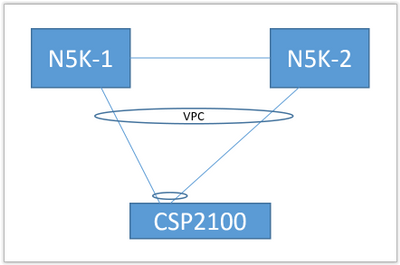
The above uplink topology is used in the following document. This is only to be used as a reference, to understand how to create and assign uplinks to your service.
The above PortChannel is defined as trunk and the VLANs used for communication with the service are allowed.
Preliminary Configurations
- Add the VSM images in the 'repository'
- You will find the below through 'Configuraion' (top right corner) > 'Repository'
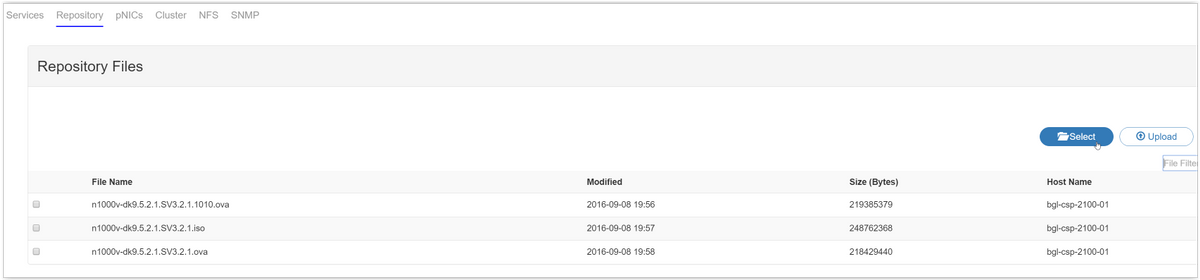
- Choose a file through 'Select' and 'Upload' to add to the repository
- Configure the uplinks of the CSP. Configuration > pNICs
![]()
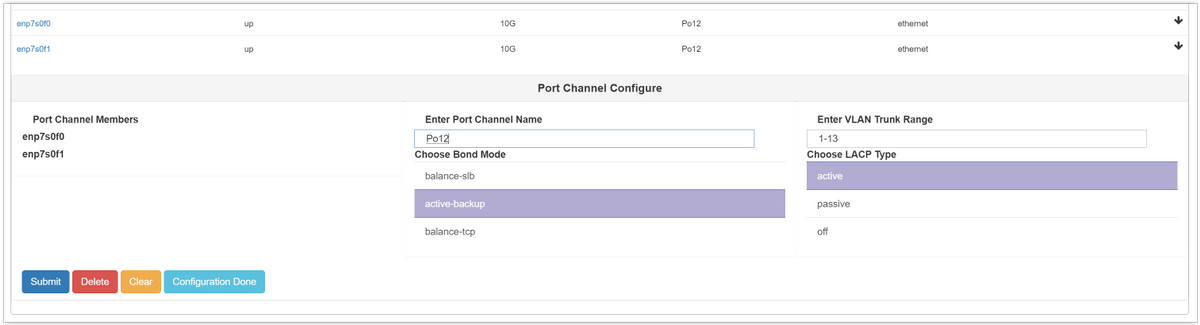
- Select the interfaces from the list of available uplinks to be bound into a PortChannel
- Name the port-channel and add a ranged of allowed VLANs
- Set Bond mode to 'active/standy' - Pick an LACP mode ('off' is basically "mode on" - no protocol)
- Click on 'Submit' to create the Port-channel
- 'Configuration Done' exits the config prompt.
You will find a new uplink is listed:
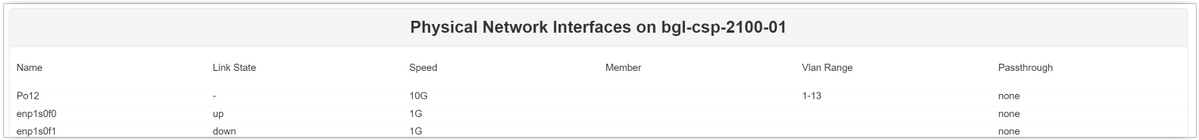
You may use a port-channel or a singular uplink, depending on your specific topology.
Configuring the service
- Go to Configuration > Services and click on Create.

- Enter a name for the service
- Select a node from your cluster to deploy it on
- Choose the desired image from the repository

- You need to define 3 vNICs as the VM expects them (mgmt., control, packet)
- Choose the VLAN id, VLAN type 'access', Tagging 'false', Model 'e1000'
- For network choose 'external network' and pick the port-channel you defined ealier (or any desired uplink)
- Repeat for the other two nics
- Set the resources as required by the VSM (depends on version)
- Add a VNC password - the VNC connection gives you console access to the Service once its deployed
Once all fields have been entered hit 'Deploy'. If there were any errors with the deployment the GUI should report them.
Once the Service is deployed. Go to Configuration > Services and power-on your newly created VSM.
You can then connect to it via the VNC connection to setup your VSM.
Ref: http://www.cisco.com/c/en/us/td/docs/switches/datacenter/csp_2100/quick_start/b_Cisco_CSP_2100_Quick_Start_2_1_0.html#task_3FB0EE9C7BC44F2893A83AFF373EA669
