Introduction
This document describes the aspects of upgrade or downgrades the device software.
Contributed by Patricia Garcia, Cisco TAC Engineer.
Prerequisites
Requirements
There are no specific requirements for this document.
Components Used
The information in this document is based Industrial Ethernet (IE)1000 platform and 1.6 and 1.7 software versions.
The information in this document was created from the devices in a specific lab environment. All of the devices used in this document started with a cleared (default) configuration. If your network is live, ensure that you understand the potential impact of any command.
Configure
Note: You cannot use the Command Line Interface (CLI) to install, upgrade, or downgrade device software, only access by Hypertext Transfer Protocol (HTTP).
Find the Software Version
The IOS file for the Cisco software Upgrade is stored on the system board flash device (flash:).
In order to see the current IOS used by the IE 1000, navigate to the principal dashboard, the information is on the Switch information>Active Image.
Software Images
Cisco Download Page.
https://software.cisco.com/download/home/286307896/type/286309642/release/
| Release |
File Name |
| 1.8.2 |
ie1000-universalk9-mz.SPA.1.8.2.bin |
| 1.8.1 |
ie1000-universalk9-mz.SPA.1.8.1.bin |
| 1.8.0 |
ie1000-universalk9-mz.SPA.1.8.0.bin |
| 1.7.0 |
ie1000-universalk9-mz.SPA.1.7.0.bin |
| 1.6 |
ie1000-universalk9-mz.SPA.1.6.bin |
| 1.3 |
ie1000-universalk9-mz.SPA.1.3.bin |
Caution: Do not power cycle your switch while the upgrade is in place.
Upgrade Procedure
Step 1. Copy new Image to the switch. Device Manager provides the option to load files locally from the PC used or it can be loaded from the Trivial File Transfer Protocol (TFTP) server.
Navigate to Admin>File Management>Software Upgrade. Select on the Select File button.
Once the file is loaded, select the upload button.
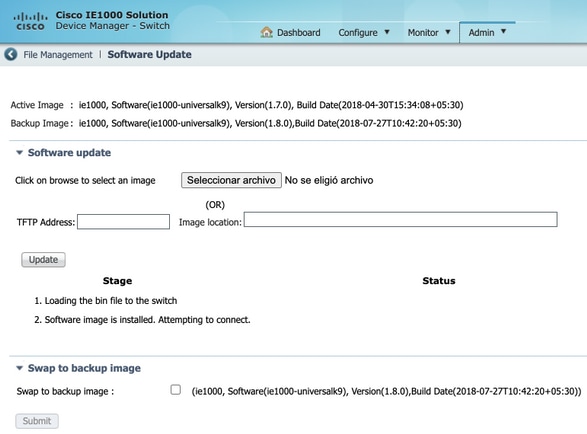
Step 2. Verify, you can confirm the IOS in use once the upgrade is completed if you access by Secure Shell (SSH) or HTTP to the switch.
Switch# show version
MAC Address : cc-70-ed-d1-16-80
Previous Restart : Cold
System Contact :
System Name : Switch
System Location :
System Time : 2021-04-15T18:41:55+00:00
System Uptime : 00:05:31
Bootloader
----------
Image : RedBoot (bootloader)
Version : version 1_31-8c579cc
Date : 15:14:13, Jun 1 2016
Active Image
------------
Image : ie1000-universalk9-mz.SPA.1.6.bin (primary)
Version : 1.6#2017-04-05T23:06:27+00:00
Date : 2017-04-05T17:25:27+02:00
Upload filename : ie1000-universalk9-mz.SPA.1.6.bin
Backup Image
------------
Image : ie1000-universalk9-mz.SPA.1.7.0.bin (backup)
Version : 1.7.0#2018-05-02T18:19:37+00:00
Date : 2018-04-30T15:34:08+05:30
Upload filename : ie1000-universalk9-mz.SPA.1.7.0.bin
------------------
SID : 1
------------------
Chipset ID : VSC7428
Board Type : IE-1000-8P2S-LM
Port Count : 10
Product : Cisco IE1000 Switch
Software Version : 1.6#2017-04-05T23:06:27+00:00
Build Date : 2017-04-05T17:25:27+02:00
Code Revision : 510f5011c13892039fba9df91dda1ebf7e4fd752
Note: In order to see reflected the change on the Web User Interface (WebUI), close the session and clean cookies from your browser.
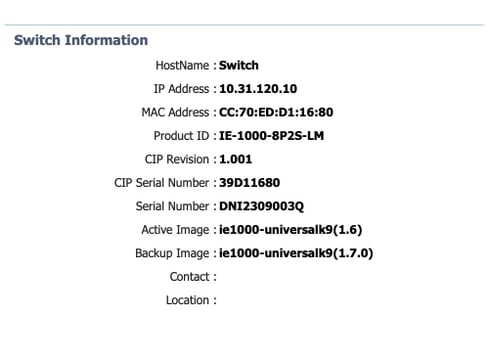
Common Bugs
| Identifier |
Description |
|
CSCvh19579
|
After type the Device IP in the browser, the Username/Password page comes. After enter the details, it takes approximately 20 seconds to launch the DM. |