Nexus 6000 Series Switches QoS Configuration Example
Available Languages
Contents
Introduction
This document describes how to configure Quality of Service (QoS) on a Cisco Nexus 6000 Series switch.
Prerequisites
Requirements
Cisco recommends that you have knowledge of these topics:
- Cisco Nexus 6000 Series switches
- QoS
- Switching terminology
Components Used
The information in this document is based on the Cisco Nexus 6000 Series switch.
The information in this document was created from the devices in a specific lab environment. All of the devices used in this document started with a cleared (default) configuration. If your network is live, make sure that you understand the potential impact of any command.
Related Products
This document can also be used with these hardware and software versions:
- Cisco Nexus 5000 Series switches
- Cisco Nexus 5500 Series switches
- Cisco Nexus 5600 Series switches
Background Information
By default on the Nexus 6000 Series switch, QoS is enabled, classifications are trusted on ingress, and all traffic is placed into a single First In–First Out (FIFO) egress queue. If you desire to modify this behavior, you must configure your own policy.
All of the QoS policies are applied at the hardware level, either on the ingress Unified Port Controller (UPC), the crossbar fabric, or on the egress UPC. The switch supports these QoS policies:
- qos – This policy defines the Modular QoS Command-link (MQC) interface that is used in order to mark and police.
- network-qos – This policy defines the network-wide characteristics of the QoS properties, such as the Maximum Transition Unit (MTU), and it should be consistent among all of the switches.
- queuing – This policy defines the MQC interface that is used in order to queue and schedule, and in order to mark on a limited scale.
- control-plane – This policy defines the MQC interface for Control Plane Policing (CoPP).
The former three policies are applied in three stages:
- The qos policy is applied on the ingress UPC interface or on the system (crossbar fabric).
- The network-qos policy is applied on the crossbar fabric.
- The queuing policy is applied on either the ingress UPC, the egress UPC, or on the crossbar fabric.
For the example that is provided in this document, each policy is applied on the crossbar fabric. Additionally, the interfaces can be configured with the QoS or Queueing policy, as necessary for your design.
Design Overview
These steps are completed in order to modify QoS on the platform:
- The ingress QoS models are configured, to include:
- Trust models
- Classification and marking models
- Ingress policing models
- The network QoS models are configured.
- The egress/Virtual Output Queue (VOQ) queuing models are configured.
Configure
Policy Example
This eight-class model with Fibre Channel over Ethernet (FCoE), which makes use of all QoS groups, is used for the configuration that is described in this document:
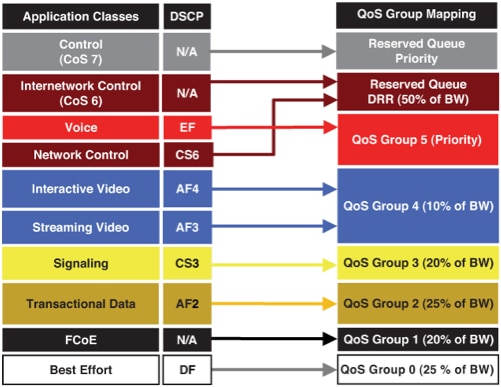
Configure the QoS Policy
Use this information in order to configure the QoS policy:
class-map type qos match-any VIDEO
match dscp 26,28,30,34,36,38
class-map type qos match-any VOICE
match dscp 46
class-map type qos match-all SIGNALING
match dscp 24class-map type qos match-any TRANSACTIONAL
match dscp 18,20,22
class-map type queuing queueVIDEO
match qos-group 4class-map type queuing queueVOICE
match qos-group 5
class-map type queuing queueSIGNALING
match qos-group 3
class-map type queuing queueTRANSACTIONAL
match qos-group 2
policy-map type qos Global-Classification
class VOICE
set qos-group 5 class VIDEO
set qos-group 4
class SIGNALING
set qos-group 3
class TRANSACTIONAL
set qos-group 2
class class-fcoe
set qos-group 1
Configure the Network QoS Policy
Use this information in order to configure the network QoS policy:
class-map type network-qos nqVIDEO
match qos-group 4
class-map type network-qos nqVOICE
match qos-group 5
class-map type network-qos nqSIGNALING
match qos-group 3
class-map type network-qos nqTRANSACTIONAL
match qos-group 2
policy-map type network-qos Global-Network-QoS
class type network-qos nqVOICE
queue-limit 20480 bytes
class type network-qos nqVIDEO
queue-limit 40960 bytes
class type network-qos nqSIGNALING
queue-limit 40960 bytes
class type network-qos nqTRANSACTIONAL
queue-limit 40960 bytes
class type network-qos class-fcoe
pause no-drop
mtu 2158
class type network-qos class-default
Configure the Queuing Policy
Use this information in order to configure the queuing policy:
class-map type queuing queueVIDEO
match qos-group 4
class-map type queuing queueVOICE
match qos-group 5
class-map type queuing queueSIGNALING
match qos-group 3
class-map type queuing queueTRANSACTIONAL
match qos-group 2
policy-map type queuing Global-Queuing
class type queuing queueVOICE
priority
class type queuing queueVIDEO
bandwidth percent 10
class type queuing queueSIGNALING
bandwidth percent 20
class type queuing queueTRANSACTIONAL
bandwidth percent 25
class type queuing class-fcoe
bandwidth percent 20
class type queuing class-default
bandwidth percent 25
Crossbar Application
Here is an example of the crossbar fabric application:
system qos
service-policy type qos input Global-Classification
service-policy type network-qos Global-Network-QoS
service-policy type queuing output Global-Queuing
service-policy type queuing input Global-Queuing
Verify
In order to verify that your configuration works properly, enter the show queueing interface <x/y> command into the CLI:
Ethernet1/1 queuing information:
TX Queuing
qos-group sched-type oper-bandwidth
0 WRR 25
1 WRR 20
2 WRR 25
3 WRR 20
4 WRR 10
5 priority 0
RX Queuing
qos-group 0
q-size: 100160, HW MTU: 1500 (1500 configured)
drop-type: drop, xon: 0, xoff: 0
Statistics:
Pkts received over the port : 13896
Ucast pkts sent to the cross-bar : 0
Mcast pkts sent to the cross-bar : 13896
Ucast pkts received from the cross-bar : 0
Pkts sent to the port : 0
Pkts discarded on ingress : 0
Per-priority-pause status : Rx (Inactive), Tx (Inactive)
qos-group 1
q-size: 165120, HW MTU: 2158 (2158 configured)
drop-type: no-drop, xon: 62720, xoff: 88320
Statistics:
Pkts received over the port : 0
Ucast pkts sent to the cross-bar : 0
Mcast pkts sent to the cross-bar : 0
Ucast pkts received from the cross-bar : 0
Pkts sent to the port : 0
Pkts discarded on ingress : 0
Per-priority-pause status : Rx (Inactive), Tx (Inactive)
qos-group 2
q-size: 75520, HW MTU: 1500 (1500 configured)
drop-type: drop, xon: 0, xoff: 0
Statistics:
Pkts received over the port : 0
Ucast pkts sent to the cross-bar : 0
Mcast pkts sent to the cross-bar : 0
Ucast pkts received from the cross-bar : 0
Pkts sent to the port : 0
Pkts discarded on ingress : 0
Per-priority-pause status : Rx (Inactive), Tx (Inactive)
qos-group 3
q-size: 75520, HW MTU: 1500 (1500 configured)
drop-type: drop, xon: 0, xoff: 0
Statistics:
Pkts received over the port : 0
Ucast pkts sent to the cross-bar : 0
Mcast pkts sent to the cross-bar : 0
Ucast pkts received from the cross-bar : 0
Pkts sent to the port : 0
Pkts discarded on ingress : 0
Per-priority-pause status : Rx (Inactive), Tx (Inactive)
qos-group 4
q-size: 75520, HW MTU: 1500 (1500 configured)
drop-type: drop, xon: 0, xoff: 0
Statistics:
Pkts received over the port : 0
Ucast pkts sent to the cross-bar : 0
Mcast pkts sent to the cross-bar : 0
Ucast pkts received from the cross-bar : 0
Pkts sent to the port : 0
Pkts discarded on ingress : 0
Per-priority-pause status : Rx (Inactive), Tx (Inactive)
qos-group 5
q-size: 55040, HW MTU: 1500 (1500 configured)
drop-type: drop, xon: 0, xoff: 0
Statistics:
Pkts received over the port : 0
Ucast pkts sent to the cross-bar : 0
Mcast pkts sent to the cross-bar : 0
Ucast pkts received from the cross-bar : 0
Pkts sent to the port : 0
Pkts discarded on ingress : 0
Per-priority-pause status : Rx (Inactive), Tx (Inactive)
Troubleshoot
There is currently no specific troubleshooting information available for this configuration.
Revision History
| Revision | Publish Date | Comments |
|---|---|---|
1.0 |
22-Apr-2015 |
Initial Release |
Contact Cisco
- Open a Support Case

- (Requires a Cisco Service Contract)
 Feedback
Feedback