Nexus 7000 F2 Module ELAM Procedure
Available Languages
Contents
Introduction
This document describes the steps used in order to perform an ELAM on a Cisco Nexus 7000 (N7K) F2 module, explains the most relevant outputs, and describes how to interpret the results.
Topology
In this example, a host on VLAN 10 (10.1.1.101 with MAC address 0050.56a1.1a01), port Eth6/4 sends an Internet Control Message Protocol (ICMP) request to a host that is also on VLAN 10 (10.1.1.102 with MAC address 0050.56a1.1aef), port Eth6/3. ELAM is used in order to capture this single frame from 10.1.1.101 to 10.1.1.102. It is important to remember that ELAM allows you to capture only a single frame.
In order to perform an ELAM on the N7K, you must first connect to the appropriate module (this requires the network-admin privilege):
N7K# attach module 6
Attaching to module 6 ...
To exit type 'exit', to abort type '$.'
module-6#
Determine the Ingress Forwarding Engine
Traffic is expected to ingress the switch on port Eth6/4. When you check the modules in the system, you see that Module 6 is an F2 module. It is important to remember that the N7K is fully-distributed, and that the modules, not the supervisor, make the forwarding decisions for dataplane traffic.
N7K# show module 6
Mod Ports Module-Type Model Status
--- ----- --------------------------- ------------------ -------
6 48 1/10 Gbps Ethernet Module N7K-F248XP-25E ok
For F2 modules, perform the ELAM on the Layer 2 (L2) Forwarding Engine (FE) with internal codename Clipper. Note that the L2 FE Data Bus (DBUS) contains the original header information before the L2 and Layer 3 (L3) lookups, and the Result Bus (RBUS) contains the results after both L3 and L2 lookups.
The N7K F2 has 12 FEs per module, so you must determine the Clipper ASIC that is used for the FE on port Eth6/4. Enter this command in order to verify:
module-6# show hardware internal dev-port-map
--------------------------------------------------------------
CARD_TYPE: 48 port 10G
>Front Panel ports:48
--------------------------------------------------------------
Device name Dev role Abbr num_inst:
--------------------------------------------------------------
> Clipper FWD DEV_LAYER_2_LOOKUP L2LKP 12
+-----------------------------------------------------------------------+
+----------------+++FRONT PANEL PORT TO ASIC INSTANCE MAP+++------------+
+-----------------------------------------------------------------------+
FP port | PHYS | MAC_0 | L2LKP | L3LKP | QUEUE |SWICHF
...
3 0 0 0 0 0 0
4 0 0 0 0 0 0
In the output, you can see that port Eth6/4 is on Clipper (L2LKP) instance 0.
module-6# elam asic clipper instance 0
module-6(clipper-elam)# layer2
module-6(clipper-l2-elam)#
Configure the Trigger
The Clipper ASIC supports ELAM triggers for multiple frame types. The ELAM trigger must align with the frame type. If the frame is an IPv4 frame, then the trigger must also be IPv4. An IPv4 frame is not captured with an other trigger. The same logic applies to IPv6.
The Clipper ASIC supports these frame types:
module-6(clipper-l2-elam)# trigger dbus ?
arp ARP Frame Format
fc Fc hdr Frame Format
ipv4 IPV4 Frame Format
ipv6 IPV6 Frame Format
other L2 hdr Frame Format
pup PUP Frame Format
rarp Rarp hdr Frame Format
valid On valid packet
With Nexus Operating Systems (NX-OS), you can use the question mark character in order to separate the ELAM trigger. There are several options available for ELAM on the F2 module:
module-6(clipper-l2-elam)# trigger dbus ipv4 ingress if ?
<CR>
destination-ipv4-address destination ipv4 address
destination-mac-address Inner destination mac address
source-index Source index
source-ipv4-address source ipv4 address
source-mac-address Inner source mac address
vlan Vlan
etc?
For this example, the frame is captured based on the source and destination IPv4 addresses, so only those values are specified.
Clipper requires that triggers are set for the DBUS and the RBUS. This differs from M-Series modules, because there is no requirement that you must specify a Packet Buffer (PB) instance. This simplifies the RBUS trigger.
Here is the DBUS trigger:
module-6(clipper-l2-elam)# trigger dbus ipv4 ingress if source-ipv4-address
10.1.1.101 destination-ipv4-address 10.1.1.102
Here is the RBUS trigger:
module-6(clipper-l2-elam)# trigger rbus ingress if trig
Start the Capture
Now that the ingress FE is selected and you configured the trigger, you can start the capture:
module-6(clipper-l2-elam)# start
In order to check the status of the ELAM, enter the status command:
module-6(clipper-l2-elam)# status
ELAM instance 0: L2 DBUS Configuration: trigger dbus ipv4 ingress if
source-ipv4-address 10.1.1.101 destination-ipv4-address 10.1.1.102
L2 DBUS Armed
ELAM instance 0: L2 RBUS Configuration: trigger rbus ingress if trig
L2 RBUS Armed
Once the frame that matches the trigger is received by the FE, the ELAM status shows as Triggered:
module-6(clipper-l2-elam)# status
ELAM instance 0: L2 DBUS Configuration: trigger dbus ipv4 ingress if
source-ipv4-address 10.1.1.101 destination-ipv4-address 10.1.1.102
L2 DBUS Triggered
ELAM instance 0: L2 RBUS Configuration: trigger rbus ingress if trig
L2 RBUS Triggered
Interpret the Results
In order to display the ELAM results, enter the show dbus and show rbus commands. Here is the excerpt from the ELAM data that is most relevant to this example (some output is omitted):
module-6(clipper-l2-elam)# show dbus
--------------------------------------------------------------------
L2 DBUS CONTENT - IPV4 PACKET
--------------------------------------------------------------------
...
vlan : 0xa destination-index : 0x0
source-index : 0x3 bundle-port : 0x0
sequence-number : 0x3f vl : 0x0
...
source-ipv4-address: 10.1.1.101
destination-ipv4-address: 10.1.1.102
destination-mac-address: 0050.56a1.1aef
source-mac-address: 0050.56a1.1a01
module-6(clipper-l2-elam)# show rbus
--------------------------------------------------------------------
L2 RBUS INGRESS CONTENT
--------------------------------------------------------------------
l2-rbus-trigger : 0x1 sequence-number : 0x3f
di-ltl-index : 0x2 l3-multicast-di : 0x0
source-index : 0x3 vlan-id : 0xa
With the DBUS data, you can verify that the frame is received on VLAN 10 (vlan: 0xa) with a source MAC address of 0050.56a1.1a01 and a destination MAC address of 0050.56a1.1aef. You can also see that this is an IPv4 frame that is sourced from 10.1.1.101, and is destined to 10.1.1.102.
In order to verify on which port the frame is received, enter the SRC_INDEX command (the source Local Target Logic (LTL)). Enter this command in order to map an LTL to a port or group of ports for the N7K:
N7K# show system internal pixm info ltl 0x3
Type LTL
---------------------------------
PHY_PORT Eth6/4
The output shows that a source-index of 0x3 maps to port Eth6/4. This confirms that the frame is received on port Eth6/4.
With the RBUS data, you can verify that the frame is switched on VLAN 10 (vlan-id: 0xa). Additionally, you can confirm the egress port from the di-ltl-index (destination LTL):
N7K# show system internal pixm info ltl 0x2
Type LTL
---------------------------------
PHY_PORT Eth6/3
The output shows that a di-ltl-index of 0x2 maps to port Eth6/3. This confirms that the frame is switched from port Eth6/3.
Additional Verification
In order to verify how the switch allocates the LTL pool, enter the show system internal pixm info ltl-region command. The output from this command is useful in order to understand the purpose of an LTL if it is not matched to a physical port. A good example of this is a Drop LTL:
N7K# show system internal pixm info ltl 0x11a0
0x11a0 is not configured
N7K# show system internal pixm info ltl-region
LTL POOL TYPE SIZE RANGE
=====================================================================
DCE/FC Pool 1024 0x0000 to 0x03ff
SUP Inband LTL 32 0x0400 to 0x041f
MD Flood LTL 1 0x0420
Central R/W 1 0x0421
UCAST Pool 1536 0x0422 to 0x0a21
PC Pool 1720 0x0a22 to 0x10d9
LC CPU Pool 32 0x1152 to 0x1171
EARL Pool 72 0x10da to 0x1121
SPAN Pool 48 0x1122 to 0x1151
UCAST VDC Use Pool 16 0x1172 to 0x1181
UCAST Generic Pool 30 0x1182 to 0x119f
LISP Pool 4 0x1198 to 0x119b
Invalid SI 1 0x119c to 0x119c
ESPAN SI 1 0x119d to 0x119d
Recirc SI 1 0x119e to 0x119e
Drop DI 2 0x119f to 0x11a0
UCAST (L3_SVI_SI) Region 31 0x11a1 to 0x11bf
UCAST (Fex/GPC/SVI-ES) 3648 0x11c0 to 0x1fff
UCAST Reserved for Future Use Region 2048 0x2000 to 0x27ff
======================> UCAST MCAST BOUNDARY <======================
VDC OMF Pool 32 0x2800 to 0x281f
Contact Cisco
- Open a Support Case

- (Requires a Cisco Service Contract)
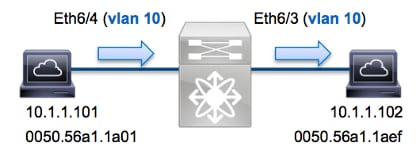
 Feedback
Feedback