Validate Intelligent Traffic Director Using Source IP Method
Available Languages
Download Options
Bias-Free Language
The documentation set for this product strives to use bias-free language. For the purposes of this documentation set, bias-free is defined as language that does not imply discrimination based on age, disability, gender, racial identity, ethnic identity, sexual orientation, socioeconomic status, and intersectionality. Exceptions may be present in the documentation due to language that is hardcoded in the user interfaces of the product software, language used based on RFP documentation, or language that is used by a referenced third-party product. Learn more about how Cisco is using Inclusive Language.
Introduction
This document describes the way to check both the control plane and data plane of the Intelligent Traffic Director (ITD) in the Nexus 9K platform.
Prerequisites
Requirements
Cisco recommends that you have knowledge of these topics:
- Nexus NX-OS Software.
- Access List (ACL).
- IP Service Level Agreement (IP SLA).
- Policy-Based Routing (PBR).
- Intelligent Traffic Director (ITD).
Components Used
The information in this document is based on Cisco Nexus 9000 with NXOS version 10.2(5).
The information in this document was created from the devices in a specific lab environment. All of the devices used in this document started with a cleared (default) configuration. If your network is live, ensure that you understand the potential impact of any command.
Configure
ITD is an intelligent, hardware-based, multi-terabit solution that allows you to build a scalable architecture for Layer 3 and Layer 4 traffic distribution, load balancing, and redirection.
Network Diagram
- Computers: 4
- Servers: 4
- Layer 2 switches: 2
- Nexus 9K switches: 1

Note: The layer 2 switches merge the connection between servers/computers and Nexus 9K switches, where ITD is running.
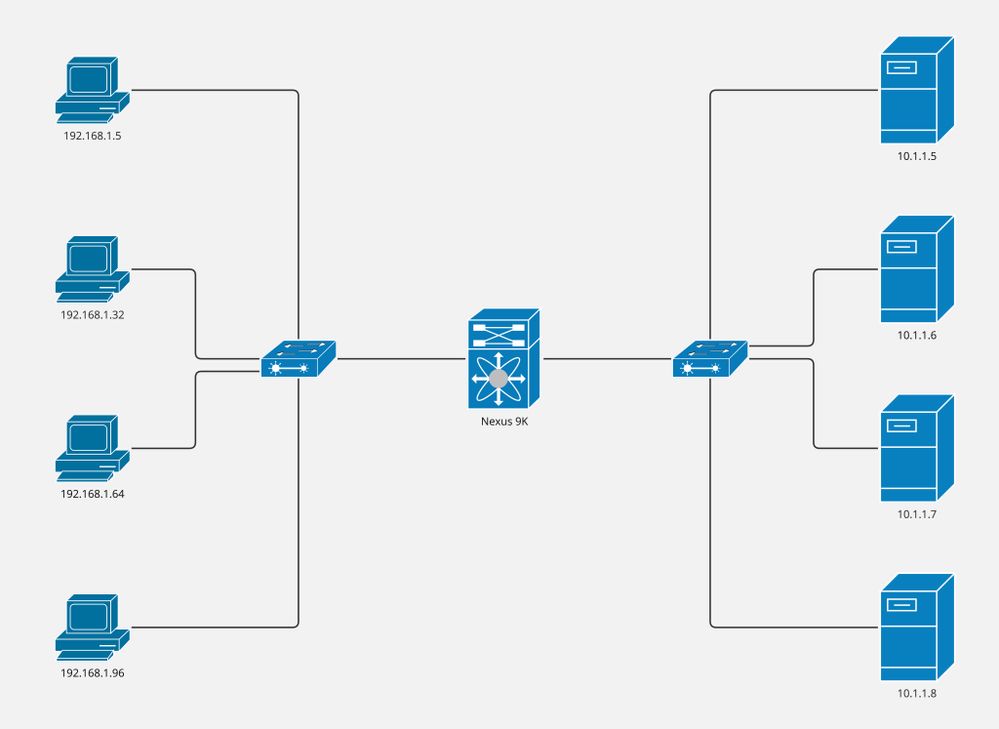
Configurations
This configuration is implemented on Nexus 9K switch and covers the ITD part only. Computers are part of VLAN 5 and servers are part of VLAN 10, while Nexus 9K is the gateway of both VLANs.
Step 1. Enable required features.
feature itd
feature sla sender
feature sla responder
feature pbrStep 2. Define device-group, pointing to nodes, and indicate the probe method.
itd device-group CiscoGroup
probe icmp frequency 5 timeout 5 retry-down-count 2 retry-up-count 2
node ip 10.1.1.5
node ip 10.1.1.6
node ip 10.1.1.7
node ip 10.1.1.8Step 3. Define service. Users can indicate either virtual ip or include an access list.

Note: NX-OS divides the last octet by the number of buckets indicated. For this example, we divide 256 by 8. Hence, each bucket includes 32 hosts.
Bucket 1: From x.x.x.0 to x.x.x.31
Bucket 2: From x.x.x.32 to x.x.x.63
Bucket 3: From x.x.x.64 to x.x.x.95
Bucket 4: From x.x.x.96 to x.x.x.127
Bucket 5: From x.x.x.128 to x.x.x.159
Bucket 6: From x.x.x.160 to x.x.x.191
Bucket 7: From x.x.x.192 to x.x.x.223
Bucket 8: From x.x.x.224 to x.x.x.255itd CiscoService
device-group CiscoGroup
virtual ip 192.168.255.1 255.255.255.255 advertise enable
ingress interface Vlan5
failaction node reassign
load-balance method src ip buckets 8
no shutStep 4. Enable statistics for defined service.
itd statistics CiscoServiceVerify
1. Confirm ITD service is active and node status is ok.
Nexus# show itd CiscoService brief
Legend:
C-S(Config-State): A-Active,S-Standby,F-Failed
ST(Status): ST-Standby,LF-Link Failed,PF-Probe Failed,PD-Peer Down,IA-Inactive,SH-Shut,HD-Hold-down
Name LB Scheme Status Buckets Interface
-------------- ---------- -------- --------- --------------
CiscoService src-ip ACTIVE 8 Vlan5
Source Interface
----------------
Device Group Probe Port VRF
-------------------------------------------------- ----- ------ ---------
CiscoGroup ICMP
Virtual IP Netmask/Prefix Protocol Port
------------------------------------------------------ ------------ ----------
192.168.255.1 / 255.255.255.255 IP 0
Node IP Cluster-id C-S WGT Probe Port Probe-IP STS
------------------------- ---------- -- --- ---- ----- --------------- --
1 10.1.1.5 A 1 ICMP OK
2 10.1.1.6 A 1 ICMP OK
3 10.1.1.7 A 1 ICMP OK
4 10.1.1.8 A 1 ICMP OK2. Confirm route policy was created and associated with the ingress interface.

Note: Route-policy is applied in running-config (under ingress interface) until NXOS 10.1(2), starting NXOS 10.2(1) you can find route-policy associated in the system with the show ip policy command.
Nexus# show ip policy
Interface Route-map Status VRF-Name
Vlan5 CiscoService_itd_pool Active default
3. Confirm the route-map was generated properly, associated with the expected nodes, and indicates the tracking (IP SLA).

Note: Is expected to have one route-map entry per bucket.
Is expected to have one track per node.
Nexus# show route-map dynamic CiscoService_itd_pool
route-map CiscoService_itd_pool, permit, sequence 10
Match clauses:
ip address (access-lists): CiscoService_itd_vip_1_bucket_1
Set clauses:
ip next-hop verify-availability 10.1.1.5 track 2 [ UP ] force-order
route-map CiscoService_itd_pool, permit, sequence 11
Match clauses:
ip address (access-lists): CiscoService_itd_vip_1_bucket_2
Set clauses:
ip next-hop verify-availability 10.1.1.6 track 3 [ UP ] force-order
route-map CiscoService_itd_pool, permit, sequence 12
Match clauses:
ip address (access-lists): CiscoService_itd_vip_1_bucket_3
Set clauses:
ip next-hop verify-availability 10.1.1.7 track 4 [ UP ] force-order
route-map CiscoService_itd_pool, permit, sequence 13
Match clauses:
ip address (access-lists): CiscoService_itd_vip_1_bucket_4
Set clauses:
ip next-hop verify-availability 10.1.1.8 track 5 [ UP ] force-order
route-map CiscoService_itd_pool, permit, sequence 14
Match clauses:
ip address (access-lists): CiscoService_itd_vip_1_bucket_5
Set clauses:
ip next-hop verify-availability 10.1.1.5 track 2 [ UP ] force-order
route-map CiscoService_itd_pool, permit, sequence 15
Match clauses:
ip address (access-lists): CiscoService_itd_vip_1_bucket_6
Set clauses:
ip next-hop verify-availability 10.1.1.6 track 3 [ UP ] force-order
route-map CiscoService_itd_pool, permit, sequence 16
Match clauses:
ip address (access-lists): CiscoService_itd_vip_1_bucket_7
Set clauses:
ip next-hop verify-availability 10.1.1.7 track 4 [ UP ] force-order
route-map CiscoService_itd_pool, permit, sequence 17
Match clauses:
ip address (access-lists): CiscoService_itd_vip_1_bucket_8
Set clauses:
ip next-hop verify-availability 10.1.1.8 track 5 [ UP ] force-order 4. Confirm access list was generated properly and has the expected ip match condition.

Note: ACLs are generated in running-config until NXOS 9.3(2), starting NXOS 9.3(3) we can find ACLs in system using show ip access-list dynamic command.
Nexus# show ip access-lists CiscoService_itd_vip_1_bucket_1 dynamic
IP access list CiscoService_itd_vip_1_bucket_1
10 permit ip 1.1.1.0 255.255.255.31 192.168.255.1/32
513E-A-15-C9336C-FX-2-1# show ip access-lists CiscoService_itd_vip_1_bucket_2 dynamic
IP access list CiscoService_itd_vip_1_bucket_2
10 permit ip 1.1.1.32 255.255.255.31 192.168.255.1/32
513E-A-15-C9336C-FX-2-1# show ip access-lists CiscoService_itd_vip_1_bucket_3 dynamic
IP access list CiscoService_itd_vip_1_bucket_3
10 permit ip 1.1.1.64 255.255.255.31 192.168.255.1/32
513E-A-15-C9336C-FX-2-1# show ip access-lists CiscoService_itd_vip_1_bucket_4 dynamic
IP access list CiscoService_itd_vip_1_bucket_4
10 permit ip 1.1.1.96 255.255.255.31 192.168.255.1/32
513E-A-15-C9336C-FX-2-1# show ip access-lists CiscoService_itd_vip_1_bucket_5 dynamic
IP access list CiscoService_itd_vip_1_bucket_5
10 permit ip 1.1.1.128 255.255.255.31 192.168.255.1/32
513E-A-15-C9336C-FX-2-1# show ip access-lists CiscoService_itd_vip_1_bucket_6 dynamic
IP access list CiscoService_itd_vip_1_bucket_6
10 permit ip 1.1.1.160 255.255.255.31 192.168.255.1/32
513E-A-15-C9336C-FX-2-1# show ip access-lists CiscoService_itd_vip_1_bucket_7 dynamic
IP access list CiscoService_itd_vip_1_bucket_7
10 permit ip 1.1.1.192 255.255.255.31 192.168.255.1/32
513E-A-15-C9336C-FX-2-1# show ip access-lists CiscoService_itd_vip_1_bucket_8 dynamic
IP access list CiscoService_itd_vip_1_bucket_8
10 permit ip 1.1.1.224 255.255.255.31 192.168.255.1/32 5. Ensure access lists are programmed in TCAM.
Nexus# show system internal access-list input entries detail | begin "VLAN 5"
VLAN 5 :
=========
INSTANCE 0x0
---------------
Tcam 1 resource usage:
----------------------
LBL B = 0x1
Bank 1
------
IPv4 Class
Policies: PBR(CiscoService_itd_vip_1_bucket_8)
Netflow profile: 0
Netflow deny profile: 0
Entries:
[Index] Entry [Stats]
---------------------
[0x0000:0x0002:0x0002] permit ip 0.0.0.0/0 224.0.0.0/4 routeable 0x1 [0]
[0x0002:0x0004:0x0004] permit ip 0.0.0.0/0.0.0.224 192.168.255.1/32 routeable 0x1 [0]
[0x0003:0x0005:0x0005] permit ip 0.0.0.32/0.0.0.224 192.168.255.1/32 routeable 0x1 [0]
[0x0004:0x0006:0x0006] permit ip 0.0.0.64/0.0.0.224 192.168.255.1/32 routeable 0x1 [0]
[0x0005:0x0007:0x0007] permit ip 0.0.0.96/0.0.0.224 192.168.255.1/32 routeable 0x1 [0]
[0x000b:0x000d:0x000d] permit ip 0.0.0.128/0.0.0.224 192.168.255.1/32 routeable 0x1 [0]
[0x000c:0x000e:0x000e] permit ip 0.0.0.160/0.0.0.224 192.168.255.1/32 routeable 0x1 [0]
[0x000d:0x000f:0x000f] permit ip 0.0.0.192/0.0.0.224 192.168.255.1/32 routeable 0x1 [0]
[0x000e:0x0010:0x0010] permit ip 0.0.0.224/0.0.0.224 192.168.255.1/32 routeable 0x1 [0]
[0x000f:0x0011:0x0011] permit ip 0.0.0.0/0 0.0.0.0/0 routeable 0x1 [0]
L4 protocol cam entries usage: none
No mac protocol cam entries are in use
INSTANCE 0x1
---------------
Tcam 1 resource usage:
----------------------
LBL B = 0x1
Bank 1
------
IPv4 Class
Policies: PBR(CiscoService_itd_vip_1_bucket_8)
Netflow profile: 0
Netflow deny profile: 0
Entries:
[Index] Entry [Stats]
---------------------
[0x0000:0x0002:0x0002] permit ip 0.0.0.0/0 224.0.0.0/4 routeable 0x1 [0]
[0x0002:0x0004:0x0004] permit ip 0.0.0.0/0.0.0.224 192.168.255.1/32 routeable 0x1 [0]
[0x0003:0x0005:0x0005] permit ip 0.0.0.32/0.0.0.224 192.168.255.1/32 routeable 0x1 [0]
[0x0004:0x0006:0x0006] permit ip 0.0.0.64/0.0.0.224 192.168.255.1/32 routeable 0x1 [0]
[0x0005:0x0007:0x0007] permit ip 0.0.0.96/0.0.0.224 192.168.255.1/32 routeable 0x1 [0]
[0x000b:0x000d:0x000d] permit ip 0.0.0.128/0.0.0.224 192.168.255.1/32 routeable 0x1 [0]
[0x000c:0x000e:0x000e] permit ip 0.0.0.160/0.0.0.224 192.168.255.1/32 routeable 0x1 [0]
[0x000d:0x000f:0x000f] permit ip 0.0.0.192/0.0.0.224 192.168.255.1/32 routeable 0x1 [0]
[0x000e:0x0010:0x0010] permit ip 0.0.0.224/0.0.0.224 192.168.255.1/32 routeable 0x1 [0]
[0x000f:0x0011:0x0011] permit ip 0.0.0.0/0 0.0.0.0/0 routeable 0x1 [0]
L4 protocol cam entries usage: none
No mac protocol cam entries are in use6. Send traffic to the virtual IP address and confirm counters (number of packets) increase for the expected node.
Nexus# show itd CiscoService statistics
Service Device Group VIP/mask #Packets
-------------------------------------------------------------------------------------------------------------------------------------------
CiscoService CiscoGroup 192.168.255.1 / 255.255.255.255 0 (0%)
Traffic Bucket Assigned to Mode Original Node #Packets
--------------- -------------- ----- -------------- ---------
CiscoService_itd_vip_1_bucket_1 10.1.1.5 Redirect 10.1.1.5 0 (0%)
CiscoService_itd_vip_1_bucket_5 10.1.1.5 Redirect 10.1.1.5 0 (0%)
Traffic Bucket Assigned to Mode Original Node #Packets
--------------- -------------- ----- -------------- ---------
CiscoService_itd_vip_1_bucket_2 10.1.1.6 Redirect 10.1.1.6 0 (0%)
CiscoService_itd_vip_1_bucket_6 10.1.1.6 Redirect 10.1.1.6 0 (0%)
Traffic Bucket Assigned to Mode Original Node #Packets
--------------- -------------- ----- -------------- ---------
CiscoService_itd_vip_1_bucket_3 10.1.1.7 Redirect 10.1.1.7 0 (0%)
CiscoService_itd_vip_1_bucket_7 10.1.1.7 Redirect 10.1.1.7 0 (0%)
Traffic Bucket Assigned to Mode Original Node #Packets
--------------- -------------- ----- -------------- ---------
CiscoService_itd_vip_1_bucket_4 10.1.1.8 Redirect 10.1.1.8 0 (0%)
CiscoService_itd_vip_1_bucket_8 10.1.1.8 Redirect 10.1.1.8 0 (0%)Revision History
| Revision | Publish Date | Comments |
|---|---|---|
1.0 |
21-Jul-2023 |
Initial Release |
Contributed by Cisco Engineers
- Bidkar Herson Paez LamponTechnical Consulting Engineer
Contact Cisco
- Open a Support Case

- (Requires a Cisco Service Contract)
 Feedback
Feedback