Introduction
This document describes how to enable shared lines and multi lines for MRA devices.
Prerequisites
Requirements
Cisco recommends that you have knowledge of these topics:
Cisco Expressway Server
Mobile and Remote Access (MRA)
Components Used
This document is not restricted to specific hardware and software versions.
The information in this document was created from the devices in a specific lab environment. All of the devices used in this document started with a cleared (default) configuration. If your network is live, ensure that you understand the potential impact of any command.
Background Information
In Cisco Unified Communications environments, shared lines and multi lines are features that allow users to manage multiple calls more effectively and provide greater flexibility in call handling. To configure this feature in MRA environments, it is mandatory to enable SIP Path Headers in the Expressway C server.
The default behavior for Expressway-C is to rewrite the Contact header in SIP REGISTER messages. When you enable SIP Path Headers, Expressway-C adds its address into the Path header but does not rewrite the Contact header. This setting is required for some features to work over MRA, including:
- Shared Lines and Multiple Lines
- BiB Call Recording
- Silent Monitoring
- Key Expansion Modules
Configure
Step 1. On the Expressway-C, navigate to Configuration > Unified Communications > Configuration.
Step 2. Change SIP Path headers to On and save the change.
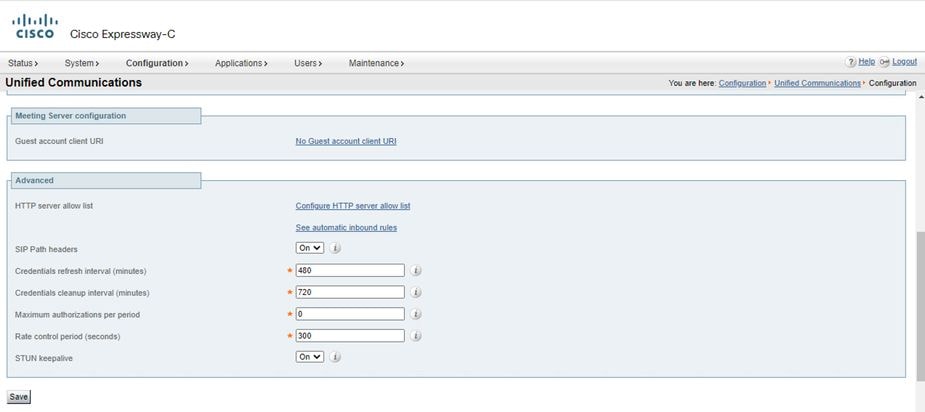
Step 3. Navigate to Configuration > Unified Communications > Unified CM servers.
Step 4. Click Refresh servers.
Verify
Log out from your account on the MRA device and log back in to test the change.
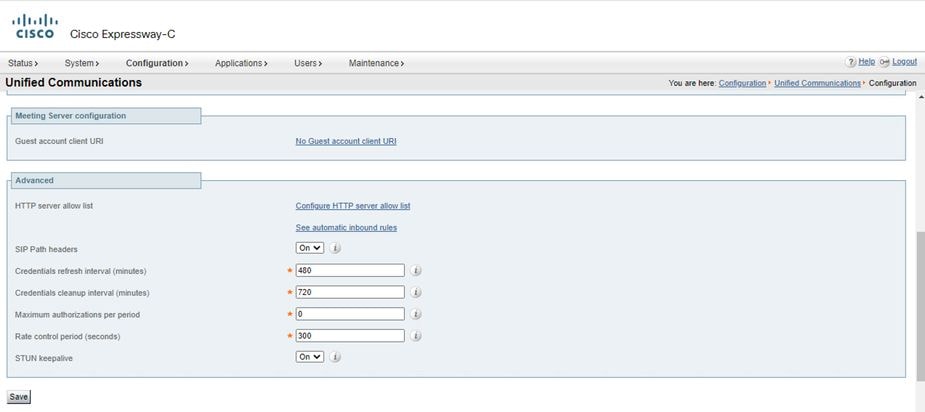
 Feedback
Feedback