Introduction
This document describes the different registration user agents available on Jabber for Android client and how to configure them manually.
This document provides additional details to some of the topics covered in the document titled Jabber for Android Configuration Example.
It is recommended that you also read the other document for a more detailed configuration example of Cisco Jabber for Android.
Contributed by Neo Jiang, Cisco TAC Engineer.
Problem
Steps to reproduce:
- Call Manager configured with Cisco Dual Mode for Android (BOT) and Cisco Jabber for Tablet (TAB) devices.
- Both devices assigned to the same End User.
- User launches Jabber for Android on the tablet and it registers as the BOT device instead of the TAB device.
Solution
The Advanced Settings option, Register without mobile phone integration, is turned off by default so the Jabber SIP User-Agent is Cisco-SOUNDWAVE:
REGISTER sip:cucmpub.ciscodomain.local SIP/2.0
Via: SIP/2.0/TCP 192.168.1.170:35936;branch=z9hG4bK18952482
From: <sip:1111@cucmpub.ciscodomain.local>;tag=f4f1e1ff3028000741b43293-2f1aaac6
To: <sip:1111@cucmpub.ciscodomain.local>
Call-ID: f4f1e1ff-30280002-7ed309e2-10521e5b@192.168.1.170
Max-Forwards: 70
Date: Mon, 16 Jan 2017 00:43:24 GMT
CSeq: 105 REGISTER
User-Agent: Cisco-SOUNDWAVE
By toggling that option in Advanced Settings, Jabber then registers with User-Agent as Cisco-TAB:
REGISTER sip:cucmpub.ciscodomain.local SIP/2.0
Via: SIP/2.0/TCP 192.168.1.170:37988;branch=z9hG4bK0a3241dd
From: <sip:7626@cucmpub.ciscodomain.local>;tag=f4f1e1ff3028000b5ee8db3b-69ffdedd
To: <sip:7626@cucmpub.ciscodomain.local>
Call-ID: f4f1e1ff-30280003-29831859-0284bdcf@192.168.1.170
Max-Forwards: 70
Date: Mon, 16 Jan 2017 00:44:32 GMT
CSeq: 107 REGISTER
User-Agent: Cisco-TAB
The Register without mobile phone integration option can be seen on Advanced Settings page here:
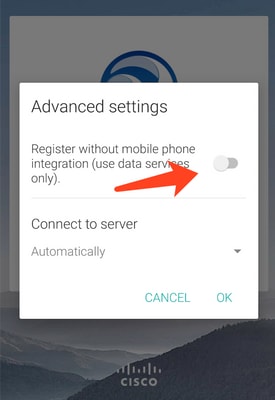

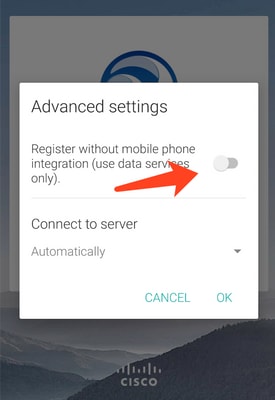
 Feedback
Feedback