Introduction
This document describes how to resolve a problem that is caused by persistent registry keys when you install or upgrade Cisco Jabber for Windows.
Prerequisites
Requirements
Cisco recommends you have knowledge of these topics:
- Cisco Jabber for Windows
- Microsoft Windows Version 7 Operating System (32 and 64 bit)
- Microsoft Windows Version 10 Operating System (32 and 64 bit)
Components Used
This document is not restricted to specific hardware or software versions.
The information in this document was created from the devices in a specific lab environment. All of the devices used in this document started with a cleared (default) configuration. If your network is live, make sure that you understand the potential impact of any command.
Problem
When you attempt to install or upgrade Cisco Jabber for Windows Version 9.x or later, the attempt fails and you receive this error message:
Error 1714. The older version of Cisco Jabber cannot be removed. Contact your technical Support team
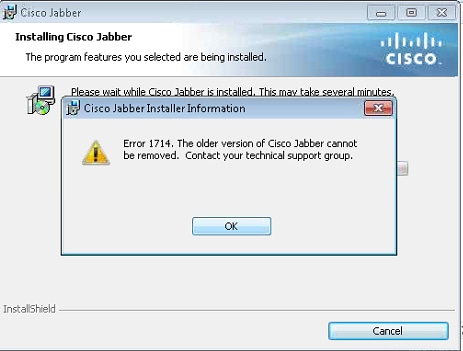
Cause
The programs that are installed via the Microsoft Installer (MSI) file contain an entry in the uninstall key with a Windows Installer value of one (1). When the Add/Remove Programs function encounters this entry, it reviews the key name and alters it. It then searches for a key that is named with the reordered GUID in this location:
HKLM > Software > Classes > Installer > Products
Since the registry key is corrupt, it must be deleted.
Solution
Click OK in order to collect the Windows Installer logs; then find the registry that points to ARPPRoduction and see which registry is affected.
Here is an example of the Jabber install logs:
MSI (s) (00:68) [13:39:25:865]: Doing action: RemoveExistingProducts
Action 13:39:25: RemoveExistingProducts. Removing applications
Action start 13:39:25: RemoveExistingProducts.
RemoveExistingProducts: Application: {B63FA739-46CF-4270-B903-90F5698EDF39}, Command line: UPGRADINGPRODUCTCODE={F5C0DBF4-2D93-4A73-9AF3-E931AFF8BAF9} CLIENTPROCESSID=13016 CLIENTUILEVEL=0 REMOVE=ALL
MSI (s) (00:24) [13:39:25:880]: Unexpected or missing value (name: 'PackageName', value: '') in key 'HKLM\Software\Classes\Installer\Products\937AF36BFC6407249B30095F96E8FD93\SourceList'
CustomAction returned actual error code 1610 (note this may not be 100% accurate if translation happened inside sandbox)
MSI (s) (00:68) [13:39:25:880]: Note: 1: 1714 2: Cisco Jabber 3: 1610
MSI (c) (D8:B8) [13:39:28:589]: Doing action: setErrorUnknownError
Action 13:39:28: setErrorUnknownError.
Action start 13:39:28: setErrorUnknownError.
MSI (c) (D8:B8) [13:39:28:589]: PROPERTY CHANGE: Modifying ERROR_INSTALL property. Its current value is '0'. Its new value: '4'.
Action ended 13:39:28: setErrorUnknownError. Return value 1.
Error 1714. The older version of Cisco Jabber cannot be removed. Contact your technical support group. System Error 1610.
MSI (s) (00:68) [13:39:28:605]: Product: Cisco Jabber -- Error 1714. The older version of Cisco Jabber cannot be removed. Contact your technical support group. System Error 1610.
From the client machine, click Run > Regedit and navigate to these locations:
HKLM > Software > Classes > Installer > Products >937AF36BFC6407249B30095F96E8FD93 > SourceList
Delete the keys, reboot the computer, and restart the install or upgrade process.
Note: Administrative access might be required in order to access the registry keys on the computer.

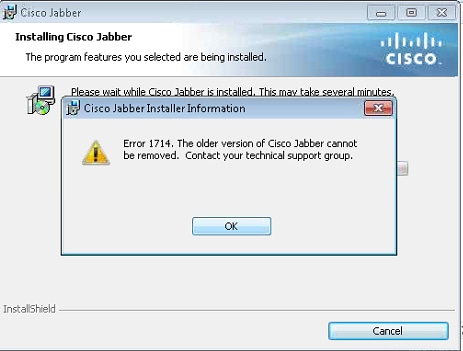
 Feedback
Feedback