Introduction
This document describes how to troubleshoot Lightweight Directory Access Protocol (LDAP) issues related to Jabber with a tool that allows you to search the LDAP directory the same way as Jabber.
Prerequisites
Requirements
Cisco recommends that you have knowledge of these topics:
Components Used
This document is not restricted to specific software and hardware versions
Install ldp.exe and Connect/Bind to Your Server
Step 1. Open the in order to download the .zip file that contains the tool. Once you download the file, unzip it.
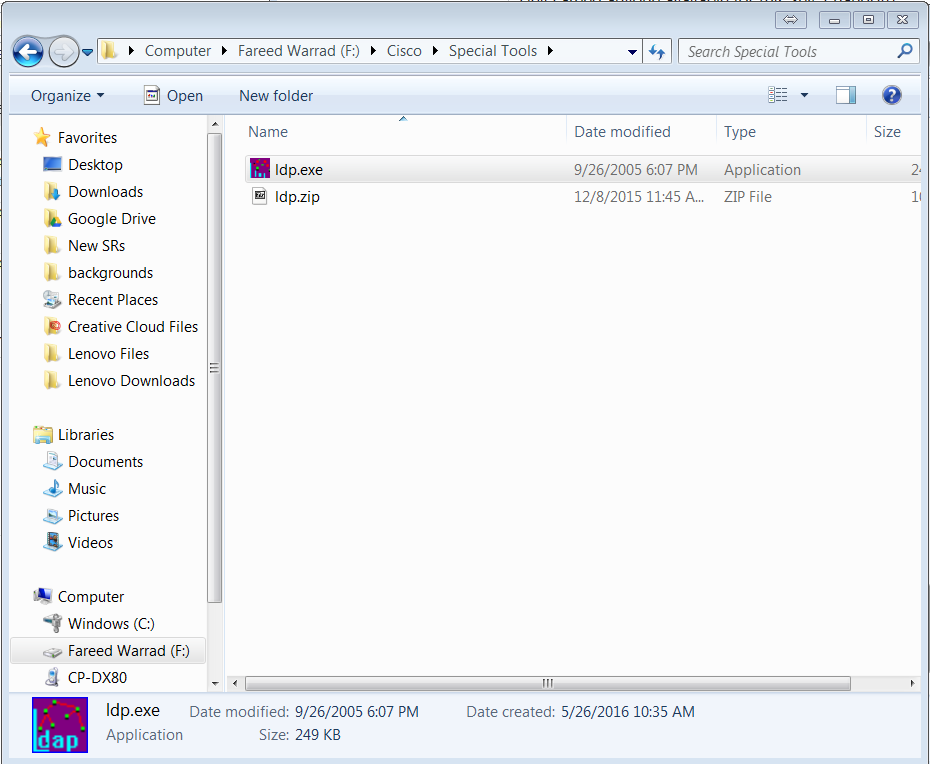
Step 2. Open the ldp.exe tool.

Step 3. You must connect to your Server and then bind to it. Choose Connection > Connect and enter your server's IP address or Fully Qualified Domain Name (FQDN). Click OK.


Step 4.Choose Connection > Bind. Enter your credentials and your domain. Click OK.
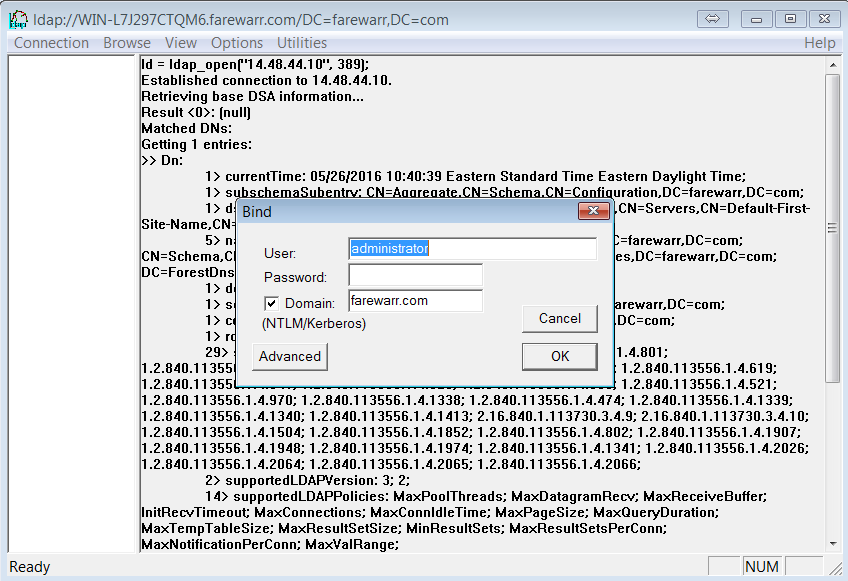
Step 5. Verify that you are Authenticated as dn:'username'. You are now ready to proceed to search the LDAP directory.
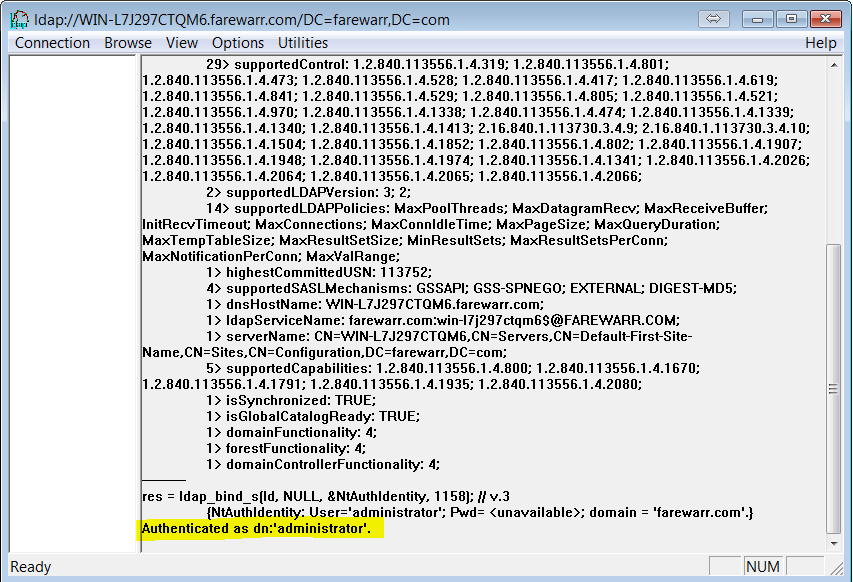
Search Your LDAP Directory with ldp.exe
You need a search base filter to proceed. An example is:
| CN=users,DC=farewarr,DC=com |
When you have a search base filter, choose Browse > Search.
Depending on the Search Base you used, you can modify your scope. In this example, One Level is used. At this point you can enter your search filter and click Run.
For example, to see all users enter (&(objectCategory=person)(objectClass=user)).

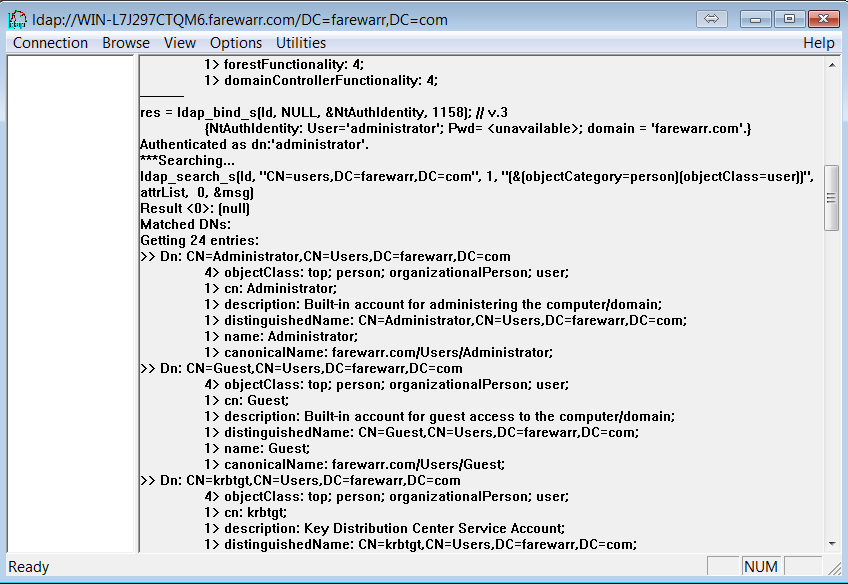
Sample Searches That Can Prove Helpful
| (&(objectCategory=person)(objectClass=user)) |
All Users |
| (&(sAMAccountName=fwarrad)(objectClass=user)) |
Specific User based on ID |
| (&(sn=Warrad)(objectClass=user)) |
Specific users based on lastname |
|
&(givenName=Fareed)(objectClass=user))
|
Specific Users based on First Name
|
Full LDAP Attributes List
| Name in AD |
LDAP Attribute Name |
|
First Name
|
givenName
|
|
Middle Name / Initials
|
initials
|
|
Last Name
|
sn
|
|
Logon Name
|
userPrincipalName
|
|
Logon Name (Pre Windows 2000)
|
sAMAccountName
|
|
Display Name
|
displayName
|
|
Full Name
|
name/cn
|
|
Description
|
description
|
|
Office
|
physicalDeliveryOfficeName
|
|
Telephone Number
|
telephoneNumber
|
|
Email
|
mail
|
|
Web Page
|
wWWHomePage
|
|
Password
|
password
|
|
Street
|
streetAddress
|
|
PO Box
|
postOfficeBox
|
|
City
|
l
|
|
State/Province
|
st
|
|
Zip/Postal Code
|
postalCode
|
|
Country
|
co
|
|
Country 2 Digit Code - eg. US
|
c
|
|
Country code -eg. for US country code is 840
|
countryCode
|
|
Group
|
memberOf
|
|
Account Expires (use same date format as server)
|
accountExpires
|
|
User Account Control
|
userAccountControl
|
|
Profile Path
|
profilePath
|
|
Log in Script
|
scriptPath
|
|
Home Folder
|
homeDirectory
|
|
Home Drive
|
homeDrive
|
|
Log on to
|
userWorkstations
|
|
Home
|
homePhone
|
|
Pager
|
pager
|
|
Mobile
|
mobile
|
|
Fax
|
facsimileTelephoneNumber
|
|
IP Phone
|
ipPhone
|
|
Notes
|
info
|
|
Title
|
title
|
|
Department
|
department
|
|
Company
|
company
|
|
Manager
|
manager
|
|
Mail Alias
|
mailNickName
|
|
Simple Display Name
|
displayNamePrintable
|
|
Hide from Exchange address lists
|
msExchHideFromAddressLists
|
|
Sending Message Size (KB)
|
submissionContLength
|
|
Receiving Message Size (KB)
|
delivContLength
|
|
Accept messages from Authenticated Users only
|
msExchRequireAuthToSendTo
|
|
Reject Messages From
|
unauthOrig
|
|
Accept Messages From
|
authOrig
|
|
Send on Behalf
|
publicDelegates
|
|
Forward To
|
altRecipient
|
|
Deliver and Redirect
|
deliverAndRedirect
|
|
Reciepient Limits
|
msExchRecipLimit
|
|
Use mailbox store defaults
|
mDBuseDefaults
|
|
Issue Warning at (KB)
|
mDBStorageQuota
|
|
Prohibit Send at (KB)
|
mDBOverQuotaLimit
|
|
Prohibit Send and receive at (KB)
|
mDBOverHardQuotaLimit
|
|
Do not permanently delete messages until the store has been backed up
|
deletedItemFlags
|
|
keep deleted items for (days)
|
garbageCollPeriod
|
|
Outlook Mobile Access
|
msExchOmaAdminWirelessEnable
|
|
Outlook Web Access
|
protocolSettings
|
|
Allow Terminal Server Logon
|
tsAllowLogon
|
|
Terminal Services Profile Path
|
tsProfilePath
|
|
Terminal Services Home Directory
|
tsHomeDir
|
|
Terminal Services Home Drive
|
tsHomeDirDrive
|
|
Start the following program at logon
|
tsInheritInitialProgram
|
|
Starting Program file name
|
tsIntialProgram
|
|
Start in
|
tsWorkingDir
|
|
Connect client drive at logon
|
tsDeviceClientDrives
|
|
Connect client printer at logon
|
tsDeviceClientPrinters
|
|
Default to main client printer
|
tsDeviceClientDefaultPrinter
|
|
End disconnected session
|
tsTimeOutSettingsDisConnections
|
|
Active Session limit
|
tsTimeOutSettingsConnections
|
|
Idle session limit
|
tsTimeOutSettingsIdle
|
|
When session limit reached or connection broken
|
tsBrokenTimeOutSettings
|
|
Allow reconnection
|
tsReConnectSettings
|
|
Remote Control
|
tsShadowSettings
|
|
Protect accidental deletion
|
preventDeletion
|
|
Manager can update members
|
managerCanUpdateMembers
|
You can also check out the Micrsoft Search Filter Syntax Page for more insight on the syntax.
