Running a Syslog on SPA Devices
Available Languages
Contents
Introduction
How do I run a syslog on an SPA device?
Related Information
Introduction
This article is one in a series to assist in the setup, troubleshooting, and maintenance of Cisco Small Business products.
Q. How do I run a syslog on an SPA device?
A.Step 1:
In order to configure the SPA to capture SIP messages, complete these steps:
Linksys partners can download a syslog server tool (slogsrv.exe) from the Linksys Partner Connection.
In order to get to the VARs:
i. Refer to the Product Utilities.
ii. Click on the Linksys Voice System.
iii. Click on the SPA Utilities.
iv. Click the Syslog Server for SPA Devices.
Now, to go to the SPs:
-
Refer to the Technical Tools
-
Click the SPA Utilities
-
Finally, click the Syslog Server for SPA Devices.
-
Save this file on your computer and then run it.
-
A screen similar to a DOS prompt window will appear.
-
Leave this screen open and proceed to the next step.
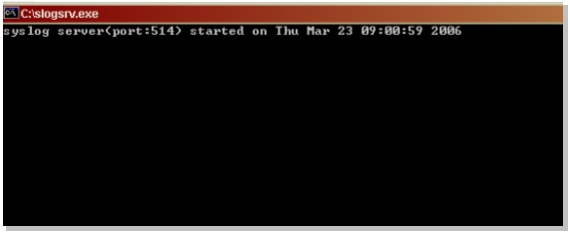
Step 2:
Access the SPA2002's web-based setup page. For instructions, click Answer Link.Step 3:
Click Admin Login then click System. Under Optional Network Configuration, complete these fields:
Step 4:
Then click Line 1 or Line 2 (depending which line you are using), and under Sip Debug Option, select Full.
Step 5:
Click.
Step 6:
You should now see traffic.
Step 7:
In order to capture the error, keep the syslog running and just recreate you scenario up to the point where you know the problem is occuring. When you are done capturing all the sip messages, close the window.
Step 8:
Go to the location where the syslog application is saved. There should be a file (notepad) containing the syslog messages you just ran syslog514.log
Step 9:
After saving the syslog file on the computer, access it via dos prompt then execute the command with the desired port, the syntax should look like this:
C:\Documents and Settings\>slogsrv -p 515
Usage: slogsrv [-p port] [-o filename] [-t] [-h]
Where:
-p port specify the listening port, default "514"
-o filename specify the output file name, default syslog.port.log
-t turn the local timestamp and parse the syslog header
-h this help
Note: With this option, it will be possible to run multiple syslog on a single computer to monitor multiple SPA devices.
Related Information
Revision History
| Revision | Publish Date | Comments |
|---|---|---|
1.0 |
12-Dec-2008 |
Initial Release |
Contact Cisco
- Open a Support Case

- (Requires a Cisco Service Contract)
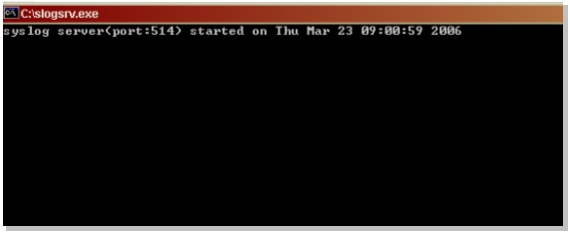
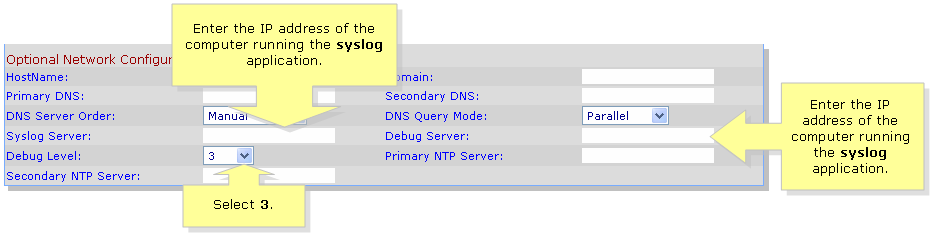
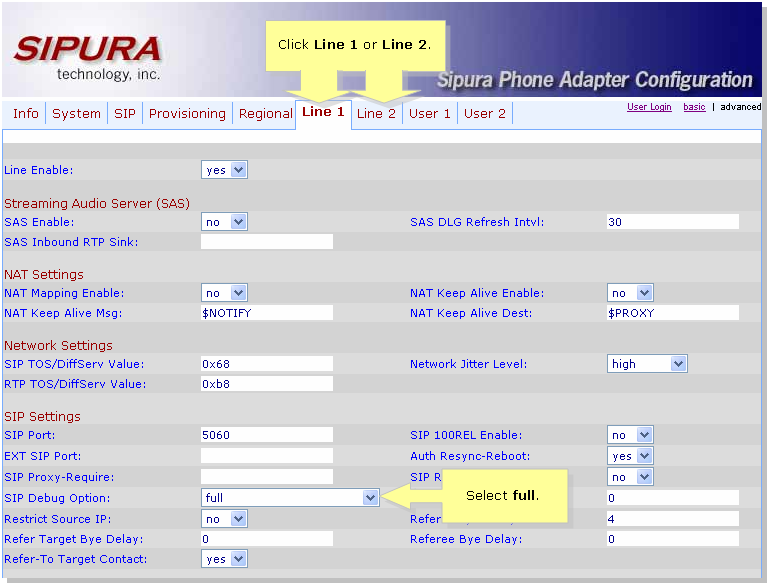
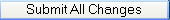 .
.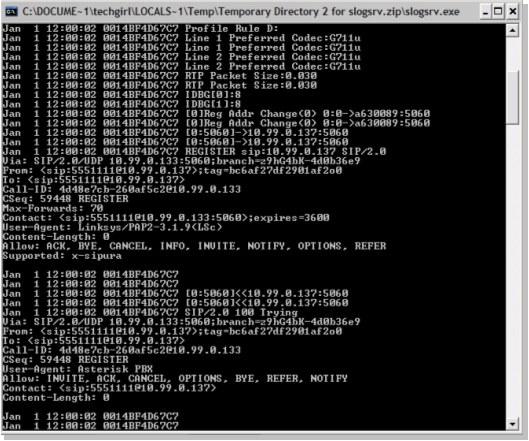
 Feedback
Feedback