CUAC Integration with Microsoft AD
Available Languages
Contents
Introduction
This document describes the way in which Lightweight Directory Access Protocol (LDAP) works between the Cisco Unified Attendant Console (CUAC) and the Microsoft Active Directory (AD) and the procedures that are used in order to integrate the two systems.
Prerequisites
Requirements
Cisco recommends that you have knowledge of these topics:
- CUCM
- CUAC
- LDAP
- AD
Components Used
The information in this document is based on the CUAC Version 10.x.
The information in this document was created from the devices in a specific lab environment. All of the devices used in this document started with a cleared (default) configuration. If your network is live, make sure that you understand the potential impact of any command.
Background Information
In earlier CUAC versions, the server obtains users directly from the Cisco Unified Communications Manager (CUCM) via predefined queries and filters. With the CUAC Premium Edition (CUACPE), administrators are allowed to integrate and import users directly from the AD. This grants flexibility to administrators for the implementation of attributes and filters of their own choice and requirements.
Integrate AD with CUAC and Import Users from AD
Complete these steps in order to integrate the CUAC with the AD and import users from the AD:
- Enable Directory Synchronization for AD on the CUAC.
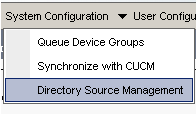
- Select Microsoft Active Directory and check the Enable synchronization check box:
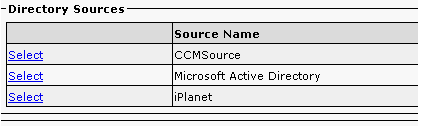
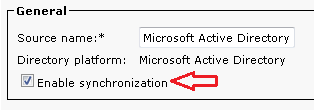
- Input the configuration details for the Active Directory Server:
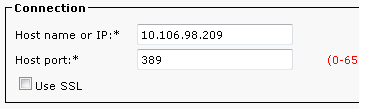
For this example, administrator@aloksin.lab is used for authentication:
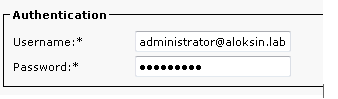
- In the Property Settings section, enter the configuration details for the Unique property, which appears once you enter the other details and click Save.
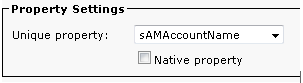
- In the Container section, enter the configuration details for the Base DN, which is the user search scope in the AD.
The Object class field is used by the AD in order to determine the requested search scope. By default, it is set to contact, which means that the AD looks for contacts (not users) in the requested search base. In order to import users on the CUAC, change the Object class setting to user: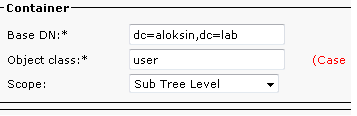
- Save the settings, click Directory Field mappings, and configure all of the attributes that you would like to import for any user. Here is the configuration that is used in this example:
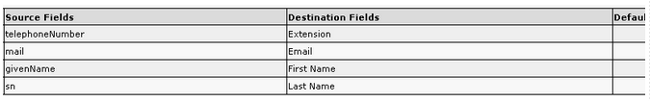
- Navigate to the Directory source page and click Directory Rules:
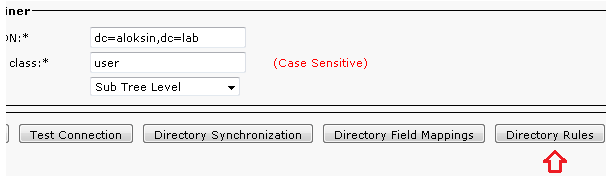
- Click Add New and create a rule. When you add a directory rule, a rule filter appears by default.
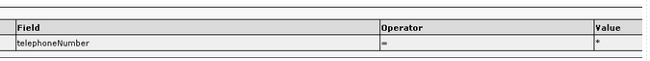
- In order to configure auto-sync with the AD, click the Directory Synchronization tab.
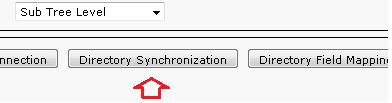
- The configuration is now complete. Navigate to Engineering > Service Management and restart the LDAP plugin in order to start the sync manually.
LDAP Functionality Between CUAC and AD
LDAP Process Summary
Here is a summary of the LDAP process between the CUAC and the AD:
- A TCP session is established between the two servers (CUAC and AD).
- The CUAC sends a BIND request to the AD and authenticates via the user that is configured in the Authentication settings.
- Once the AD successfully authenticates the user, it sends a BIND Success notification to the CUACPE.
- The CUAC sends a SEARCH request to the AD, which has the search scope information, filters for the search, and attributes for any filtered user.
- The AD scans for the requested object (configured in the Object Class settings) in the search base. It filters out objects that match the criteria (filter) detailed in the SEARCH request message.
- The AD responds to the CUAC with the search results.
Here is a sniffer capture that illustrates these steps:
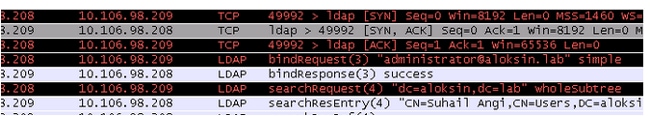
LDAP Process Details
Once the configuration on the CUAC is completed and the LDAP plugin is restarted, the CUAC server sets up a TCP session with the AD.
The CUAC then sends a BIND request in order to authenticate with the AD server. If the authentication is successful, the AD sends a BIND Success response to the CUAC. With this, both servers attempt to set up a session on port 389 in order to sync users and their information.
Here is the configuration on the server that defines the Distinguished name, which is used for authentication in the BIND transaction:
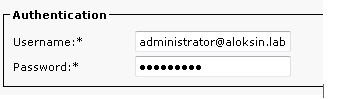
These messages appear in the packet captures:
- Here is the TCP handshake, followed by the BIND request:
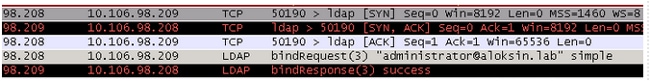
- Here is the expansion of the BIND request:
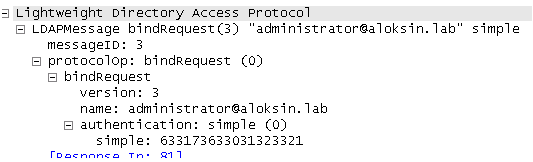
- Here is the expansion of BIND response, which indicates successful authentication of the user (administrator in this example):
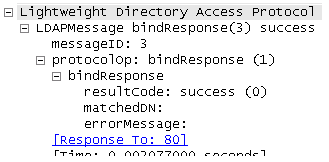
Upon a successful bind, the server sends a SEARCH request to the AD in order to import users. This SEARCH request contains the filter and attributes that are used by the AD. The AD then searches for users within the defined search base (as detailed in the SEARCH request message), which fulfills the criteria in the filter and the attributes verification.
Here is an example of the SEARCH request that is sent by the CUCM:
Lightweight Directory Access Protocol
LDAPMessage searchRequest(2) "dc=aloksin,dc=lab" wholeSubtree
messageID: 2
protocolOp: searchRequest (3)
searchRequest
baseObject: dc=aloksin,dc=lab
scope: wholeSubtree (2)
derefAliases: derefAlways (3)
sizeLimit: 0
timeLimit: 0
typesOnly: False
Filter: (&(&(objectclass=user)(!(objectclass=Computer)))
(!(UserAccountControl:1.2.840.113556.1.4.803:=2)))
filter: and (0)
and: (&(&(objectclass=user)(!(objectclass=Computer)))
(!(UserAccountControl:1.2.840.113556.1.4.803:=2)))
and: 3 items
Filter: (objectclass=user)
and item: equalityMatch (3)
equalityMatch
attributeDesc: objectclass
assertionValue: user
Filter: (!(objectclass=Computer))
and item: not (2)
Filter: (objectclass=Computer)
not: equalityMatch (3)
equalityMatch
attributeDesc: objectclass
assertionValue: Computer
Filter: (!(UserAccountControl:1.2.840.113556.1.4.
803:=2))
and item: not (2)
Filter: (UserAccountControl:1.2.840.113556
.1.4.803:=2)
not: extensibleMatch (9)
extensibleMatch UserAccountControl
matchingRule: 1.2.840.113556.
1.4.803
type: UserAccountControl
matchValue: 2
dnAttributes: False
attributes: 15 items
AttributeDescription: objectguid
AttributeDescription: samaccountname
AttributeDescription: givenname
AttributeDescription: middlename
AttributeDescription: sn
AttributeDescription: manager
AttributeDescription: department
AttributeDescription: telephonenumber
AttributeDescription: mail
AttributeDescription: title
AttributeDescription: homephone
AttributeDescription: mobile
AttributeDescription: pager
AttributeDescription: msrtcsip-primaryuseraddress
AttributeDescription: msrtcsip-primaryuseraddress
[Response In: 103]
controls: 1 item
Control
controlType: 1.2.840.113556.1.4.319 (pagedResultsControl)
criticality: True
SearchControlValue
size: 250
cookie: <MISSING>
When the AD receives this request from the CUCM, it searches for users in the baseObject: dc=aloksin,dc=lab, which satisfies the filter. Any user who does not fulfill the requirements that are detailed by the filter is left out. The AD responds to the CUCM with all of the filtered users and sends the values for the requested attributes.
The CUAC is not configured by default; there are no mapping details configured in order to import attributes for users, so you must input these details manually. In order to create these mappings, navigate to System Configuration > Directory Source Management > Active Directory > Directory Field Mapping.
Administrators are allowed to map fields per their own requirements. Here is an example:
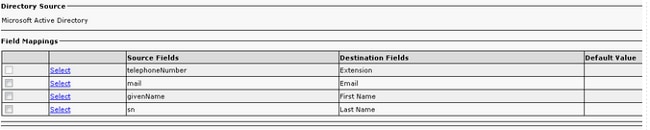
The Source Field information is sent to the AD in the SEARCH request message. When the AD sends the SEARCH response message, these values are stored in the Destination Fields on the CUACPE.
Note that the CUAC by default has the Object Class set to contacts. If this default setting is used, the filter that is sent to the AD appears as shown here:
Filter: (&(&(objectclass=contact)( ............
With this filter, the AD never returns any users to the CUACPE, since it searches for contacts in the search base, not users. For this reason, you must change Object Class to user:
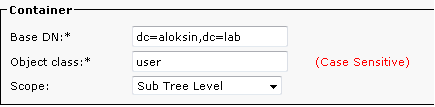
Up to this point, these settings have been configured on the CUAC:
- Connections details
- Authentication (distinguished user for binding)
- Container settings
- Directory mapping
In this example, the Unique property is configured as sAMAccountName. If you restart the LDAP plugin on the CUAC and check the SEARCH request message, it contains no attributes or filter except the ObjectClass=user:
Lightweight Directory Access Protocol
LDAPMessage searchRequest(224) "dc=aloksin,dc=lab" wholeSubtree
messageID: 224
protocolOp: searchRequest (3)
searchRequest
baseObject: dc=aloksin,dc=lab
scope: wholeSubtree (2)
derefAliases: neverDerefAliases (0)
sizeLimit: 1
timeLimit: 0
typesOnly: True
Filter: (ObjectClass=user)
filter: equalityMatch (3)
equalityMatch
attributeDesc: ObjectClass
assertionValue: user
attributes: 0 items
[Response In: 43]
Note that the Directory rule is missing here. In order to sync the contacts with the AD, you must create a rule. By default, there is no Directory rule configured. As soon as one is created, a filter is already present. There is no need to change the filter, as you must import all of the users that have a telephone number.
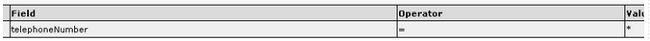
Restart the LDAP plugin in order to initiate a sync with the AD and import the users. Here is the SEARCH request from the CUAC:
Lightweight Directory Access Protocol
LDAPMessage searchRequest(4) "dc=aloksin,dc=lab" wholeSubtree
messageID: 4
protocolOp: searchRequest (3)
searchRequest
baseObject: dc=aloksin,dc=lab
scope: wholeSubtree (2)
derefAliases: neverDerefAliases (0)
sizeLimit: 0
timeLimit: 15
typesOnly: False
Filter: (&(&(objectclass=user)(telephoneNumber=*))
(!(UserAccountControl:1.2.840.113556.1.4.803:=2)))
filter: and (0)
and: (&(&(objectclass=user)(telephoneNumber=*))
(!(UserAccountControl:1.2.840.113556.1.4.803:=2)))
and: 3 items
Filter: (objectclass=user)
and item: equalityMatch (3)
equalityMatch
attributeDesc: objectclass
assertionValue: user
Filter: (telephoneNumber=*)
and item: present (7)
present: telephoneNumber
Filter: (!(UserAccountControl:1.2.840.113556.
1.4.803:=2))
and item: not (2)
Filter: (UserAccountControl:1.2.840.113556.
1.4.803:=2)
not: extensibleMatch (9)
extensibleMatch UserAccountControl
matchingRule: 1.2.840.113556.1.
4.803
type: UserAccountControl
matchValue: 2
dnAttributes: False
attributes: 10 items
AttributeDescription: TELEPHONENUMBER
AttributeDescription: MAIL
AttributeDescription: GIVENNAME
AttributeDescription: SN
AttributeDescription: sAMAccountName
AttributeDescription: ObjectClass
AttributeDescription: whenCreated
AttributeDescription: whenChanged
AttributeDescription: uSNCreated
AttributeDescription: uSNChanged
[Response In: 11405]
controls: 1 item
Control
controlType: 1.2.840.113556.1.4.319 (pagedResultsControl)
SearchControlValue
size: 500
cookie: <MISSING>
If the AD finds users that match the criteria detailed in the SEARCH request message, then it sends a SearchResEntry message that contains the user information.
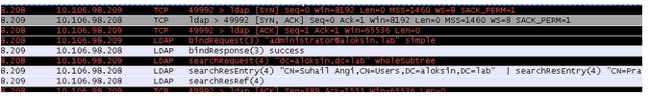
Here is the SearchResEntry message:
Lightweight Directory Access Protocol
LDAPMessage searchResEntry(4) "CN=Suhail Angi,CN=Users,DC=aloksin,DC=lab" [4 results]
messageID: 4
protocolOp: searchResEntry (4)
searchResEntry
objectName: CN=Suhail Angi,CN=Users,DC=aloksin,DC=lab
attributes: 9 items
PartialAttributeList item objectClass
type: objectClass
vals: 4 items
top
person
organizationalPerson
user
PartialAttributeList item sn
type: sn
vals: 1 item
Angi
PartialAttributeList item telephoneNumber
type: telephoneNumber
vals: 1 item
1002
PartialAttributeList item givenName
type: givenName
vals: 1 item
Suhail
PartialAttributeList item whenCreated
type: whenCreated
vals: 1 item
20131222000850.0Z
PartialAttributeList item whenChanged
type: whenChanged
vals: 1 item
20131222023413.0Z
PartialAttributeList item uSNCreated
type: uSNCreated
vals: 1 item
12802
PartialAttributeList item uSNChanged
type: uSNChanged
vals: 1 item
12843
PartialAttributeList item sAMAccountName
type: sAMAccountName
vals: 1 item
sangi
[Response To: 11404]
[Time: 0.001565000 seconds]
Lightweight Directory Access Protocol
LDAPMessage searchResEntry(4) "CN=Pragathi NS,CN=Users,DC=aloksin,DC=lab" [5 results]
messageID: 4
protocolOp: searchResEntry (4)
searchResEntry
objectName: CN=Pragathi NS,CN=Users,DC=aloksin,DC=lab
attributes: 9 items
PartialAttributeList item objectClass
type: objectClass
vals: 4 items
top
person
organizationalPerson
user
PartialAttributeList item sn
type: sn
vals: 1 item
NS
PartialAttributeList item telephoneNumber
type: telephoneNumber
vals: 1 item
1000
.......
....{message truncated}..........
.....
Once these values are received by the CUAC, it stores them in the Structured Query Language (SQL) table. You can then log into the console, and the console fetches the users list from this SQL table on CUACPE server.
Contact Cisco
- Open a Support Case

- (Requires a Cisco Service Contract)
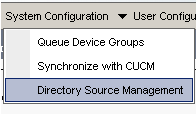
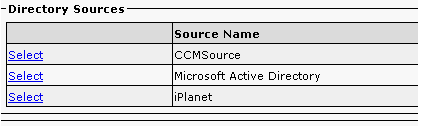
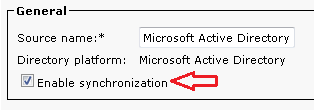
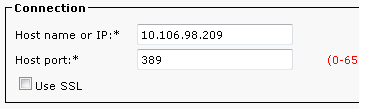
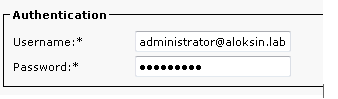
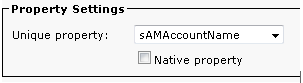
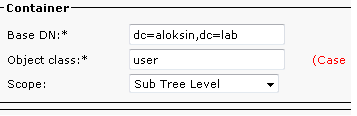
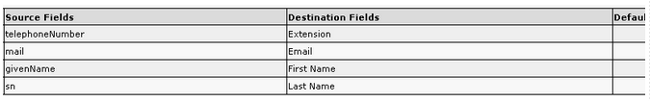
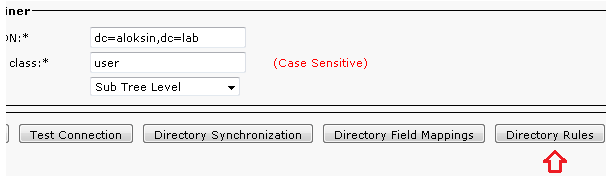
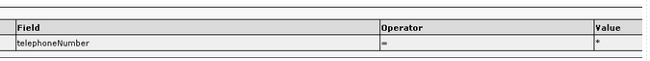
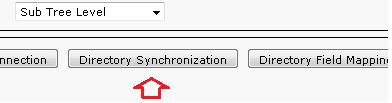
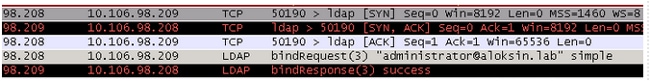
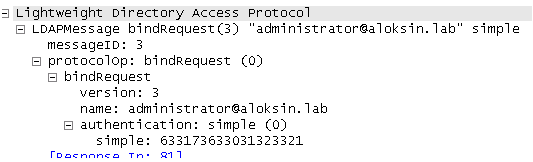
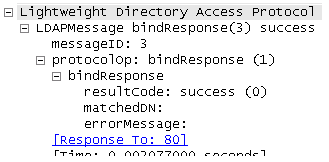
 Feedback
Feedback