Configure and Troubleshoot Enterprise CA (Third Party CA) Signed Certificates for SIP TLS and SRTP Between CUCM, IP Phones and CUBE
Available Languages
Bias-Free Language
The documentation set for this product strives to use bias-free language. For the purposes of this documentation set, bias-free is defined as language that does not imply discrimination based on age, disability, gender, racial identity, ethnic identity, sexual orientation, socioeconomic status, and intersectionality. Exceptions may be present in the documentation due to language that is hardcoded in the user interfaces of the product software, language used based on RFP documentation, or language that is used by a referenced third-party product. Learn more about how Cisco is using Inclusive Language.
Contents
Introduction
This document describes the configuration example of Session Initiation Protocol (SIP) Transport Layer Security (TLS) and Secure Real-time Transport Protocol (SRTP) between Cisco Unified Communications Manager (CUCM), IP phone and Cisco Unified Border Element (CUBE) with the use of Enterprise Certificate Authority (CA) (Third Party CA) Signed certificates and to use common Enterprise CA to sign certificates for all network components which includes Cisco Communications devices like IP phones, CUCM, Gateways and CUBEs.
Prerequisites
Requirements
Cisco recommends that you have knowledge of these topics:
- Enterprise CA server is configured
- CUCM Cluster is configured in Mixed mode and IP Phones are registered in Secure Mode (Encrypted)
- CUBE basic voice service VoIP and dial-peer configuration is done
Components Used
The information in this document is based on these software and hardware versions:
- Windows 2008 server - certificate authority
- CUCM 10.5
- CUBE - 3925E with Cisco IOS® 15.3(3) M3
- CIPC
The information in this document was created from the devices in a specific lab environment. All of the devices used in this document started with a cleared (default) configuration. If your network is live, make sure that you understand the potential impact of any command.
Background Information
Secure voice communication over CUBE can be divided into two parts
- Secure Signaling - CUBE use TLS to secure signaling over SIP and Internet Protocol Security (IPSec) in order to secure signaling over H.323
- Secure Media - Secure Real-time Transport Protocol (SRTP)
CUCM Certificate Authority Proxy Function (CAPF) provides Locally Significant Certificate (LSC) to phones. So when CAPF is signed by external CA, it would act as subordinate CA for the phones.
In order to understand how to get CA-Signed CAPF, refer to:
Configure
Network Diagram
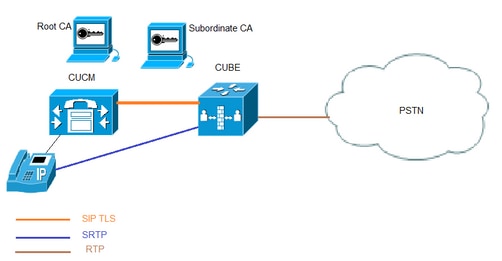
In this setup, Root CA and one Subordinate CA are used. All CUCM and CUBE certificates are signed by Subordinate CA.
Configure CUBE
Generate an RSA Keypair.
This step generates Private and Public Keys.
In this example, CUBE is just a Label, this can be anything.
CUBE-2(config)#crypto key generate rsa general-keys label CUBE modulus 2048
The name for the keys will be: CUBE
% The key modulus size is 2048 bits
% Generating 2048 bit RSA keys, keys will be non-exportable...
[OK] (elapsed time was 12 seconds)
CUBE-2(config)#
2. Create a trustpoint for Subordinate CA and Root CA, Subordinate CA trustpoint is used for SIP TLS communication.
In this example, trustpoint name for subordinate CA is SUBCA1 and for Root CA it is ROOT.
enrollment terminal pem allow manual cut-and-paste certificate enrollment. pem keyword is used to issue certificate requests or receive issued certificates in PEM-formatted files through the console terminal.
Subject name used in this step must match on X.509 Subject Name on CUCM SIP Trunk security profile. Best practice is to use host-name with domain name (if domain name is enabled).
Associate RSA Key pair created in Step 1.
crypto pki trustpoint SUBCA1
enrollment terminal pem
serial-number none
ip-address none
subject-name CN=CUBE-2
revocation-check none
rsakeypair CUBE
crypto pki trustpoint ROOT
enrollment terminal
revocation-check none
3. Generate CUBE Certificate Signing Request (CSR).
The crypto pki enroll command produces the CSR that is provided to the Enterprise CA in order to get the signed certificate.
CUBE-2(config)#crypto pki enroll SUBCA1
% Start certificate enrollment ..
% The subject name in the certificate will include: CN=CUBE-2
% The subject name in the certificate will include: CUBE-2
Display Certificate Request to terminal? [yes/no]: yes
Certificate Request follows:
-----BEGIN CERTIFICATE REQUEST-----
MIICjjCCAXYCAQAwKDEPMA0GA1UEAxMGQ1VCRS0yMRUwEwYJKoZIhvcNAQkCFgZD
VUJFLTIwggEiMA0GCSqGSIb3DQEBAQUAA4IBDwAwggEKAoIBAQDAmVvufevAg1ip
Kn8FhWjFlNNUFMqkgh2Cr1IMV+ovR2HyPTFwgr0XDhZHMSsnBw67Ttze3Ebxxoau
cBQcIASZ4hdTSIgjxG+9YQacLm9MXpfxHp5kcICzSfSllrTexArTQglW8+rErYpk
2THN1S0PC4cRlBwoUCgB/+KCDkjJkUy8eCX+Gmd+6ehRKEQ5HdFHEfUr5hc/7/pB
liHietNKSxYEOr9TVZPiRJrtpUPMRMZElRUm7GoxBrCWIXVdvEAGC0Xqd1ZVLlTz
z2sQQDqvJ9fMN6fngKv2ePr+f5qejWVzGO0DFVQs0y5x+Yl+pHbsdV1hSSnPpJk6
TaaBmX83AgMBAAGgITAfBgkqhkiG9w0BCQ4xEjAQMA4GA1UdDwEB/wQEAwIFoDAN
BgkqhkiG9w0BAQUFAAOCAQEArWMJbdhlU8VfaF1cMJIbr569BZT+tIjQOz3OqNGQ
QpzHwclLoaKuC5pc/u0hw14MGS6Z440Iw4zK2/5bb/KL47r8H3d7T7PYMfK6lAzK
sU9Kf96zTvHNWl9wXImB5blJfRLXnFWXNsVEF4FjU74plxJL7siaa5e86eNy9deN
20iKjvP8o4MgWewILrD01YZMDMDS1Uy82kWI6hvXG5+xBT5A1lo2xCj1S9y6/D4d
f0ilDZvaQk+7jjBCzLv5hET+1neoQBw52e7RWU8s2biQw+7TEAdO8NytF3q/mA/x
bUKw5wT4pgGUJcDAWej3ZLqP91g5yyd9MiCdCRY+3mLccQ==
-----END CERTIFICATE REQUEST-----
---End - This line not part of the certificate request---
Redisplay enrollment request? [yes/no]: no
CUBE-2(config)#
Copy the output between BEGIN CERTIFICATE REQUEST to END CERTIFICATE REQUEST and save it in notepad file.
CUBE CSR would have these Key attributes:
Attributes:
Requested Extensions:
X509v3 Key Usage: critical
Digital Signature, Key Encipherment
4. Get CA certificate root CA, then CA certificate and Signed CUBE certificate from Subordinate CA.
In order to get Signed CUBE certificate, use CSR generated in Step 3. The image is from Microsoft CA web server.
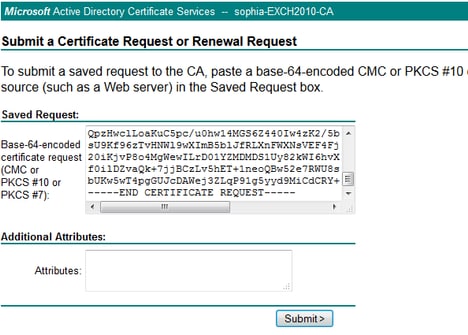
5. Import CA certificate of Root CA and Subordinate CA.
Open Certificate in notepad and copy-and-paste content from BEGIN CERTIFICATE REQUEST to END CERTIFICATE REQUEST.
CUBE-2(config)#crypto pki authenticate SUBCA1
Enter the base 64 encoded CA certificate.
End with a blank line or the word "quit" on a line by itself
-----BEGIN CERTIFICATE-----
MIIFhDCCBGygAwIBAgIKYZVFyQAAAAAAFjANBgkqhkiG9w0BAQUFADBQMRIwEAYK
CZImiZPyLGQBGRYCbGkxFjAUBgoJkiaJk/IsZAEZFgZzb3BoaWExIjAgBgNVBAMT
GXNvcGhpYS1XSU4tM1MxOEpDM0xNMkEtQ0EwHhcNMTQwOTI1MDAwNzU2WhcNMTYw
OTI1MDAxNzU2WjBJMRIwEAYKCZImiZPyLGQBGRYCbGkxFjAUBgoJkiaJk/IsZAEZ
FgZzb3BoaWExGzAZBgNVBAMTEnNvcGhpYS1FWENIMjAxMC1DQTCCASIwDQYJKoZI
hvcNAQEBBQADggEPADCCAQoCggEBAJK+Nmz4rieYfr9gH3ISTuYz3TWpafpjDJ7l
7kIwwwC28TvjFl5vrKEiaPyFzxL5TEHaWQ9YAo/WMdtuyF7aB+pLJ1soKcZxtrGv
gTMtuphcJ5Fpd4368lR8ZXJiAT/Dz+Nsh4PC9GUUKQeycyRDeOBz08vL5pLj/W99
b8UMUlVOqBu4e1ZwxWPMFxB7zOeYsCfXMnGFUlp3HFdWZczgK3ldNO9I0X+p70UP
R0CQpMEQxuheqv9kazIIJKfNH8N0qO8IHl76Y32vUzLg3uvZgqWG6hGch/gjm4L/
1KmdZTNSH8H7Kf6vG6PNWrXWwLNkhrWaYEryHelIshEj7ZUeB8sCAwEAAaOCAmUw
ggJhMBIGCSsGAQQBgjcVAQQFAgMBAAEwIwYJKwYBBAGCNxUCBBYEFLnnd8HnCfKE
isPgI58Oog/LqwVSMB0GA1UdDgQWBBSsdYJZIU9IXyGm9aL67+8uDhM/EzAZBgkr
BgEEAYI3FAIEDB4KAFMAdQBiAEMAQTAOBgNVHQ8BAf8EBAMCAYYwDwYDVR0TAQH/
BAUwAwEB/zAfBgNVHSMEGDAWgBTvo1P6OP4LXm9RDv5MbIMk8jnOfDCB3QYDVR0f
BIHVMIHSMIHPoIHMoIHJhoHGbGRhcDovLy9DTj1zb3BoaWEtV0lOLTNTMThKQzNM
TTJBLUNBLENOPVdJTi0zUzE4SkMzTE0yQSxDTj1DRFAsQ049UHVibGljJTIwS2V5
JTIwU2VydmljZXMsQ049U2VydmljZXMsQ049Q29uZmlndXJhdGlvbixEQz1zb3Bo
aWEsREM9bGk/Y2VydGlmaWNhdGVSZXZvY2F0aW9uTGlzdD9iYXNlP29iamVjdENs
YXNzPWNSTERpc3RyaWJ1dGlvblBvaW50MIHJBggrBgEFBQcBAQSBvDCBuTCBtgYI
KwYBBQUHMAKGgalsZGFwOi8vL0NOPXNvcGhpYS1XSU4tM1MxOEpDM0xNMkEtQ0Es
Q049QUlBLENOPVB1YmxpYyUyMEtleSUyMFNlcnZpY2VzLENOPVNlcnZpY2VzLENO
PUNvbmZpZ3VyYXRpb24sREM9c29waGlhLERDPWxpP2NBQ2VydGlmaWNhdGU/YmFz
ZT9vYmplY3RDbGFzcz1jZXJ0aWZpY2F0aW9uQXV0aG9yaXR5MA0GCSqGSIb3DQEB
BQUAA4IBAQBj/+rX+9NJiSZq1YwQXkLq6+LUh7OkCoeCHHfBGUaS+gvbYQ5OVwJI
TlPTj4YNh62A6pUXplo8mdxKxOmZeRLTYgf9Q/SiOY+qoxJ5zNliSqlRU4E02sRz
wrzfaQpLGgyHXsyK1ABOGRgGqqWqZ7oXoKMRNmO+eu3NzBs4AVAAfL8UhFCv4IVx
/t6qIHY6YkNMVByjZ3MdFmohepN5CHZUHIvrOv9eAiv6+Vaan2nTeynyy7WnEv7P
+5L2kEFOSfnL4Zt2tEMqc5WyX6yjxDWmII0DTSyRshmxAoYlo3EJHwW+fIocdmIS
hgWDzioZ70SM9mJqNReHMC1jL3FD2nge
-----END CERTIFICATE-----
Trustpoint 'SUBCA1' is a subordinate CA and holds a non self signed cert
Certificate has the following attributes:
Fingerprint MD5: C420B7BB 88A2545F E26B0875 37D9EB45
Fingerprint SHA1: 110AF87E 53E6D1C2 19404BA5 0149C5CA 2CF2BE1C
% Do you accept this certificate? [yes/no]: yes
Trustpoint CA certificate accepted.
% Certificate successfully imported
CUBE-2(config)#
CUBE-2(config)#crypto pki authenticate ROOT
Enter the base 64 encoded CA certificate.
End with a blank line or the word "quit" on a line by itself
-----BEGIN CERTIFICATE-----
MIIDezCCAmOgAwIBAgIQMVF/OWq+ELxFC2IdUGvd2jANBgkqhkiG9w0BAQUFADBQ
MRIwEAYKCZImiZPyLGQBGRYCbGkxFjAUBgoJkiaJk/IsZAEZFgZzb3BoaWExIjAg
BgNVBAMTGXNvcGhpYS1XSU4tM1MxOEpDM0xNMkEtQ0EwHhcNMTQwOTEzMjMzODA2
WhcNMTkwOTEzMjM0ODA1WjBQMRIwEAYKCZImiZPyLGQBGRYCbGkxFjAUBgoJkiaJ
k/IsZAEZFgZzb3BoaWExIjAgBgNVBAMTGXNvcGhpYS1XSU4tM1MxOEpDM0xNMkEt
Q0EwggEiMA0GCSqGSIb3DQEBAQUAA4IBDwAwggEKAoIBAQC4aywr1oOpTdTrM8Ya
R3RkcahbbhR3q7P1luTDUDNM5Pi6P8z3MckfjB/yy6SWr1QnddhyvMG6IGNtVxJ4
eyw0c7jbArXWOemGLOt454A0mCfcbwMhjQBycg9SM1r1Umzad7kOCzj/rD6hMbC4
jXpg6uU8g7eB3LzN1XF93DHjxYCBKMIeG45pqmsOc3mUj1CbCtnYXgno+mfhNzhR
HSth02z4XlGm99v46j/PqGjNRq4WKCwDc45SG3QjJDqDxnRJPKtRdNva66UJfDJp
4YMXQxOSkKMtDEDhH/Eic7CrJ3EywpUpMZAmqh4bmQ7Vo2pnRTbYdaAv/+yr8sMj
+FU3AgMBAAGjUTBPMAsGA1UdDwQEAwIBhjAPBgNVHRMBAf8EBTADAQH/MB0GA1Ud
DgQWBBTvo1P6OP4LXm9RDv5MbIMk8jnOfDAQBgkrBgEEAYI3FQEEAwIBADANBgkq
hkiG9w0BAQUFAAOCAQEAmd7hJ2EEUmuMZrc/qtSJ223loJlpKEPMVi7CrodtWSgu
5mNt1XsgxijYMqD5gJe1oq5dmv7efYvOvI2WTCXfwOBJ0on8tgLFwp1+SUJWs95m
OXTyoS9krsI2G2kQkjQWniMqPdNxpmJ3C4WvQLPLwtEOSRZRBvsKy6lczrgrV2mZ
kx12n5YGrGcXSblPPUddlJep1l8U+AQC8wkSzfJu0yHJwoH+lrIfgqKUee4x7z6s
SCaGddCYr3OK/3Wzs/WjSO2UETvNL3NEtWHDc2t4Y7mmIMSDvGjHZUgGZotwc9kt
9f2dZA0rtgBq4IDtpxkR3CQaauB7wUCpzemHzf+z9Q==
-----END CERTIFICATE-----
Certificate has the following attributes:
Fingerprint MD5: 511E1008 6D315E03 4B748601 7EE1A0E5
Fingerprint SHA1: 8C35D9FA 8F7A00AC 0AA2FCA8 AAC22D5F D08790BB
% Do you accept this certificate? [yes/no]: yes
Trustpoint CA certificate accepted.
% Certificate successfully imported
CUBE-2(config)#
6. Import CUBE signed Certificate.
Open Certificate in notepad and copy-and-paste content from BEGIN CERTIFICATE REQUEST to END CERTIFICATE REQUEST.
CUBE-2(config)#crypto pki import SUBCA1 certificate
Enter the base 64 encoded certificate.
End with a blank line or the word "quit" on a line by itself
-----BEGIN CERTIFICATE-----
MIIEAjCCAuqgAwIBAgIKQZZrHQABAAAAEzANBgkqhkiG9w0BAQUFADBJMRIwEAYK
CZImiZPyLGQBGRYCbGkxFjAUBgoJkiaJk/IsZAEZFgZzb3BoaWExGzAZBgNVBAMT
EnNvcGhpYS1FWENIMjAxMC1DQTAeFw0xNTA0MDEwMDEzNDFaFw0xNjA0MDEwMDIz
NDFaMBExDzANBgNVBAMTBkNVQkUtMjCCASIwDQYJKoZIhvcNAQEBBQADggEPADCC
AQoCggEBAMCZW+5968CDWKkqfwWFaMWU01QUyqSCHYKvUgxX6i9HYfI9MXCCvRcO
FkcxKycHDrtO3N7cRvHGhq5wFBwgBJniF1NIiCPEb71hBpwub0xel/EenmRwgLNJ
9KWWtN7ECtNCCVbz6sStimTZMc3VLQ8LhxGUHChQKAH/4oIOSMmRTLx4Jf4aZ37p
6FEoRDkd0UcR9SvmFz/v+kGWIeJ600pLFgQ6v1NVk+JEmu2lQ8xExkSVFSbsajEG
sJYhdV28QAYLRep3VlUuVPPPaxBAOq8n18w3p+eAq/Z4+v5/mp6NZXMY7QMVVCzT
LnH5iX6kdux1XWFJKc+kmTpNpoGZfzcCAwEAAaOCASIwggEeMA4GA1UdDwEB/wQE
AwIFoDAdBgNVHQ4EFgQU9PbHMHSkYrjJ2+/+hSSMEoma0QIwHwYDVR0jBBgwFoAU
rHWCWSFPSF8hpvWi+u/vLg4TPxMwTwYDVR0fBEgwRjBEoEKgQIY+ZmlsZTovL0VY
Q0gyMDEwLnNvcGhpYS5saS9DZXJ0RW5yb2xsL3NvcGhpYS1FWENIMjAxMC1DQSgx
KS5jcmwwbQYIKwYBBQUHAQEEYTBfMF0GCCsGAQUFBzAChlFmaWxlOi8vRVhDSDIw
MTAuc29waGlhLmxpL0NlcnRFbnJvbGwvRVhDSDIwMTAuc29waGlhLmxpX3NvcGhp
YS1FWENIMjAxMC1DQSgxKS5jcnQwDAYDVR0TAQH/BAIwADANBgkqhkiG9w0BAQUF
AAOCAQEAe7EAoXKIAij4vxZuxROOFOfsmjcojU31ac5nrLCbq/FyW7eNblphL0NI
Dt/DlfZ5WK2q3Di+/UL1lDt3KYt9NZ1dLpmccnipbbNZ5LXLoHDkLNqt3qtLfKjv
J6GnnWCxLM18lxm1DzZT8VQtiQk5XZ8SC78hbTFtPxGZvfX70v22hekkOL1Dqw4h
/3mtaqxfnslB/J3Fgps1och45BndGiMAWavzRjjOKQaVLgVRvVrPIy3ZKDBaUleR
gsy5uODVSrhwMo3z84r+f03k4QarecgwZE+KfXoTpTAfhiCbLKw0ZyRMXXzWqNfl
iotEQbs52neCwXNwV24aOCChQMw2xw==
-----END CERTIFICATE-----
% Router Certificate successfully imported
CUBE-2(config)#
7. Configure TCP TLS as transport protocol.
This can be done either at global or at dial-peer level.
voice service voip
sip
session transport tcp tls
8. Assign trustpoint for sip-ua, this trustpoint would be used for all sip signaling between CUBE and CUCM:
sip-ua
crypto signaling remote-addr <cucm pub ip address> 255.255.255.255 trustpoint SUBCA1
crypto signaling remote-addr <cucm sub ip address> 255.255.255.255 trustpoint SUBCA1
or, default trustpoint can be configured for all sip signaling from cube:
sip-ua
crypto signaling default trustpoint SUBCA1
9. Enable SRTP.
This can be done either at global or at dial-peer level.
Voice service voip
srtp fallback
10. For SRTP and Real-time Transport Protocol (RTP) internetworking, secure transcoder is required.
If Cisco IOS® version is 15.2.2T (CUBE 9.0) or later then, Local Transcoding Interface (LTI) transcoder can be configure to minimize the configuration.
LTI transcoder doesn't need Public Key Infrastructure (PKI) trustpoint configuration for SRTP-RTP calls.
dspfarm profile 1 transcode universal security
codec g711ulaw
codec g711alaw
codec g729ar8
codec g729abr8
maximum sessions 10
associate application CUBE
If Cisco IOS® is below 15.2.2T, then configure SCCP transcoder.
SCCP transcoder would need trustpoint for signaling, however, if same router is used to host the transcoder then same trustpoint (SUBCA1) can be used for CUBE as well as transcoder.
sccp local GigabitEthernet0/2
sccp ccm 10.106.95.153 identifier 1 priority 1 version 7.0
sccp
!
sccp ccm group 1
bind interface GigabitEthernet0/0
associate ccm 1 priority 1
associate profile 2 register secxcode
!
dspfarm profile 2 transcode universal security
trustpoint SUBCA1
codec g711ulaw
codec g711alaw
codec g729ar8
codec g729abr8
maximum sessions 10
associate application SCCP
telephony-service
secure-signaling trustpoint SUBCA1
sdspfarm units 1
sdspfarm transcode sessions 10
sdspfarm tag 1 secxcode
max-ephones 1
max-dn 1
ip source-address 10.106.95.153 port 2000
max-conferences 8 gain -6
transfer-system full-consult
Configure CUCM
1. Generate CallManager CSR on all CUCM nodes.
Navigate to CM OS Administration > Security > Certificate Management > Generate Certificate Signing Request as shown in the image.
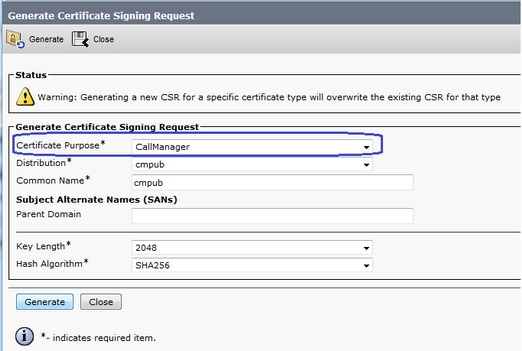
CallManager CSR would have these Key attributes:
Requested Extensions:
X509v3 Extended Key Usage:
TLS Web Server Authentication, TLS Web Client Authentication, IPSec End System
X509v3 Key Usage:
Digital Signature, Key Encipherment, Data Encipherment, Key Agreement
2. Get CallManager certificate for all CM nodes signed by subordinate CA.
Use CSR generated in Step 1. Any web-server certificate template would work, ensure that the Signed Certificate have atleast these Key Usage attributes: Digital Signature, Key Encipherment, Data Encipherment as shown in the image.

3. Upload CA certificate from Root CA and Subordinate CA as CallManager-Trust.
Navigate to CM OS Administration > Security > Certificate Management > Upload Certificate/Certificate chain as shown in the images.
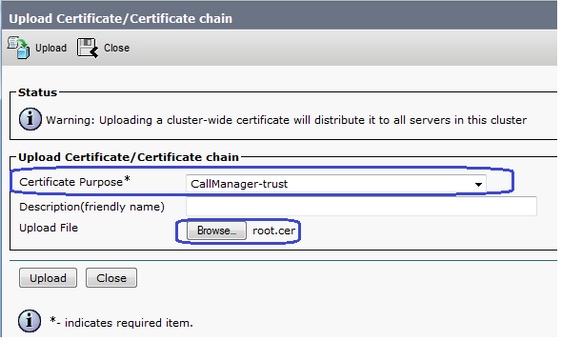
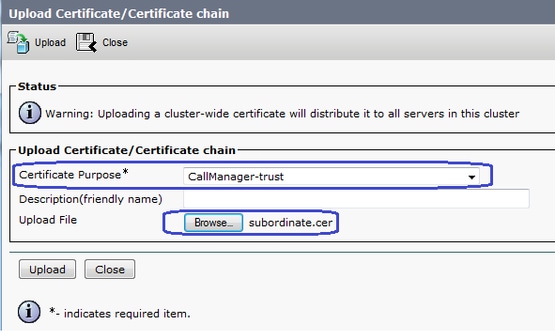
4. Upload CallManager Signed certificate as CallManager as shown in the image.
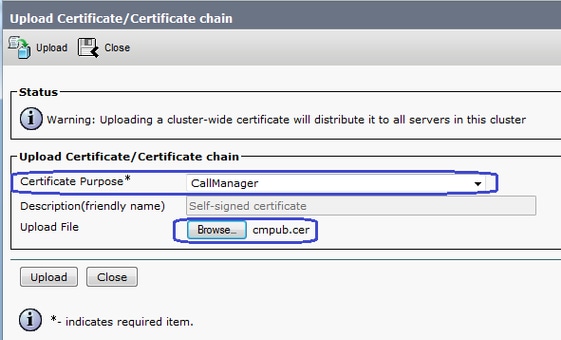
5. Update Certificate Trust List (CTL) file on Publisher (through CLI).
admin:utils ctl update CTLFile
This operation will update the CTLFile. Do you want to continue? (y/n):
Updating CTL file
CTL file Updated
Please Restart the TFTP and Cisco CallManager services on all nodes in the cluster that run these services
admin:
6. Restart CallManager and TFTP service on all nodes and CAPF service on Publisher.
7. Create New SIP Trunk Security Profile.
On CM Administration, navigate to System > Security > SIP Trunk Security Profiles > Find.
Copy existing Non Secure SIP Trunk Profile to create new secure profile as shown in this image.
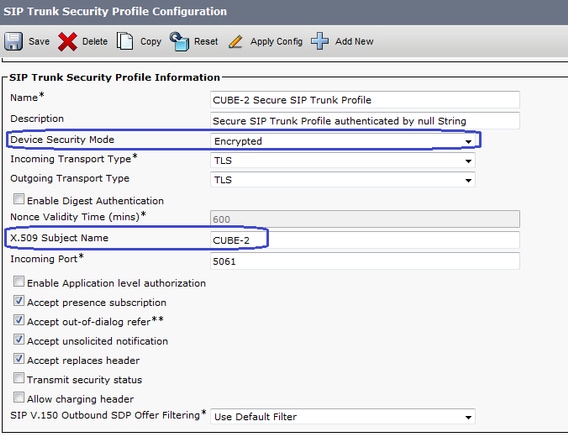
8. Create SIP trunk to the CUBE.
Enable SRTP Allowed on SIP trunk as shown in the image.
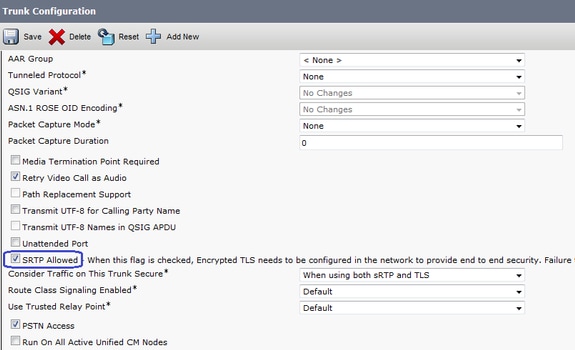
Configure Destination port 5061 (TLS) and apply New Secure SIP trunk Security profile on the SIP trunk as shown in the image.
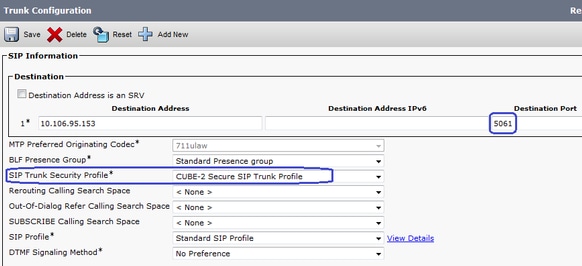
Verify
Use this section in order to confirm that your configuration works properly.
show sip-ua connections tcp tls detail
show call active voice brief
e.g.
Secure-CUBE#show sip-ua connections tcp tls detail
Total active connections : 2
No. of send failures : 0
No. of remote closures : 13
No. of conn. failures : 0
No. of inactive conn. ageouts : 0
TLS client handshake failures : 0
TLS server handshake failures : 0
---------Printing Detailed Connection Report---------
Note:
** Tuples with no matching socket entry
- Do 'clear sip <tcp[tls]/udp> conn t ipv4:<addr>:<port>'
to overcome this error condition
++ Tuples with mismatched address/port entry
- Do 'clear sip <tcp[tls]/udp> conn t ipv4:<addr>:<port> id <connid>'
to overcome this error condition
Remote-Agent:10.106.95.151, Connections-Count:2
Remote-Port Conn-Id Conn-State WriteQ-Size Local-Address
=========== ======= =========== =========== ===========
5061 16 Established 0 10.106.95.153
57396 17 Established 0 10.106.95.153
-------------- SIP Transport Layer Listen Sockets ---------------
Conn-Id Local-Address
=========== =============================
2 [10.106.95.153]:5061
The output of show call active voice brief command is captured when LTI transcoder is used.
Telephony call-legs: 0
SIP call-legs: 2
H323 call-legs: 0
Call agent controlled call-legs: 0
SCCP call-legs: 0
Multicast call-legs: 0
Total call-legs: 2
1283 : 33 357052840ms.1 (23:57:23.929 IST Sun Feb 15 2015) +2270 pid:3 Answer 3001 active
dur 00:00:08 tx:383/61280 rx:371/59360 dscp:0 media:0 audio tos:0xB8 video tos:0x0
IP 10.106.95.132:17172 SRTP: off rtt:0ms pl:0/0ms lost:0/0/0 delay:0/0/0ms g711ulaw TextRelay: off Transcoded: Yes
media inactive detected:n media contrl rcvd:n/a timestamp:n/a
long duration call detected:n long duration call duration:n/a timestamp:n/a
LostPacketRate:0.00 OutOfOrderRate:0.00
1283 : 34 357052840ms.2 (23:57:23.929 IST Sun Feb 15 2015) +2270 pid:1 Originate 2001 active
dur 00:00:08 tx:371/60844 rx:383/62812 dscp:0 media:0 audio tos:0xB8 video tos:0x0
IP 10.65.58.24:24584 SRTP: on rtt:0ms pl:0/0ms lost:0/0/0 delay:0/0/0ms g711ulaw TextRelay: off Transcoded: Yes
media inactive detected:n media contrl rcvd:n/a timestamp:n/a
long duration call detected:n long duration call duration:n/a timestamp:n/a
LostPacketRate:0.00 OutOfOrderRate:0.00
Also, when SRTP encrypted call is made between Cisco IP phone and CUBE or Gateway, a lock icon is displayed on the IP phone.
Troubleshoot
This section provides information you can use in order to troubleshoot your configuration.
These debugs would be helpful for troubleshooting PKI/TLS/SIP/SRTP issues.
debug crypto pki{ API | callbacks | messages | scep | server | transactions | validation }
debug ssl openssl { errors | ext | msg | states }
debug srtp {api | events }
debug ccsip {messages | error | events | states | all }
debug voip ccapi inout
Contributed by Cisco Engineers
- Onkar MahajanCisco TAC Engineer
- Mudit MathurCisco TAC Engineer
Contact Cisco
- Open a Support Case

- (Requires a Cisco Service Contract)
 Feedback
Feedback