Introduction
This document describes how troubleshoot issues with your Cisco Unified IP Phone ringtones.
Adjust Ringtone Configuration
Complete these steps in order to adjust the configuration.
- Choose
 > User Preferences > Rings.
> User Preferences > Rings.
- Choose a phone line or the default ring setting.
- Choose a ringtone in order to play a sample of it.
- Press Select and Save in order to set the ringtone, or press Cancel.
Check Ringtone Files
By default, you have a variety of ringtones. You can check the ringtones if you search in Cisco Unified Communications Manager (CUCM) TFTP files for .raw. This list is sent to the phone via the ringlist.xml file in TFTP from CUCM when the request is made.
This file is not sent during phone bootup, but when you naviagate to User Preference > Rings > Default Ring, you see an HTTP request sent by the phone to the TFTP server that requests the ringlist.xml file.
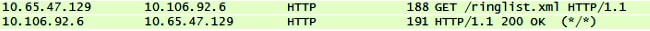
Now when you navigate through this list and try to play a file, you see the GET request from the phone to the TFTP server for this file.
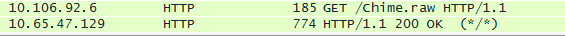
The request will only be placed if the phone does not have this file downloaded. If you try to play the file again, you see the phone does not send a request.
Troubleshoot
Complete these steps in order to troubleshoot issues with your ringtone.
- If a ringtone file does not play, verify that it does work with the default ringtone, Chip1, and then with the other default files in CUCM.
- Determine if the file that does not play is a default ringtone or a custom ring file that was uploaded to TFTP.
- If it is a custom ring file, make sure it matches Cisco's requirements:
- Maximum ring size - 16,080 samples
- Minimum ring size - 240 samples
- Number of samples in the ring is evenly divisible by 240
- Ring starts and ends at the zero crossing
- Audio editing package that supports these file-format requirements
This means that the maximum length of the ring file is about two seconds (16080 / 8000 = 2.0.1).
Note: In order to create Pulse Code Modulation (PCM) files for custom phone rings, you can use any standard.
- Try to play the file from the phone in order to see if it works.
- Collect a packet capture from the phone.
Example Failure Senario for the Ring File
A custom ring file did not play on the phone but all of the default files did play.
The packet captures showed the file was requested by the phone, and it received a 200 OK for that.
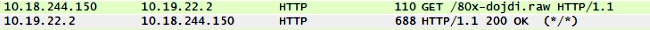
Then, the TFTP file transfer started.
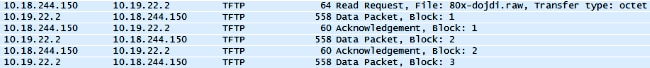
During the TFTP transfer, it failed.
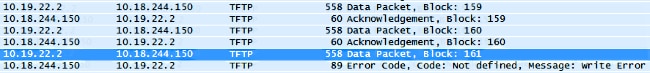
In this case, the file did not meet Cisco's requirements.
