Introduction
This document describes how to read Cisco Unified Communications Manager (CUCM) traces with the use of the Cisco Voice Log Translator (VLT) software.
Prerequisites
Requirements
Cisco recommends that you have knowledge of CUCM.
Components Used
The information in this document is based on CUCM Versions 8.X and later and Cisco VLT.
Cisco VLT Installation
One of these Operating Systems that runs on an x86 hardware platform is required to support Cisco VLT:
- Microsoft Windows: Microsoft Windows 8, Microsoft Windows 8.1, Microsoft Windows 7, or Microsoft Windows Vista, XP, 2003, or 2000
- Linux: Red Hat Linux Version 9 and Red Hat Enterprise Linux AS Version 3.0
On both Microsoft Wndows and Linux Systems, the VLT software can run as a standalone application or as a plug-in in the trace collection tool, Real-Time Monitoring Tool (RTMT).
This document does not provide information on how to enable traces and collect them. You can refer to the Set Up Cisco CallManager Traces for Cisco Technical Support document section for Version 7.x for more information. The same applies to Version 8.x and later.
Cisco VLT software can be downloaded from Cisco's software download site.
Supported Protocols
The Cisco VLT software supports these protocols:
- H.225 and H.245
- Java Telephony API (JTAPI)
- Media Gateway Control Protocol (MGCP) and Call Associated Signaling (CAS)
- Q.931
- Session Description Protocol (SDP)
- Simple Client Control Protocol (SCCP)
- Session Initiation Protocol (SIP)
Advantages of Cisco VLT Use
Here are some of the advantages of Cisco VLT use:
- Messages are displayed in tabular form.
- You can display messages for a particular call (as identified by its call reference) or for all calls that involve a particular device IP address, direction (send or receive), protocol, command, message, or channel.
- You can display messages for calls with specified criteria.
- You can display messages by call reference; each message contains the show timestamp, protocol, calling number, and called number.
- You an display messages for calls whose device IP address, direction (send or receive), protocol, command, message, call reference, or channel contains a text string.
Analysis with Cisco VLT
Open the trace file with Cisco VLT. Here is a tabular display of the traces with Timestamp / Call Ref / Protocol / Calling and Called numbers:
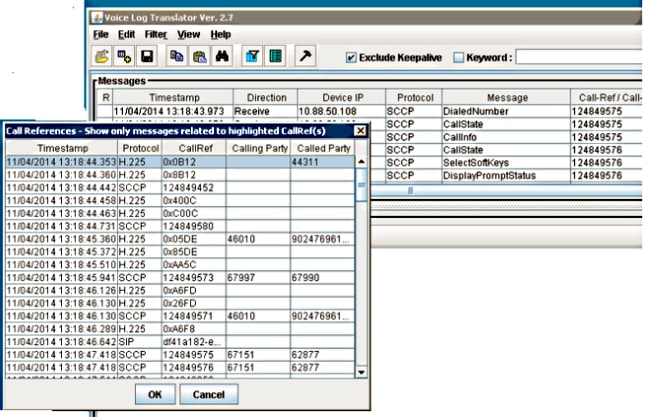
Traces can be analyzed with display set as:
- Raw: This displays the trace as it is in the file.
- Simple translation: This display rearranges the text and provides a simple translation.
- Detailed: This displays the text and also provides a detailed explanation for the display.
Raw Display
Here is a sample screenshot of the Raw display of the trace:
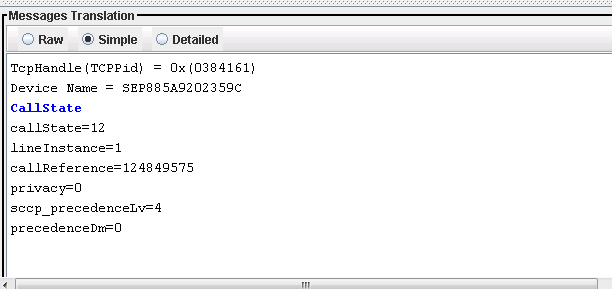
Detailed Explanation
Here is a display of the same text with a Detailed explanation:
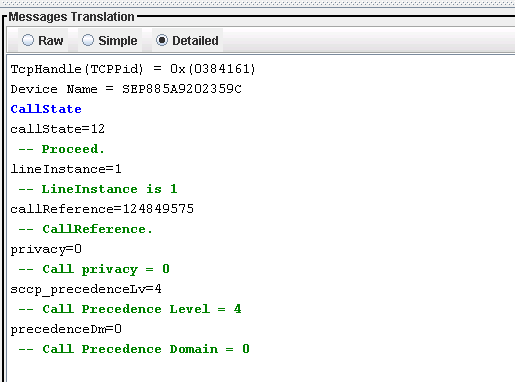
Here is a Detailed explanation of the SDP parameter and its interpretation:
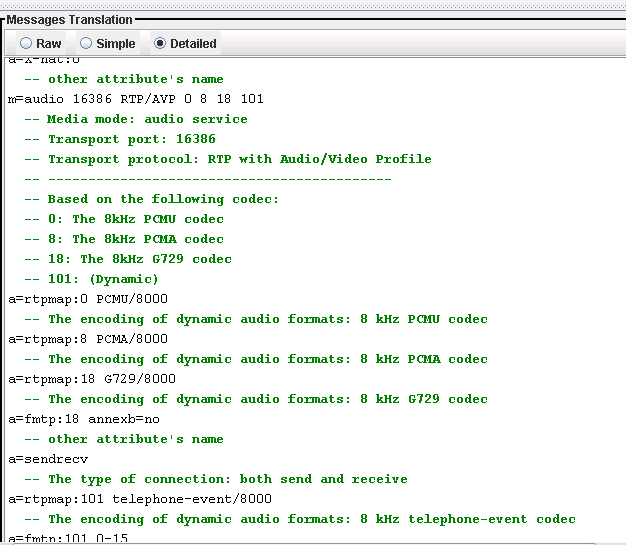
Here is a Detailed explanation of a H.225 SETUP:
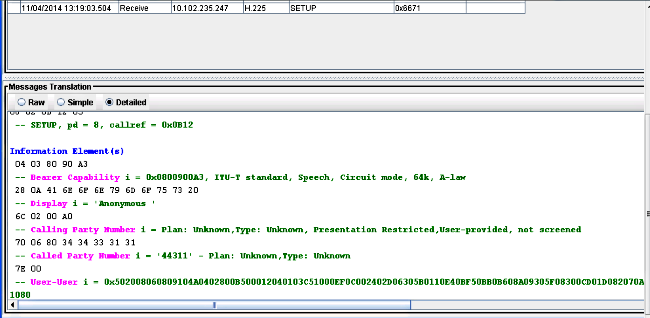
Note: For more detailed information, refer to the Cisco VLT User Guide.

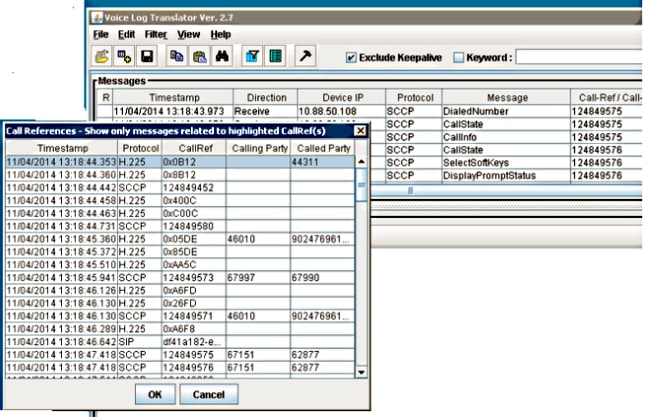
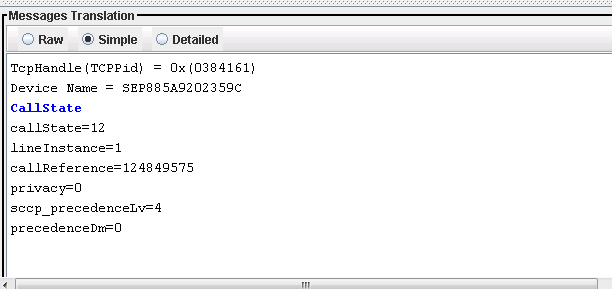
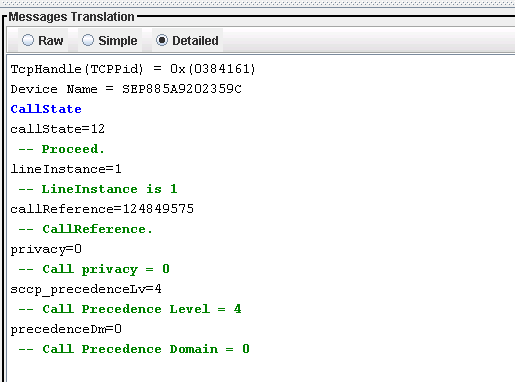
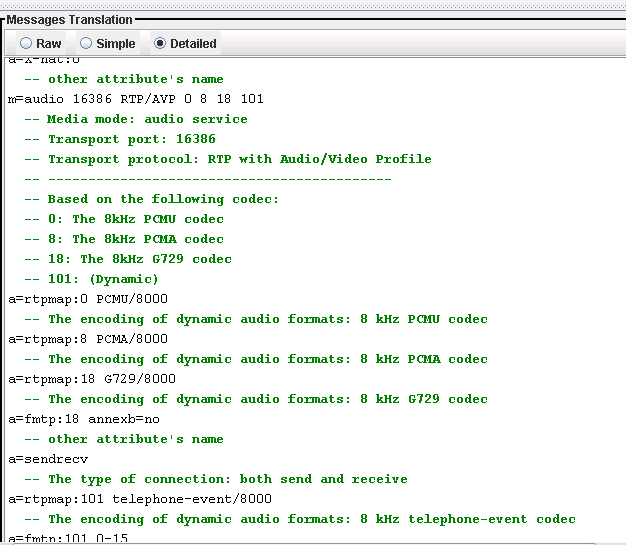
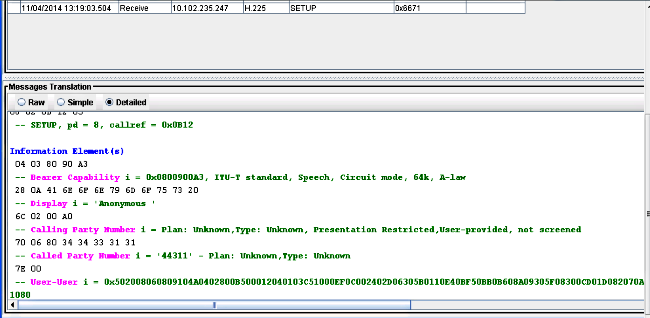
 Feedback
Feedback