Collaboration Edge TC-based Endpoints Configuration Example
Available Languages
Download Options
Bias-Free Language
The documentation set for this product strives to use bias-free language. For the purposes of this documentation set, bias-free is defined as language that does not imply discrimination based on age, disability, gender, racial identity, ethnic identity, sexual orientation, socioeconomic status, and intersectionality. Exceptions may be present in the documentation due to language that is hardcoded in the user interfaces of the product software, language used based on RFP documentation, or language that is used by a referenced third-party product. Learn more about how Cisco is using Inclusive Language.
Contents
Introduction
The document describes what is required to configure and troubleshoot TelePresence Codec (TC)-based endpoint registration through the Mobile and Remote Access solution.
Prerequisites
Requirements
Cisco recommends that you have knowledge of these topics:
- Mobile and Remote Access Solution
- Video Communication Server (VCS) certificates
- Expressway X8.1.1 or later
- Cisco Unified Communication Manager (CUCM) Release 9.1.2 or later
- TC-based endpoints
- CE8.x requires the encryption option key to enable "Edge" as a provisioning option
Components Used
The information in this document is based on these software and hardware versions:
- VCS X8.1.1 or later
- CUCM Release 9.1(2)SU1 or later and IM & Presence 9.1(1) or later
- TC 7.1 or later firmware (TC7.2 recommended)
- VCS Control & Expressway/Expressway Core & Edge
- CUCM
- TC Endpoint
The information in this document was created from the devices in a specific lab environment. All of the devices used in this document started with a cleared (default) configuration. If your network is live, make sure that you understand the potential impact of any command.
Configure
These configuration steps assume that the administrator will configure the TC-based endpoint for secure device registration. Secure registration is NOT a requirement, however the overall Mobile and Remote Access solution guide gives the impression that it is since there are screen shots from the configuration that show secure device profiles on CUCM.
Step 1. Create a Secure Phone Profile on CUCM in FQDN Format (Optional).
- In CUCM, select System > Security > Phone Security Profile.
- Click Add New.
- Select the TC-based endpoint type and configure these parameters:
- Name - Secure-EX90.tbtp.local (FQDN Format Required)
- Device Security Mode - Encrypted
- Transport Type - TLS
- SIP Phone Port - 5061
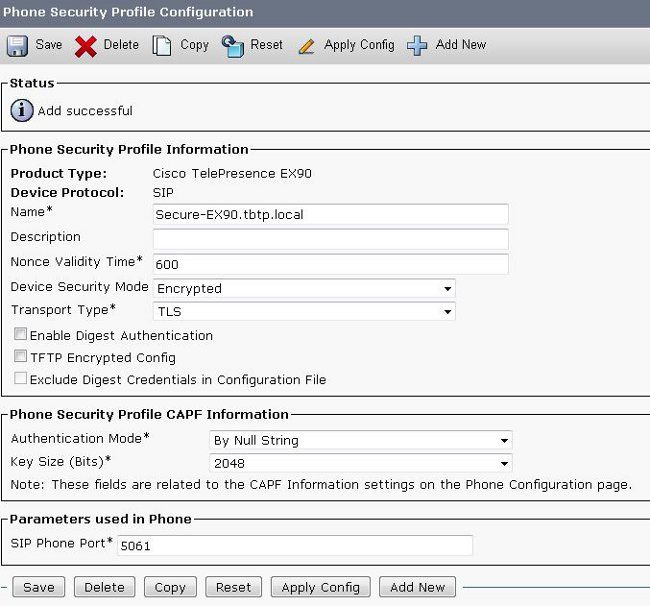
Step 2. Ensure Cluster Security Mode is (1) - Mixed (Optional).
- In CUCM, select System > Enterprise Parameters.
- Scroll down to Security Parameters > Cluster Security Mode > 1.

If the value is not 1 the CUCM has not been secured. If this is the case, the administrator needs to review one of these two documents in order to secure the CUCM.
Step 3. Create a Profile in CUCM for the TC-based Endpoint.
- In CUCM, select Device > Phone.
- Click Add New.
- Select the TC-based endpoint type and configure these parameters:
- MAC Address - MAC Address from the TC-based device
- Required starred fields (*)
- Owner - User
- Owner User ID - Owner associated with device
- Device Security Profile - Previously Configured Profile (Secure-EX90.tbtp.local)
- SIP Profile - Standard SIP Profile or any custom profile previously created
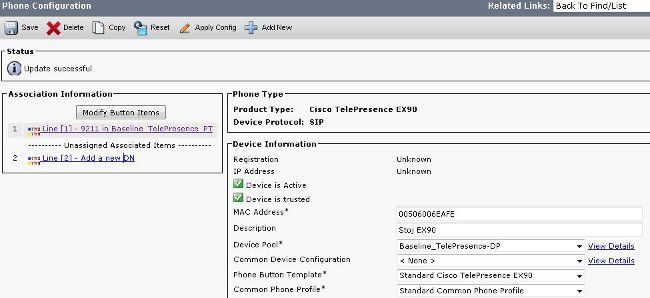
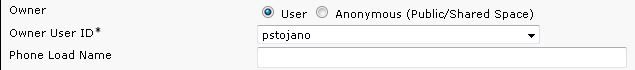
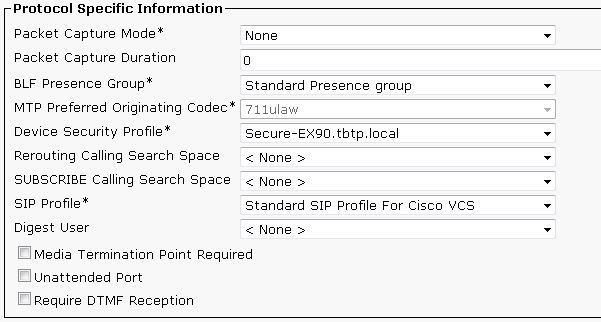
Step 4. Add the Security Profile Name to the SAN of the Expressway-C/VCS-C Certificate (Optional).
- In Expressway-C/VCS-C, navigate to Maintenance > Security Certificates > Server Certificate.
- Click Generate CSR.
- Fill out the Certificate Signing Request (CSR) fields and ensure that the Unified CM phone security profile name has the exact Phone Security Profile listed in Fully Qualified Domain Name (FQDN) format. For example, Secure-EX90.tbtp.local.
Note: The Unified CM phone security profile names are listed at the back of the Subject Alternate Name (SAN) field.
- Send the CSR off to either an Internal or 3rd Party Certificate Authority (CA) to be signed.
- Select Maintenance > Security Certificates > Server Certificate in order to upload the certificate to the Expressway-C/VCS-C.
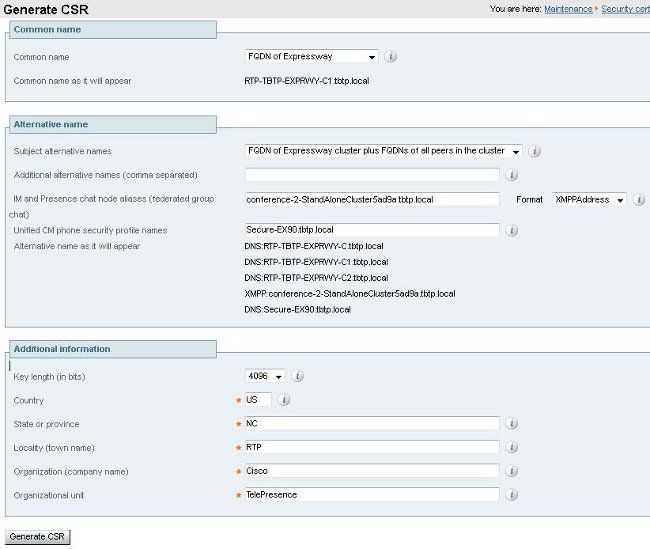
Step 5. Add the UC Domain to the Expressway-E/VCS-E Certificate.
- In Expressway-E/VCS-E, select Maintenance > Security Certificates > Server Certificate.
- Click Generate CSR.
- Fill out the CSR fields and ensure that "Unified CM registrations domains" contain the domain that the TC-based endpoint will make Collaboration Edge (collab-edge) requests to, in either the Domain Name Server (DNS) or Service Name (SRV) formats.
- Send the CSR off to either an Internal or 3rd Party CA to be signed.
- Select Maintenance > Security Certificates > Server Certificate in order to upload the certificate to the Expressway-E/VCS-E.
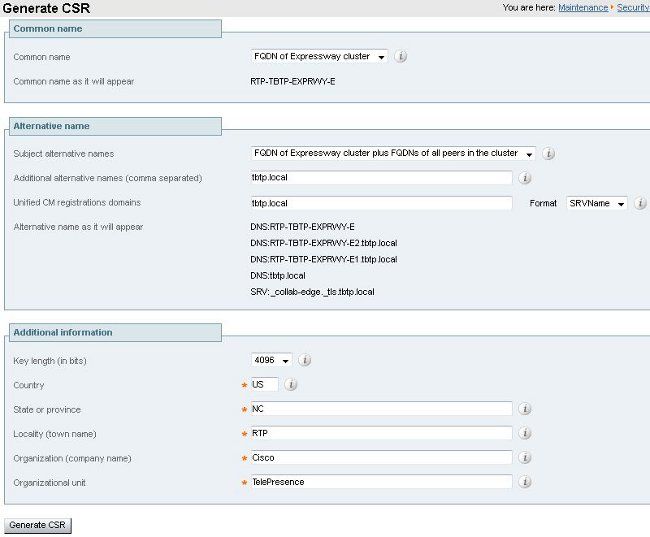
Step 6. Install the Proper Trusted CA Certificate to the TC-based Endpoint.
- In the TC-based Endpoint, select Configuration > Security.
- Select the CA tab and browse for the CA certificate that signed your Expressway-E/VCS-E certificate.
- Click Add certificate authority.
Note: Once the certificate is successfully added you will see it listed in the Certificate list.
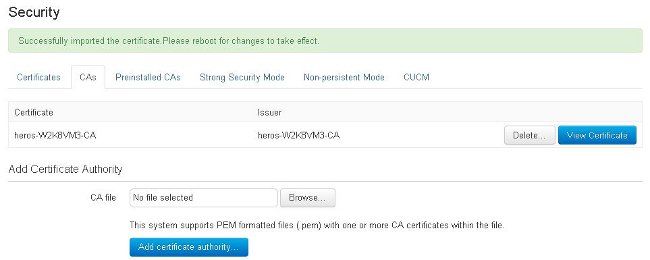
Note: TC 7.2 contains a pre-installed CAs list. If the CA that signed the Expressway-E certificate is contained within this list, the steps listed in this section are not required.
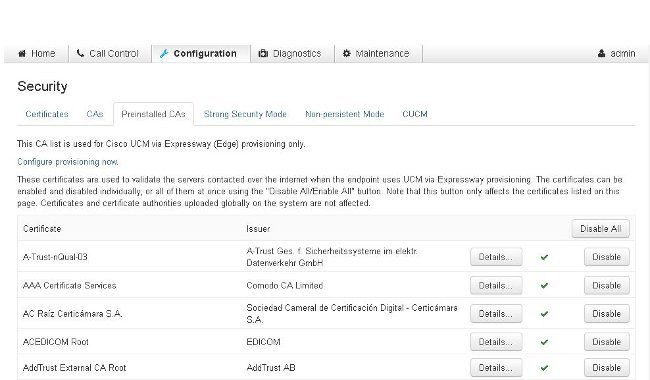
Note: The preinstalled CAs page contains a convenient "Configure provisioning now" button that takes you directly to the required configuration noted in step 2 in the next section.
Step 7. Set Up a TC-based Endpoint for Edge Provisioning
- In the TC-based endpoint, select Configuration > Network and ensure these fields are properly filled in under the DNS section:
Domain Name
Server Address - In the TC-based endpoint, select Configuration > Provisioning and ensure these fields are properly filled in:
LoginName - as defined in CUCM
Mode - Edge
Password - as defined in CUCM
External Manager
Address - Hostname of your Expressway-E/VCS-E
Domain - Domain where your collab-edge record is present
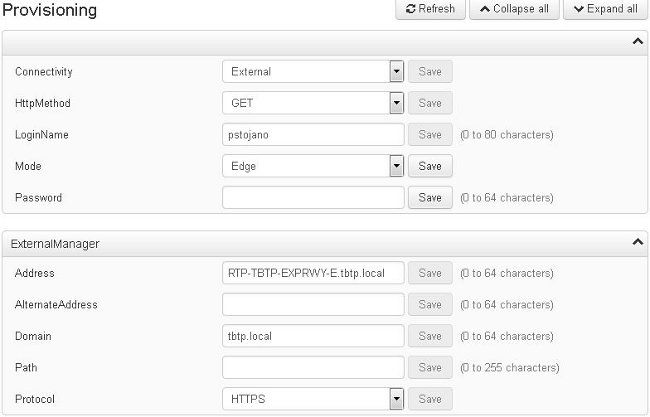
Verify
Use this section to confirm that your configuration works properly.
TC-based Endpoint
- In the web GUI, navigate to "Home". Look for the 'SIP Proxy 1" section for a "Registered" Status. The Proxy address is your Expressway-E/VCS-E.
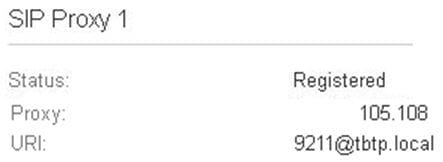
- From the CLI, enter xstatus //prov. If you are registered, you should see a Provisioning Status of "Provisioned".
xstatus //prov
*s Network 1 IPv4 DHCP ProvisioningDomain: ""
*s Network 1 IPv4 DHCP ProvisioningServer: ""
*s Provisioning CUCM CAPF LSC: Installed
*s Provisioning CUCM CAPF Mode: IgnoreAuth
*s Provisioning CUCM CAPF OperationResult: NotSet
*s Provisioning CUCM CAPF OperationState: NonPending
*s Provisioning CUCM CAPF ServerName: ""
*s Provisioning CUCM CAPF ServerPort: 0
*s Provisioning CUCM CTL State: Installed
*s Provisioning CUCM ExtensionMobility Enabled: False
*s Provisioning CUCM ExtensionMobility LastLoggedInUserId: ""
*s Provisioning CUCM ExtensionMobility LoggedIn: False
*s Provisioning CUCM ITL State: Installed
*s Provisioning CUCM ProvisionSecurity: Signed
*s Provisioning CUCM TVS Proxy 1 IPv6Address: ""
*s Provisioning CUCM TVS Proxy 1 Port: 2445
*s Provisioning CUCM TVS Proxy 1 Priority: 0
*s Provisioning CUCM TVS Proxy 1 Server: "xx.xx.97.131"
*s Provisioning CUCM UserId: "pstojano"
*s Provisioning NextRetry: ""
*s Provisioning Reason: ""
*s Provisioning Server: "xx.xx.97.131"
*s Provisioning Software Current CompletedAt: ""
*s Provisioning Software Current URL: ""
*s Provisioning Software Current VersionId: ""
*s Provisioning Software UpgradeStatus LastChange: "2014-06-30T19:08:40Z"
*s Provisioning Software UpgradeStatus Message: ""
*s Provisioning Software UpgradeStatus Phase: None
*s Provisioning Software UpgradeStatus SecondsUntilUpgrade: 0
*s Provisioning Software UpgradeStatus SessionId: ""
*s Provisioning Software UpgradeStatus Status: None
*s Provisioning Software UpgradeStatus URL: ""
*s Provisioning Software UpgradeStatus VersionId: ""
*s Provisioning Status: Provisioned
** end
CUCM
In CUCM, select Device > Phone. Either scroll through the list or filter the list based on your endpoint. You should see a "Registered with %CUCM_IP%" message. The IP address to the right of this should be your Expressway-C/VCS-C which proxies the registration.
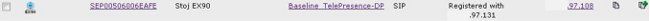
Expressway-C
- In Expressway-C/VCS-C, select Status > Unified Communications > View Provisioning sessions.
- Filter by the IP address of your TC-based endpoint. An example of a Provisioned Session is shown in the image:

Troubleshoot
This section provides information you can use to troubleshoot your configuration.
Registration issues can be caused by numerous factors which include DNS, certificate issues, configuration, and so on. This section includes a comprehensive list of what you would typically see if you encounter a given problem and how to remediate it. If you run into issues outside of what has already been documented, feel free to include it.
Tools
For starters, be aware of the tools at your disposal.
TC Endpoint
Web GUI
- all.log
- Start extended logging (include a full packet capture)
CLI
These commands are most beneficial in order to troubleshoot in real-time:
- log ctx HttpClient debug 9
- log ctx PROV debug 9
- log output on <-- Shows logging via console
An effective way to recreate the problem is to toggle the Provisioning Mode from "Edge" to "Off" and then back to "Edge" within the web GUI. You can also enter the xConfiguration Provisioning Mode: command in the CLI.
Expressways
- Diagnostic Logs
- TCPDump
CUCM
- SDI/SDL Traces
Issue 1: Collab-edge Record is Not Visible and/or Hostname is Not Resolvable
As you can see, the get_edge_config fails due to name resolution.
TC Endpoint Logs
15716.23 HttpClient HTTPClientCurl error
(https://RTP-TBTP-EXPRWY-E.tbtp.local:8443/dGJ0cC5jb20/get_edge_config/):
'Couldn't resolve host name'
15716.23 PROV ProvisionRequest failed: 4 (Couldn't resolve host name)
15716.23 PROV I: notify_http_done: Received 0 (Couldn't resolve host name) on request
https://RTP-TBTP-EXPRWY-E.tbtp.local:8443/dGJ0cC5jb20/get_edge_config/
Remediation
- Verify if the collab-edge record is present and returns the correct hostname.
- Verify if the DNS server information configured on the client is correct.
Issue 2: CA Is Not Present within the Trusted CA List on the TC-based Endpoint
TC Endpoint Logs
15975.85 HttpClient Trying xx.xx.105.108...
15975.85 HttpClient Adding handle: conn: 0x48390808
15975.85 HttpClient Adding handle: send: 0
15975.86 HttpClient Adding handle: recv: 0
15975.86 HttpClient Curl_addHandleToPipeline: length: 1
15975.86 HttpClient - Conn 64 (0x48396560) send_pipe: 0, recv_pipe: 0
15975.87 HttpClient - Conn 65 (0x4835a948) send_pipe: 0, recv_pipe: 0
15975.87 HttpClient - Conn 67 (0x48390808) send_pipe: 1, recv_pipe: 0
15975.87 HttpClient Connected to RTP-TBTP-EXPRWY-E.tbtp.local (xx.xx.105.108)
port 8443 (#67)
15975.87 HttpClient successfully set certificate verify locations:
15975.87 HttpClient CAfile: none
CApath: /config/certs/edge_ca_list
15975.88 HttpClient Configuring ssl context with special Edge certificate verifier
15975.88 HttpClient SSLv3, TLS handshake, Client hello (1):
15975.88 HttpClient SSLv3, TLS handshake, Server hello (2):
15975.89 HttpClient SSLv3, TLS handshake, CERT (11):
15975.89 HttpClient SSLv3, TLS alert, Server hello (2):
15975.89 HttpClient SSL certificate problem: self signed certificate in
certificate chain
15975.89 HttpClient Closing connection 67
15975.90 HttpClient HTTPClientCurl error
(https://RTP-TBTP-EXPRWY-E.tbtp.local:8443/dGJ0cC5jb20/get_edge_config/):
'Peer certificate cannot be authenticated with given CA certificates'
15975.90 PROV ProvisionRequest failed: 4 (Peer certificate cannot be
authenticated with given CA certificates)
15975.90 PROV I: notify_http_done: Received 0 (Peer certificate cannot be
authenticated with given CA certificates) on request
https://RTP-TBTP-EXPRWY-E.tbtp.local:8443/dGJ0cC5jb20/get_edge_config/
15975.90 PROV EDGEProvisionUser: start retry timer for 15 seconds
Remediation
- Verify if a 3rd Party CA is listed under the Security > CAs tab on the endpoint.
- If the CA is listed, verify that it is correct.
Issue 3: Expressway-E Does Not Have the UC Domain Listed within the SAN
TC Endpoint Logs
82850.02 CertificateVerification ERROR: [verify_edge_domain_in_san]: Edge TLS
verification failed: Edge domain 'tbtp.local' and corresponding SRVName
'_collab-edge._tls.tbtp.local' not found in certificate SAN list
82850.02 HttpClient SSLv3, TLS alert, Server hello (2):
82850.02 HttpClient SSL certificate problem: application verification failure
82850.02 HttpClient Closing connection 113
82850.02 HttpClient HTTPClientCurl error
(https://RTP-TBTP-EXPRWY-E.tbtp.local:8443/dGJ0cC5jb20/get_edge_config/):
'Peer certificate cannot be authenticated with given CA certificates'
Expressway-E SAN
X509v3 Subject Alternative Name:
DNS:RTP-TBTP-EXPRWY-E.tbtp.local, SRV:_collab-edge._tls.tbtppppp.local
Remediation
- Regenerate Expressway-E CSR in order to include the UC Domain(s).
- It is possible that on the TC endpoint the ExternalManager Domain parameter is not set to what the UC Domain is. If this is the case you must match it.
Issue 4: Username and/or Password Supplied in the TC Provisioning Profile Is Incorrect
TC Endpoint Logs
83716.67 HttpClient Server auth using Basic with user 'pstojano'
83716.67 HttpClient GET /dGJ0cC5jb20/get_edge_config/ HTTP/1.1
Authorization: xxxxxx
Host: RTP-TBTP-EXPRWY-E.tbtp.local:8443
Cookie: JSESSIONIDSSO=34AFA4A6DEE1DDCE8B1D2694082A6D0A
Content-Type: application/x-www-form-urlencoded
Accept: text/xml
User-Agent: Cisco/TC
Accept-Charset: ISO-8859-1,utf-8
83716.89 HttpClient HTTP/1.1 401 Unauthorized
83716.89 HttpClient Authentication problem. Ignoring this.
83716.90 HttpClient WWW-Authenticate: Basic realm="Cisco-Edge"
83716.90 HttpClient Server CE_C ECS is not blacklisted
83716.90 HttpClient Server: CE_C ECS
83716.90 HttpClient Date: Thu, 25 Sep 2014 17:42:51 GMT
83716.90 HttpClient Age: 0
83716.90 HttpClient Transfer-Encoding: chunked
83716.91 HttpClient Connection: keep-alive
83716.91 HttpClient
83716.91 HttpClient 0
83716.91 HttpClient Connection #116 to host RTP-TBTP-EXPRWY-E.tbtp.local
left intact
83716.91 HttpClient HTTPClientCurl received HTTP error 401
83716.91 PROV ProvisionRequest failed: 5 (HTTP code=401)
83716.91 PROV I: notify_http_done: Received 401 (HTTP code=401) on request
https://RTP-TBTP-EXPRWY-E.tbtp.local:8443/dGJ0cC5jb20/get_edge_config/
Expressway-C/VCS-C
2014-09-25T13:46:20-04:00 RTP-TBTP-EXPRWY-C edgeconfigprovisioning
UTCTime="2014-09-25 17:46:20,92" Module="network.http.edgeconfigprovisioning"
Level="DEBUG" Action="Received"
Request-url="https://xx.xx.97.131:8443/cucm-uds/user/pstojano/devices"
HTTPMSG:
|HTTP/1.1 401 Unauthorized
Expires: Wed, 31 Dec 1969 19:00:00 EST
Server:
Cache-Control: private
Date: Thu, 25 Sep 2014 17:46:20 GMT
Content-Type: text/html;charset=utf-8
WWW-Authenticate: Basic realm="Cisco Web Services Realm"
2014-09-25T13:46:20-04:00 RTP-TBTP-EXPRWY-C UTCTime="2014-09-25 17:46:20,92"
Module="developer.edgeconfigprovisioning.server" Level="DEBUG"
CodeLocation="edgeprotocol(1018)" Detail="Failed to authenticate user against server"
Username="pstojano" Server="('https', 'xx.xx.97.131', 8443)"
Reason="<twisted.python.failure.Failure <type 'exceptions.Exception'>>
"2014-09-25T13:46:20-04:00 RTP-TBTP-EXPRWY-C edgeconfigprovisioning:
Level="INFO" Detail="Failed to authenticate user against server" Username="pstojano"
Server="('https', 'xx.xx.97.131', 8443)" Reason="<twisted.python.failure.Failure
<type 'exceptions.Exception'>>" UTCTime="2014-09-25 17:46:20,92"
Remediation
- Verify that the Username/Password entered under the Provisioning page on the TC endpoint is valid.
- Verify credentials against the CUCM database.
- Version 10 - use the Self Care Portal
- Version 9 - use the CM User Options
The URL for both portals is the same: https://%CUCM%/ucmuser/
If presented with an insufficient rights error, ensure these roles are assigned to the user:
- Standard CTI Enabled
- Standard CCM End User
Issue 5: TC-based Endpoint Registration Gets Rejected
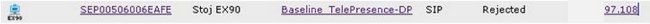
CUCM Traces
08080021.043 |16:31:15.937 |AppInfo |SIPStationD(18400) - validTLSConnection:TLS
InvalidX509NameInCertificate, Rcvd=RTP-TBTP-EXPRWY-C.tbtp.local,
Expected=SEP00506006EAFE. Will check SAN the next
08080021.044 |16:31:15.937 |AppInfo |SIPStationD(18400) - validTLSConnection:TLS
InvalidX509NameInCertificate Error , did not find matching SAN either,
Rcvd=RTP-TBTP-EXPRWY-C.tbtp.local, Expected=Secure-EX90.tbtp.local
08080021.045 |16:31:15.937 |AppInfo |ConnectionFailure - Unified CM failed to open
a TLS connection for the indicated device Device Name:SEP00506006EAFE
IP Address:xx.xx.97.108 IPV6Address: Device type:584 Reason code:2 App ID:Cisco
CallManager Cluster ID:StandAloneCluster Node ID:RTP-TBTP-CUCM9 08080021.046
|16:31:15.938 |AlarmErr |AlarmClass: CallManager, AlarmName: ConnectionFailure,
AlarmSeverity: Error, AlarmMessage: , AlarmDescription: Unified CM failed to open
a TLS connection for the indicated device, AlarmParameters:
DeviceName:SEP00506006EAFE, IPAddress:xx.xx.97.108, IPV6Address:,
DeviceType:584, Reason:2, AppID:Cisco CallManager, ClusterID:StandAloneCluster,
NodeID:RTP-TBTP-CUCM9,
TC Endpoint
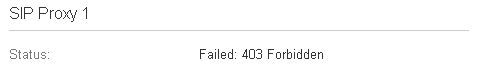
Actual Expressway-C/VCS-C
X509v3 Subject Alternative Name:
DNS:RTP-TBTP-EXPRWY-C.tbtp.local, XMPP:conference-2-StandAloneCluster5ad9a.tbtp.local
In this specific log example it is clear that the Expressway-C/VCS-C does not contain the Phone Security Profile FQDN in the SAN. (Secure-EX90.tbtp.local). In the Transport Layer Security (TLS) Handshake, the CUCM inspects the Expressway-C/VCS-C's server certificate. Since it does not find it within the SAN it throws the error bolded and reports that it Expected the Phone Security Profile in FQDN format.
Remediation
- Verify that the Expressway-C/VCS-C contains the Phone Security Profile in FQDN format within the SAN of it's server certificate.
- Verify that the device uses the correct security profile in CUCM if you use a secure profile in FQDN format.
- This could also be caused by Cisco bug ID CSCuq86376. If this is the case check the Expressway-C/VCS-C SAN size and the position of the Phone Security Profile within the SAN.
Issue 6: TC-based Endpoint Provisioning Fails - No UDS server
This errror must be present Under Diagnostics > Troubleshooting :
Error: Provisioning Status
Provisioning failed: XML didnt contain UDS server addres
TC Endpoint Logs
Scroll to the right to see the errors in bold
9685.56 PROV REQUEST_EDGE_CONFIG:
9685.56 PROV <?xml version='1.0' encoding='UTF-8'?>
9685.56 PROV <getEdgeConfigResponse version="1.0"><serviceConfig><service><name>_cisco-phone-tftp</name><error>NameError</error></service><service><name>_cuplogin</name><error>NameError</error></service><service><name>_cisco-uds</name><server><priority>1</priority><weight>1</weight><port>8443</port><address>cucm.domain.int</address></server></service><service><name>tftpServer</name><address></address><address></address></service></serviceConfig><edgeConfig><sipEdgeServer><server><address>expe.domain.com</address><tlsPort>5061</tlsPort></server></sipEdgeServer><sipRequest><route><sip:192.168.2.100:5061;transport=tls;zone-id=3;directed;lr></route></sipRequest><xmppEdgeServer><server><address>expe.domain.com</address><tlsPort>5222</tlsPort></server></xmppEdgeServer><httpEdgeServer><server><address>expe.domain.com</address><tlsPort>8443</tlsPort></server></httpEdgeServer><turnEdgeServer/><userUdsServer><server><address></address><tlsPort>8443</tlsPort></server></userUdsServer></edgeConfig></getEdgeConfigResponse>
9685.57 PROV ERROR: Edge provisioning failed! url='https://expe.domain.com:8443/ZXUuY2hlZ2cuY29t/get_edge_config/', message='XML didn't contain UDS server address'
9685.57 PROV EDGEProvisionUser: start retry timer for 15 seconds
9700.57 PROV I: [statusCheck] No active VcsE, reprovisioning!
Remediation
1. Ensure there is a Service profile and CTI UC Service associated with the End User account used to request endpoint provisioning via MRA services.
2. Navigate to CUCM admin > User Management > User Settings > UC Service and create a CTI UC Service that points to the IP of CUCM (i.e. MRA_UC-Service).
3. Navigate to CUCM admin > User Management > User Settings > Service Profile and create a new profile (i.e. MRA_ServiceProfile).
4. In the new Service Profile, scroll to the bottom and in the CTI Profile section, select the new CTI UC Service you just created (i.e. MRA_UC-Service) , then click Save.
5. Navigate to CUCM admin > User Management > End User and find the user account used to request endpoint provisioning via MRA services.
6. Under Service Settings of that user, ensure Home Cluster is check and that UC Service Profile reflects the new Service Profile you created (i.e. MRA_ServiceProfile), then click Save.
7. It may take a few minutes to replicate. Try to disable provisioning mode on the endpoint and turn it back on a few minutes later to see if the endpoint now registers.
Related Information
Contributed by Cisco Engineers
- Paul StojanovskiCisco TAC Engineer
Contact Cisco
- Open a Support Case

- (Requires a Cisco Service Contract)
 Feedback
Feedback