Introduction
This document describes the procedure to review the call flow and signalling for a SIPc (Session initiation protocol) call on Cisco Real Time Monitoring Tool (RTMT), wherein RTMT is a quick and easy tool to analyse the call flow of a SIP call.
Prerequisites
Requirements
Cisco recommends that you have knowledge of these topics:
- Cisco Unified Communications Manager (CUCM)
- RTMT
Components Used
The information in this document is based on the RTMT version 11.5.
The information in this document was created from devices and applications in a specific lab environment. All of the devices and applications used in this document started with a cleared (default) configuration. If your network is live, make sure that you understand the potential impact of any action.
Procedure
Step 1. On the RTMT, navigate to System > Voice/Video, as shown in the image.
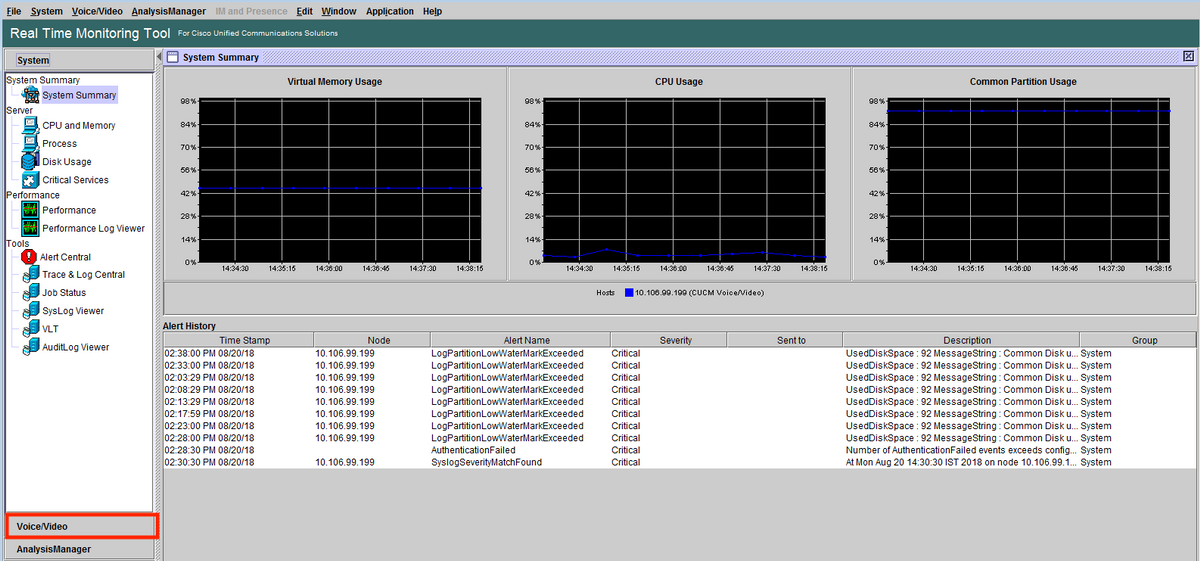
Step 2. Under SIP activity, navigate to Session trace log view > Real Time data.

Step 3. Under Search Criteria specify the calling number, called number, start time and duration and then click on Run, as shown in the image.

Step 4. Select the required call and then clock Trace call. You must check the box for include SIP messages, as shown in the image, if you want to see SIP signalling and SDP messages.

Step 5. You can view the entire call flow under the section Call flow diagram and to view logs related to any specific SIP message click on it.

Step 6. Detailed signalling for the specific message appears under Message details section and to navigate back to call flow, click on Call flow diagram. In order to save the SIP logs for the specific call, click on Save, as shown in the image.

Step 7. Specify the target location and as shown in the image, click on Save.

Verify
There is currently no verification procedure available for this configuration.
Troubleshoot
There is currently no specific troubleshooting information available for this configuration.
