Introduction
This document describes the situations where calls through SIP trunk might fail because of different causes. Once the status of the SIP (if OPTIONS ping is enabled) is checked, "No service" error is displayed on the CUCM web GUI for the trunk status under the Device >Trunk page.
Prerequisites
Requirements
Cisco recommends that you have knowledge of Cisco Call Manager Web Administration.
Components Used
The information in this document is based on the Cisco CallManager Server 11.5.
The information in this document was created from the devices in a specific lab environment. All of the devices used in this document started with a cleared (default) configuration. If your network is live, make sure that you understand the potential impact of any command
Background Information
CUCM provides you with the option to monitor the status of the SIP trunk configured. The SIP profile has the option to enable OPTIONS ping which causes SIP OPTION message to be sent out from the CUCM the successful response of which indicates that the trunk is "in service".
This image shows what a SIP trunk status looks like if the SIP profile associated with the trunk has the OPTIONS ping disabled and enabled.

If the SIP trunk is not able to establish a successful communication with the peer end, the status will show as below.

The Real-Time Monitoring Tool might also throw alerts like this message.
Error Message:
"UC_CALLMANAGER-3-SIPTrunkOOS": All remote peers are out of service and unable to handle calls for this SIP trunk SIP Trunk Name <NAME OF TRUNK> Unavailable remote peers with Reason Code <ERROR CODE>
Verify
If the Trunk Status is No Service, then the trunk configuration page is as shown in the figure.

The Status is down while the Status Reason can either be local=1, local=2 or local=3.
An 'in service' trunk looks like this image.

Troubleshoot
Scenario 1. For Local=1, possible reason could be that no responses have been received for Options request after all retries when transport is configured as UDP in SIP Trunk Security Profile assigned to the SIP trunk on originating side. Packet capture from the server would look like this.
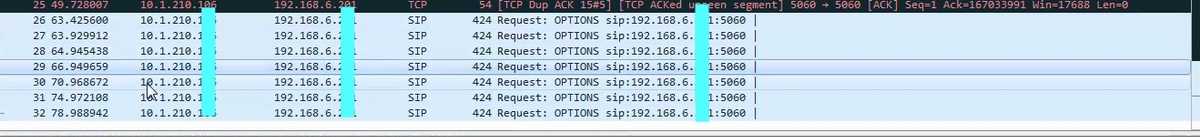
In order to fix this issue, if the remote peer is Unified CM, then navigate to the Remote Peer Serviceability >Tools > Control Center (Feature Services) and make sure Cisco Call Manager service is activated and started.
Also, navigate to the Remote Peer Admin >Device > Trunk and do a find to ensure that there is a SIP trunk exist with the incoming port in associated SIP Trunk security profile configured to be same as what is configured on originating side SIP Trunk destination port.
Also, check the network connectivity using the CLI command utils network ping remote_peer at originating side.
Scenario 2. For Local=2, possible reason could be that Unified CM is not able to create a socket connection with the remote peer.
In order to fix this issue, if remote peer is Unified CM, then navigate to Remote Peer Serviceability >Tools > Control Center (Feature Services) and make sure Cisco Call Manager service is activated and started.
Also, navigate to the Remote Peer Admin > Device > Trunk and do a find to ensure that there is a SIP trunk exist with the incoming port in associated SIP Trunk security profile configured to be same as what is configured on originating side SIP Trunk destination port.
Also, check the network connectivity using utils network ping remote_peer at originating side.
If the Remote Peer is not Unified CM, then the user should ensure that the admin of the other side has mentioned the Information of CUCM correctly on their server.
Scenario 3. For Local=3, possible reason could be DNS server is not reachable or DNS is not properly configured to resolve hostname or SRV which is configured on local SIP trunk. In order to fix this issue, navigate to OS Administration >Show > Network and look into DNS Details and ensure that it is correct. If not then configure correct DNS server information using CLI set network dns primary command. Also, check the network connectivity with DNS server through utils network ping remote_peer and make sure DNS server is properly configured.
