Introduction
This document describes the steps to registering a SIP IP phone in the Unified Communications Manager.
Prerequisites
Cisco recommends that you have basic knowledge of these topics:
- Cisco Unified Communications Manager (CUCM or Cisco Call Manager)
- Domain Name System (DNS)
- Cisco Discovery Protocol (CDP)
- Dynamic Host Configuration Protocol(DHCP)
- Trivial File Transfer Protocol (TFTP)
- Virtual LAN (Voice VLAN)
- Power Over Ethernet (PoE)
Background information
An IP phone that has voice functionality needs to be given its configuration and voice functionalities in order to make a call. Without configuration, the phone is just a shell. In order to configure the IP Phone, you must both start and finish the registration in the Cisco Unified Communications Manager (CUCM or Cisco Call Manager).
The phone registration process through the SIP protocol changes a little compared to the SCCP (Skinny) protoco. However, that is out of the scope of this document.
Requirements
Have added the device in Call Manager, filled in at least the required configuration and added at least 1 line.
Registration Process
- The IP phone is connected via PoE (power over ethernet) or AC adapter to obtain power.
- The phone loads its locally stored firmware image. Some IP phones have a Flash memory in which they store their default firmware image containing their software and user-defined preferences. Upon starts, the phone runs a boot loader that loads an image of the phone stored in Flash memory. Using this image, the phone initializes its software and hardware.
- The phone learns the Voice VLAN ID via CDP from the switch. The switch sends a Cisco Discovery Protocol packet to the IP phone. This Cisco Discovery Protocol packet provides the phone with information about the voice VLAN, if such a function has been configured. The voice VLAN is a VLAN that is specifically assigned to users voice data streams.
- The phone uses DHCP to learn its IP address, subnet mask, default gateway and TFTP server address (via option 150). The IP phone broadcasts a request to a DHCP server. The DHCP server performs its address lookup process according to the configured address pool and verifies the configured options, performs DORA (Discover, Offer, Request, Acknowledge) process, and responds to the phone with the found addresses.

Note: DHCP option 150 supports a list of TFTP servers (Multiple Server IPs). DHCP option 66 only supports the IP address or the hostname of a single TFTP server.
- The phone contacts the TFTP server and requests the Certificate Trust List file (CTL) file, TFTP provides the CTL file only if the cluster is secured (Mixed mode), in case non-secure mode, it is expected to receive a "404 not found" error message from TFTP.
GHTTP-http get [HTTP/1.1 404 Not Found^M
Conten]
- The phone contacts the TFTP server and requests the Identity Trust List (ITL) file.
- The phone contacts the TFTP server and requests the SEP<mac-address>.cnf.xml configuration file, which contains parameters for the IP Phone such as call manager group, IP address, port, time zone, and others.

Note: If the SIP Phone has not been provisioned before boot time, the SIP Phone downloads the default configuration XMLDefault.cnf.xml file from the TFTP server.
- The SIP phone verify if a firmware upgrade is needed if a specific firmware image is in the configuration file. This process allows the phone to upgrade the firmware image automatically when required.
- The phone downloads the SIP dial rules configured for that phone.
- The phone establish connection with the primary CUCM. After obtaining these files from the TFTP server, the phone attempts to make a TCP connection to the highest-priority Cisco CallManager on the list on the Call Manager Group.
- The phone Registers with the primary CUCM server listed in the configuration file. IP Phone sends a SIP REGISTER message to CUCM to request the registration and CUCM answers with a 200 OK to the REGISTRER message.
- The phone downloads the appropriate localization files from TFTP.
- The phone downloads the softkey configurations from TFTP.
- The phone downloads custom ringtones (if any) from TFTP.
The IP phone does not display a registered message, but the IP of the phone with the active and inactive load ids is displayed on the page of the phone in CUCM. When the phone shows the Directory number, the phone was successfully registered.
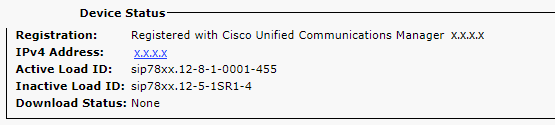
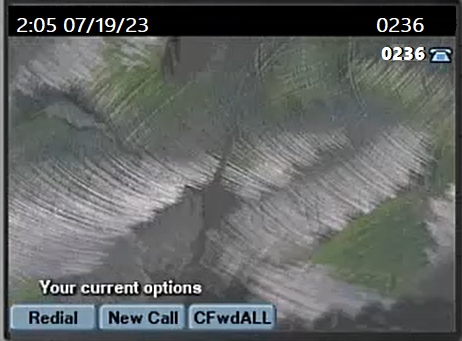 1
1
TFTP
TFTP is a critical service for IP Phones. The Phone use TFTP to download their configuration files, firmware and other data. Without TFTP, the phones simply do not function properly. When you make a configuration change to a device, CUCM creates or modifies a configuration file for the device and uploads it to the TFTP server. TFTP service could be provided by one or more CUCM servers in the cluster.
Registration process summary
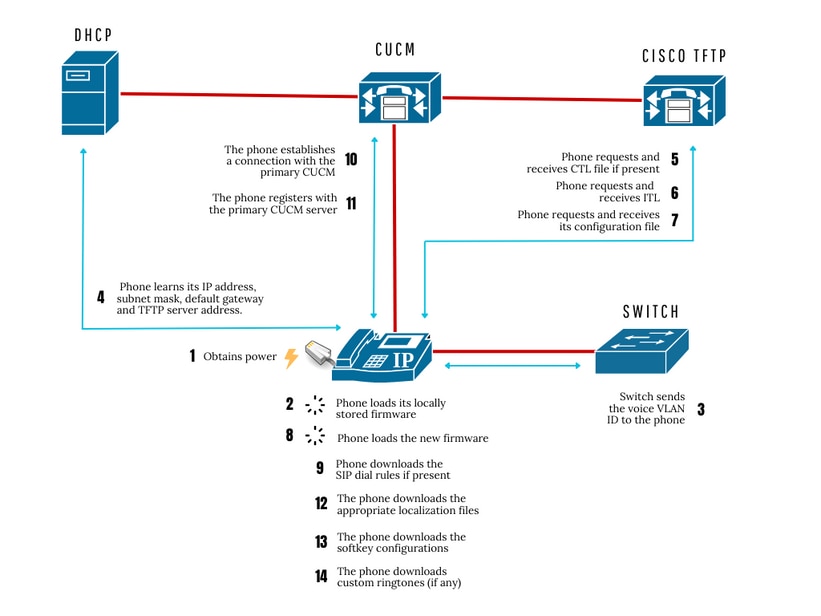
Logs
Different components are involved in the phone registration process as CUCM, TFTP, DHCP, Switch, IP Phone. In order to verify if those components perform the steps correctly, it can be validated in their logs.
Logs suggested
From Phone:
On IP phone web page:
On Wireshark:
From CUCM:
From RTMT:
- Cisco CallManager Traces
- Event Viewer Application Log
- Event Viewer System Log
- Cisco TFTP
From CUCM CLI session:
From Switch:

Note: If assistance is needed to collect the logs, please refer to the official Cisco documentation.
How to collect logs
How to collect CUCM logs from RTMT
How to collect IP Phone pcap
How to collect CUCM pcap
How to collect IP Phone PRT
How to collect phone console logs
How to collect a SPAN on switch
Related Information
Cisco Technical Support & Downloads



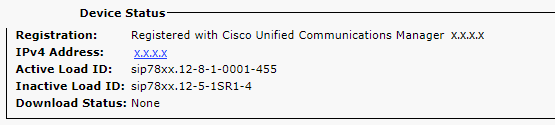
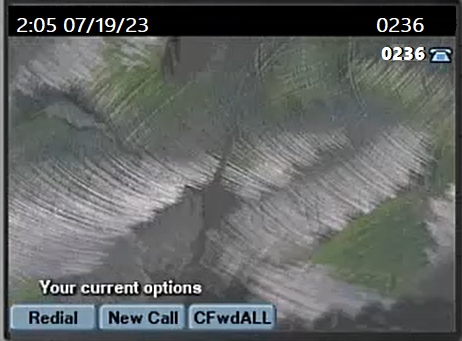
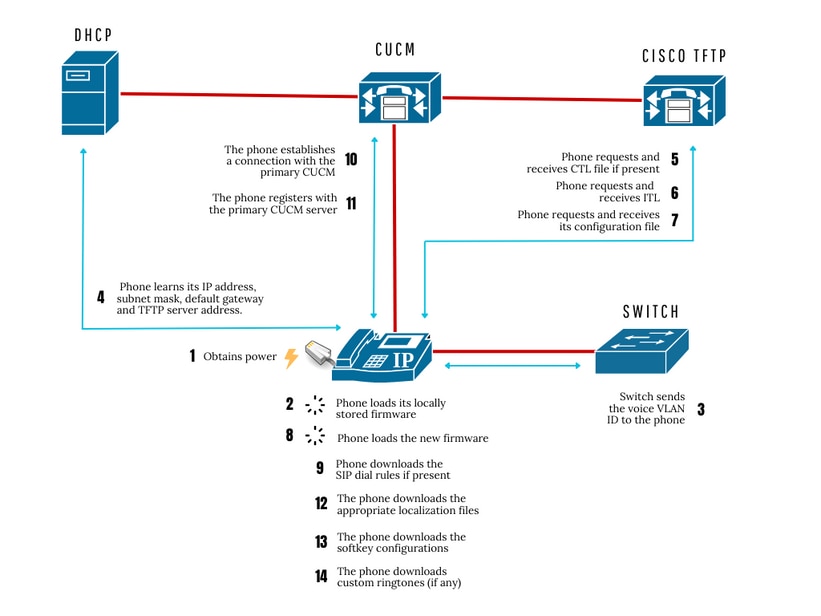
 Feedback
Feedback