Introduction
This document describes the solution for an issue observed in Webex Calling where a 488 "Not Acceptable Here" is received by registered Fax devices.
Prerequisites
Requirements
Admin access in Control Hub.
Components Used
The information in this document is based on these software and hardware versions:
- Webex Calling
- Control Hub
The information in this document was created from the devices in a specific lab environment. All of the devices used in this document started with a cleared (default) configuration. If your network is live, ensure that you understand the potential impact of any command.
Problem
Fax calls do not work because the T.38 protocol is not being negotiated between the Fax device and the Webex Cloud. In this scenario, there is a 488 "Not Acceptable Here" generated by Webex Calling in response to the Re-Invite for the Switchover to negotiate the T.38 mode.

Note: This document assumes that T.38 mode is already configured in Control Hub on the device.
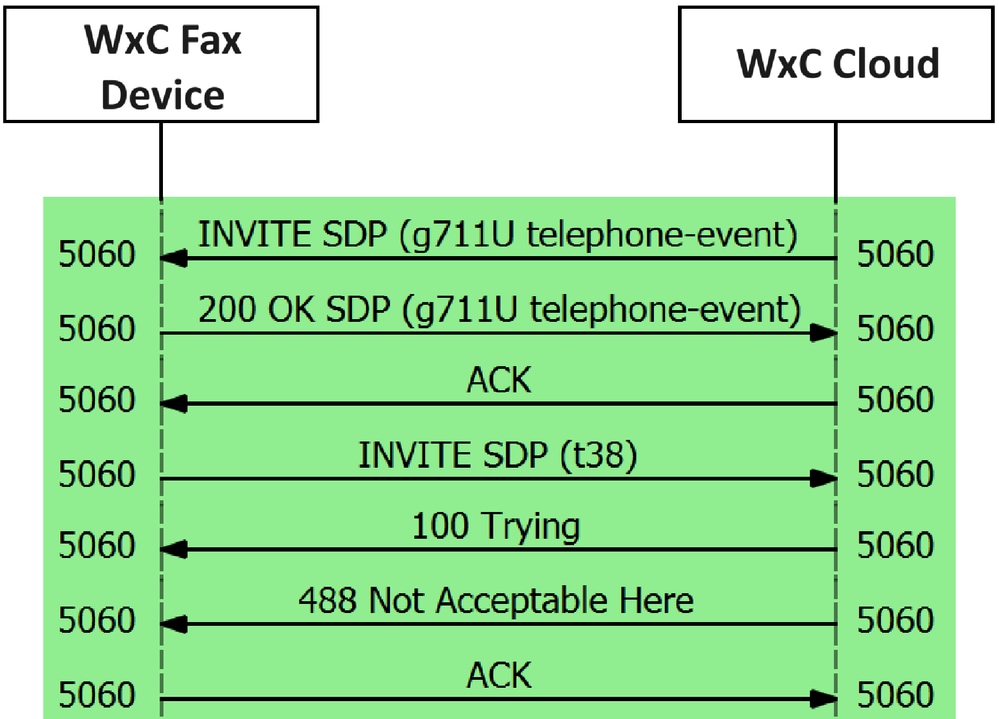 Call Message Flow
Call Message Flow
Solution
Step 1. In Control Hub go to Management.
Step 2. Select the Workspace tab or the User tab. This depends upon which of those options you have assigned the Fax device to.
Step 3. Choose the Workspace or User that has assigned the Fax device.
Step 4. Select the Calling tab.
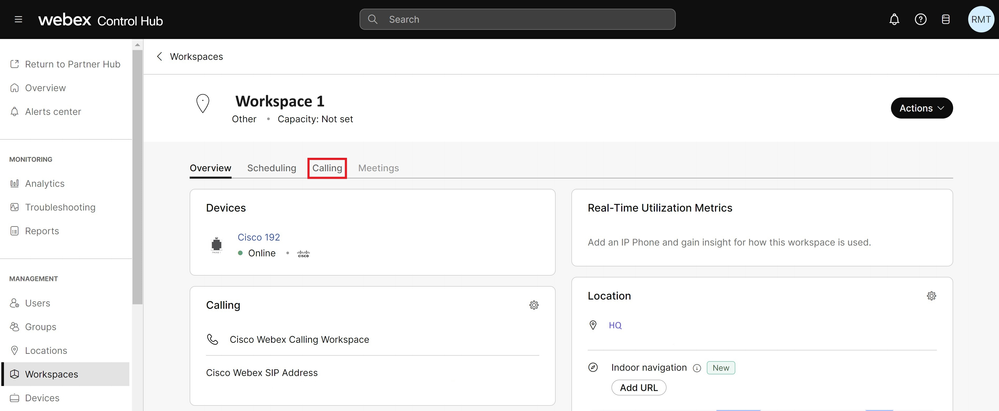 Select the Calling Tab
Select the Calling Tab
Step 5. Scroll down and select Call Experience.
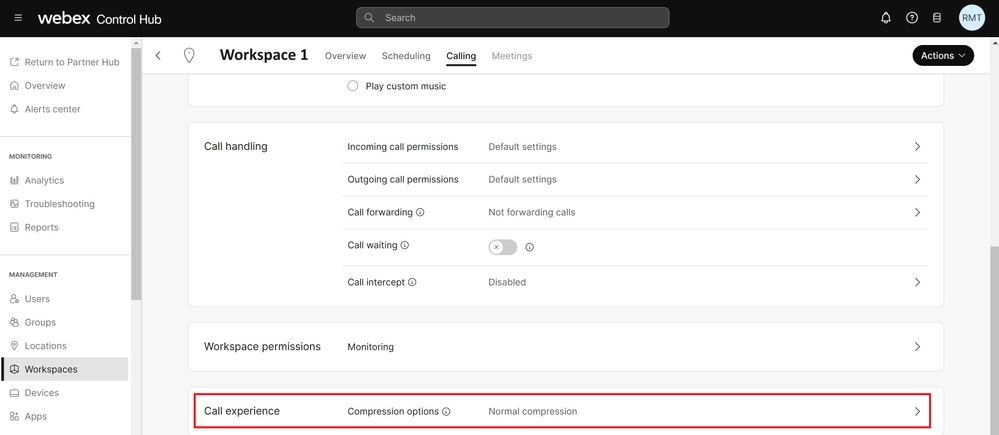 Call Experience Option
Call Experience Option
Step 6. In the Compression options, select Normal compression.
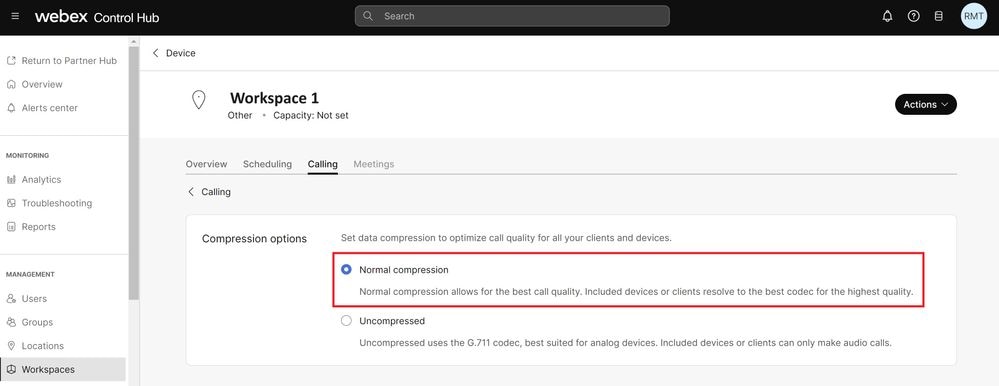 Normal Compression Setting
Normal Compression Setting
Step 7. Restart the Fax device and the Fax machine to ensure that changes are being updated in the configuration files for the Fax device registered to the Webex Cloud.
Related Information


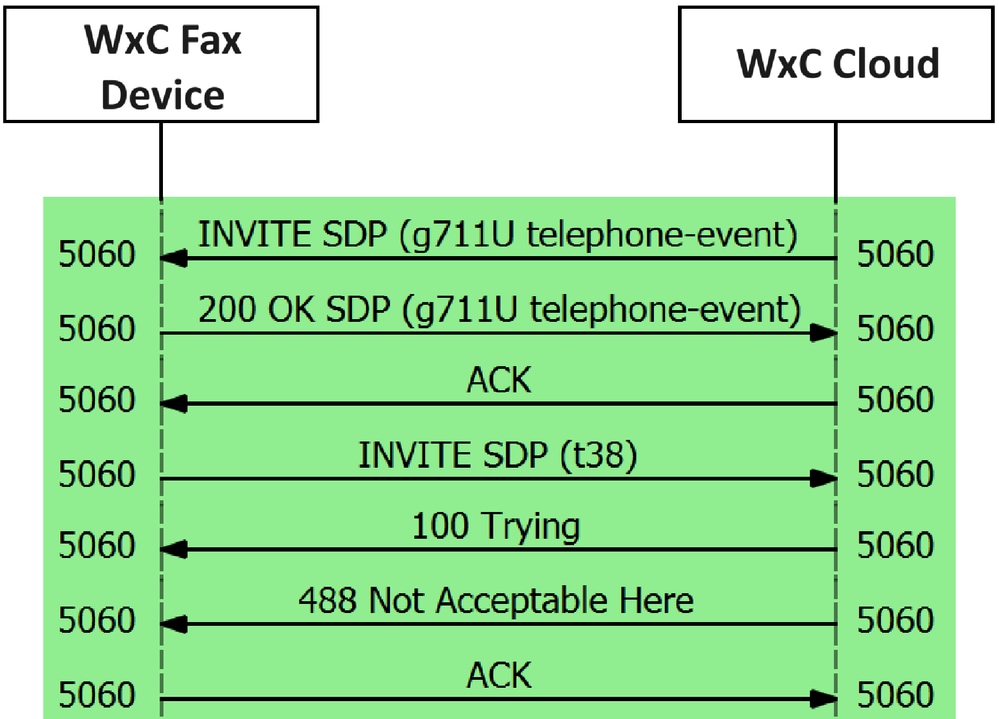
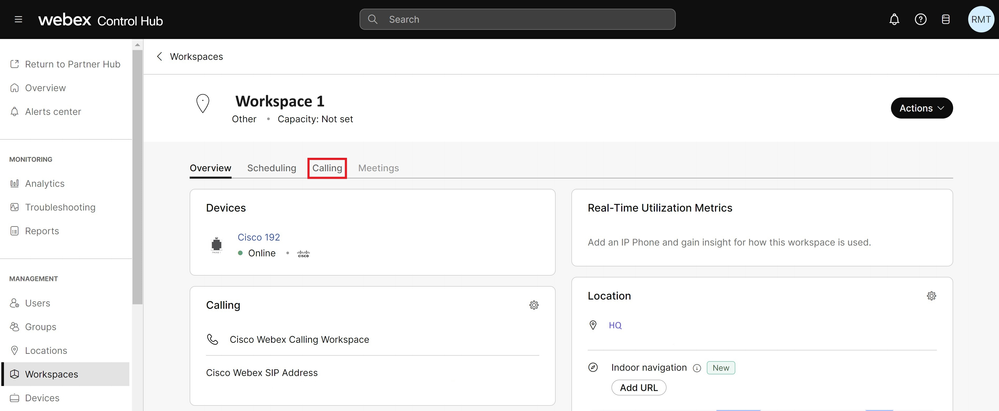
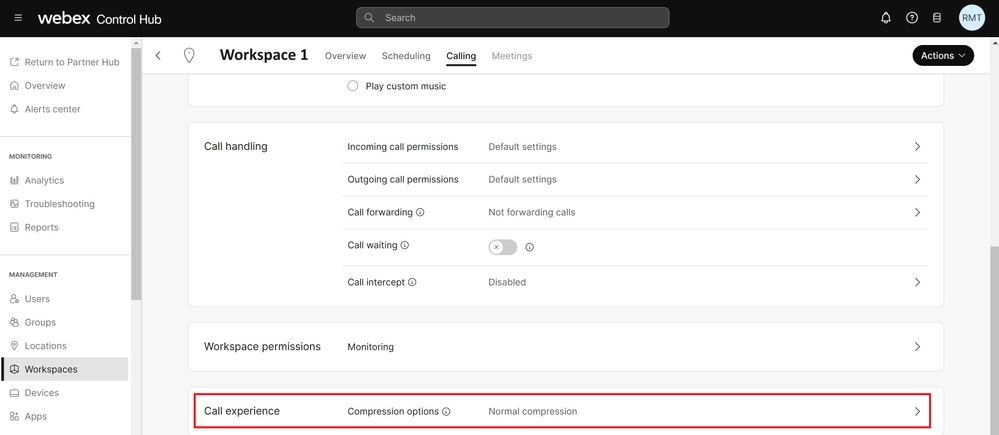
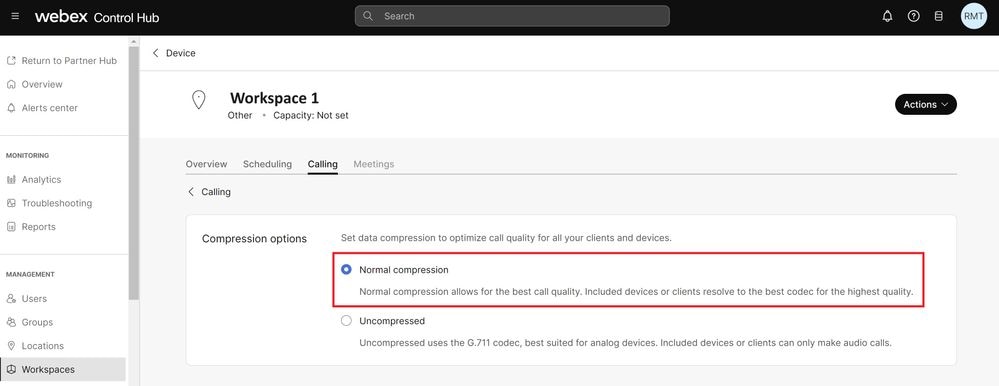
 Feedback
Feedback