Introduction
This document describes how to verify and avoid HTTP/2 Rapid Reset Attack Vulnerability CVE-2023-44487 on Cisco Expressways.
Prerequisites
Requirements
There are no specific requirements for this document.
Components Used
The information in this document is based on Cisco Expressway x14.X.
The information in this document was created from the devices in a specific lab environment. All of the devices used in this document started with a cleared (default) configuration. If your network is live, ensure that you understand the potential impact of any command.
Background Information
On October 10, 2023, the HTTP/2 protocol-level weakness, which enables a novel distributed denial of service (DDoS) attack technique, was disclosed as CVE-2023-44487: HTTP/2 Rapid Reset.
https://sec.cloudapps.cisco.com/security/center/content/CiscoSecurityAdvisory/cisco-sa-http2-reset-d8Kf32vZ
Based on the investigation performed, it is observed that Cisco Expressway is affected by this.
Here is the defect filed for evaluating the effect in Cisco Expressway. CVE-ID in discussion is currently under evaluation. Information provided in this document is briefly picked up from this Cisco Defect. Please refer below link to stay updated.
https://bst.cloudapps.cisco.com/bugsearch/bug/CSCwh88665
This document explains the steps to perform a workaround for this defect in the expressway to mitigate the effect of this vulnerability.
Products running x14.0 or later release with Mobile Remote Access (MRA) deployment are affected.
Workaround for Defect CSCwh88665 
1. Access the expressway file system using the SCP client, (use root credentials). Location /tandberg/trafficserver/etc/ as shown in the image.
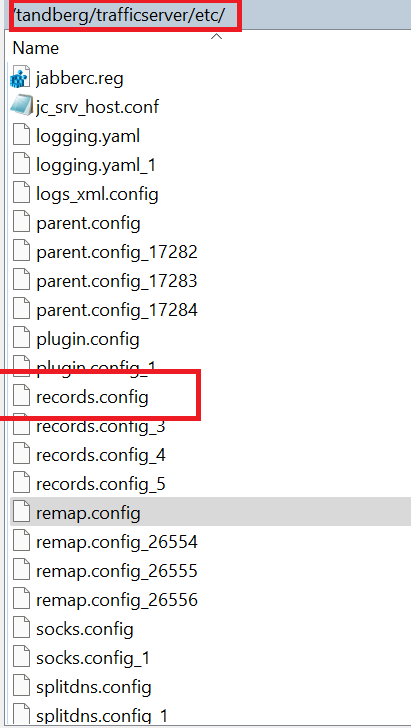
2. Create a backup of the file and save it on the PC. Then open the original file.
3. Open this file in Notepad++ and search for the string, CONFIG proxy.config.http.server_ports STRING 8443
You see these highlighted lines:
##############################################################################
CONFIG proxy.config.http.server_ports STRING 8443:ssl
CONFIG proxy.config.http.connect_ports STRING NULL
##############################################################################
4. Modify the line:
CONFIG proxy.config.http.server_ports STRING 8443:proto=http:ssl 8443:proto=http:ssl:ipv6
5. Save the file and upload it back to the same location in the expressway using WinSCP. Location /tandberg/trafficserver/etc/
6. Now, login to expressway CLI using root credentials and restart “Traffic Server“ with this command /etc/init.d/trafficserver restart
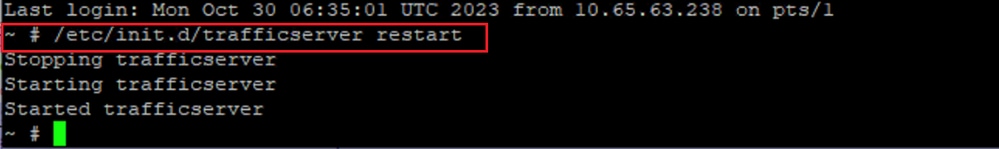

Note: System restart reverts the configuration for back to default and changes will be lost.

Note: This document is going to be further updated as more information is available.

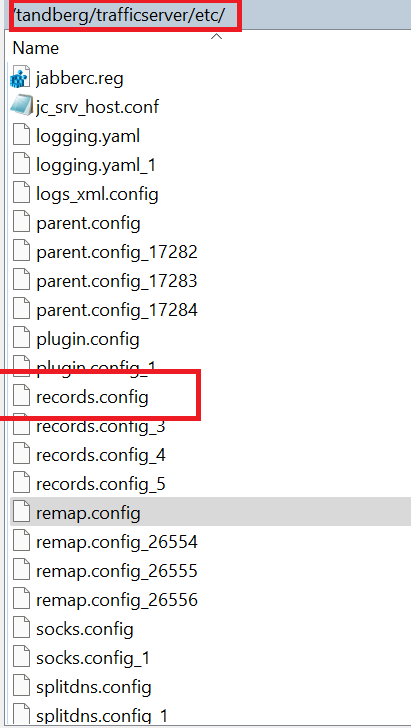
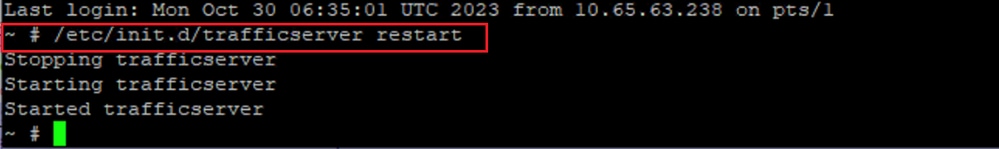

 Feedback
Feedback