Introduction
This document describes one of the most common reasons for Cisco Unified Contact Center Enterprise (UCCE) Session Initiation Protocol (SIP) dialer calls to fail with error code 6 (Error Code = 6).
Prerequisites
Requirements
Cisco recommends that you have knowledge of these topics:
- Cisco Unified Contact Center Enterprise (UCCE) Release 8.X Session Initiation Protocol (SIP) Dialer
- Cisco IOS Gateways
- Cisco SIP Proxy Server
Components Used
The information in this document is based on these software versions:
- Cisco Unified Contact Center Enterprise (UCCE) Release 8.X
- Cisco IOS Gateways with Cisco IOS software train 15.1(x)T
Problem
SIP Dialer cancels calls with error code 6 (6 [NO_DIALTONE]). This error code indicates a no dial tone problem.
For this issue, dialer traces show this flow:
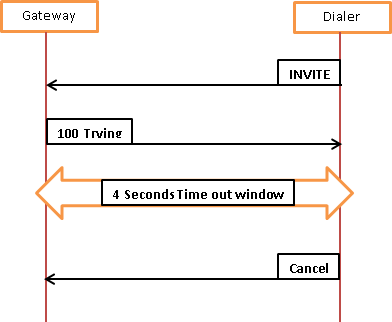
Here is a description of the flow:
- Dialer selects the port and dials the customer record.
14:44:21:669 dialer-baDialer Trace: (IVR) ---> Dialing, phone: [91XXXXXXXXXX], port: 006, ring timeout: 32, state: PORT_DEVICE_ATTRIB
- Invite is sent and gateway acknowledges the invitation with 100 Trying messages.
14:44:21:778:<-- Sent
INVITE sip:91XXXXXXXXXX@X.X.X.X SIP/2.0
Via: SIP/2.0/ ;branch=z9hG4bK-d8754z-7f1a8263b4182a32-1---d8754z-;rport
14:44:21:794--> received
SIP/2.0 100 Trying
Via: SIP/2.0/UDP X.X.X.X:58800;branch=z9hG4bK-d8754z-7f1a8263b4182a32-1---d8754z-;rport
- Dialer waits 4 seconds for the gateway to respond with 183 session progress messages. If it receives no response in this time frame, it sends a Cancel request and drops the call.
14:44:25:669 <--- Cancel
CANCEL sip:91XXXXXXXXXX@X.X.X.X SIP/2.0
Via: SIP/2.0/ ;branch=z9hG4bK-d8754z-7f1a8263b4182a32-1---d8754z-;rport
The trace timestamps show that, by default, the dialer waits 4 seconds for the gateway to respond back with a 183 session progress message.
Solution
In most cases, the delay is within the Public Switched Telephony Network (PSTN), where it takes more than 4 seconds for the PSTN network to find the number and respond back to the gateway.
One way to resolve this issue is to increase the timeout window of the dialer. This is achieved by the increasing the value of the TimeToWaitForIPDialTone registry key.
Here is the path to the registry key:
HKEY_LOCAL_MACHINE\SOFTWARE\Cisco Systems, Inc.\ICM\<instance>\Dialer
Notes:
- This registry key resides on the Dialer.
- After tweaking the registry value dialer must be restarted.
- Cisco recommends that you increase the value in intervals 6, 8, or 10 second but not above this limit.

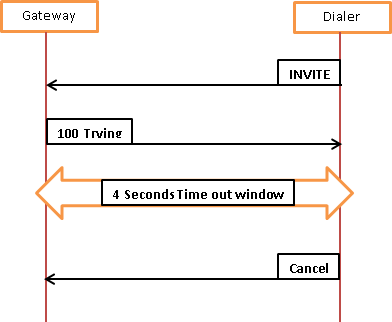
 Feedback
Feedback