Configure the Meet-Me Option on a Cisco Unified IP Phone 9971
Available Languages
Contents
Introduction
This document provides a sample configuration to configure the Meet-Me option on a 9971 IP Phone. Meet-Me allows you to call a predetermined number at a scheduled time to host or join a conference.
Prerequisites
Requirements
There are no specific requirements for this document.
Components Used
The information in this document is based on the Cisco Unified IP Phone 9971 with Firmware 9.2(1) registered with Cisco Unified Communications Manager (CUCM) 8.x.
The information in this document was created from the devices in a specific lab environment. All of the devices used in this document started with a cleared (default) configuration. If your network is live, make sure that you understand the potential impact of any command.
Conventions
Refer to the Cisco Technical Tips Conventions for more information on document conventions.
Meet-Me
The conference begins when the host connects. Participants who call the conference before the host has joined hear a busy tone and must dial again.The conference ends when all participants hang up. The conference does not automatically end when the host disconnects.
Host a Meet-Me Conference
Meet-Me conferences require an allocation of directory numbers. Cisco Unified Communications Manager Administration provides the Meet-Me conference directory number range to users, so they can access the feature.
-
Obtain a Meet-Me phone number from your system administrator.
-
Distribute the Meet-Me phone number to participants.
-
When you are ready to start the meeting, lift the handset to get a dial tone and then press the Meet Me button.
-
Dial the Meet-Me phone number.
Join a Meet-Me Conference
-
Dial the Meet-Me phone number (provided by the conference host).
-
If you hear a busy tone, the host has not yet joined the conference. In this case, try your call again.
Configure
The Meet-Me option is configured as a feature button and not as a soft-key.
For the 9971 device model configuring softkeys is completely different than the usual 79xx models: the Cisco Unified IP Phone 8961, 9951, and 9971 do not use softkey templates in Cisco Unified Communications Manager administration. Here, "feature control policies" are used which allow the administrator to limit the appearance of features on the Cisco Unified IP Phone 8961, 9951, and 9971 by disabling them in Cisco Unified Communications Manager administration.
Feature Control Policies allow you to enable or disable a particular feature, and control the appearance of certain features and softkeys that will be displayed on the phone. When you disable a feature, the softkeys for the disabled feature do not appear in any call state.
The Meet-Me feature is a Programmable Feature Button which requires configuration in Cisco Unified IP Phone administration. The Programmable Line Keys (PLKs) as SoftKeys feature enables the administrator to provide certain features to users as either softkeys or buttons on the phone.
These features are now available as either PLKs or SoftKeys:
-
Call PickUp
-
Mobility
-
Malicious Call Trace
-
Meet-Me
-
Quality Reporting
Configurations
Your 9971 Phone provides quick access to your phone lines, features, and call sessions. You need to create a new softkey template and assign it a Meet-Me softkey. Here are the steps:
-
Using your web browser, login to the Cisco Unified Communications Manager Administration web page.
-
Navigate to the Device > Device Settings > Soft Key template.
-
Click Add New and select Standard User. Then, click Copy.
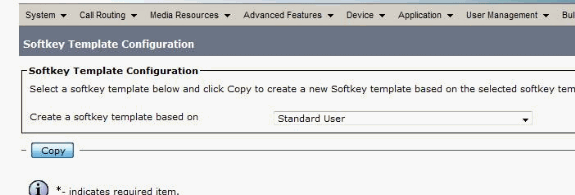
-
Change the name from Standard User to 9971-meetme, for example, then click Save.
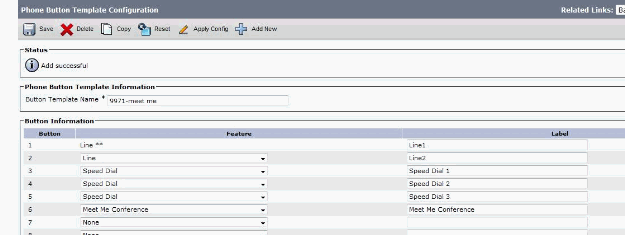
-
Select Configure Softkey Layout from Related Links. Then, click Go.
-
Add the Meet Me softkey and click Save.
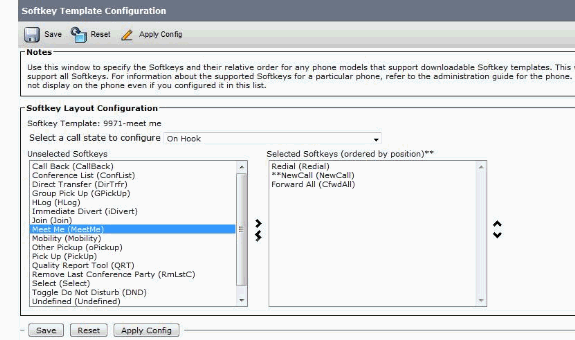
-
On the 9971 IP Phone, select this newly added template as the Phone Button Template so that the softkey will appear on the phone.
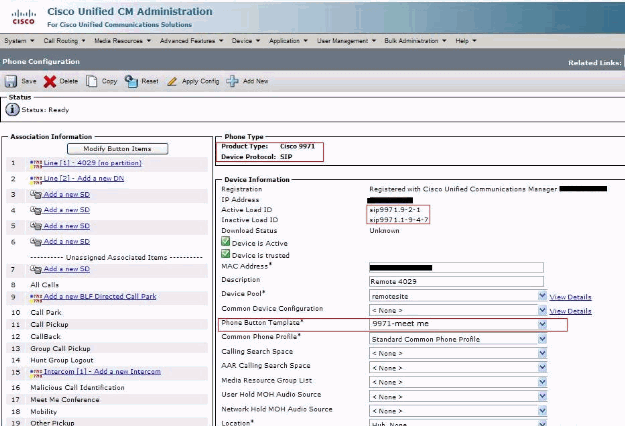
For the Meet-Me conference, the Media Resource Group List parameter needs to be enabled under the System > Device Pool menu.
Even though it is set up under this and the 9971 devices are joined in that group, it is always recommended that the media resources are set to the 9971 device as there are different requirements depending on the device in use.
Related Information
Revision History
| Revision | Publish Date | Comments |
|---|---|---|
1.0 |
26-Oct-2011 |
Initial Release |
Contact Cisco
- Open a Support Case

- (Requires a Cisco Service Contract)
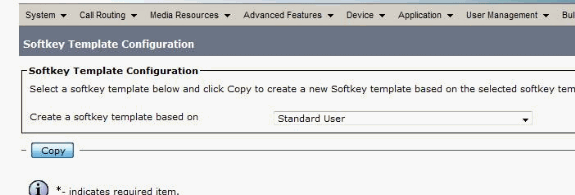
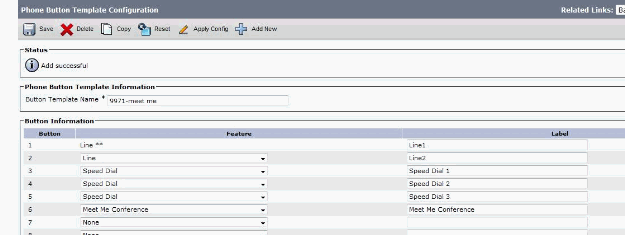
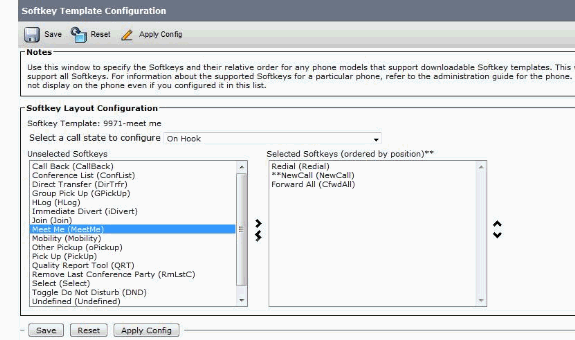
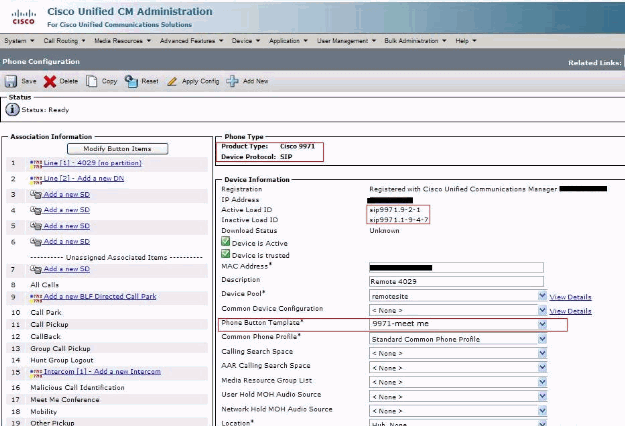
 Feedback
Feedback