Introduction
This article is one in a series to assist in the setup, troubleshooting, and maintenance of Cisco Small Business products.
Q. How do I access secured websites using the Cisco Small Business VoIP router?
A.
Note: This is normally due to a Maximum Transmit Unit (MTU) problem and some secured sites require opening ports. In order to enable MTU on the router, complete the steps in this document.
EnableMTU on the Router
Step 1:
Determine the proper MTU size for the website.
Step 2:Access the router's web-based setup page. For instructions, click here.
Step 3:When the router's web-based setup page appears, set MTU to Manual and enter the proper MTU value in the Size field.
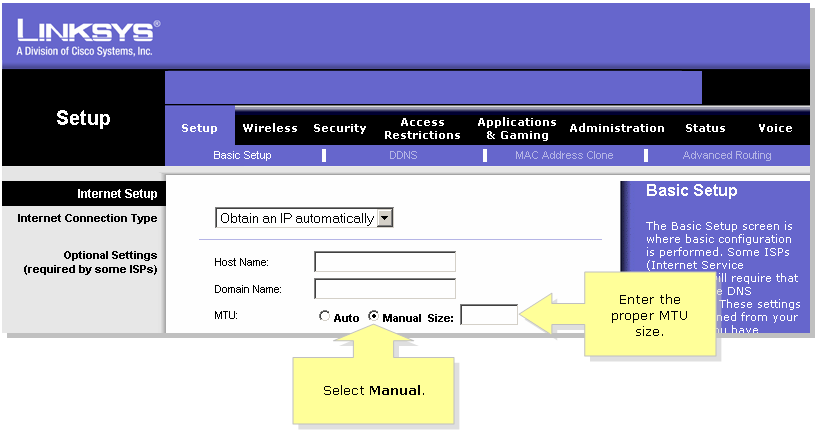
Note: These are the recommended MTU sizes for DSL and Cable Connection:
Cable Connection: 1500
PPPoE DSL Connection: 1492
Step 4:
Click  .
.
Note: If this did not work, open ports on the router. For instructions,complete the steps in the next section.
Open Ports for Secured Sites
Step 1:Access the router's web-based setup page. For instructions, click here.
Step 2:When the router's web-based setup page appears, click the Applications & Gaming tab > Port Triggering.
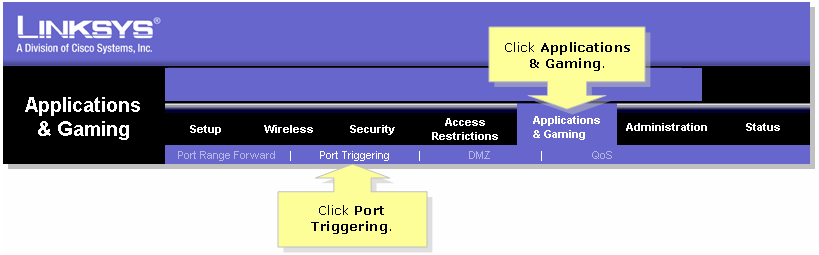
<Step 3:Under Application, type "https" and in the Triggered Range and Forwarded Range fields, and type "443" (the port being used by https).
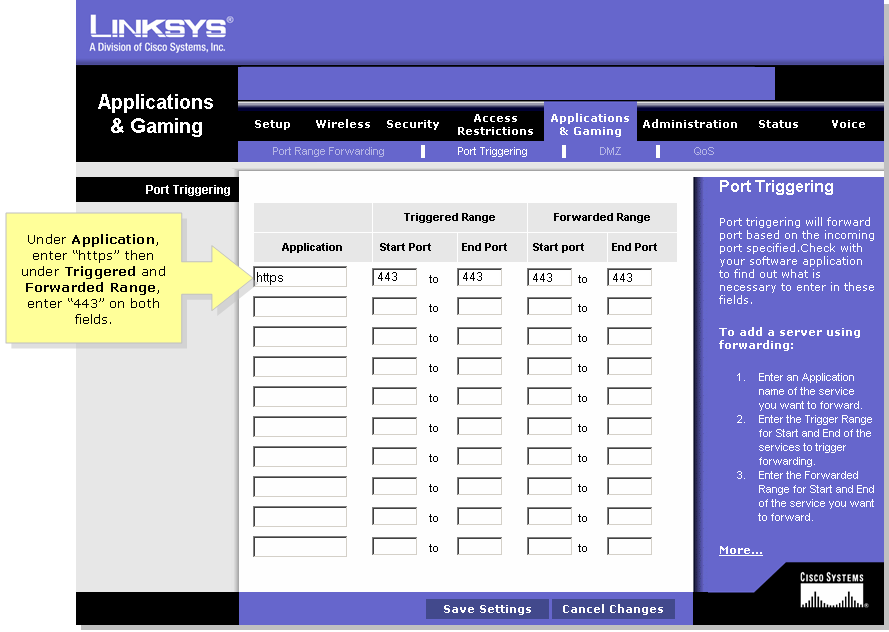
Step 4:
Click  .
.

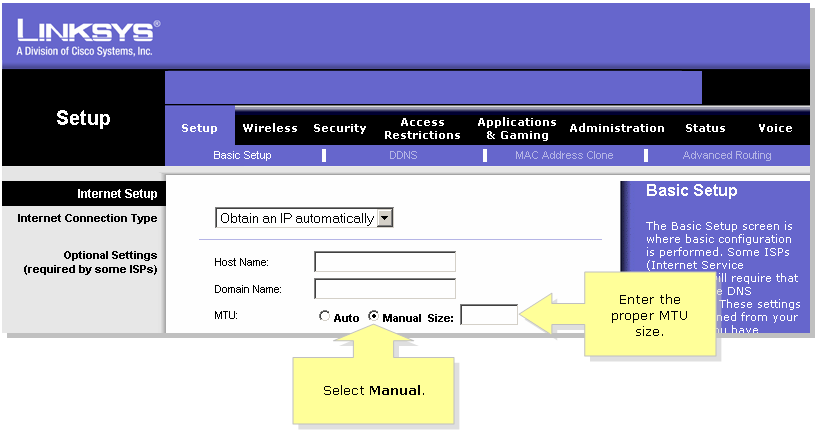
 .
.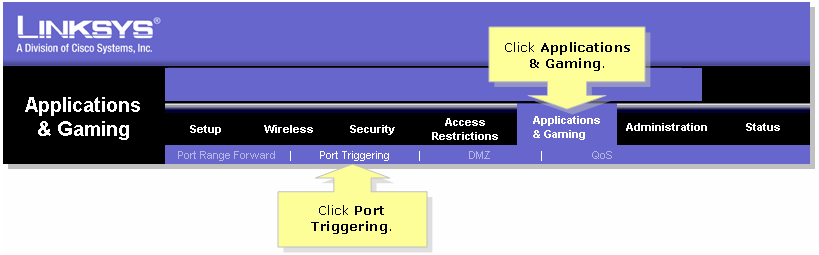
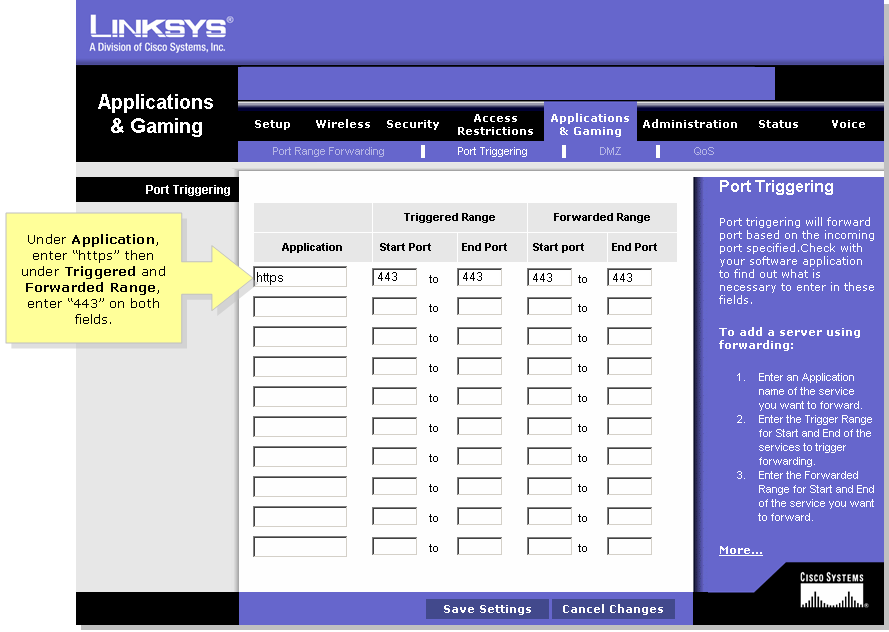
 Feedback
Feedback