Connect a Wired Computer to a Cisco Small Business VoIP Router
Available Languages
Contents
Introduction
How do I connect my PC to the Cisco Small Business VoIP Router?
Related Information
Introduction
This article is one in a series to assist in the setup, troubleshooting, and maintenance of Cisco Small Business products.
Q. How do I connect my PC to the Cisco Small Business VoIP Router?
A.A wired PC is a computer that you directly connect to the router via Ethernet cable. The wired computer needs to have an Ethernet adapter in order to establish the connection to your router.
Note: This document assumes that another PC is already online with the router.
Connect the PC to the LAN Port of the Router?
Complete these steps in order to connect the PC to the LAN port of the Cisco Small Business router:
Take an Ethernet cable and connect it to the computer. Take the other end of that same cable and connect it to ports 1, 2, 3, or 4 at the back of the router.
Note: In this example we will connect the PC to Port 3.
You should now be able to go online.
Related Information
Revision History
| Revision | Publish Date | Comments |
|---|---|---|
1.0 |
12-Dec-2008 |
Initial Release |
Contact Cisco
- Open a Support Case

- (Requires a Cisco Service Contract)
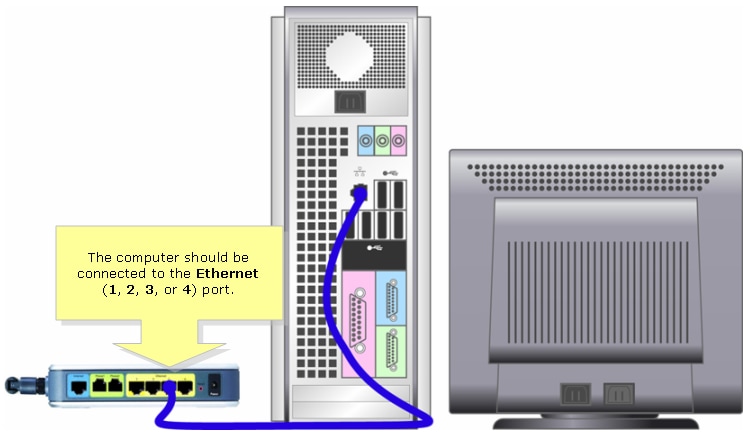
 Feedback
Feedback