Small Business VOIP Router: Intermittent Wired Connections
Available Languages
Contents
Introduction
What can I do if I keep losing my connection on my wired computers?
Related Information
Introduction
This article is one in a series to assist in the setup, troubleshooting, and maintenance of Cisco Small Business products.
Q. What can I do if I keep losing my connection on my wired computers?
A.Before you complete the steps in this document, check if your computer has a stable Internet connection when connected directly to your broadband modem. If you do not have a stable Internet connection with your modem, contact your Internet Service Provider (ISP). Once the connection through the modem is stable, enable MTU on the router. For instructions, complete these steps:
Enabling MTU on the Router
Step 1:
Access the router's web-based setup page. For instructions, click here.Step 2:
When the router's web-based setup page appears, look for MTU and set it to Manual. Enter the MTU value in the Size field.
Note: The recommended MTU sizes for DSL and Cable Connection are the following:
Cable Connection: 1500
PPPoE DSL Connection: 1492Step 3:
Click
.
Note: If the procedure does not work, check if the connection drops even when the computer is connected directly to modem. If the connection is stable when connected to the modem, update the firmware on the router.
Related Information
Revision History
| Revision | Publish Date | Comments |
|---|---|---|
1.0 |
12-Dec-2008 |
Initial Release |
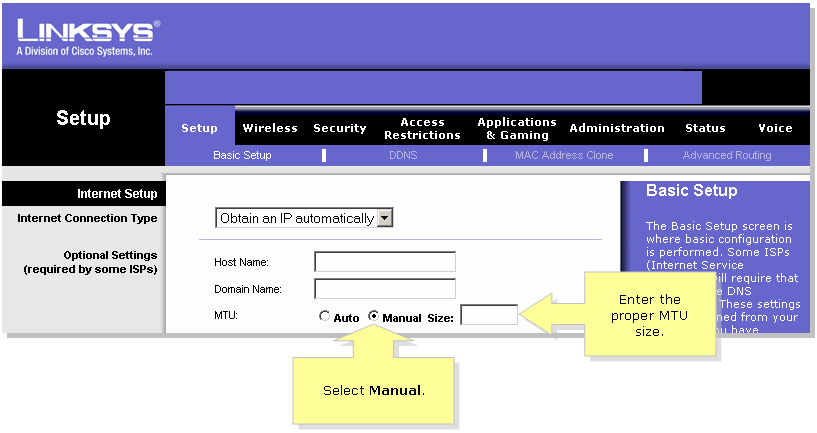
 .
. Feedback
Feedback