Introduction
This article is one in a series to assist in the setup, troubleshooting, and maintenance of Cisco Small Business products.
Q. What are the advanced wireless settings that I can change on my wireless VoIP router and what do they do?
A.
The Advanced Wireless Settings on a Cisco Small Business wireless router allows you to customize different options and optimize your wireless network's performance. However, Cisco Small Business does not recommend that you change the advance wireless settings of the router. The current settings have been configured in order to optimize the router's wireless performance.
Access the Advanced Wireless Settings
Step 1:Access the router's web-based setup page. For instructions, click here.
Step 2:When the router's web-based setup page appears, click Wireless > Advanced Wireless Settings.
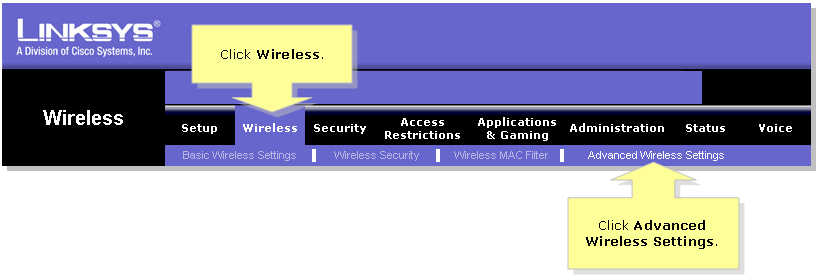
Step 3:The Advanced Wireless Settings window appears. Here are some details:
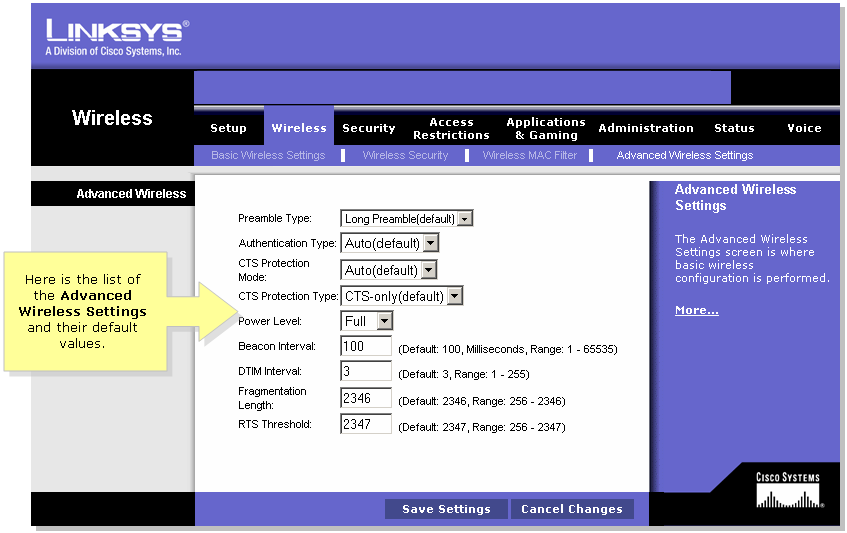
-
Preamble TypeThe preamble defines the length of the CRC block for communication between the router and the roaming network adapter. High network traffic areas should use the shorter preamble type.
-
Authentication TypeThe default is set to Auto, which allows either Open System or Shared Key authentication to be used. For Open System authentication, the sender and the recipient do not use a network key (wireless password) for authentication. For Shared Key authentication, the sender and recipient use a network key for authentication. If you want to use only a Shared Key authentication, select Shared Key.
-
CTS Protection ModeThe default value is set to Auto. When set to Auto, a protection mechanism will ensure that your Wireless-B devices connects to the Wireless-G Router when many Wireless-G devices are present. However, the efficiency of your Wireless-G devices may decrease.
-
Beacon IntervalThis value indicates the frequency interval of the beacon. A beacon is a packet broadcast by the router in order to keep the network synchronized.
-
DTIM IntervalThis value indicates the interval of the Delivery Traffic Indication Message (DTIM). A DTIM field is a countdown field informing PC's in the network of the next window for listening to broadcast and multicast messages. The default value is set to one.
-
Fragmentation ThresholdThis value indicates how much of the router's resources are devoted to recovering packet errors. The default value is 2347 and should remain as such unless you encounter inconsistent data flow. In the event you encounter inconsistent data, only minor modifications are recommended.
-
RTS ThresholdThis value should remain at its default settings of 2346. Should you encounter inconsistent data flow, only minor modifications are recommended.
Note: The features may vary depending on the model number of your router.
Related Information

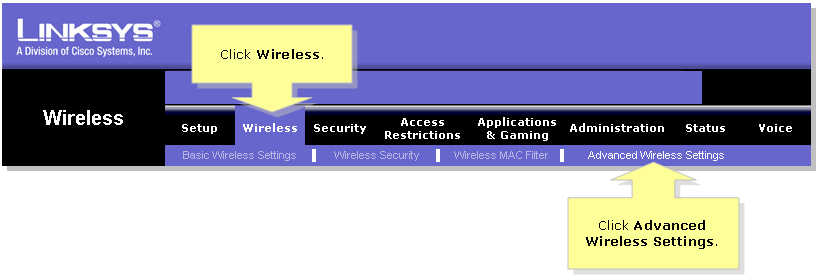
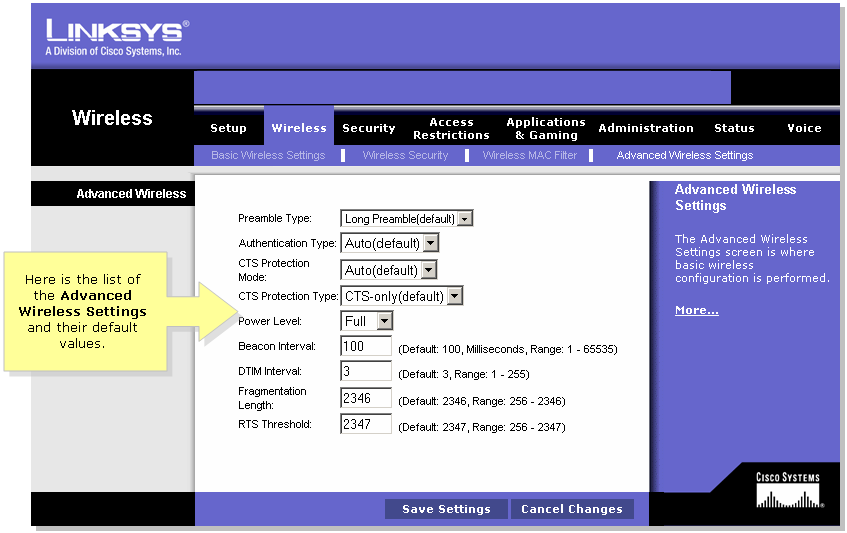
 Feedback
Feedback