Connect a Wireless Adapter to a Cisco Small Business VoIP Router
Available Languages
Contents
Introduction
How do I connect a wireless adapter to a Cisco Small Business VoIP router?
Related Information
Introduction
This article is one in a series to assist in the setup, troubleshooting, and maintenance of Cisco Small Business products.
Q. How do I connect a wireless adapter to a Cisco Small Business VoIP router?
A.This article assumes that your wireless adapter is already properly installed and/or enabled on the computer. Before you try to connect your wireless adapter to a Cisco Small Business wireless router, know the following: SSID, Wireless Security and/or Network Key. If you do not have these settings, click here.
Configure your Wireless Adapter to Connect to a Cisco Small Business Wireless Router
Note: These steps are for Windows XP with Service Pack 2.
Step 1:
Right-click the Wireless Network Connection iconat the bottom-right of the screen, and select View Available Wireless Networks.
Step 2:
Select your wireless network's name or SSID, and click Connect.
If WEP is enabled on the router:
If WPA is enabled on the router:
Step 3:
Click
.
Related Information
Revision History
| Revision | Publish Date | Comments |
|---|---|---|
1.0 |
12-Dec-2008 |
Initial Release |
Contact Cisco
- Open a Support Case

- (Requires a Cisco Service Contract)
 at the bottom-right of the screen, and select View Available Wireless Networks.
at the bottom-right of the screen, and select View Available Wireless Networks.

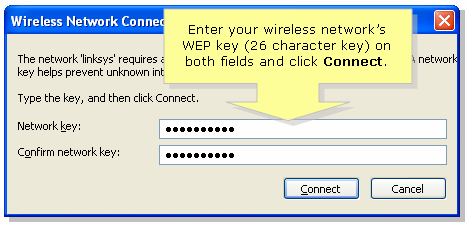
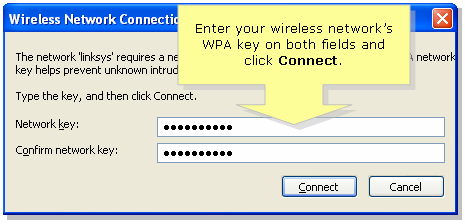
 .
. Feedback
Feedback