Introduction
This article is one in a series to assist in the setup, troubleshooting, and maintenance of Cisco Small Business products.
Q. How do I connect to my Wireless Network using XP's Wireless Zero Configuration Utility?
A.
This article assumes that your wireless adapter is already properly installed and/or enabled on the computer.
Before trying to connect your wireless adapter to a Linksys Wireless router, please know your SSID, Wireless Security and/or Network Key. If you do not know your wireless settings, click here. In order to connect to the wireless network, complete these steps:
Note: These steps are for Windows XP Service Pack 2.
Connect to Wireless Networks Using XP's Wireless Zero Configuration
Follow this step to connect to your wireless network using XP's Wireless Zero Configuration.
Step 1:
Right-click the Wireless Network Connection icon  at the bottom-right of the screen, and select View Available Wireless Networks.
at the bottom-right of the screen, and select View Available Wireless Networks.
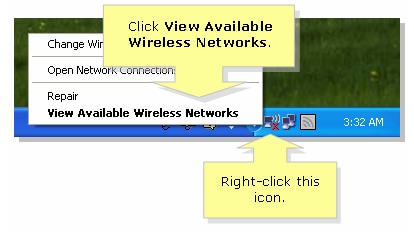
Step 2:
Select your wireless network's name or SSID, and click Connect.
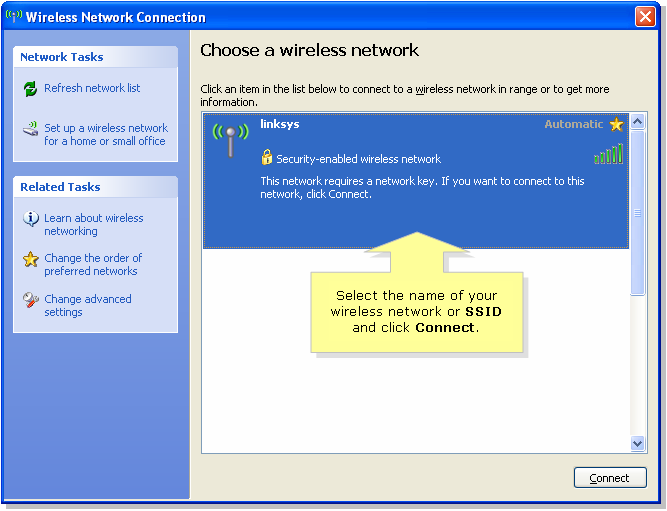
Related Information

 at the bottom-right of the screen, and select View Available Wireless Networks.
at the bottom-right of the screen, and select View Available Wireless Networks.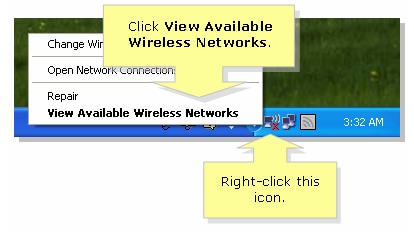
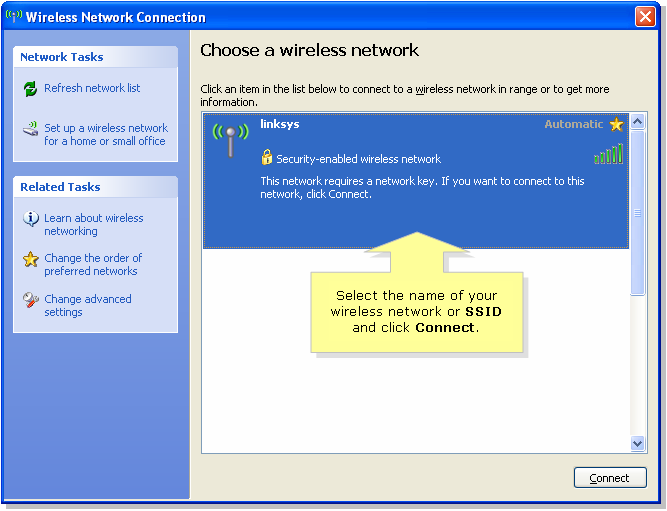
 Feedback
Feedback