CUAC FAQ: What is the difference between consult and blind transfers and why do blind transfers sometimes fail?
Available Languages
Contents
Introduction
This document describes the difference between consult and blind transfers in Cisco Unified Attendant Consoles (CUAC) and why blind transfers sometimes fail.
What is the Difference Between Consult and Blind Transfers?
The difference between blind and consult transfers is that, with a consult transfer, the operator phone initiates the transfer. With blind transfers, the Computer Telephony Integration (CTI) port (service device) initiates the transfer.
Why do Blind Transfers Sometimes Fail?
Because of the differences previously mentioned, when a blind transfer is attempted the Calling Party number shows the CTI port extension; however, the expected result is that the Calling Party number shows the Operator Directory Number (DN). In addition, the Calling Party hears Music On Hold (MOH) instead of a ringback, and the transfer does not complete. In order to fix these issues, refer to the REGEDIT entry from the operator PC, and complete these steps:
- Navigate to Start > Run, enter REGEDIT into the Run window, and click OK:
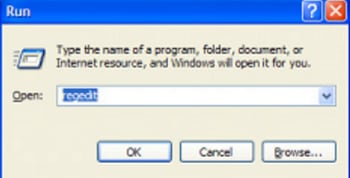
- Navigate to these registry keys:
- HKLM > Software > Arc Solutions > Call Connect > Operator > Defaults (32 Bit Client PC)
- HKLM > Software > Wow6432Node > Arc Solutions >Call Connect > Operator > Defaults (64 Bit Client PC)
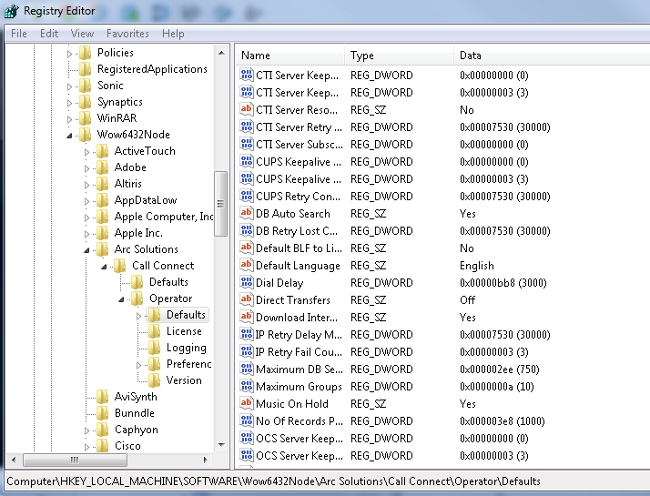
- Change the Direct Transfers value based on your requirement:
- All: Direct transfers are enabled for all transfer types.
- Off (default): Direct transfers are disabled. The Service Queue is used (CTI port initiates the transfer).
- Internal: This enables Direct transfers to internal numbers from the operator phone, and external numbers from the CTI port.
- External: This enables Direct transfers to external numbers from the operator phone, and internal numbers from the CTI port.
- Close the registries, log out from the CUAC Client, and log back in.
Contact Cisco
- Open a Support Case

- (Requires a Cisco Service Contract)
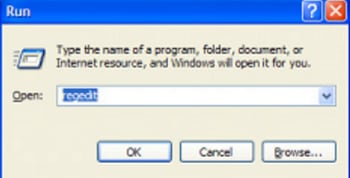
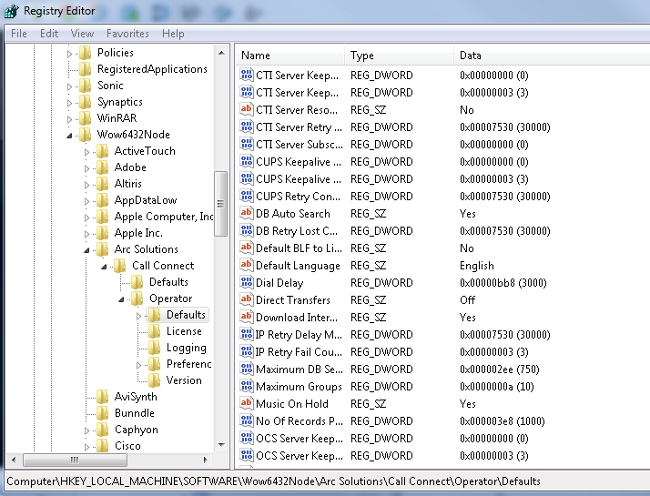
 Feedback
Feedback