Introduction
This document describes the concept and working of Time of the Day routing along with a configuration example.
Prerequisites
Requirements
Cisco recommends that you have knowledge of these topics:
- Basic Call Routing
- Calling Search Space
- Partitions
Components Used
The information in this document is based on Cisco Unified Communications Manager 11.0.1.21900-11.
The information in this document was created from the devices in a specific lab environment. All of the devices used in this document started with a cleared (default) configuration. If your network is live, ensure that you understand the potential impact of any command.
Background Information
Time of the Day Routing: Working
Time Period: Defines a time frame as 24 hours of a day.
This time period can be repeated:
- Every week from a given day to any other day in the week. For example, Monday - Friday.
- Every year from a given day in a month to another day in the same or different month. For example, 1 January - 4 February.
Time Schedule:This is a collection of one or more time periods.
Partition:A partition comprises of a logical grouping of Directory Numbers (DNs) and route patterns with similar reachability characteristics. The time schedule comprises of one or more time periods assigned to a partition. It defines a time frame when the partition is logically active.
Test Case Scenario:
There is a hotline number 1-800-111-123. Calls to this number between 0800 hours till 1600 hours are to be answered by agents. Beyond these timings the calls are to be sent to Voicemail. The trick here is to have two numbers that are the same, but in different partitions.
1. 1-800-111-123 (hunt pilot number) in partition On-Shift.
2. 1-800-111-123 (simple DN with CFA to voicemail option checked) in partition Off-Shift.
Even though they are the same numbers, they exist in two different partitions of which only one partition is logically active at any given time. This is decided by the time schedule assigned to these partitions.
When the hotline number is called between 0800 hours till 1600 hours, the partition On-Shift is active and thus 1-800-111-123 is a hunt pilot number. For any calls placed outside these timings, the partition Off-Shift is active, and therefore calls can be forwarded to a Voicemail.
The information in this document was created from the devices in a specific lab environment. All of the devices used in this document started with a cleared (default) configuration. If your network is live, make sure that you understand the potential impact of any command.
Configure
Step 1. Create a Time Period for the Time Frame 0800 Hours till 0400 Hours Call On_Shift
- On the Unified CM Administration section of the web page, navigate to Call Routing > Class of Control > Time Period, as shown in this image.
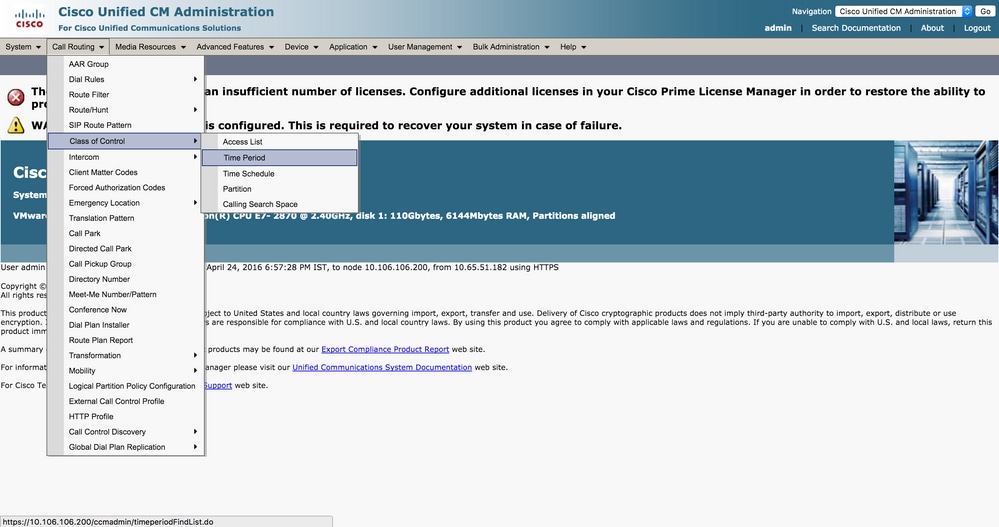
2. Click Add New, and enter the time range for that time period. In this case, select 0800 - 1600 hours, Monday to Friday of each week and choose Save as shown in this image.
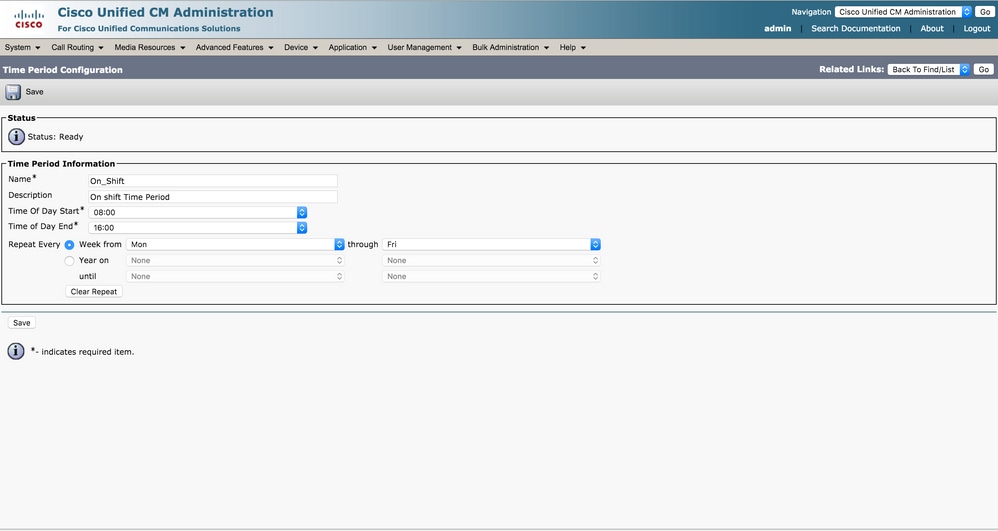
Step 2. Create the Two Off-Shift Time Periods
One from 0000 hours till 0800 hours. The other from 1600 hours till 2400 hours.
- On the Unified CM Administration section of the web page, navigate to Call Routing > Class of Control > Time Period as shown in this image.
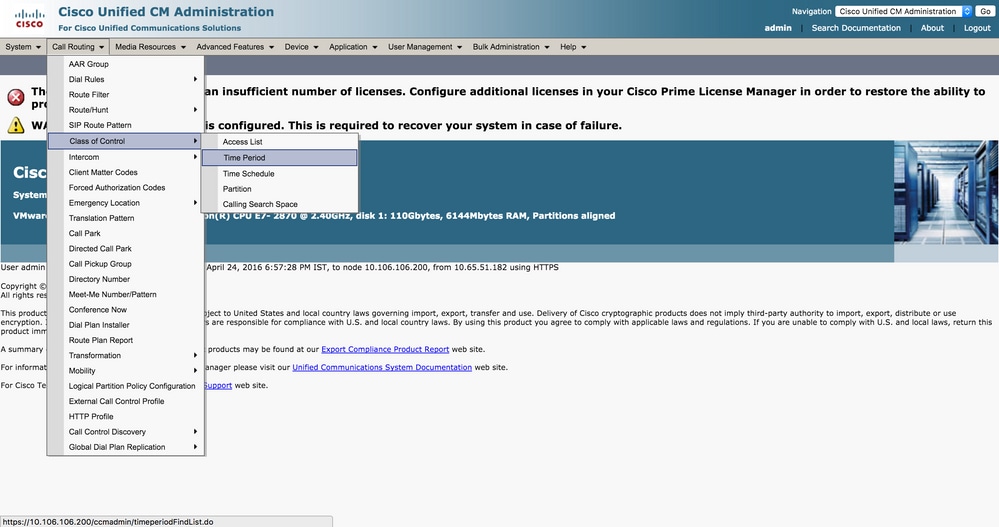
2. Click Add New, and enter the time range for Off Shift Time Period period. In this case, you select 0000 - 0800 hours, Monday to Friday of each week, and choose Save as shown in this image.
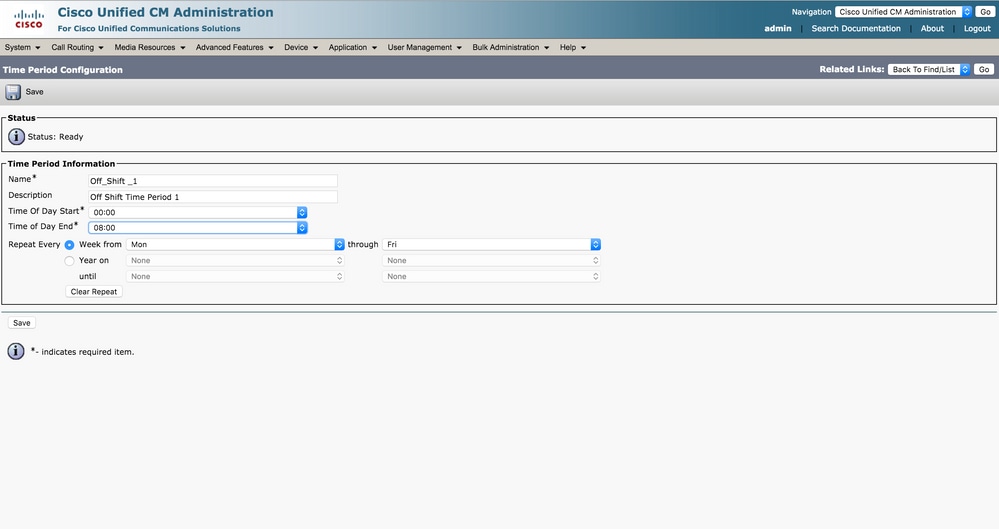
3. Similarly, create another time period from 1600 hours till 2400 hours. This time period is called Off_Shift_2 as shown in this image.
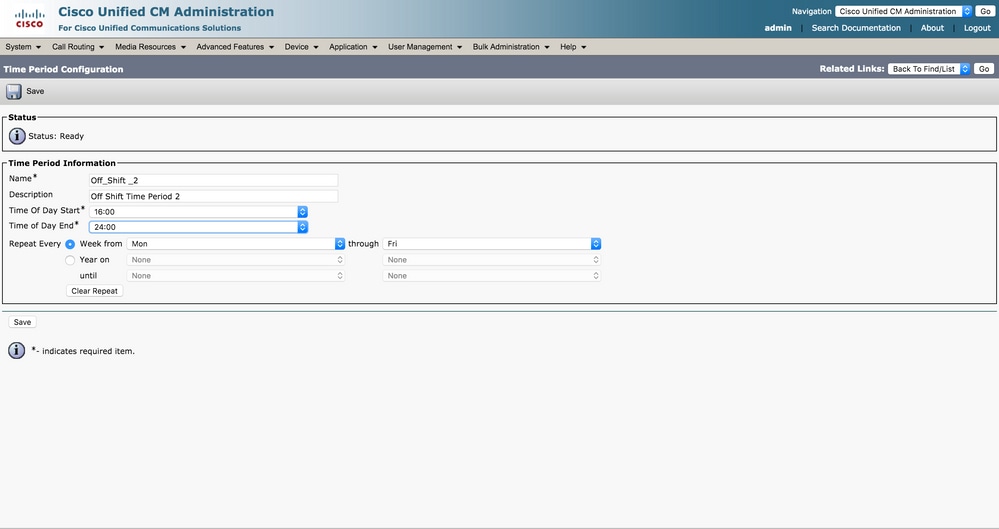
Step 3. Add the Time Periods to the Time Schedules
1. On the Unified CM Administration section of the web page, navigate to Call Routing > Class of Control > Time Schedule as shown in this image.
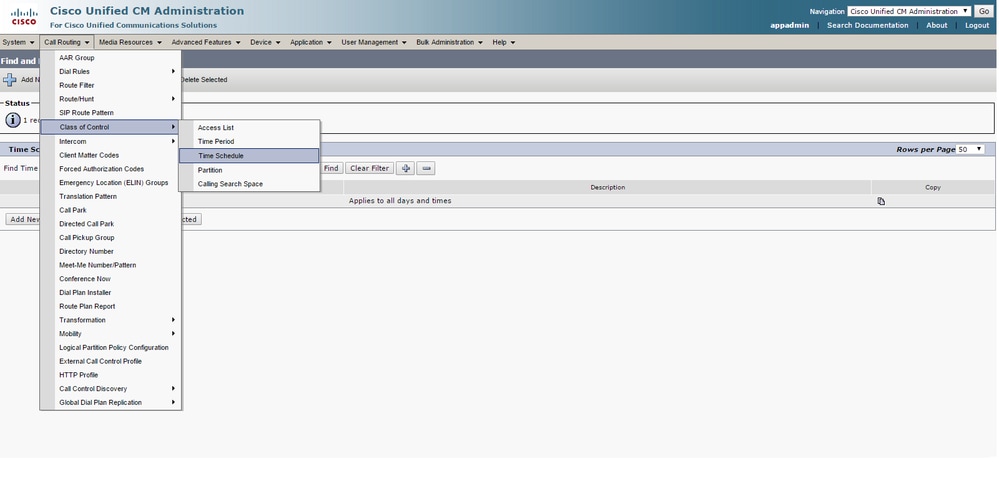
2. Click Add New, and create a new Time Schedule On-Shift as shown in this image.
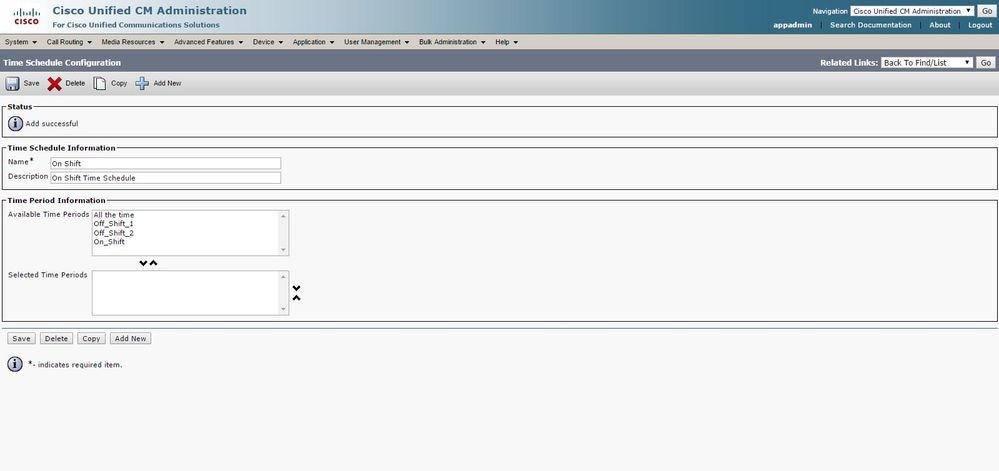
3. The time period On_Shift is added to the time schedule as shown in this image.
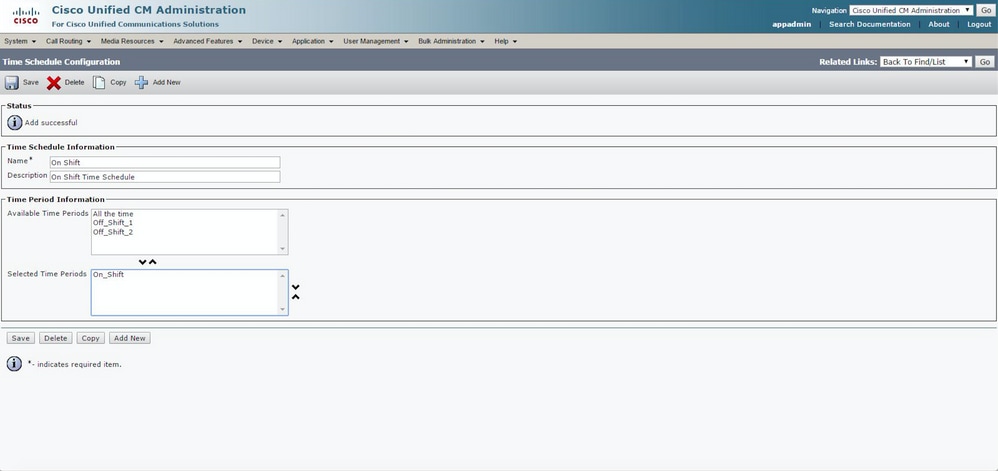
4. Similarly, create another Time Schedule Off_Shift and add the two time periods Off_Shift_1 and Off_shift_2 as shown in this image.
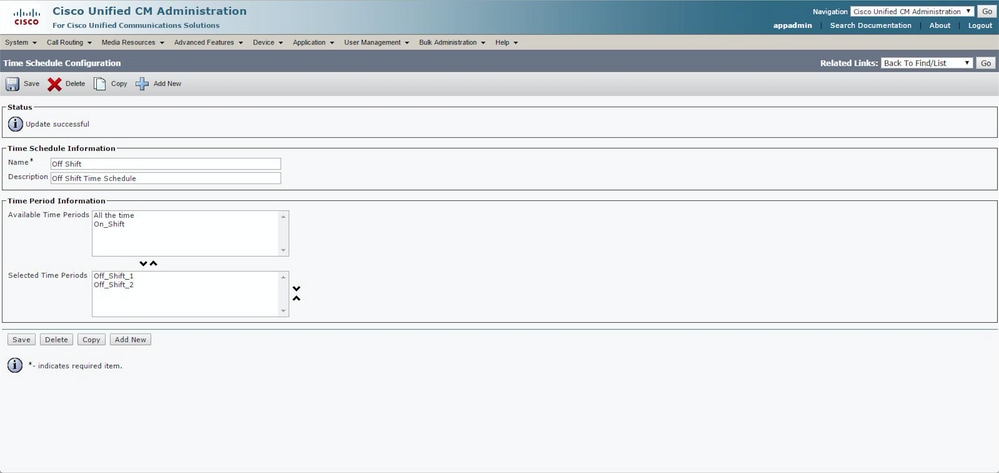
Step 4. Assign the Time Schedules to the Respective Partitions
1. Assign the On-Shift Time Schedule to the partition On_Shift_Partition as shown in this image.
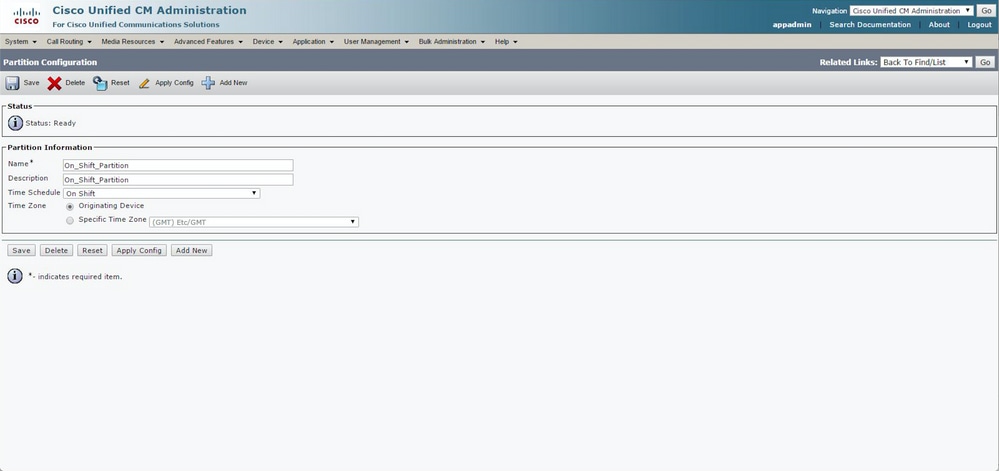
2. Assign the Off-Shift Time Schedule to the partition Off_Shift_Partition as shown in this image.
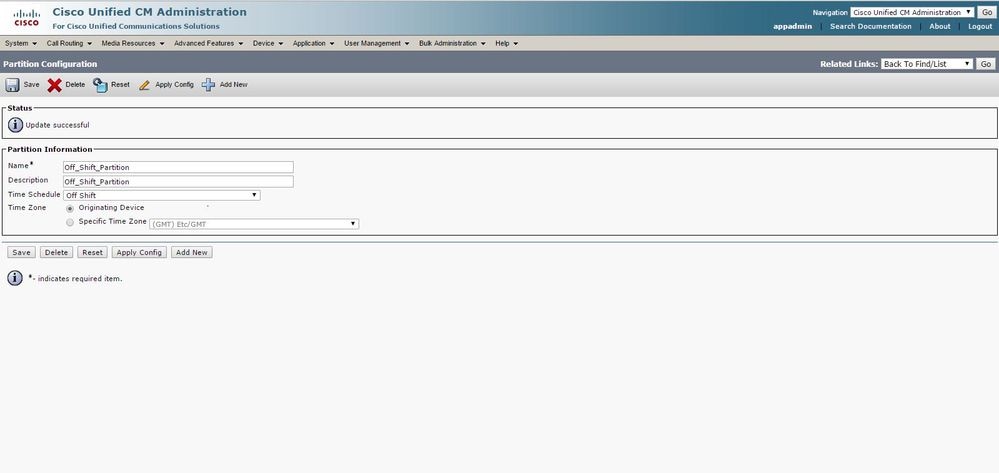
Step 5. Create 2 Similar Directory Numbers and Assign One to the Partition On_Shift_ Partition and the Other to the Partition Off_Shift_Partition
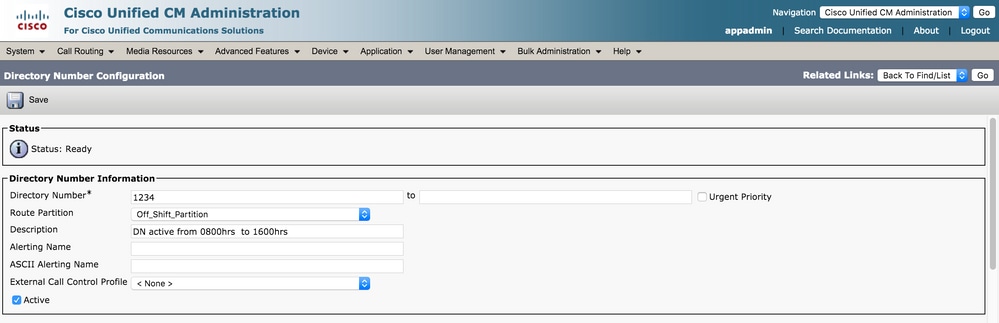
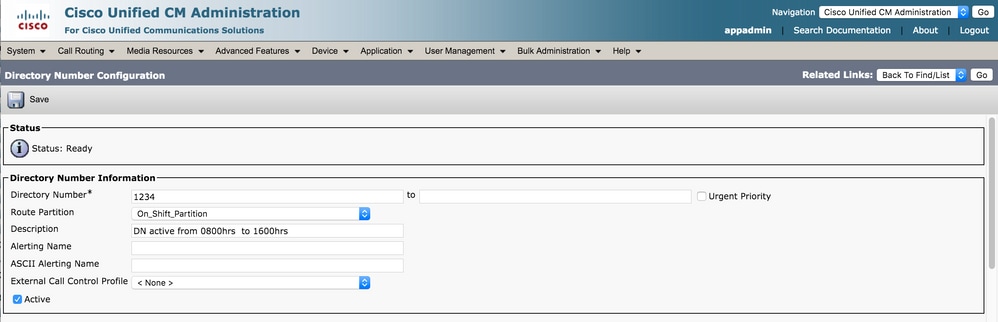
Verify
During 0800 -1600 hours, the Call can hit the DN 1234 in the On_Shift_Partition, that can be the DN of a Phone. At other times, the call can hit the DN 1234 in the Off_Shift_Partition, which can either point to Voice Mail, or a Translation Pattern to point the Call to a Front Desk agent number.
Troubleshoot
There is currently no specific troubleshooting information available for this configuration.

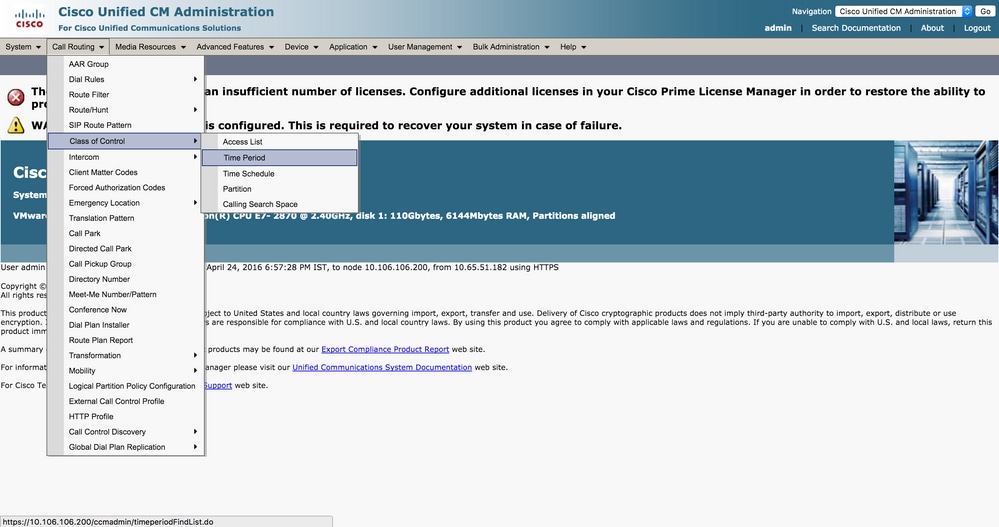
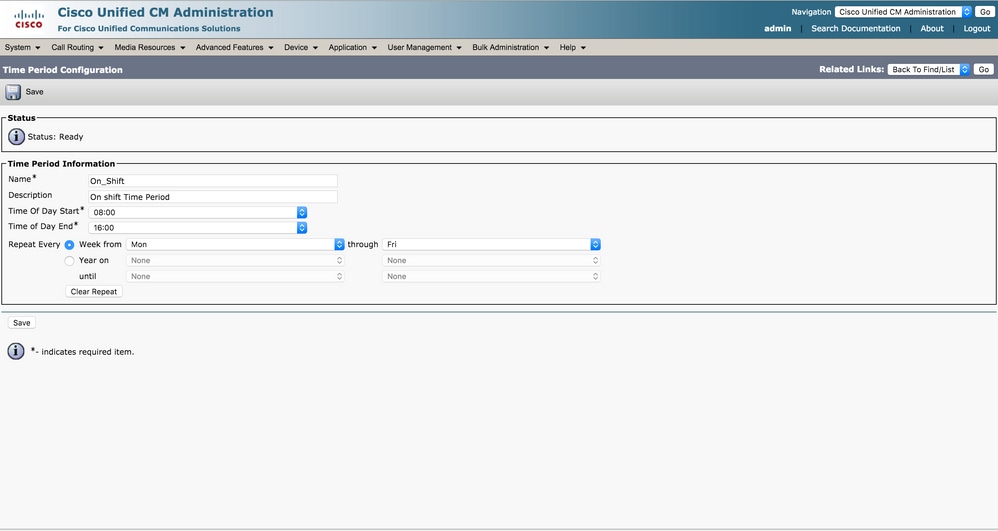
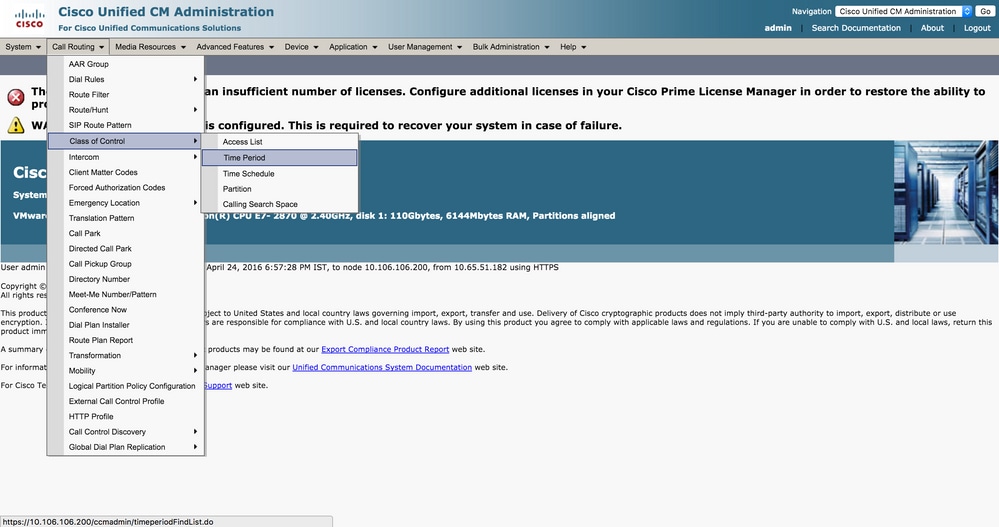
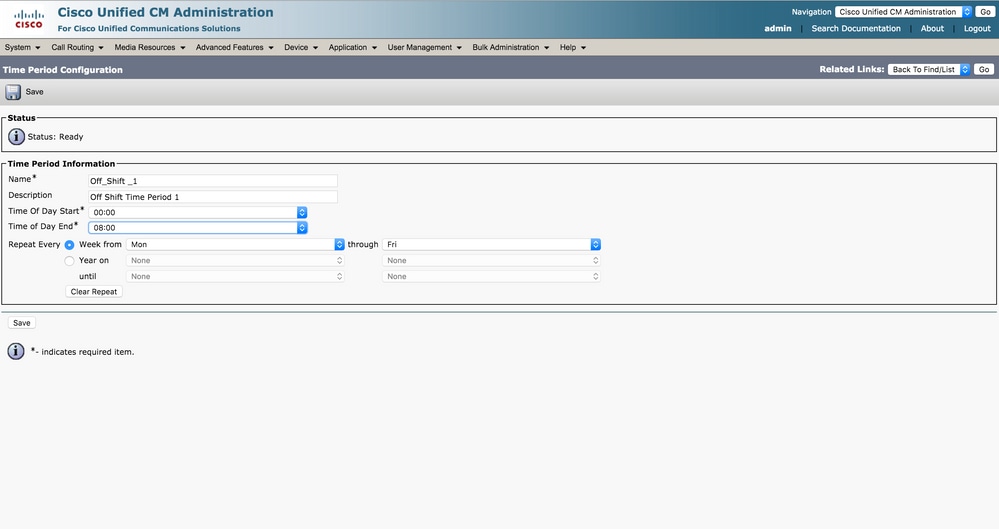
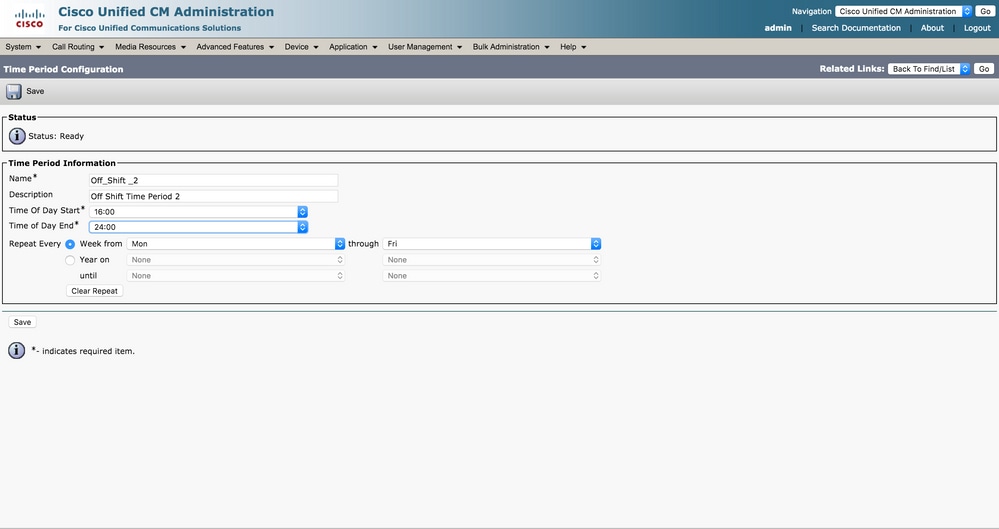
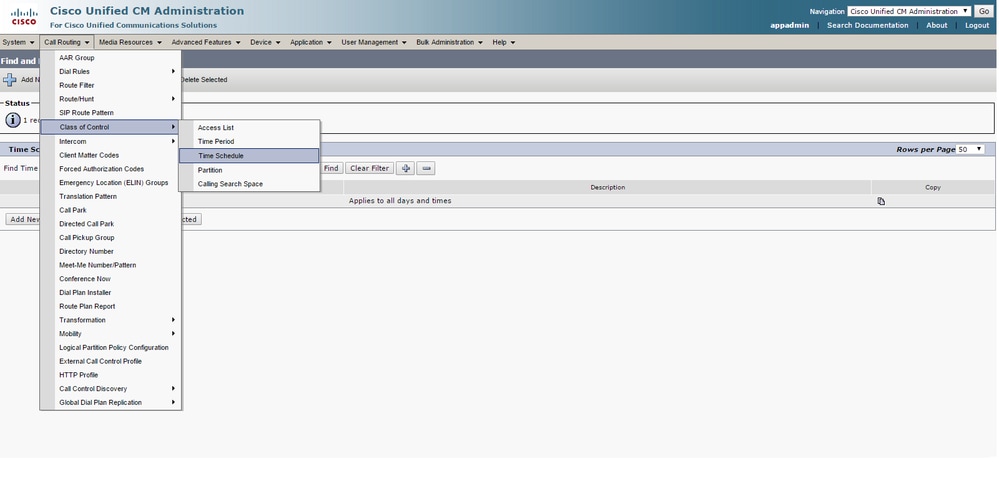
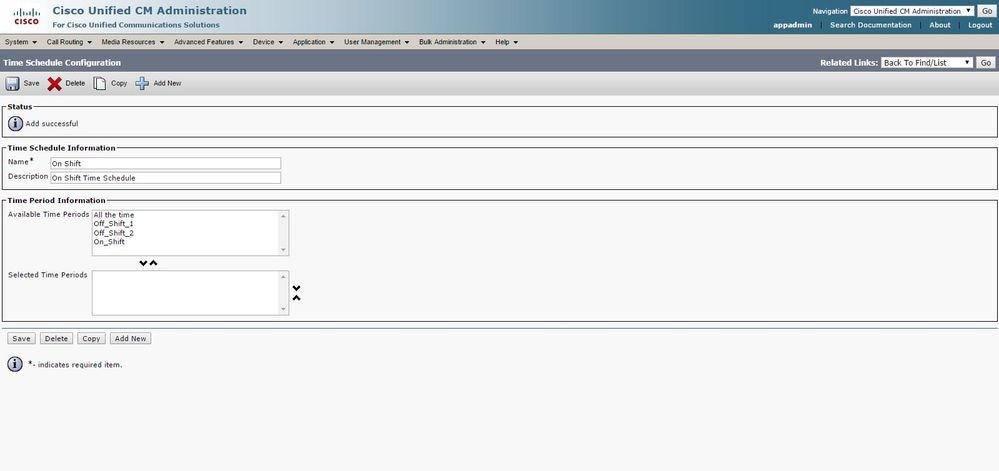
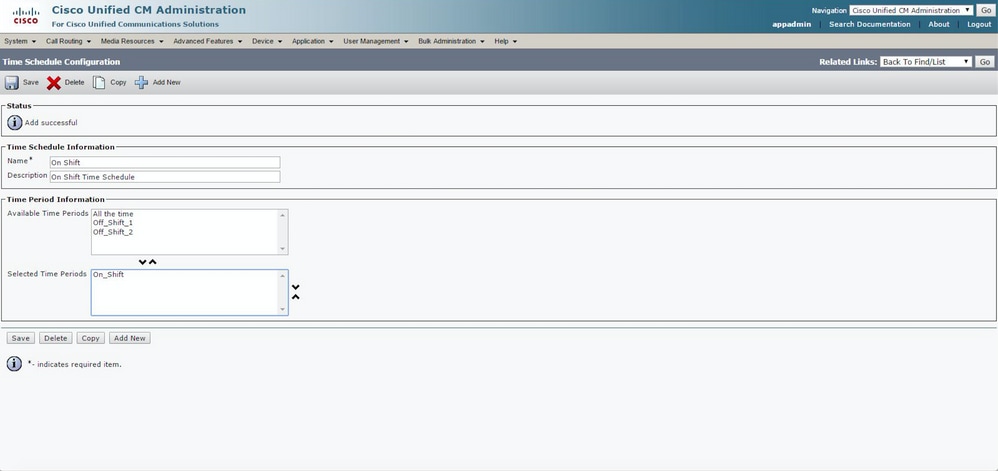
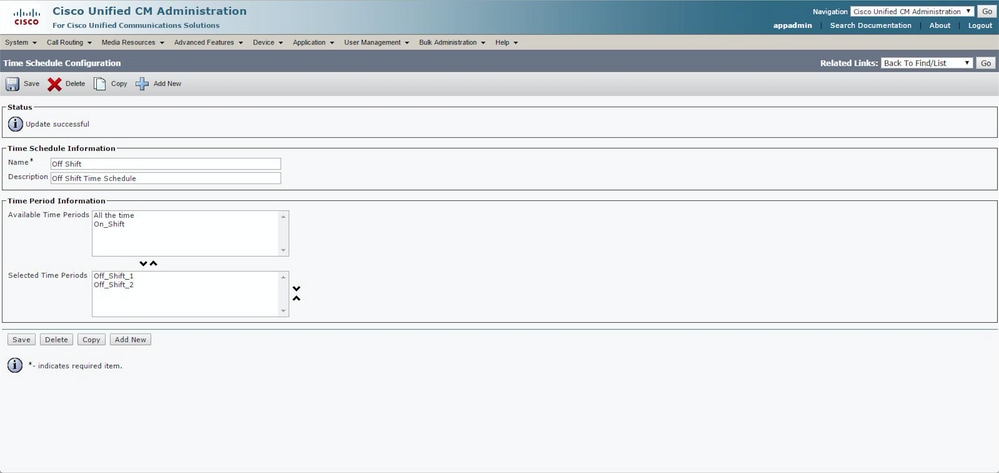
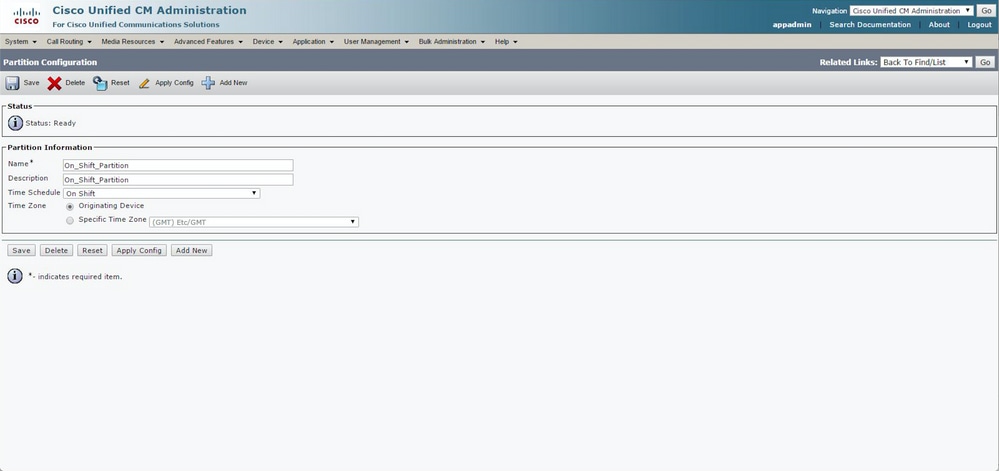
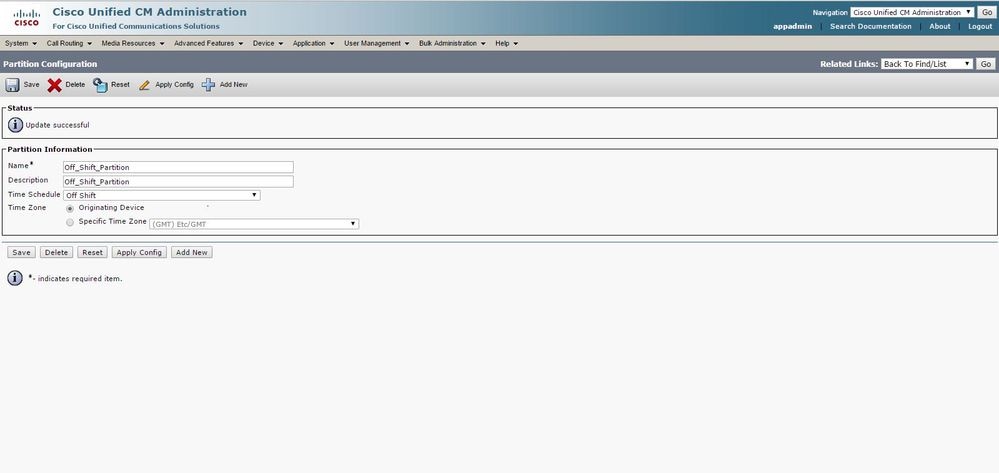
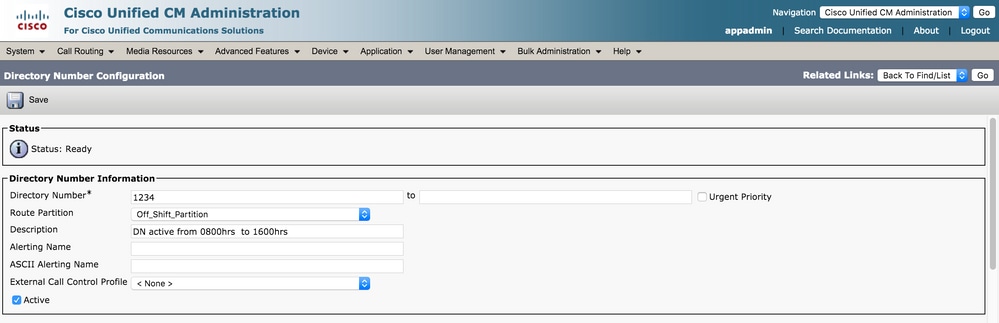
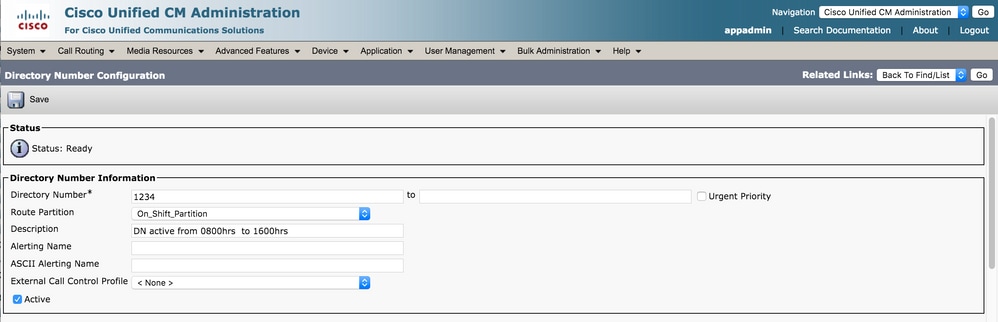
 Feedback
Feedback