Configure Multiple Calls Per Line in Cisco CallManager
Available Languages
Bias-Free Language
The documentation set for this product strives to use bias-free language. For the purposes of this documentation set, bias-free is defined as language that does not imply discrimination based on age, disability, gender, racial identity, ethnic identity, sexual orientation, socioeconomic status, and intersectionality. Exceptions may be present in the documentation due to language that is hardcoded in the user interfaces of the product software, language used based on RFP documentation, or language that is used by a referenced third-party product. Learn more about how Cisco is using Inclusive Language.
Contents
Introduction
This document describes how the multiple calls per line feature works in Cisco CallManager.
Prerequisites
Requirements
Cisco recommends that you have knowledge of Cisco CallManager Administration.
Components Used
The information in this document is based on Cisco CallManager 11.x and later.
The information in this document was created from the devices in a specific lab environment. All of the devices used in this document started with a cleared (default) configuration. If your network is live, make sure that you understand the potential impact of any command.
Background Information
This document describes the feature in Cisco CallManager 11.x that expands the number of calls per Directory Number (DN), which makes it database configurable. The absolute maximum number of calls per line appearance is 200.
In some of earlier versions, only one device can have active calls for a shared-line appearance with multiple devices. In other words, if one device has an active call, no other devices can use this shared-line appearance to make a new call. Also, it cannot receive an incoming new call, or resume an on-hold call. The new feature in Cisco CallManager 11.x allows all devices with a shared-line appearance to be able to make or receive new calls or resume held calls at the same time.
Cisco CallManager 11.x has the Call Forward Busy Trigger concept to replace the original Call Waiting flag. The Forward feature for Call Forward Busy (CFB) is changed to allow a database configurable setting to trigger CFB on a per line appearance base. If all registered devices that share the same DN reject an incoming call, this call is forwarded to the CFB destination if it is set.
The Call Forward No Answer (CFNA) feature is changed to allow the database configurable setting for the alerting duration before CFNA is triggered, on a per DN basis.
Multiple Calls Per Line
These are the Multiple Calls Per Line enhancements in Cisco CallManager 11.x:
- Overcomes the limitation on the maximum number of calls per line.
- Introduces the CFB Trigger concept to replace the original Call Waiting flag.
- Configurable CFNA timer per line.
The new feature in Cisco CallManager 11.x makes this count database configurable, per line appearance, per cluster. However, due to the limited memory available in devices such as Cisco 7914 IP phones and the large number of lines that can be attached to them, it is necessary to limit the maximum number of calls for all lines on one single device. This limitation is stored in the database per device type.
- For Multiple Call Display (MCD) devices, the default maximum number of calls is set to 4 per line appearance.
- For non-MCD devices, this number remains at 2, due to the limited display capability. The default is set to 2 as well.
- The sum of the maximum number of calls for all line appearances per device should not exceed the limit for that device type. If it exceeds the limit, the device is no longer able to register.
Once this limit is reached, a user cannot use that line to initiate new calls and no new incoming calls are offered.
Note: An MCD device can display more than two call instances per DN at any given time. The display information for one call instance does not interrupt the display information for another call instance.
|
MCD Device |
Non MCD Device |
|||
|
Maximum number of calls per DN |
Less than or equal to 200 (default 4 |
Less than or equal to 2 (default 2) |
Note: With CallManager 11.0 and later, 300 lines/phones can share the same DN.
Call Forward Busy Trigger
Some users might wish to have incoming calls routed to a CFB destination earlier than reaching the maximum number of calls allowed per line appearance. The Busy Trigger feature is present in Cisco CallManager 11.0 to satisfy these user requirements. If all the devices that share a particular line are busy, the call to that specific DN is rejected with a busy cause. If the CFB destination is set for that DN, this rejected call is routed to the CFB destination.
The Busy Trigger is database configurable per line appearance and per cluster. It cannot exceed the maximum number of calls set for this DN. The default value for MCD devices is set to 2. By default, this busy trigger is 1 for non-MCD devices. As the maximum number of calls is already limited to 2, this cannot be set for more than 2.
This Busy Trigger replaces the Call Waiting Flag per DN. If the Call Waiting Flag is set to true during migration, the busy trigger is set to 2. Otherwise, it is set to1
CFNA Timer
In prior versions, the CFNA timer is configured through a service parameter and the default is 12 seconds. The new feature in Cisco CallManager 11.0 makes it database configurable, per DN, and per cluster. The default is 12 seconds. This applies to both MCD and non-MCD devices.
Configure Multiple Calls Per Line in Cisco CallManager 11.0
Complete these steps to configure multiple calls per line:
- Enter the IP Address of the CallManager in the browser to connect to the Administration tool on your Cisco CallManager server.
- Go to the Device menu and select Phone.

3. Click Find.
The devices which are registered to this Cisco CallManager are listed. Click on a specific device in which you want to configure the features mentioned in this document.
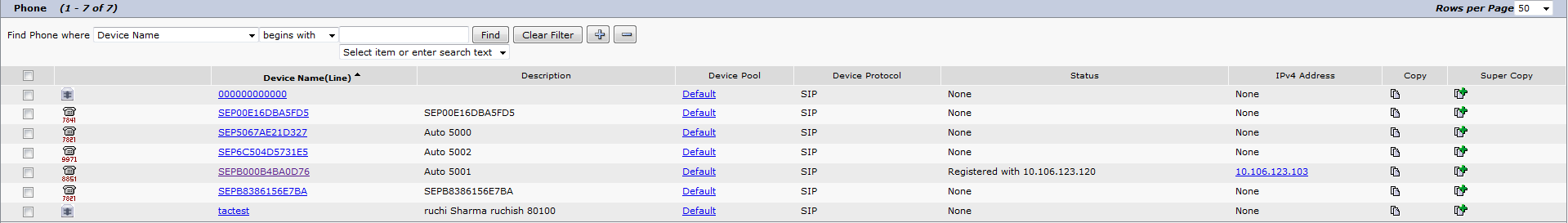
- Click on a specific line in the Phone Configuration Page.
For example, click on Line 1 - 5027 on the left-hand side at the top.

- You can find these options and configure them as required at the Directory Number Configuration page:
- No Answer Ring Duration - This option allows you to configure the CFNA timer per DN, per cluster.

-
- Maximum Number of Calls - This allows the maximum number of calls database configurable, per line appearance, per cluster rather than limit of two calls per DN as in the previous versions.
- Busy Trigger -The minimum number of calls present in a specific line appearance that causes the device to reject new incoming calls with a busy cause for that line appearance. Only if all registered devices that share this line are busy, new incoming calls are rejected with a busy cause. This busy trigger is database configurable, per line appearance, per cluster. It cannot exceed the maximum number of calls set for this DN. The default for MCD devices is set to 2.

Configure Multiple Calls per Line in CUCM
Cisco Unified Communications Manager (CUCM) supports multiple calls on the same line. It depends on the phone model whether some phones can display up to 200 calls on a single line or not. The user scrolls to view each call. The multiple calls per line feature eliminates the need to create multiple instances of the same DN in different partitions in order to allow users to share a line and still be able to receive and place multiple calls out of the same line. In order to easily manage more than one call on the line and to view calling name and number of the calls on the line, a new user-interaction model exists on the phone display. In the Directory Number Configuration page, configure these multiple call/call waiting line parameters on each line of the phone:
- On the CUCM administration page, go to Device > Phone, select the phone device you will be calling, and select the line that you will be calling.
- Scroll down to the Multiple Call/Call Waiting Settings on the Device <which you have selected> section. Configure the Maximum Number of Calls value to a small number, such as 2.
- Maximum Number of Calls - You can configure up to 200 calls for a line on a device, with the limiting factor being the total number of calls that are configured on the device. As you configure the number of calls for one line, the calls that are available for another line decrease.
- Configure the Busy Trigger value so that it is less than or equal to the Maximum Number of Calls value (for example, 1).
- Busy Trigger - This setting, which works in conjunction with the Maximum Number of Calls and Call Forward Busy fields, determines the maximum number of calls that can be offered to the line before additional incoming calls roll to the Call Forward Busy destination (if configured).
- No Answer Ring Duration - Used in conjunction with Call Forward No Answer Destination, this field sets the timer for how long the phone rings before the call is forwarded to the CFNA destination (if specified). This value must be less than the value specified in the T301 Timer parameter. If it is not, the call is not forwarded, and the caller receives a busy signal. Leave this setting blank in order to use the value specified in the Forward No Answer Timer service parameter.
Verify
There is currently no verification procedure available for this configuration.
Troubleshoot
There is currently no specific troubleshooting information available for this configuration.
Contributed by Cisco Engineers
- Vineet Kumar GautamCisco TAC Engineer
Contact Cisco
- Open a Support Case

- (Requires a Cisco Service Contract)
 Feedback
Feedback