Introduction
This document describes the procedure to delete unassigned directory numbers (DNs) in Cisco Unified Communication Manager (CUCM).
Prerequisites
Requirements
Cisco recommends that you have knowledge of these topics:
- Cisco CallManager Administration
- Configuration of DNs
Components Used
This document is not restricted to specific software and hardware versions.
The information in this document was created from the devices in a specific lab environment. All of the devices used in this document started with a cleared (default) configuration. If your network is live, make sure that you understand the potential impact of any command.
Background Information
When a DN gets removed/updated from a device or a phone gets deleted, the associated DNs are not removed from the Cisco CallManager database as in earlier versions. They still exist in the Cisco CallManager database as Unassigned DNs. You can see a list of DNs that are not associated with phones in the Route Plan Report menu option. Unassigned DNs allow customers to continue to forward to voice mail or another destination for DNs that are no longer assigned to devices. This happens often when employees are reassigned or terminated.
Note: Due to line group support is a feature of Cisco CallManager, it is required to keep unassigned DNs.
This feature can help when you migrate or change some of your dial plans without having to advertise the new number. In order to complete this, forward any calls destined for the old number to the new number with the use of the Unassigned DN option in the Route Plan Report. If this feature is not used carefully, it can cause calls to be forwarded to the wrong destination if the administrator decides to re-use the old DN in a new or existing phone configuration. When you re-use the old DN in a new or existing phone configuration, as soon as the partition for that DN is entered the rest of the fields get populated automatically (re-imported) with the same values as the deleted unassigned DN. This might cause calls to be forwarded to the wrong destination.
This document describes how to delete an Unassigned DN from the Cisco CallManager database so that the DN can be re-used without any issue.
Note: Be sure to delete unassigned DNs throughout off-peak hours in order to prevent issues due to processor utilization.
Configure
Delete Unassigned DNs in Cisco CallManager 11.x
Use the Route Plan Report window in order to delete the DN from the Cisco CallManager database. Complete these steps.
- Choose Route Plan > Route Plan Report in order to display the Route Plan Report window.
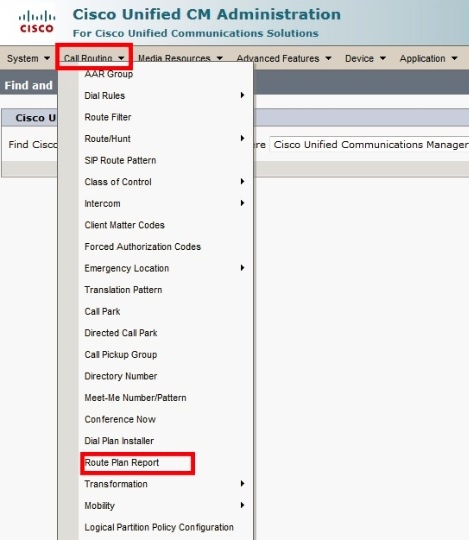
- Choose Unassigned DNs from the Find drop-down list and use the other drop-down list boxes in order to specify a Route Plan Report that lists all unassigned DNs.

- These are the three ways to delete DNs:
- Click the DN that you want to delete. When the Directory Number Configuration window displays, click Delete.

- Check the check box next to the DN that you want to delete and click Delete Selected.

- Click Delete All Found Items in order to delete all found unassigned DNs.

- A warning message verifies that you want to delete the DN. Click OK in order to delete the DN. Click Cancel in order to cancel the delete request.
Troubleshoot
Problem
There will be some scenarios when you will not be able to add a DN in your CUCM. In the CallManager Administration GUI, it gives an error that the DN already exists and it will not allow you to add the DN. When you check this DN in the DN search, it does not give any results. In the GUI it confirms that the DN does not exist. When you add the same number it gives an error that the DN already exists.
Solution
In this example, there was a problem adding a DN 4001 via the GUI. The steps, which include how to search and delete the DN, are mentioned in detail.
- In a publisher SSH session, enter these SQL commands in order to search the DN.
run sql select dnorpattern from numplan where dnorpattern="4001" <---Search for the DN 4001
run sql select dnorpattern from numplan where dnorpattern like '%001%' <---Search for part of DN 001

- In order to delete the DN which does not show in the GUI output, but does show via SSH session, enter this SQL command.
run sql delete from numplan where dnorpattern="4001"
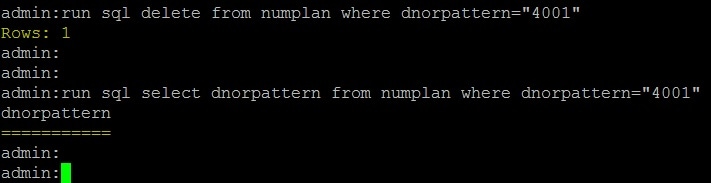
After you delete the DN, when you check for this DN in the database it gives you blank output. Refer to the previous output.
Now, you will be able to add the DN via the CUCM GUI successfully.
Verify
There is currently no verification procedure available for this configuration.

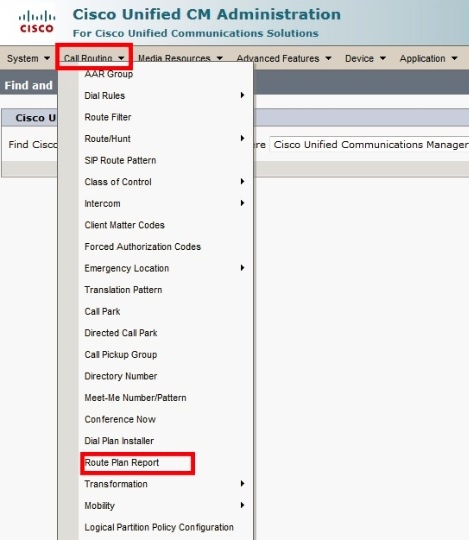





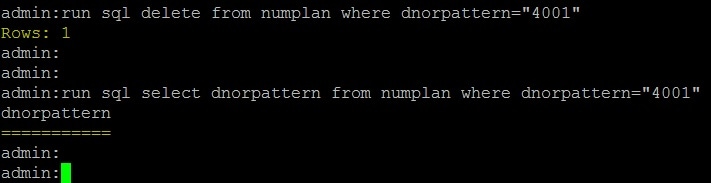
 Feedback
Feedback