Deleted Agent Not seen in List of Inactive Agents from AppAdmin Page
Available Languages
Contents
Introduction
This document explains how to troubleshoot when a deleted agent does not appear in the AppAdmin Inactive Agents List.
Before You Begin
Requirements
Cisco recommends that you have knowledge of these topics:
-
Cisco Unified Contact Center Express
-
Microsoft Active Directory Administration
Components Used
The information in this document is based on these hardware and software versions.
-
Cisco Unified Contact Center Express 4.0(x) with Active Directory (AD) integration
-
Microsoft Windows Server
-
Microsoft Active Directory Administration (ADSI edit)
The information in this document was created from the devices in a specific lab environment. All of the devices used in this document started with a cleared (default) configuration. If your network is live, make sure that you understand the potential impact of any command.
Conventions
Refer to Cisco Technical Tips Conventions for more information on document conventions.
Problem
The deleted agent resources must appear in the List of Inactive Agents on the CRS AppAdmin page before they are deleted. In the CRS AppAdmin Page, choose Subsystems > RmCm and click Resources.
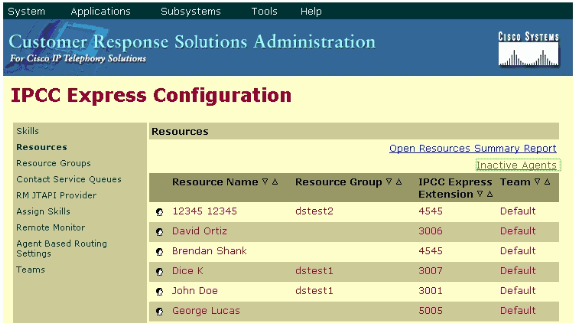
You can see a link to the Inactive Agents on this page. Click the link to view the List of Inactive Agents, as shown.
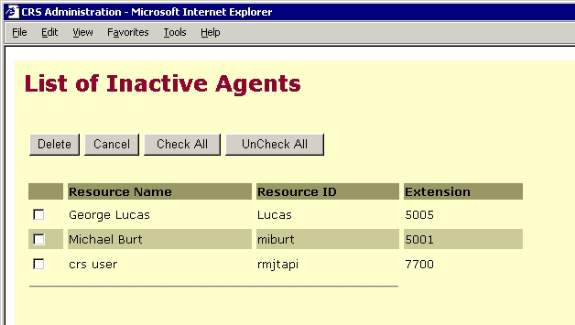
In some cases, when an agent is removed from your IPCC Express server, an agent resources does not go to the inactive state. You are not able to fully delete an agent in this situation. The next section describes how to troubleshoot this issue.
Solution
Manual Steps to Bring the Agent to the List of Inactive Agents
Complete these steps:
-
Choose CRS AppAdmin > System > LDAP Information, and make a note of these specified values:
- LDAP Administrator Username
- Apps Base location
-
You need to use the Active Directory Services Interface (ADSI) edit utility in order to manually delete the agent. On the AD Server, launch the ADSI edit utility and enter the Microsoft Management Console (MMC) with the username credentials from step 1.
-
In ADSI, navigate to the Apps Base location from step 1.
-
Drill down to OU=profiles and select it.
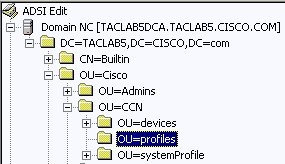 In the right pane of the window, locate the ciscoCCNocAppProfile for the IPCC express user agent to be removed.
In the right pane of the window, locate the ciscoCCNocAppProfile for the IPCC express user agent to be removed. -
Right click the ciscoCCNocAppProfile for the IPCC express user agent and choose delete.
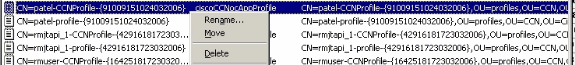
-
If the delete fails, you need to apply the correct permissions for the LDAP administrator username within active directory and try again.
-
If the delete is successful, choose AppAdmin > Subsystems > RmCm > Resources > Inactive Agents and the IPCC express user agent appears in the list.
Related Information
Revision History
| Revision | Publish Date | Comments |
|---|---|---|
1.0 |
26-Jan-2009 |
Initial Release |
Contact Cisco
- Open a Support Case

- (Requires a Cisco Service Contract)
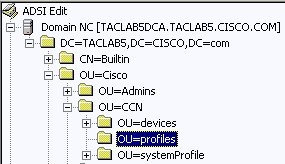 In the right pane of the window, locate the ciscoCCNocAppProfile for the IPCC express user agent to be removed.
In the right pane of the window, locate the ciscoCCNocAppProfile for the IPCC express user agent to be removed. 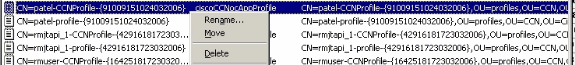
 Feedback
Feedback