Troubleshoot the "java.lang.NullPointerException" Error when the Script Variable is Edited in UCCX Editor
Available Languages
Contents
Introduction
With Cisco Unified Contact Center Express 7.0(1), when trying to create or update a variable, or when attempting to peform a reactive debug in the Cisco Unified Contact Center Express Editor, the java.lang.NullPointerException error message appears. This document provides information on how to troubleshoot this issue.
Prerequisites
Requirements
There are no specific requirements for this document.
Components Used
The information in this document is based on the Cisco Unified Contact Center Express 7.0(1).
The information in this document was created from the devices in a specific lab environment. All of the devices used in this document started with a cleared (default) configuration. If your network is live, make sure that you understand the potential impact of any command.
Conventions
Refer to Cisco Technical Tips Conventions for more information on document conventions.
Problem
With Cisco Unified Contact Center Express 7.0(1), the java.lang.NullPointerException error message appears when attempting to perform any of these using the CRS Editor on a remote client machine:
-
Create a new variable by clicking on the drop-down button for the type of variable
-
Update/edit/customize a variable's properties
-
Run reactive debug (Debug > Reactive Script)
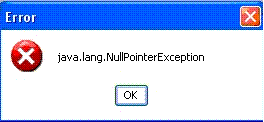
This issue occurs when the CRS Editor is installed on a remote XP client and when the system is set to use Windows XP style for Windows and Buttons when the UCCX Editor is launched. When the Editor is run on the UCCX server, the error is not seen.
This issue is documented in Cisco Bug ID CSCso68954 (registered customers only) .
Solution
Perform this workaround:
-
Right click on the Editor icon on the Desktop and select Properties. Go to the Compatibility tab. Check the box for Run this program in compatibility mode for and choose Windows 2000 from the drop-down menu. Click Apply and OK.
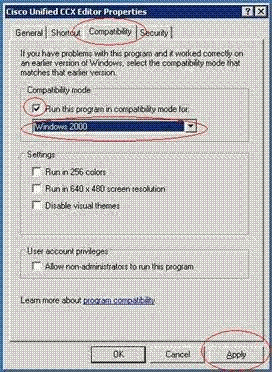
-
Change the theme to Windows Classic Style for Windows and Buttons. Perform these steps:
-
Right click on the Desktop, and select Properties.
-
In the Appearance tab, select Windows Classic Style for Windows and Buttons.
-
Click Apply and OK to change the settings.
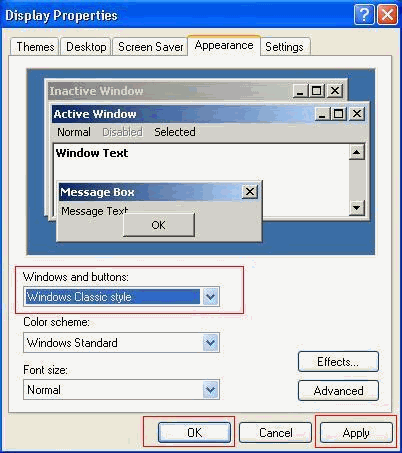
-
-
If you choose to use Windows XP Style, you can change the style to Windows Classic for Windows and Buttons. However, you must re-launch the Editor and change the style back to Windows XP in the Editor properties.
Related Information
Revision History
| Revision | Publish Date | Comments |
|---|---|---|
1.0 |
19-Nov-2009 |
Initial Release |
Contact Cisco
- Open a Support Case

- (Requires a Cisco Service Contract)
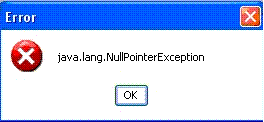
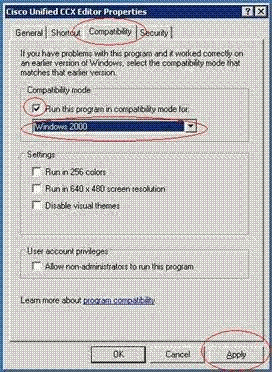
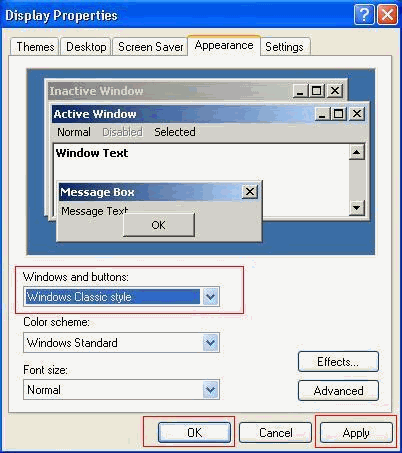
 Feedback
Feedback