UCCX 7.x/8.x: Troubleshoot Cisco Desktop Administrator Errors
Available Languages
Contents
Introduction
This document describes how to troubleshoot some Cisco Desktop Administrator errors.
Prerequisites
Requirements
There are no specific requirements for this document.
Components Used
The information in this document is based on these software and hardware versions:
-
Cisco Unified Contact Center Express (UCCX) 7.x/8.x
-
Cisco Unified Communications Manager (UCM) 6.x or later
The information in this document was created from the devices in a specific lab environment. All of the devices used in this document started with a cleared (default) configuration. If your network is live, make sure that you understand the potential impact of any command.
Conventions
Refer to Cisco Technical Tips Conventions for more information on document conventions.
Synchronization of Directory Services from Cisco Desktop Administrator and web-based Cisco Desktop Administrator fails
Directory Services Synchronization from Cisco Desktop Administrator and web-based Cisco Desktop Administrator fails with an error message:
-
Manual Directory Services Synchronization from web-based Cisco Desktop Administrator fails with this error message:
CDAUI2082 At least one error has occurred during the manual synchronization of directory services. Contact technical support
-
Synchronization of Directory Services from Cisco Desktop Administrator fails with this error message:
At least one error occurred during the Synchronization process
These issues occur under these conditions:
-
After the Cisco UCCX 8.0(1) L2 upgrade
-
During Cisco UCCX Failover, and Failback is done on L2 upgraded system
-
When L2 upgraded nodes are switched back to earlier versions
This issue is documented by Cisco bug ID CSCtd94036 (registered customers only) .
Solution
Increase the LDAP Request Timeout on the server using the set uccx cad prefs SiteSetup "LDAP Request Timeout" <Timeout> command. The Timeout value must be in seconds. Since this value needs to be derived based on the number of agents and network speed, you can increase the value in steps of 5 seconds to arrive at a value that does not cause a timeout. This will fix the issue if the cause is due to too many agents in LDAP and the LDAP request to read all agents is timed out.
UCCX 7.x: Failed to access Cisco Desktop Administrator web page
With UCCX 7.x, unable to access the Cisco Desktop Administrator web page due to unavailable resource.
This issue is documented by Cisco bug ID CSCso57172 (registered customers only) .
Solution
Compete these steps as a workaround:
-
Delete the teamadmin folder in these two locations:
-
C:\Program Files\wfavvid\tomcat_appadmin\webapps
-
C:\Program Files\wfavvid\tomcat_appadmin\work\Catalina\localhost folders
-
-
Restart the Cisco Unified CCX Node Manager service from Windows Services. Wait a few minutes for the changes to take effect.
-
Check the tomcat_appadmin\webapps folder again and see if the teamadmin folder and teamadmin\main.jsp are there or not.
Error: Unable to connect to directory services
Unable to connect to directory services through Cisco Agent Desktop (CAD), and this error message is received:
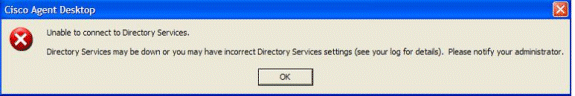
This issue is documented in Cisco bug ID CSCtf40917 (registered customers only) .
Solution
In order to resolve this issue, restart Sync Server and Node Manager.
Error: Cisco desktop administrator is locked by another user
When you try to log in to WebAdmin, this error is received:
cisco desktop administrator is locked by another user. You can't save any changes at this time, wait until other user logs out or until the user's session times out(inactive for 15minutes)
The issue occurs when a user is already logged in to the Cisco Desktop Administrator (CDA), as it does allow a second user to log in. However, the second user still cannot view any information, which is the expected behavior. When the second user tries to modify something, a warning is received. The second user should be allowed a view-only access.
Solution
In most cases, the error can be attributed to one of these reasons:
-
The CDA window might be closed without logging out.
-
After logging in, it might remain inactive, even after 15 minutes.
The workaround for this defect is to either restart the node manager service or reboot the server in off-production hours.
This is documented in Cisco bug ID CSCsz40903 (registered customers only) .
Related Information
Revision History
| Revision | Publish Date | Comments |
|---|---|---|
1.0 |
26-Mar-2012 |
Initial Release |
Contact Cisco
- Open a Support Case

- (Requires a Cisco Service Contract)
 Feedback
Feedback