Unified CCX 7.x: Data Migration Backup Failed
Available Languages
Contents
Introduction
The Data Migration backup on Cisco Unified Contact Center Express (Unified CCX) 7.x failed with the Properties File Config export failed error message. This document describes how to troubleshoot this issue.
Prerequisites
Requirements
There are no specific requirements for this document.
Components Used
The information in this document is based on the Cisco Unified CCX 7.x.
The information in this document was created from the devices in a specific lab environment. All of the devices used in this document started with a cleared (default) configuration. If your network is live, make sure that you understand the potential impact of any command.
Conventions
Refer to Cisco Technical Tips Conventions for more information on document conventions.
Problem
The Data Migration backup on Cisco Unified CCX 7.x failed with the Properties File Config export failed error message. The log file shows the error while backing up application.MIVR.properties config.
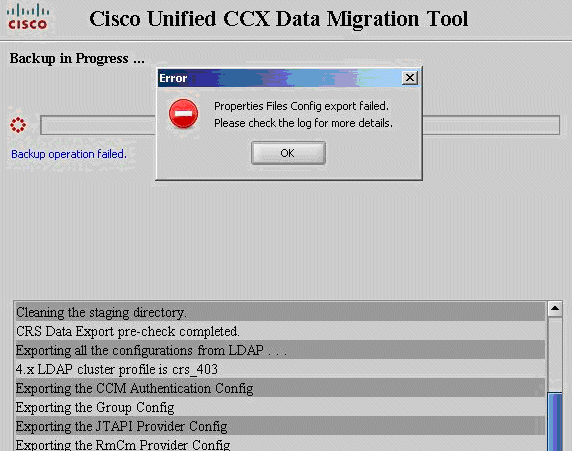
This issue occurs when the application.MIVR.properties is missing from LDAP, as shown here:
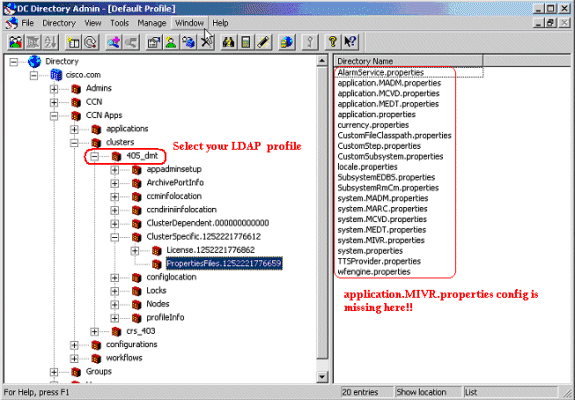
Solution
Complete these steps in order to resolve the issue:
-
Open the DC directory administration.
-
Choose PropertiesFiles OU located under the CRS 4.0(5) LDAP profile (that is, ou=PropertiesFiles, ou=ClusterSpecific, ou=<CRS 4.0(5) Profile>,ou=clusters, ou=CCN Apps, o=cisco.com).
-
Right-click PropertiesFiles OU, and choose New > ciscoCCNocConfigInfoBlob.
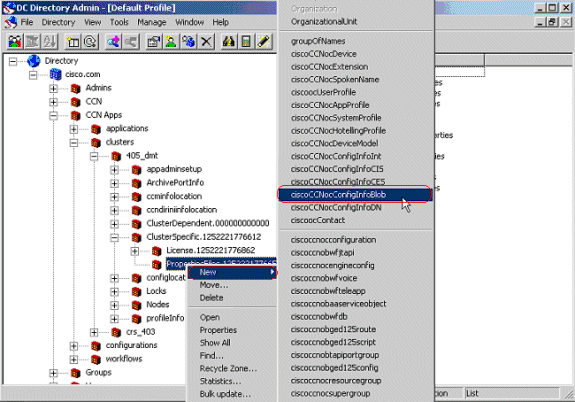
-
Enter the directory name as application.MIVR.properties.
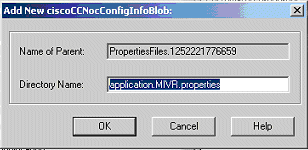
-
Copy the application.MIVR.txt content as the Blob value, click Apply, and then OK.
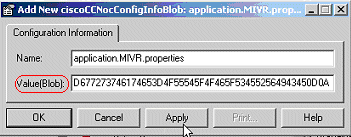
-
Restart the Data Migration Tool (DMT) and try the backup operation again.
Note: All the screen shots presented here are taken from the DC directory administrator. The same steps are also applicable to the Active/Netscape directory.
Related Information
Revision History
| Revision | Publish Date | Comments |
|---|---|---|
1.0 |
23-Jun-2011 |
Initial Release |
Contact Cisco
- Open a Support Case

- (Requires a Cisco Service Contract)
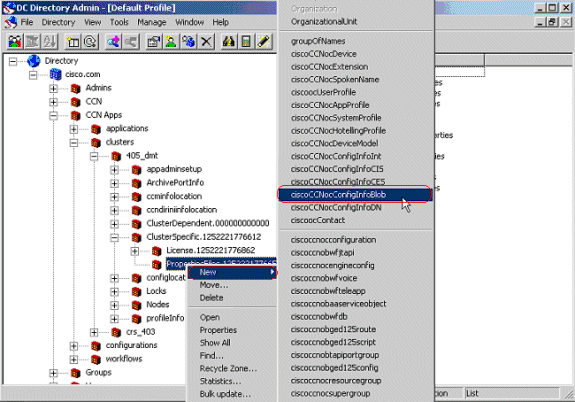
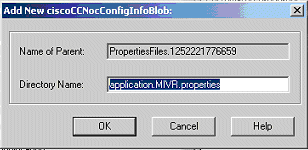
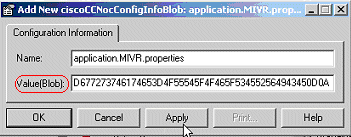
 Feedback
Feedback