Why Does Cisco Agent Desktop Go into Work State after Finishing a Call and Disconnecting?
Available Languages
Contents
Introduction
This document describes why Cisco Agent Desktop goes into the Work State instead of the Ready State after it finishes a call and disconnects.
Prerequisites
Requirements
Cisco recommends that you have knowledge of these topics:
-
Cisco CallManager
-
Cisco Customer Response Solutions (CRS)
Components Used
The information in this document is based on these software and hardware versions:
-
Cisco CallManager 3.2.x
-
Cisco CRS 3.x
The information in this document was created from the devices in a specific lab environment. All of the devices used in this document started with a cleared (default) configuration. If your network is live, make sure that you understand the potential impact of any command.
Conventions
Refer to Cisco Technical Tips Conventions for more information on document conventions.
Problem
After the Agent finishes a call and disconnects, Cisco IP Integrated Contact Distribution (IP ICD) puts the agent in the Work State, as shown in Figure 1.
Figure 1: Cisco Agent Desktop - "Work State" 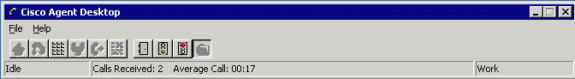
Ideally, the IP ICD should put the agent in a Ready State when the agent finishes a call, as shown in Figure 2. Instead, the agent is placed in the Work State. The agent then has to manually put themself into the Ready State.
Figure 2: Cisco Agent Desktop - "Ready State" 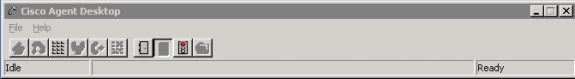
Resolution
This problem is a configuration issue. There are two parameters that control the agent state after a call is finished and disconnected. One is the Automatic Available parameter in the Resources Configuration, and the other is the Automatic Work parameter in the Contact Service Queue Configuration.
The Resources Configuration area of the IP ICD Configuration Web page displays the agent state, as shown in Figure 3. If Automatic Available is enabled, Cisco IP ICD puts the agent into the Ready State after the agent finishes a call and disconnects.
Figure 3: Cisco IP ICD Resources Configuration 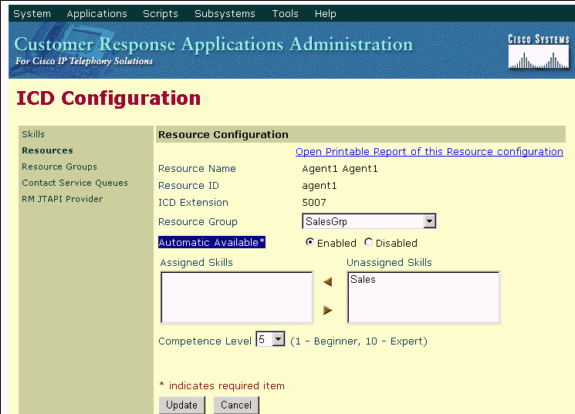
In Figure 4, the information displayed in the Contact Service Queues Configuration area of the IP ICD Configuration Web page shows that if Automatic Work is enabled, Cisco IP ICD puts agents into the Work State after the agent finishes a call and disconnects.
Figure 4: Cisco IP ICD Contact Service Queues Configuration 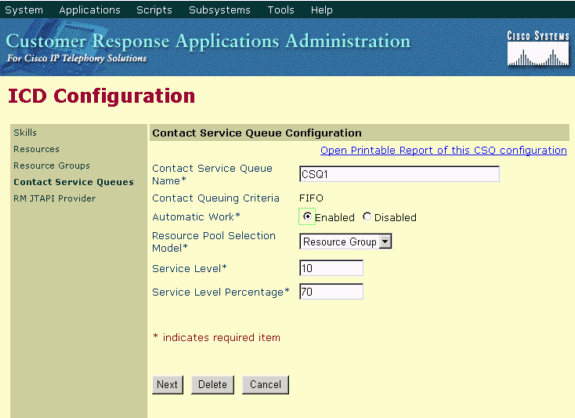
If both are configured, Automatic Work in the Contact Service Queues Configuration overrides Automatic Available in the Resources Configuration. Therefore, if an agent finishes a call and disconnects, Cisco IP ICD puts the agent into the Work State. Table 1 displays the relationship between the Automatic Work, Automatic Available, and Agent State.
Table 1: Relationship Among Automatic Work, Automatic Available, and Agent State| Automatic Work | Automatic Available | Agent State |
|---|---|---|
| Enabled | Enabled | Work |
| Enabled | Disabled | Work |
| Disabled | Enabled | Ready |
| Disabled | Disabled | Not Ready |
Related Information
Contact Cisco
- Open a Support Case

- (Requires a Cisco Service Contract)
 Feedback
Feedback