Cisco IPCC Express Maintenance and Recovery Guide
Available Languages
Contents
Introduction
The Cisco IP Contact Center (IPCC) Express Maintenance and Recovery Guide is written for employees who maintain and troubleshoot the Cisco IPCC Express solution, specifically these people:
-
Telephony Manager
-
IT Manager
-
IT Staff
-
Contact Center Supervisors
-
Telephony Subcontractors
-
Cisco Systems Account Team
This document provides a useful guide to maintain and troubleshoot the components that make up the IPCC Express solution at your contact center. This document guides you to a solution directly, or you can contact Cisco Technical Support. This document helps you remove some potential issues and enables you to supply Technical Support with detailed and useful information.
Note: This document does not cover:
-
Application-script specifics
-
How to diagnose problems, errors, or issues in a Cisco component that do not affect an IPCC Express termination point
-
How to diagnose problems, errors, or issues with non-Cisco components, except to rule out an impact caused by a Cisco component
Prerequisites
Requirements
Cisco recommends that you have knowledge of these topics:
-
Cisco standard architecture for Voice, Video and Integrated Data (AVVID) network design and implementation
-
Cisco CallManager, Customer Response Solutions (CRS), and Unity system administration
-
Network architecture
-
Cisco IOS®, Catalyst Software, Firmware, and other software modules
Components Used
The information in this document is based on these software and hardware versions:
-
CRS 3.x and 4.0.x
-
Cisco CallManager 3.2.x, 3.3.x, and 4.0.x
The information presented in this document was created from devices in a specific lab environment. All of the devices used in this document started with a cleared (default) configuration. If you are working in a live network, ensure that you understand the potential impact of any command before using it.
Conventions
Refer to Cisco Technical Tips Conventions for more information on document conventions.
Get Started
The Cisco IPCC Express solution includes a variety of software and hardware components. This document covers the methods to troubleshoot the potential errors, issues, and problems that can develop at the termination points of an IPCC Express implementation. This guide helps you understand the steps necessary to recover the system and also provides best practices to follow to facilitate a smooth recovery of the system.
Cisco IPCC Express Solution
This figure shows the components of a typical IPCC Express solution:
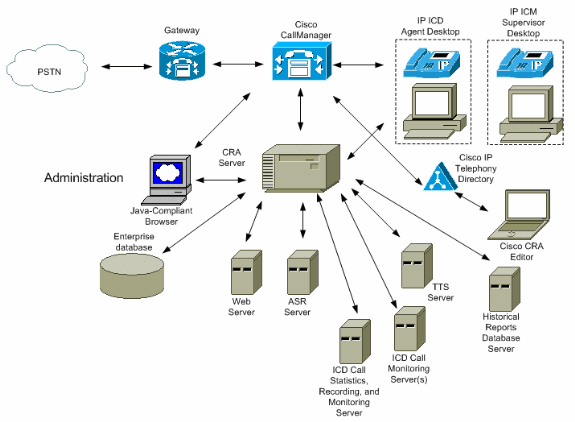
IP Phone Flows
Use these flows in order to troubleshoot phone problems.
Troubleshooting Phone Flow - 1
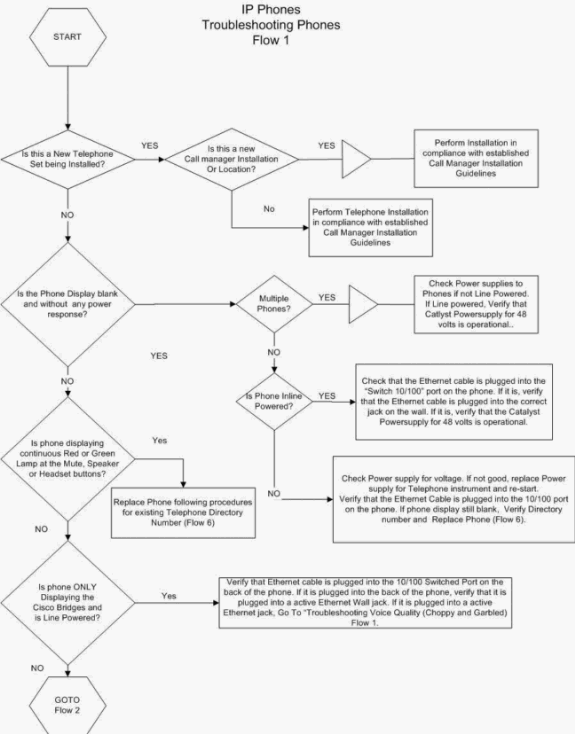
Troubleshooting Phone Flow - 2
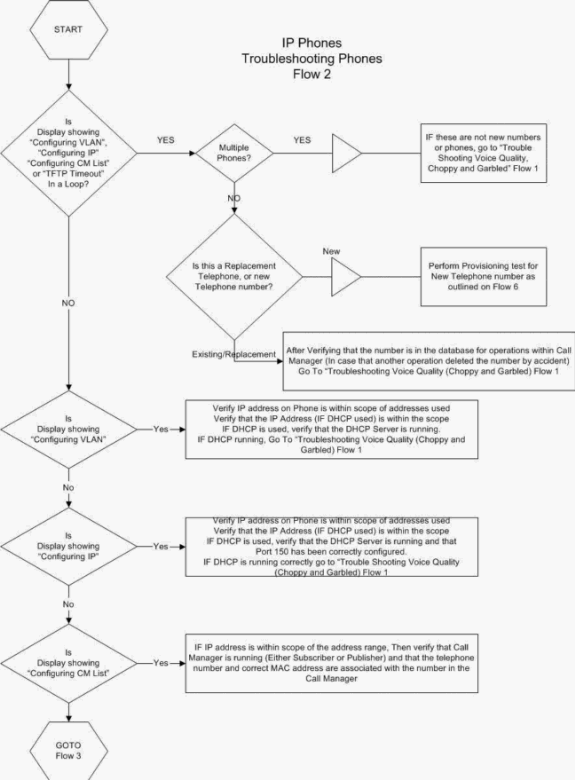
Troubleshooting Phone Flow - 3
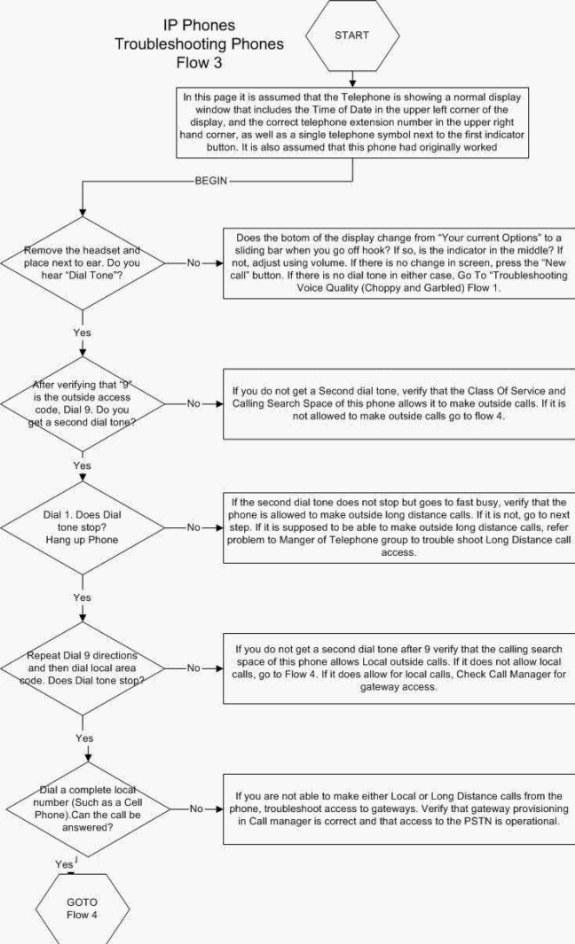
Troubleshooting Phone Flow - 4
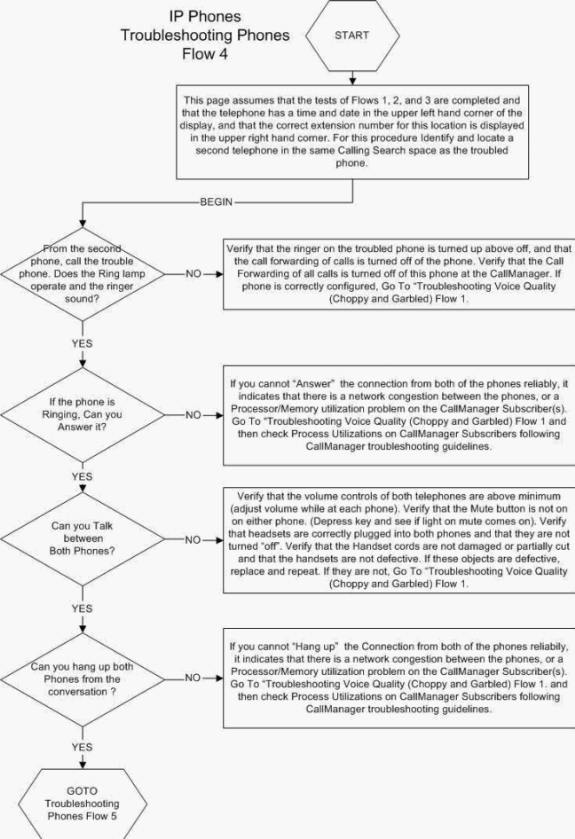
Troubleshooting Phone Flow - 5
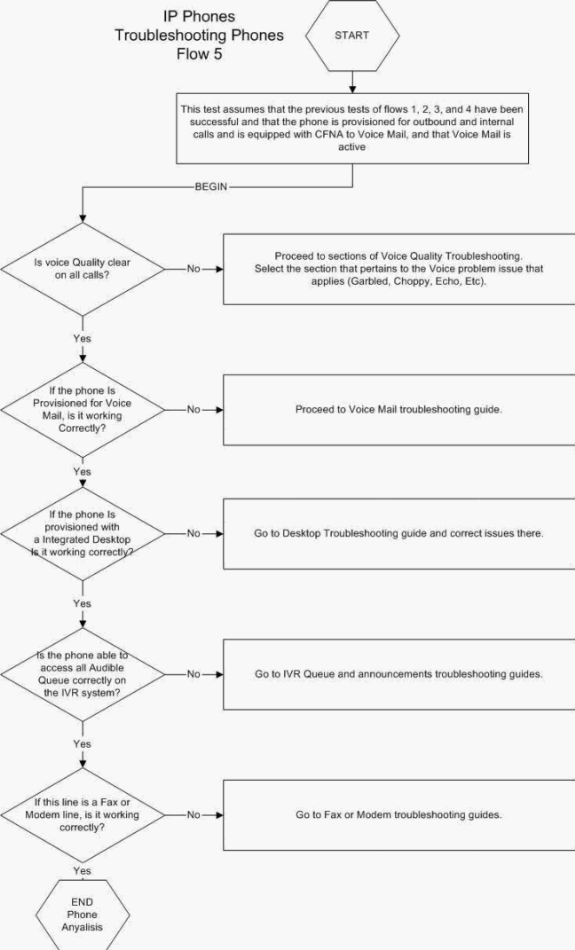
Troubleshooting Phone Flow - 6
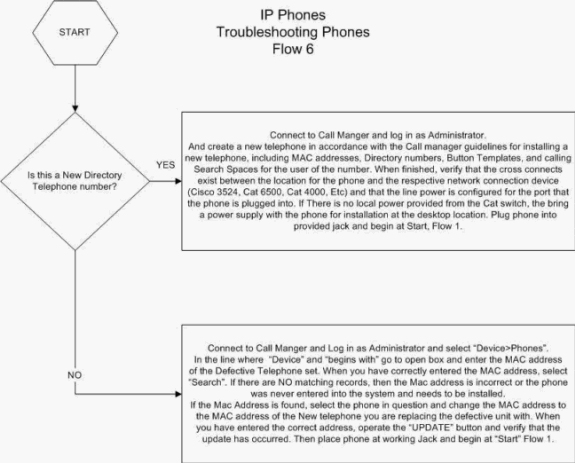
Note: The agent needs to log out from the Cisco Agent Desktop and log back in if the user phone reboots for any reason.
Desktop Flows
Use these flows to troubleshoot desktops.
Troubleshooting Desktop Flow - 1
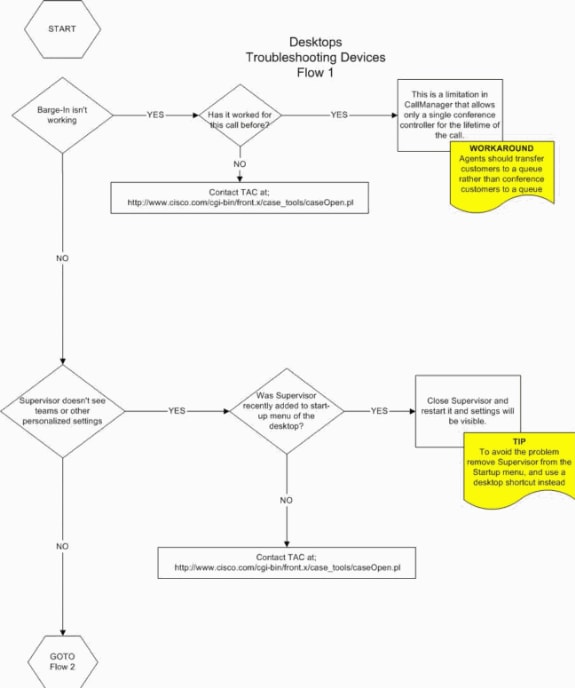
Troubleshooting Desktop Flow - 2
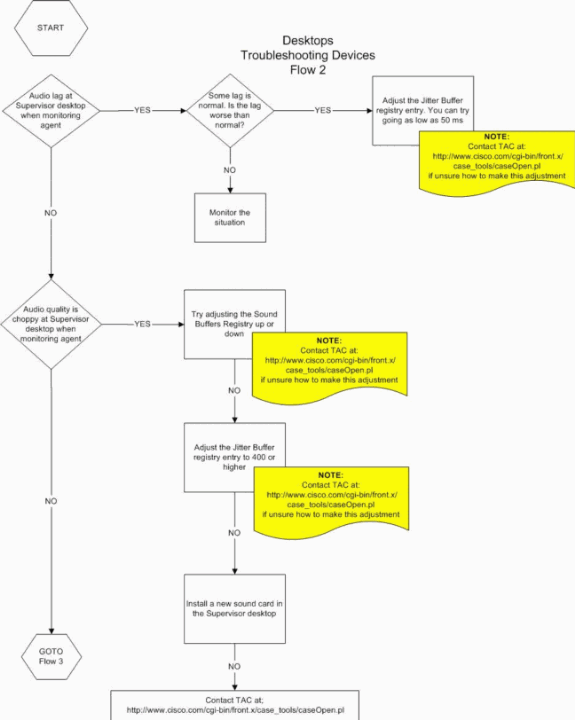
Troubleshooting Desktop Flow - 3
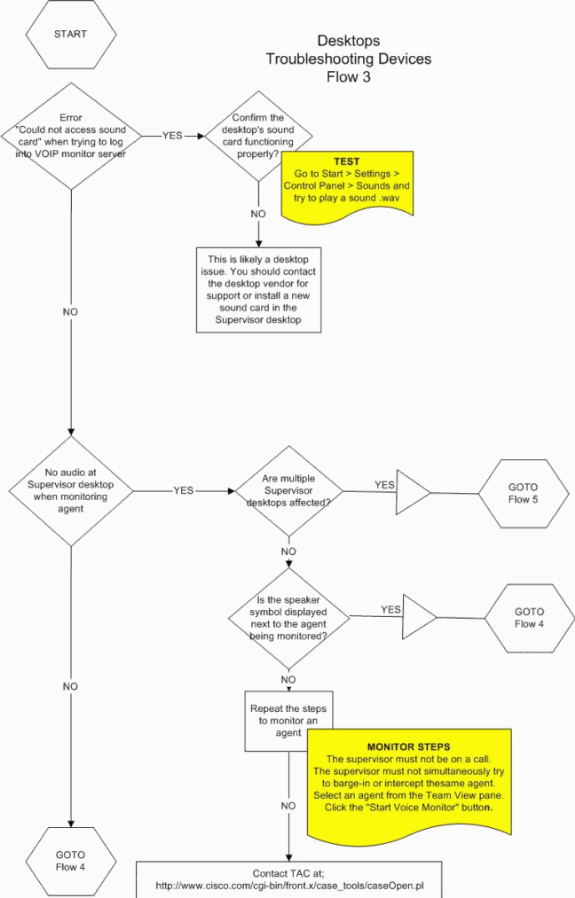
Troubleshooting Desktop Flow - 4
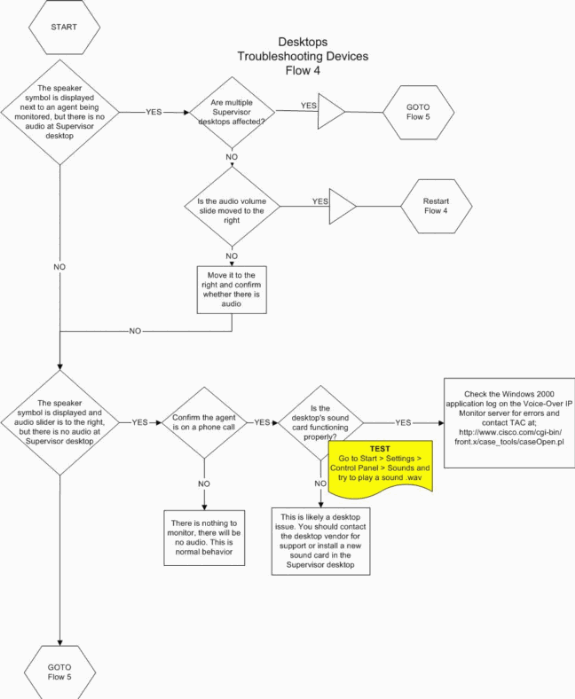
Troubleshooting Desktop Flow - 5
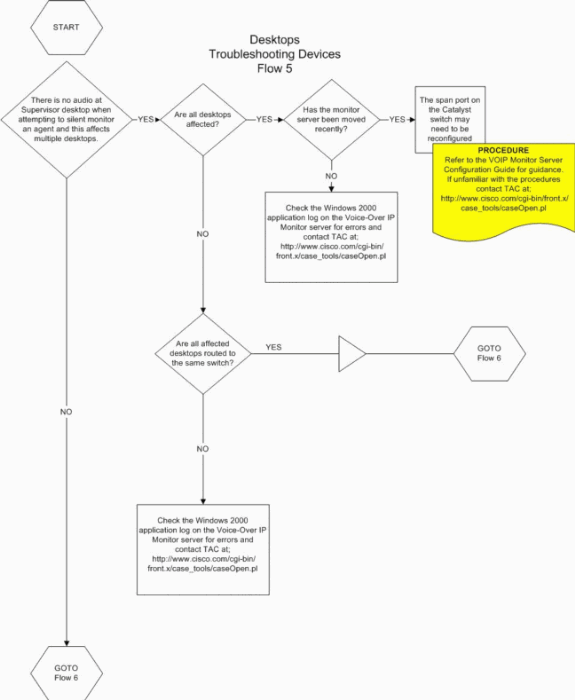
Troubleshooting Desktop Flow - 6
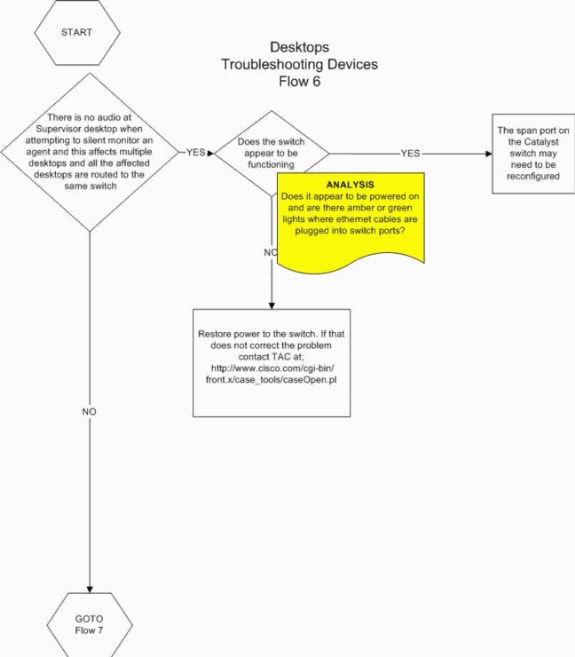
Troubleshooting Desktop Flow - 7
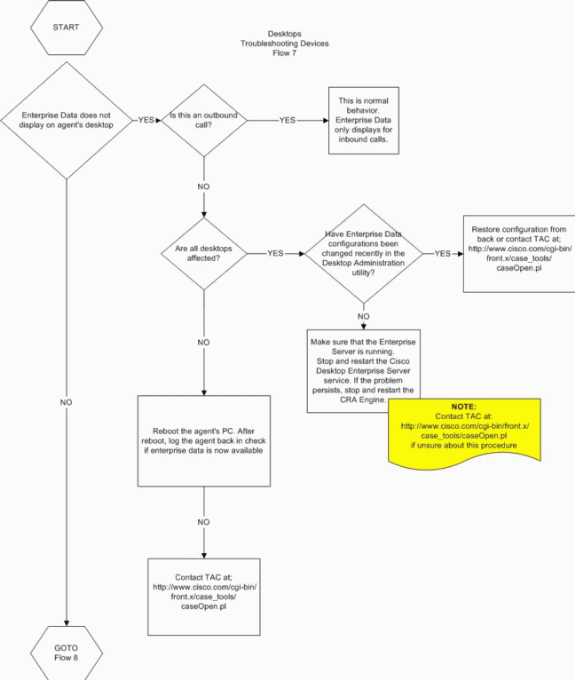
Troubleshooting Desktop Flow - 8
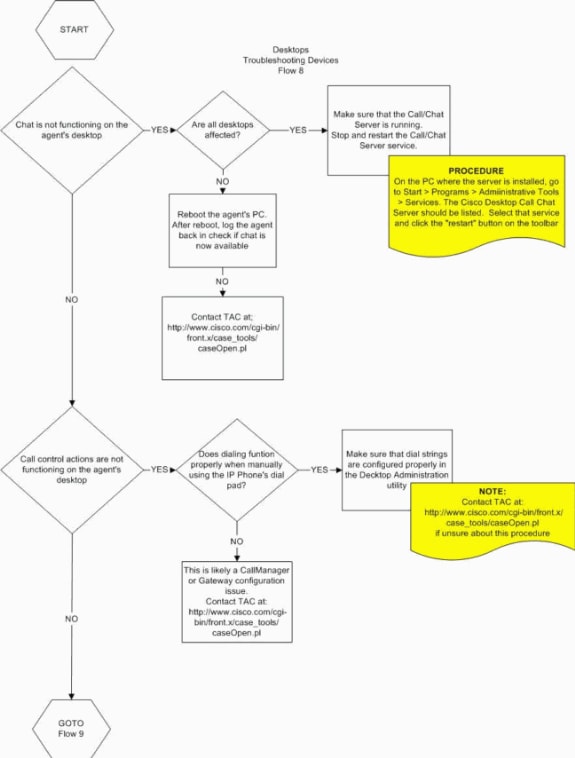
Troubleshooting Desktop Flow - 9
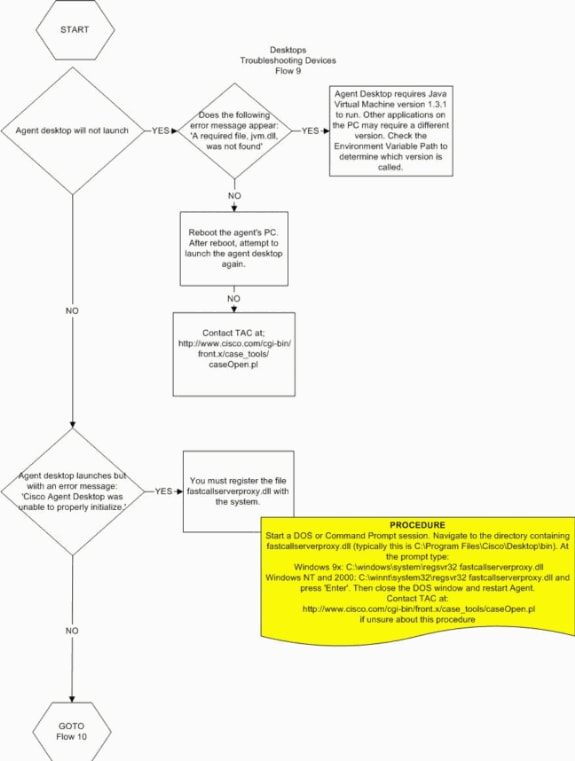
Troubleshooting Desktop Flow - 10
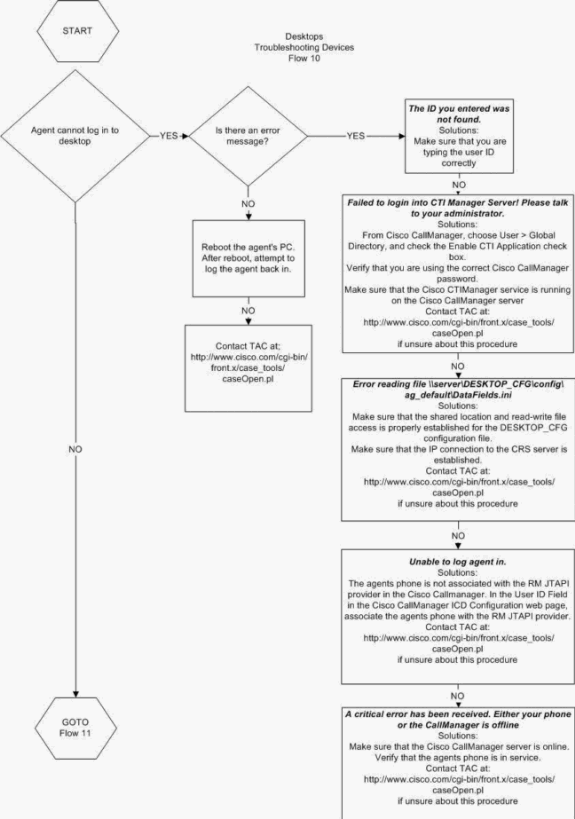
Troubleshooting Desktop Flow - 11
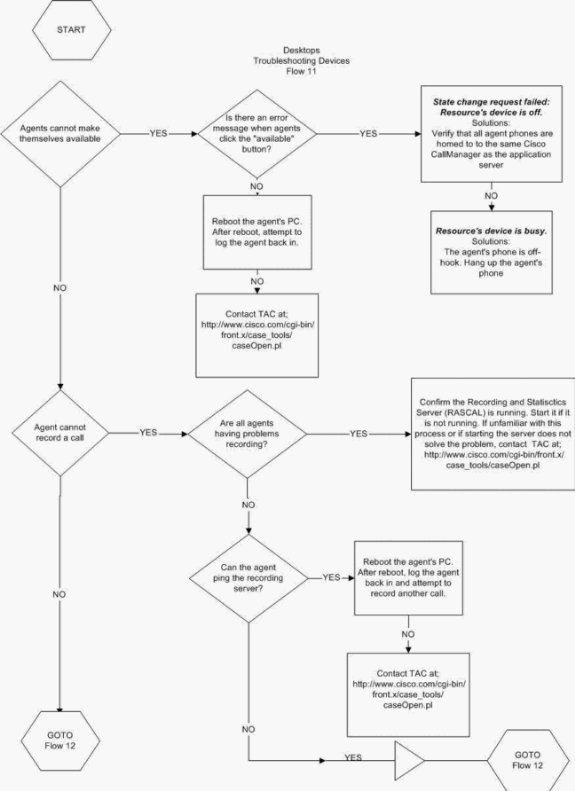
Troubleshooting Desktop Flow - 12
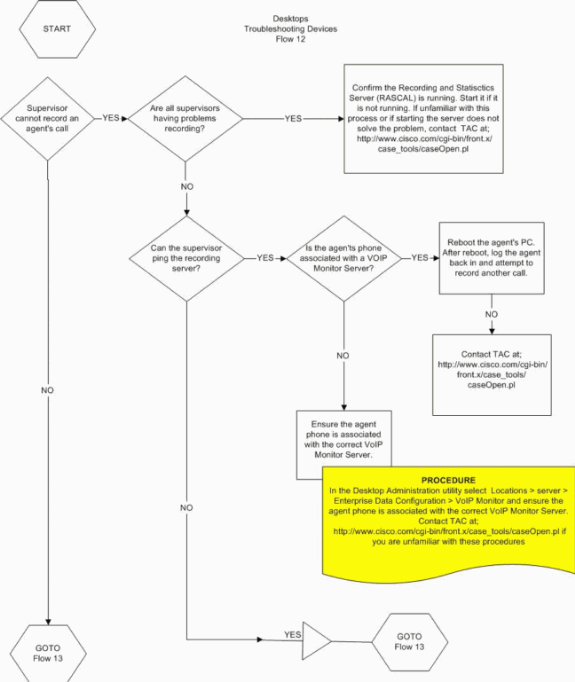
Troubleshooting Desktop Flow - 13
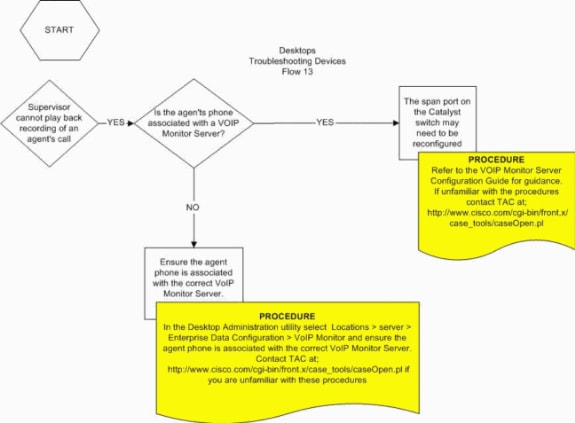
Voice Mail Flows
Use these flows to troubleshoot Voice Mail.
Troubleshooting Voice Mail Flow - 1
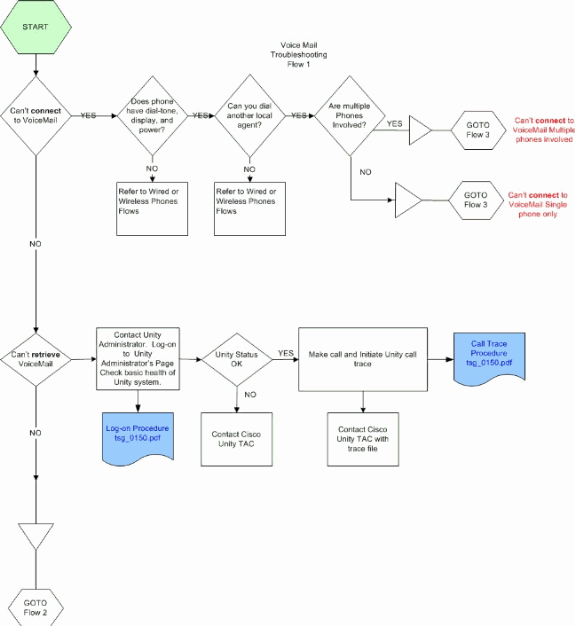
Troubleshooting Voice Mail Flow - 2
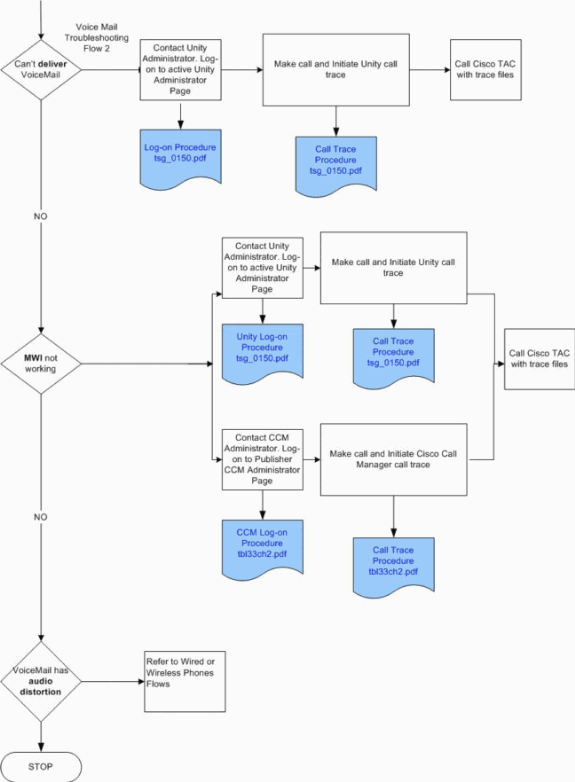
Troubleshooting Voice Mail Flow - 3
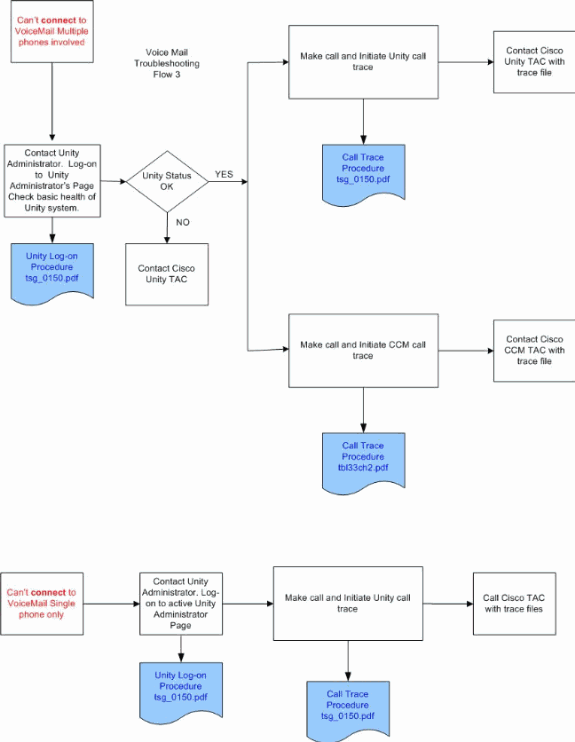
Audible Queue Flows
Use these flows to troubleshoot audible queues.
Troubleshooting Audible Queues Flow - 1
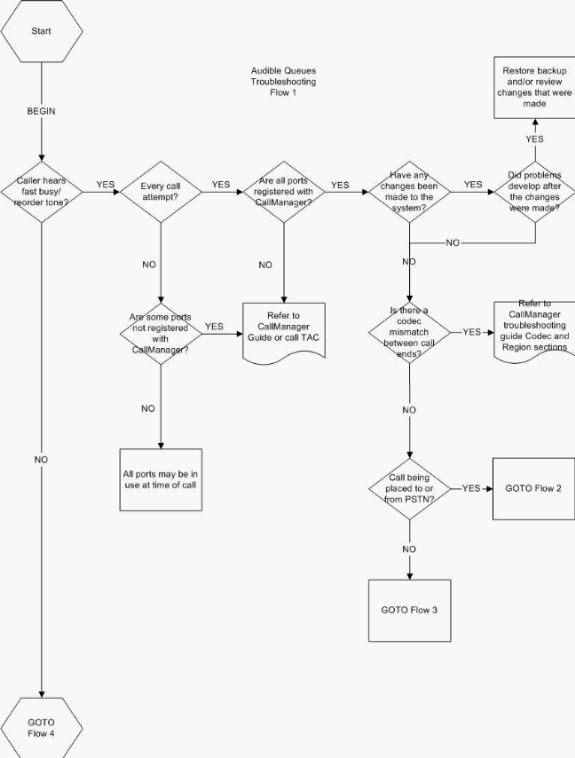
Troubleshooting Audible Queues Flow - 2
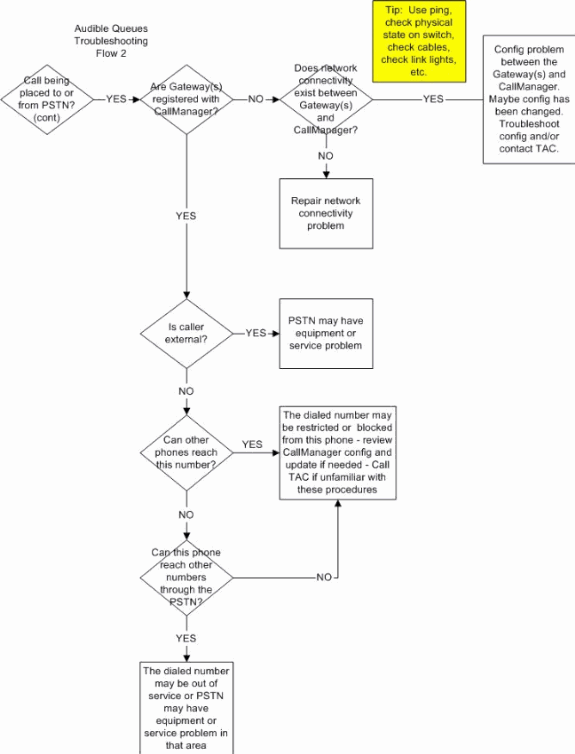
Troubleshooting Audible Queues Flow - 3
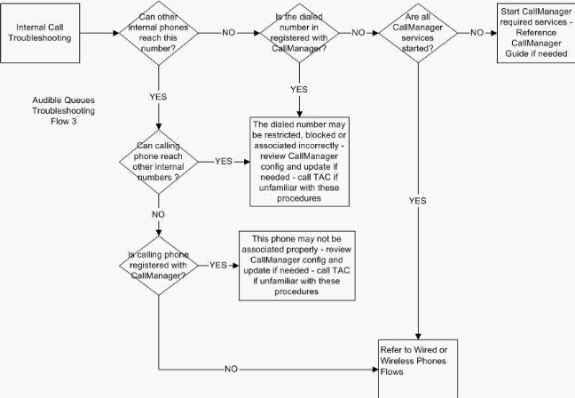
Troubleshooting Audible Queue Flow - 4
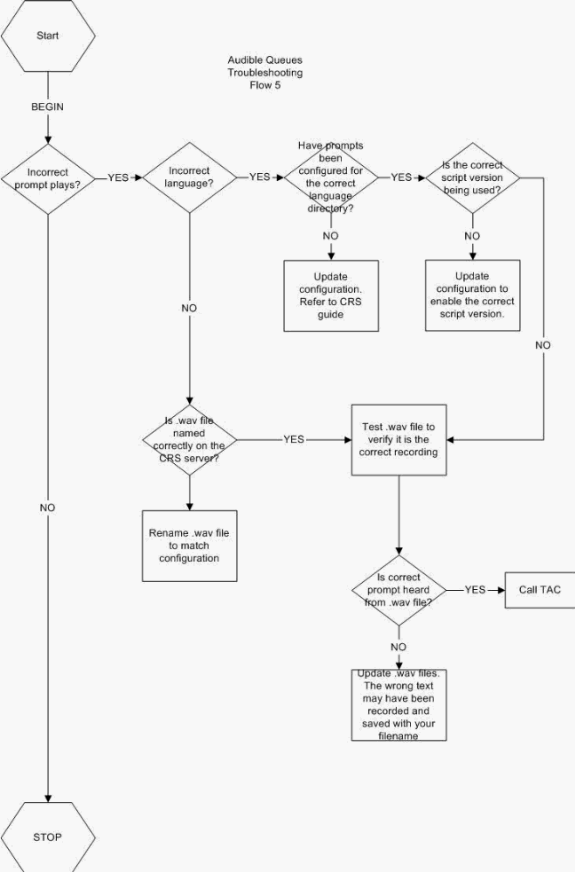
Troubleshooting Audible Queue Flow - 5
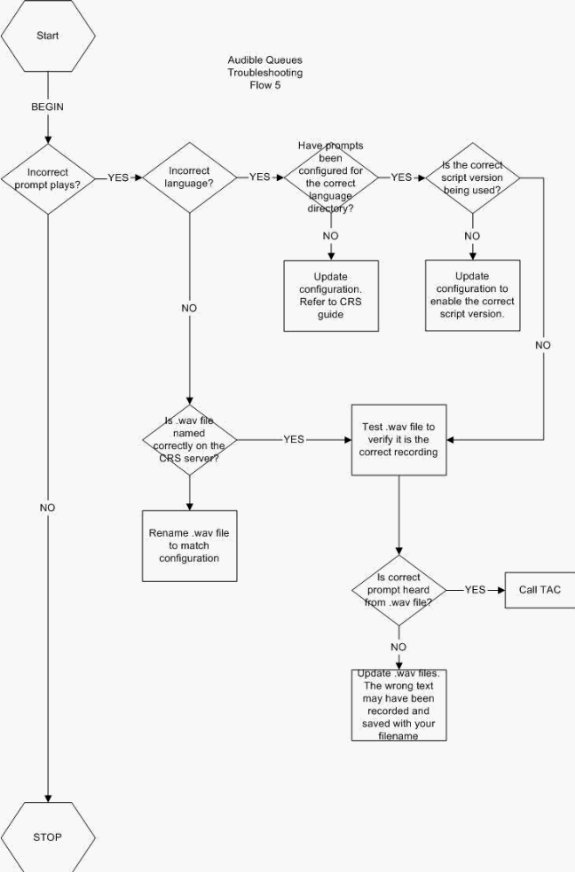
Voice Quality Flows
Use these flows to troubleshoot voice quality.
Troubleshooting Voice Quality (Echo) Flow - 1
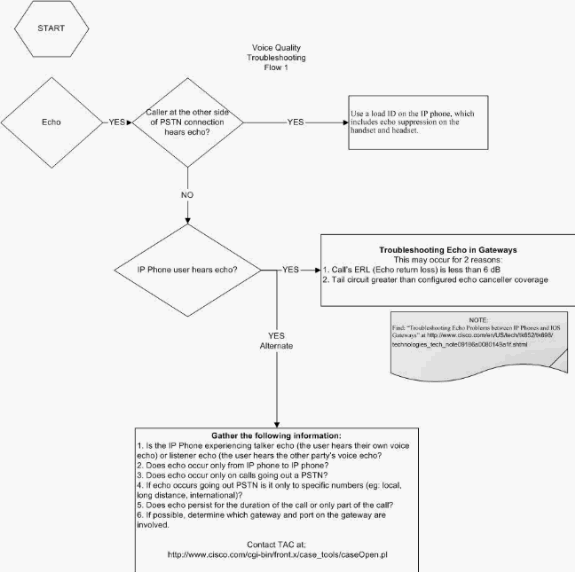
Troubleshooting Voice Quality (Choppy and Garbled) Flow - 2
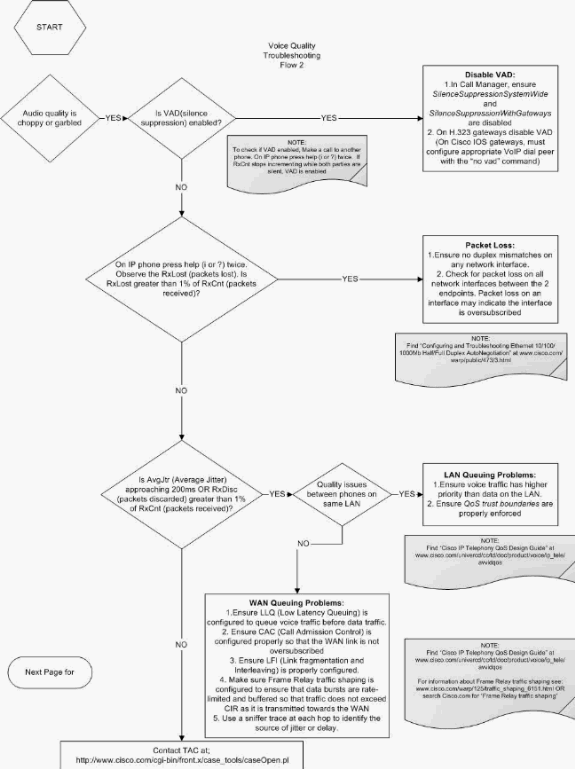
Backup and Restore Procedures
| Equipment | Model | Backup Strategy | Frequency | Backup/Restore Procedures |
|---|---|---|---|---|
| Cisco CallManager | Server | Daily or as required by local IT policies | Backing up & Restoring Cisco CallManager Release 3.3 (Using Cisco IP Telephony Applications Backup Utility, Version 3.5.6) | |
| CRS | Server | Use the Cisco IP Telephony Applications Server Backup Utility to backup Cisco Customer Response Application data | Daily or as required by local IT policies | Backing up & Restoring Cisco CallManager Release 3.3 (Using Cisco IP Telephony Applications Backup Utility, Version 3.5.6) |
Note: Make sure that you do not install any third party backup solutions that are not supported by Cisco on the Cisco CRS and the Cisco CallManager servers. You can check the Cisco CallManager Software Version Comparison for a list of supported applications. Anything not on the list is not supported and should never be installed.
Related Information
- Getting Started with Cisco Customer Response Applications
- Troubleshooting Cisco Customer Response Applications
- Installing Cisco CallManager Release 3.2(2c)
- Troubleshooting Guide for Cisco CallManager, Release 3.3(3)
- Cisco Unity System Administration Guide, Release 3.1(3)
- Cisco Unity Troubleshooting Guide (With Microsoft Exchange)
- Using Cisco IP Telephony Applications Backup Utility
- Cisco 3700 Series Routers Hardware Installation Guide
- Cisco VoIP Monitor Server 4.2 Best Practices Configuration Guide
- Technical Support & Documentation - Cisco Systems
Contact Cisco
- Open a Support Case

- (Requires a Cisco Service Contract)
 Feedback
Feedback