Cisco CRS Administration: HTTP 401.1 Unauthorized Login Failed
Available Languages
Contents
Introduction
This document describes one of the reasons for the occurrence of the "HTTP 401.1 Unauthorized Logon Failed" error message when you try to connect to the Cisco Customer Response Solutions (CRS) Applications Administration page, in a Cisco IP Contact Center (IPCC) Express environment:
Prerequisites
Requirements
Readers of this document should have knowledge of these topics:
-
Cisco CallManager
-
Cisco CRS
Components Used
The information in this document is based on these software and hardware versions:
-
Cisco CallManager version 3.x
-
Cisco CRS version 3.x
The information in this document was created from the devices in a specific lab environment. All of the devices used in this document started with a cleared (default) configuration. If your network is live, make sure that you understand the potential impact of any command.
Conventions
Refer to Cisco Technical Tips Conventions for more information on document conventions.
Problem
When you try to connect to the Cisco CRS Application Administration page, the system does not display the Customer Response Applications Administration page shown in Figure 1.
Figure 1 – The Customer Response Applications Administration Page 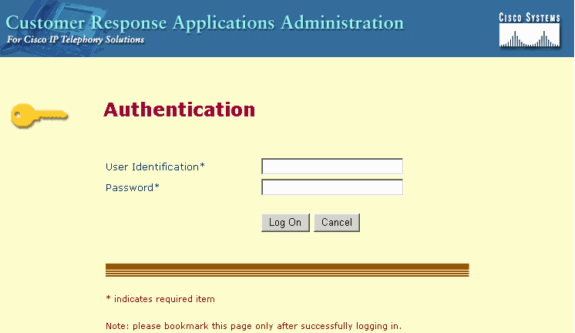
Instead, the system displays the "HTTP 401.1 - Unauthorized: Logon Failed" error message (see Figure 2).
Figure 2 – The "HTTP 401.1 - Unauthorized: Logon Failed" Error Message 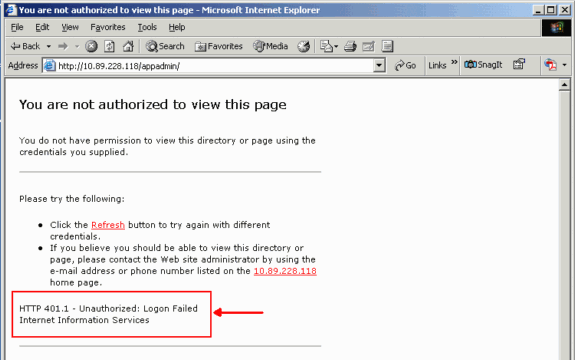
Cause
This problem relates to authentication failure for two Microsoft Internet Information Services (IIS) accounts, namely, IUSR_Guest and IWAM_Guest. The former is a built-in account for anonymous access to IIS. The latter is a built-in account for IIS to start out-of-process applications.
Solution
In order to modify the authentication settings for the IIS accounts, complete these steps:
-
On the Desktop, right-click My Computer, and select Manage from the shortcut menu.
The Computer Management window appears (see Figure 3).
-
Expand Local Users and Groups on the left pane.
-
Click Users.
-
Right-click IUSR_Guest, and select Properties from the shortcut menu.
Figure 3 – Select IUSR_Guest Properties in the Computer Management Window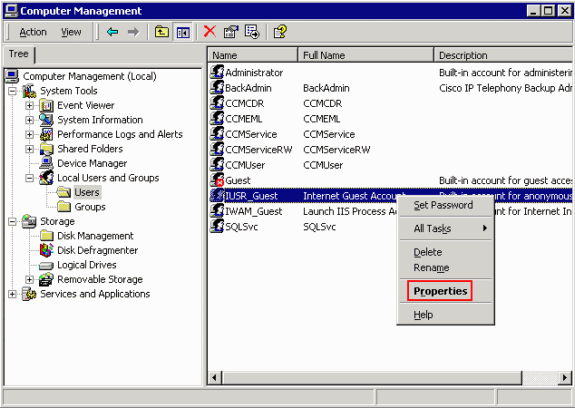
The Properties dialog box appears (see Figure 4).
-
Click the General tab.
Figure 4 – The Properties Dialog Box, With the General Tab Selected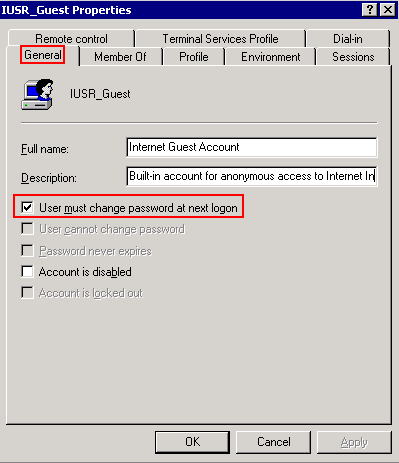
The "HTTP 401.1 - Unauthorized: Logon Failed" error occurs if the User must change password at next logon option is checked.
-
Uncheck the User must change password at next logon check box.
-
Check the User cannot change password check box, and the Password never expires check box.
Figure 5 – Select the Required Options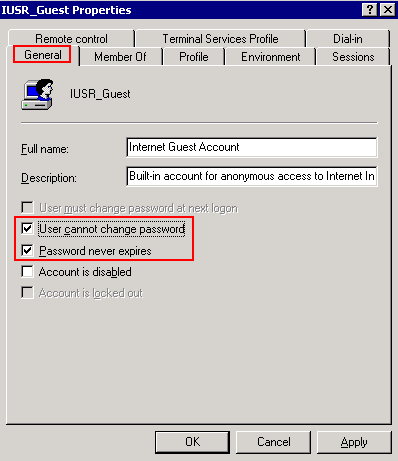
-
Click Apply.
-
Click OK.
-
Repeat steps 4 through 9 for IWAM_Guest.
Related Information
Revision History
| Revision | Publish Date | Comments |
|---|---|---|
1.0 |
18-Feb-2004 |
Initial Release |
Contact Cisco
- Open a Support Case

- (Requires a Cisco Service Contract)
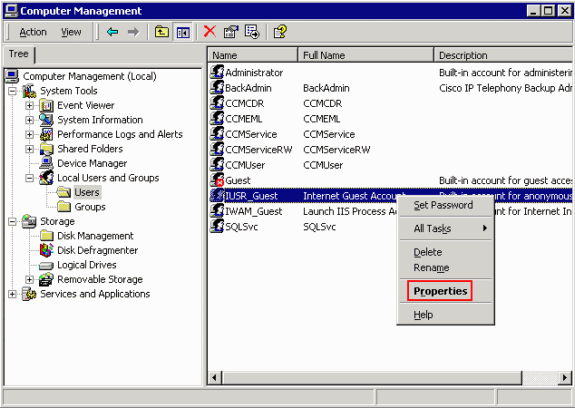
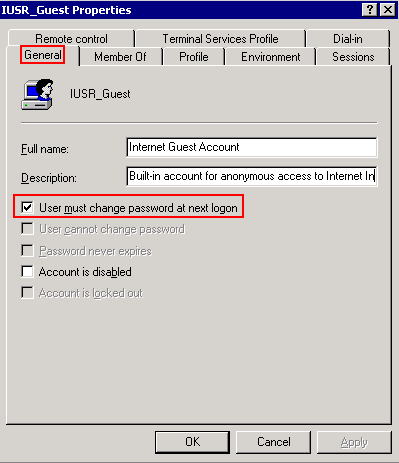
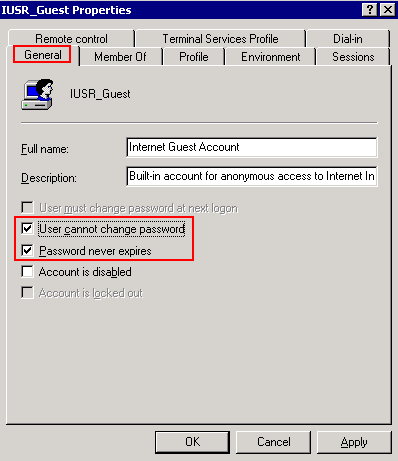
 Feedback
Feedback