Failure to Upload CRS Script to Repository - Disk Space Shortage on LDAP Server
Available Languages
Contents
Introduction
This document describes reasons why uploading a Customer Response Solution (CRS) script to the repository fails in a Cisco Unified Contact Center Express (UCCX) environment.
Prerequisites
Requirements
Readers of this document should have knowledge of these topics:
-
Cisco Unified Communications Manager
-
Cisco Unified Contact Center Express
Components Used
The information in this document is based on these software and hardware versions:
-
Cisco Unified Communications Manager
-
Cisco Unified Contact Center Express 3.x/4.x/5.x/6.x/7.x
The information in this document was created from the devices in a specific lab environment. All of the devices used in this document started with a cleared (default) configuration. If your network is live, make sure that you understand the potential impact of any command.
Conventions
For more information on document conventions, refer to the Cisco Technical Tips Conventions.
Problem
When a CRS script fails to upload to the repository, there are three symptoms:
-
A specific script is successfully modified, saved, and validated, but loading this script to the repository fails with this error message:
error while uploading the script
-
This error message appears in the JVM log:
javax.naming.OperationNotSupportedException: [LDAP: error code 53 - The LDAP server is unwilling to perform that operation]; remaining name 'cn=Cs.aef'
Note: The above error message is displayed over multiple lines due to space limitations.
-
The DC Directory Server process is in pause mode and the process fails to start when the Resume button is selected, as shown in Figure 1.
Figure 1: DC Directory Server Properties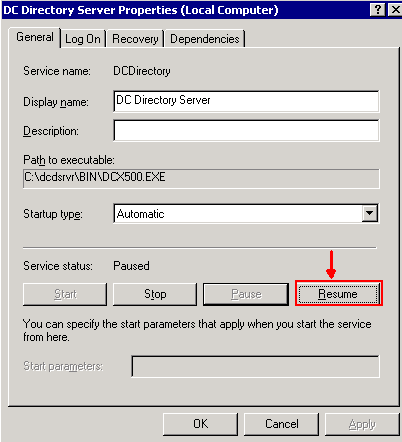
Solution
This problem is related to the Lightweight Directory Access Protocol (LDAP). The LDAP error 53 represents LDAP_UNWILLING_TO_PERFORM, which indicates the LDAP server cannot process the request because of server-defined restrictions. In general, this error is returned for these reasons:
-
The add entry request violates the server's structure rules.
-
The modify attribute request specifies attributes that users cannot modify.
-
Password restrictions prevent the action.
-
Connection restrictions prevent the action.
-
There is a shortage of disk space on the CallManager.
UCCX 7.x: Failure to Upload Custom java.jar Files
Failed to upload custom java.jar files into the repository. The upload either times out or hangs.
Solution
In order to resolve this issue, remove the class files from class path and restart the Cisco UCCX Editor. This issue is documented in Cisco bug ID CSCth43743 (registered customers only) .
UCCX 7.0: Error when Uploading a New Script
When using the Upload New Scripts or Upload New Prompts link and overwriting an already existing file, this error might be displayed:
com.cisco.file.FileException: :upload:failed:<prompt path>\<prompt name> Error while uploading the file. Please try again.
Solution 1
This issue is documented in Cisco bug ID CSCth09248 (registered customers only) and is fixed in UCCX 8.0.
As a workaround, perform these steps:
-
Use the Replace icon next to the already uploaded script/prompt.
-
Try to upload the file again using the same process.
Solution 2
This issue is documented in Cisco bug ID CSCtk62187 (registered customers only) . As a workaround, try to upload new scripts from the Applications > Script management page.
Related Information
Revision History
| Revision | Publish Date | Comments |
|---|---|---|
1.0 |
06-Aug-2004 |
Initial Release |
Contact Cisco
- Open a Support Case

- (Requires a Cisco Service Contract)
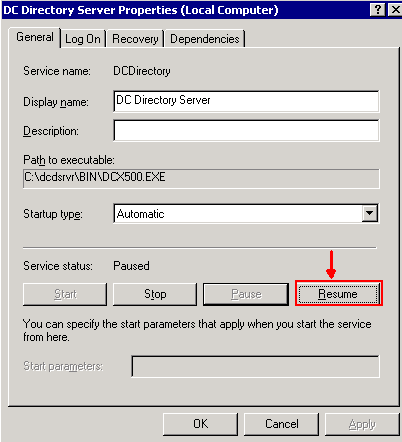
 Feedback
Feedback