Detection of a Disconnected Call in an IPCC Express Script
Available Languages
Contents
Introduction
This document describes a script used for detection of a disconnected call in the Cisco IP Contact Center (IPCC) Express script with the On Exception Goto step in a IPCC Express environment.
Note: The On Exception Goto step should never be used when CRS is installed as an IP-IVR or QueueManager, as it will cause call routing issues in an IPCC Enterprise environment. Only use the On Exception Goto step for IPCC Express scripts or scripts that do not involve ICM Translation-Routing / ICM Post-Routing applications.
Prerequisites
Requirements
Readers of this document should have knowledge of these topics:
-
Cisco CallManager
-
Cisco Customer Response Solutions (CRS)
-
Cisco CRS Editor
Components Used
The information in this document is based on these software and hardware versions:
-
Cisco CallManager version 3.x and later
-
Cisco CRS version 3.x and later
The information in this document was created from the devices in a specific lab environment. All of the devices used in this document started with a cleared (default) configuration. If your network is live, make sure that you understand the potential impact of any command.
Conventions
For more information on document conventions, refer to the Cisco Technical Tips Conventions.
Background
Use the On Exception Goto step to determine problems that may occur while the script is executed and allow a graceful exit from the problem. Any script steps can be included in the Exception Flow branch used to respond to the exception.
When the caller hangs up, the contact with the agent is terminated. An exception named ContactInactiveException is created. The On Exception Goto step can be used to determine this exception, indicated by the A arrow in Figure 1. The On Exception Goto step relies on the termination of the contact, and the ContactInactiveException triggers this step. This step catches the exception and go to the label specified, as shown by B in Figure 1. Under the label, one can execute any other script steps, which do not rely on the contact between the agent and the caller, such as Document steps, Database steps, and more.
Figure 1: On Exception Goto 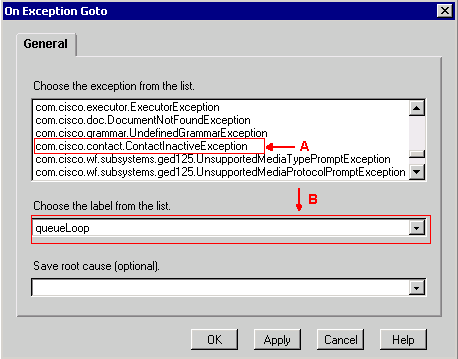
Use the On Exception Clear step to cancel this exception inside the destination label, as shown in Figure 2. This avoids a potential continuous loop.
Figure 2: On Exception Clear 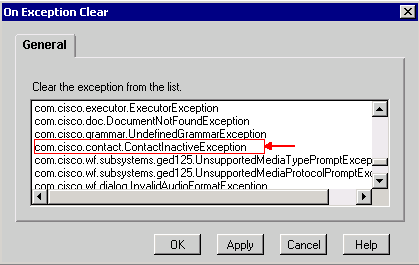
Flow Control
The IP IVR script, shown in Figure 3, is not a production script. It is provided purely for description purposes. Typically, this script answers the call, plays a prompt, and records a message. The flow control follows:
-
Answer the call
-
Record the message and create a file
-
Play the recorded message
-
Create an e-mail with an attached file (message just recorded)
-
Send the e-mail
In an abnormal termination, ContactInactiveException is generated and the control passes to LABEL0, indicated by the A arrow in Figure 3. Under LABEL0, issue On Exception Clear to cancel the ContactInactiveException, shown by the B arrow in Figure 3.
If the caller hangs up after the message is recorded, the subsequent flow follows:
-
Write Document step (record) is executed until it reaches Play Prompt step.
-
Execute the On Exception Goto step. Control passes to LABEL0.
-
Execute the On Exception Clear step to cancel the outstanding ContactInactiveException.
-
Steps after On Exception Clear continue to execute.
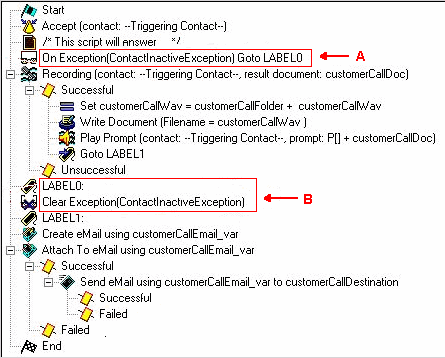
Related Information
Contact Cisco
- Open a Support Case

- (Requires a Cisco Service Contract)
 Feedback
Feedback