Queue a Call to Multiple CSQs
Available Languages
Contents
Introduction
This document describes how to queue a call to multiple Contact Service Queues (CSQs) in a Cisco IP Contact Center (IPCC) Express environment.
Prerequisites
Requirements
Readers of this document should have knowledge of these topics:
-
Cisco Customer Response Solutions (CRS)
-
Cisco CRS Editor
Components Used
The information in this document is based on these software and hardware versions:
-
Cisco CRS version 3.x and later
The information in this document was created from the devices in a specific lab environment. All of the devices used in this document started with a cleared (default) configuration. If your network is live, make sure that you understand the potential impact of any command.
Conventions
Refer to the Cisco Technical Tips Conventions for more information on document conventions.
Background
Cisco IP Integrated Contact Distribution (ICD) uses CSQs as the entities that route calls to agents. Each CSQ controls incoming Cisco IP ICD calls and determines where an incoming call is placed in the queue and to which agent the call is sent.
Each CSQ selects resources from an associated resource pool that is defined. When an agent becomes available to take a call, the system chooses a queued call from one of the CSQs whose resource pool includes the agent, and routes that call to that agent.
Solution
A single call can be queued to multiple CSQs by using the Select Resource step in the script. This is an example of the script flow:
-
Assume CSQ1 and CSQ2 are the two CSQs.
-
In Figure 1, the triggering contact is queued to both CSQ1 and CSQ2. If an agent is available in CSQ1, the caller is sent to that agent first. If not, then the next available agent in either CSQ gets the call and the call gets de-queued from the other CSQ. If no agent is available on both CSQ1 and CSQ2, the script passes the control to a queue loop that waits for an available agent.
Figure 1: Calls Queued to Two CSQs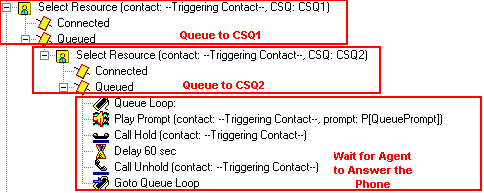
Note: This script is for demonstration purposes only.
Related Information
Contact Cisco
- Open a Support Case

- (Requires a Cisco Service Contract)
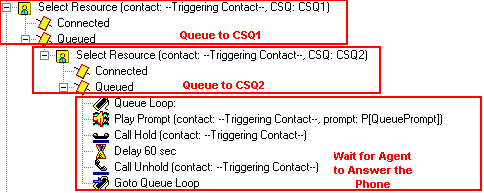
 Feedback
Feedback