IPCC Ring No Answer
Available Languages
Contents
Introduction
This document provides information related to a possible problem when you use the Cisco IP Contact Center (IPCC) Ring No Answer (RNA) feature and a workaround. The RNA feature is the time a caller has to wait before being forwarded. On the Cisco CallManager, this feature is called Call Forward No Answer (CFNA). If the RNA value is greater than the CFNA value, state changes on the agent desktop application are incorrect.
Prerequisites
Requirements
Cisco recommends that you have knowledge of these topics:
-
Cisco Intelligent Contact Management (ICM) configuration
-
Cisco CallManager configuration
Components Used
The information in this document is based on these software and hardware versions:
-
Cisco ICM 4.6.2 and later
-
Cisco CallManager 3.x and later
-
Cisco IP Interactive Voice Response (IVR) 2.0 and later
-
Cisco Agent Desktop Software, IPCC/ICM Desktop, or Cisco Computer Telephony Integration (CTI) OS Desktop
The information in this document was created from the devices in a specific lab environment. All of the devices used in this document started with a cleared (default) configuration. If your network is live, make sure that you understand the potential impact of any command.
Conventions
Refer to Cisco Technical Tips Conventions for more information on document conventions.
Identify the Problem
When a user calls a phone where CFNA and RNA is set, the phone rings, by default, for 12 seconds. If the call is answered within the 12 seconds, and the agent softphone does not change states from Ready to Not Ready on the desktop application, this indicates that the RNA value in the agent desktop settings is greater than the value on the CallManager.
Resolutions
For CallManager 3.x
In order to resolve this problem, first verify the CFNA value on the CallManager (12 seconds by default). Complete these steps:
-
Choose Service> Service Parameters from the main Cisco CallManager Administration page.
-
Choose the server from the Server* drop-down list.
-
Under Services, choose Cisco CallManager.
-
Scroll down to Forward No Answer Timeout* and note the value.
Figure 1: Forward No Answer Timeout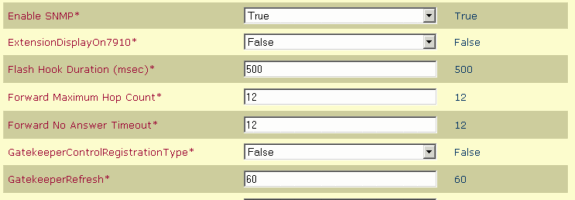
Then, check the RNA value for Agent Settings on the Cisco ICM system with these steps:
-
Choose Tools > List Tools > Agent Desk Settings List on an Admin Workstation (AW) in ICM Configuration Manager.
Figure 2: Configuration Manager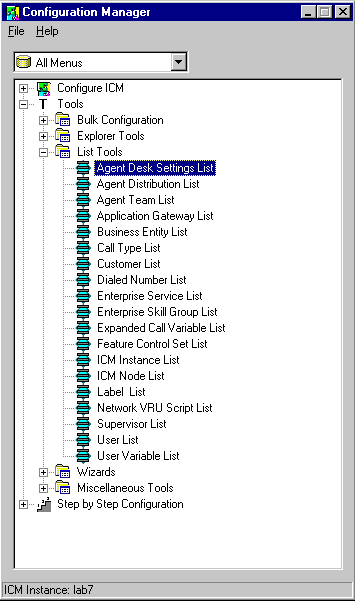
-
Click Retrieve.
Figure 3: Agent Desk Settings List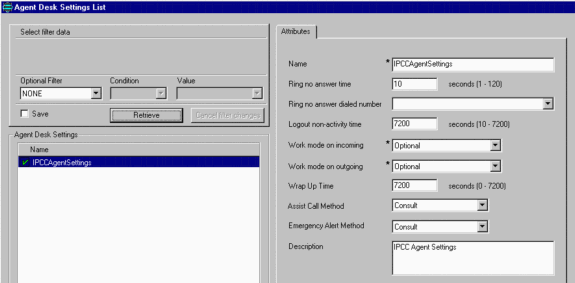
-
Verify that the Ring no answer time value is less than the CFNA value on the CallManager.
For CallManager 4.x
In Cisco CallManager 4.x, a new field named No Answer Ring Duration is added for each individual line. This field is used in conjunction with Call Forward No Answer Timer. This new field sets the timer for how long the phone rings before it gets forwarded. Leave this setting blank to use the value that is set in the Cisco CallManager service parameter, Forward No Answer Timer.
Complete these steps in order to set the No Answer Ring Duration value in Cisco CallManager:
-
Log in to CallManager Administration.
-
Choose Device (see arrow A in Figure 4).
Figure 4: Directory Number Configuration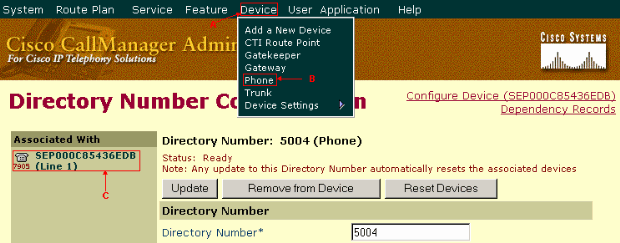
-
Choose Phone from the drop-down list (see arrow B in Figure 4).
-
Find the specific phone.
-
Choose the specific line.
The Directory Number Configuration page is displayed (see arrow C in Figure 4).
-
Change the value in the No Answer Ring Duration field (see arrow B in Figure 5) under the Call Forward and Pickup Settings (see arrow A in Figure 5).
Figure 5: Call Forward and Pickup Settings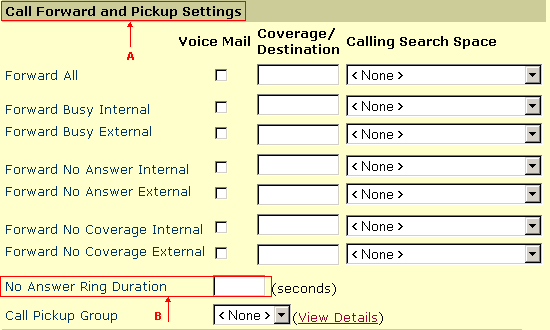
Related Information
Contact Cisco
- Open a Support Case

- (Requires a Cisco Service Contract)
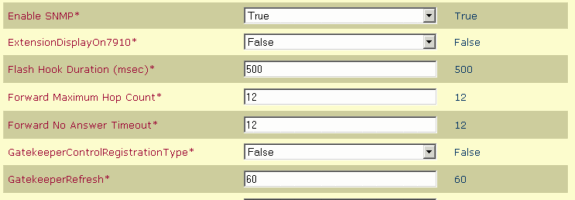
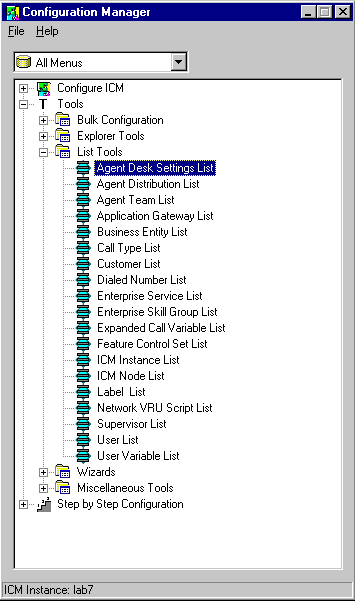
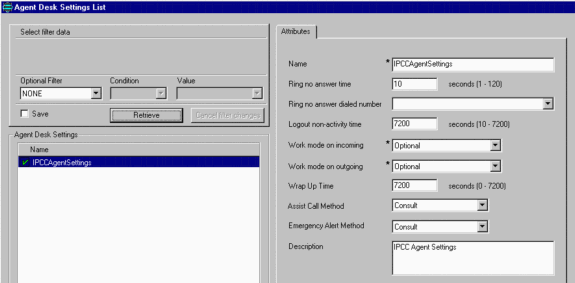
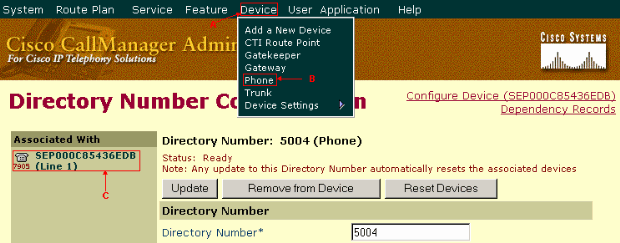
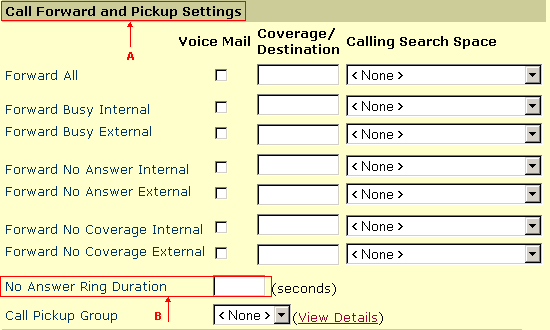
 Feedback
Feedback