What is the Maximum Amount of Time a Cisco ICM Call Can Stay in the Queue?
Available Languages
Contents
Introduction
You can use Microsoft Windows registry to set how long a call can stay in the queue in a Cisco Intelligent Contact Management (ICM) environment. You can configure the value for this registry entry. This document identifies this Windows registry entry that Cisco ICM uses as the default period.
Refer to Cisco Technical Tips Conventions for more information on document conventions.
Q. What is the maximum amount of time a Cisco ICM call can stay in the queue?
A. After a call has been in queue for an hour, the call goes to the default route. Then the Event Viewer displays this error message in the application log:
Event Type: Error Event Source: GeoTel ICR Event Category: Call Router Event ID: 499 Date: 9/18/2003 Time: 5:22:00 PM User: N/A Computer: SFLDA-ICMRGRB Description: Call on dialed number SFD_CM.32111 (ID 5012) terminated for exceeded maximum queue time limitNote: The above value is displayed over multiple lines due to space limitations.
Here is the Windows registry entry that controls the amount of time a call can stay in the queue:
For Cisco ICM version 4.6.2:
HKEY_LOCAL_MACHINE\GeoTel\ICR\<Instance Name>\RouterA\Router\ CurrentVersion\Configuration\QueuingFor ICM version 5.x and later:
HKEY_LOCAL_MACHINE\SOFTWARE\Cisco Systems, Inc.\ICM\ <Instance Name>\RouterA\Router\CurrentVersion\Configuration\QueuingNote: These registry keys appear over two lines here due to space limitations.
The unit of time of this entry is one second and the default time period is 3600 seconds. This value is equal to 10 in hexdecimal (see Figure 1).
Figure 1 – Maximum Time in Queue
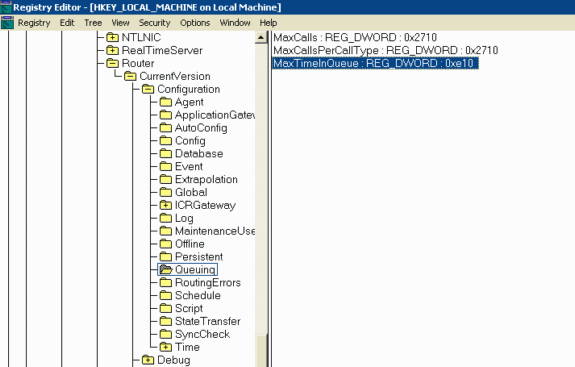
When you modify this value, ensure that you:
Modify the value on both CallRouterA and CallRouterB.
Cycle all services on both CallRouterA and CallRouterB.
Related Information
Contact Cisco
- Open a Support Case

- (Requires a Cisco Service Contract)
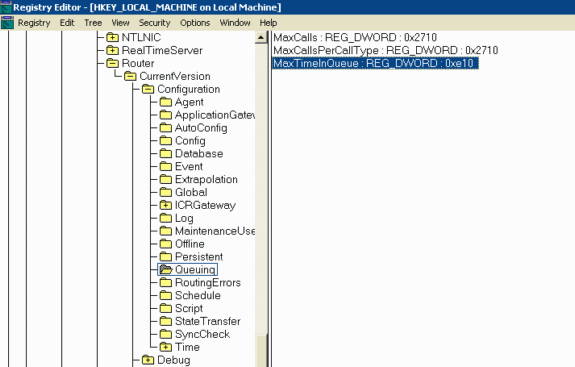
 Feedback
Feedback