Unity Express Voice Mail Transfer Behavior
Available Languages
Contents
Introduction
This document explains some of the problems users are likely to face after they successfully leave a voice mail (VM) message in Cisco Unity Express. This document also explains the transfer behavior of Cisco Unity Express after a user successfully leaves a VM message.
Prerequisites
Requirements
Cisco recommends that you have knowledge of Cisco Unity Express.
Components Used
The information in this document is based on these versions of Cisco Unity Express:
-
2.1
-
2.2
-
2.3
The information in this document was created from the devices in a specific lab environment. All of the devices used in this document started with a cleared (default) configuration. If your network is live, make sure that you understand the potential impact of any command.
Conventions
Refer to Cisco Technical Tips Conventions for more information on document conventions.
Problem 1 - Calls Transfer to Reception
In Cisco Unity Express, after a voice mail message is left, the caller is transferred to the receptionist/operator.
Scenario
-
A calls B.
-
B does not answer.
-
A leaves a voice mail message in the Cisco Unity Express mailbox.
-
A presses the pound (#) key for more options.
Note: Users have the choice to send the message with normal (1) or high (2) priority.
-
A decides to flag the message as high priority and presses 2.
-
A hears a recording that says, Thank you, your message has been sent. Please wait while your call is transferred.
-
The call is tranferred to the operator/receptionist.
Solution 1 - Transfer to AutoAttendant
It is possible to configure callers to be transferred to the AutoAttendant after they leave a VM message instead of to the receptionist/operator. In order to do this, complete these steps:
-
Go to the Cisco Unity Express GUI page at http://<IP address of Unity Express>/web.
-
Change the Voice Mail > CallHandling > Voicemail operator number to the AutoAttendant number, as shown.
-
Click Apply.
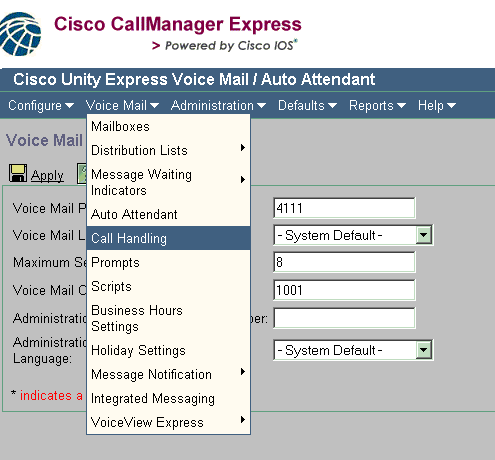
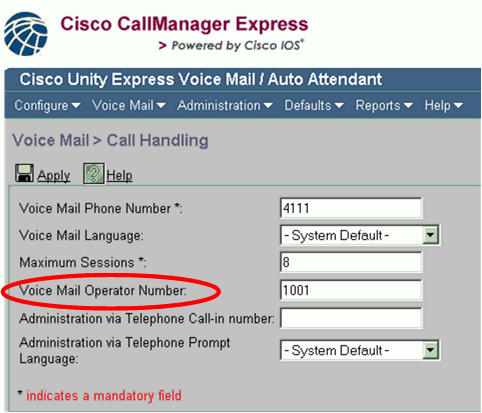
This configuration returns callers to the AutoAttendant main menu after they leave a VM message.
Solution 2 - Disconnect Call after Message is Left
In some cases, you want to disconnect a caller after a voice message is left, rather than transfer the caller to the operator/receptionist.
Cisco Unity Express 2.1 and 2.2
Some of the earlier versions of Cisco Unity Express, such as 2.1 and 2.2, are specifically designed to transfer the caller. This allows callers to make further calls on the system without disconnection. Based on the design, the callers are always transferred to the operator/receptionist after they leave a VM message and select the priority of the message. They cannot be configured to disconnect in Cisco Unity Express 2.1 and 2.2.
However, if you do not want the callers to be transferred to the operator, you can transfer the caller to the AutoAttendant main menu, as described in Solution 1.
Cisco Unity Express 2.3 and Later
In Cisco Unity Express 2.3 and later, the design is modified in order to enable the callers to be disconnected after they leave the voice mail and flag the message as urgent. In order to do this, you must configure a null voice mail operator number (a blank string).
Complete these steps:
-
Go to the Cisco Unity Express GUI page at http://<IP address of Unity Express>/web.
-
Under Voicemail > Call Handling, enter a null string as the Voicemail operator number.
You can also do this from the CLI with the no voicemail operator telephone xxxx command.
Problem 2 - Calls Transfer to Wrong Destination
In Cisco Unity Express, after a voice mail message is left, the caller is transferred to an incorrect destination. This problem occurs in Cisco Unity Express 2.1.3.
Scenario
-
A calls B.
-
B does not answer.
-
A leaves a voice mail message in a Cisco Unity Express 2.1.3 mailbox.
-
A presses the pound (#) key for more options.
Note: Users have the choice to send the message with normal (1) or high (2) priority.
-
A decides to flag the message as high priority and presses 2.
-
A hears a recording that says, Thank you, your message has been sent.Please wait while your call is transferred.
In this case, Cisco Unity Express is already configured to transfer the callers to the AutoAttendant number, see Solution 1.
But A is not transferred to the AutoAttendant, instead A is transferred to the zerooutnumber configured under the mailbox in which A just left a voice mail message.
This is the expected behavior in Cisco Unity Express 2.1.3.
The zerooutnumber is designed specifically so that, when the caller is in the mailbox and presses 0, the caller is transferred to the zerooutnumber that is configured on the mailbox.
Note: The zerooutnumber is configured for each mailbox
The Voicemail operator number is designed so that, when a caller leaves a voice mail and selects the priority of the message, the caller is transferred to the number that is configured globally under Voicemail > Call Handling > Voicemail operator number.
But, in Cisco Unity Express 2.1.3, all the callers, whether they zeroout of a mail box (press 0) or are transferred after they set the priority of the voice mail (press 1 or 2), are transferred to the zerooutnumber.
This problem is fixed in Cisco Unity Express 2.3.1.
Solution - Change the Zerooutnumber
In order to overcome this problem in Cisco Unity Express 2.1.3, configure the number you want to go to (the AA number in this case) as the zerooutnumber under the voice mailbox. The same setting can also be configured through the Cisco Unity Express GUI.
Complete these steps:
-
Go to Voicemail > Mailboxes.
-
Select the mailbox.
-
Enter the Zero Out (Operator Assistance) field, as shown.
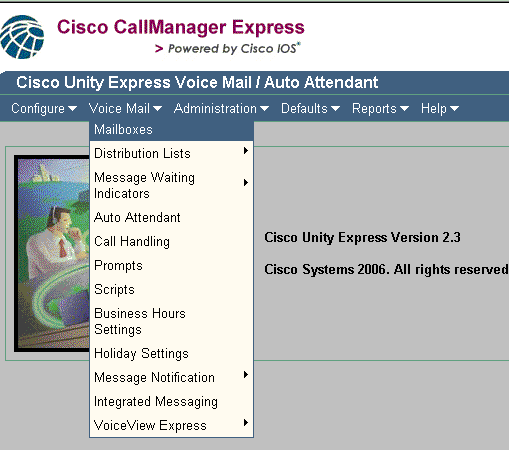
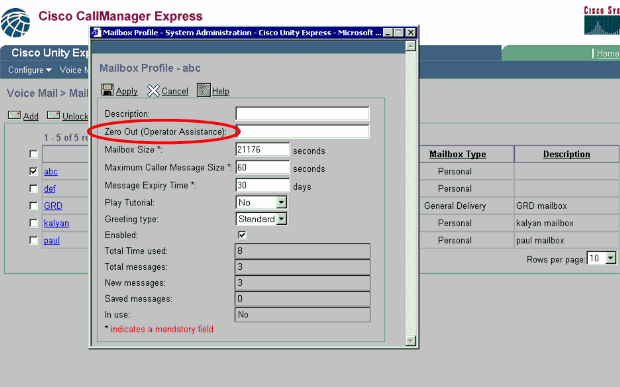
Related Information
- Cisco Unity Express (CUE)
- Configure and Manage the Cisco Unity Express System Auto Attendant
- Transfer a Caller Directly into a Unity Express Mailbox
- Voice Technology Support
- Voice and IP Communications Product Support
- Recommended Reading: Troubleshooting Cisco IP Telephony

- Technical Support - Cisco Systems
Revision History
| Revision | Publish Date | Comments |
|---|---|---|
1.0 |
20-Sep-2007 |
Initial Release |
Contact Cisco
- Open a Support Case

- (Requires a Cisco Service Contract)
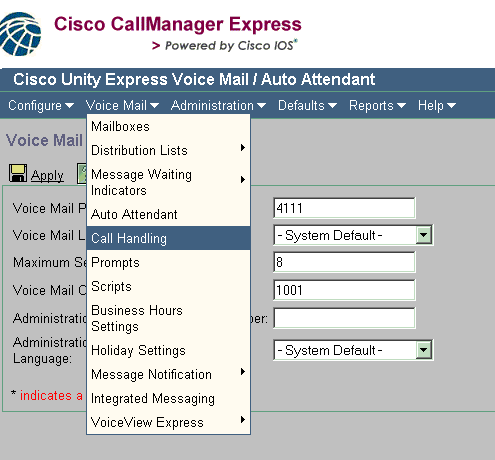
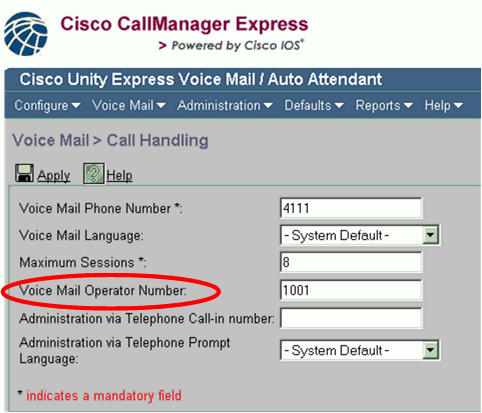
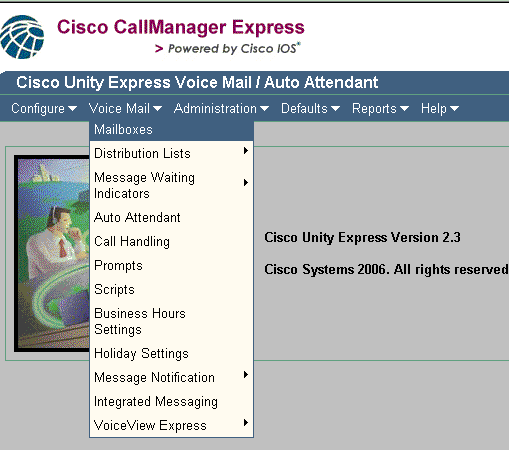
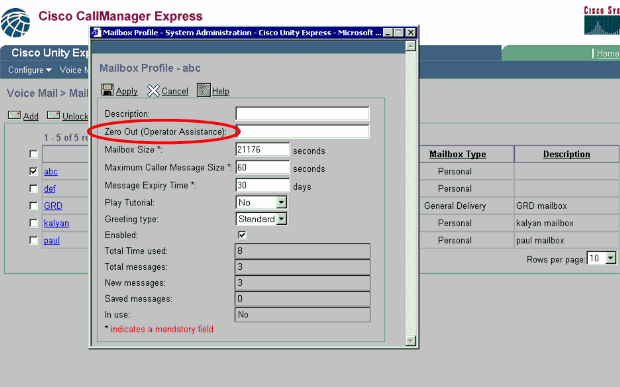
 Feedback
Feedback