How-to Configure Microsoft NetMeeting with Cisco IOS Gateways
Available Languages
Contents
Introduction
Microsoft NetMeeting is a Windows-based application that enables multi-user interaction and collaboration from a single PC over the Internet or an intranet. Clients or gateways can connect directly with one another, if the destination IP address of the other client or gateway is reachable.
Prerequisites
Requirements
There are no specific requirements for this document.
Components Used
The information in this document is based on these software and hardware versions:
-
Cisco AS5300 with T1 PRI Controller Card
-
Cisco IOS® Software Release 12.1 and later with IP Plus
-
Microsoft NetMeeting Version 3.01
The information in this document was created from the devices in a specific lab environment. All of the devices used in this document started with a cleared (default) configuration. If your network is live, make sure that you understand the potential impact of any command.
Conventions
For more information on document conventions, refer to the Cisco Technical Tips Conventions .
Configuring Microsoft NetMeeting for VoIP
In this section, you are presented with the information to configure the features described in this document.
Note: To find additional information on the commands used in this document, use the Command Lookup Tool (registered customers only) .
Network Diagram
This document uses this network setup:

Step-by-Step Instructions
To configure Microsoft NetMeeting to work with the VoIP gateway, use this procedure:
-
Open Microsoft NetMeeting and choose Tools > Options.
-
Click the General tab and enter your First name, Last name, and E-mail address.
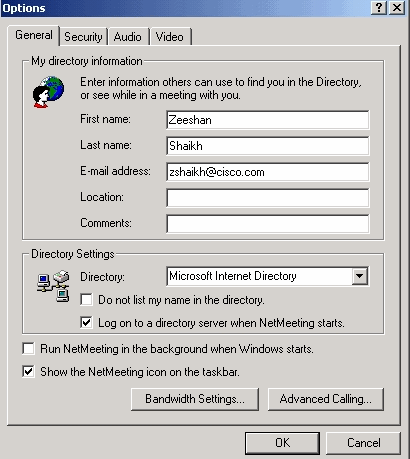
-
On the Audio tab, click Advanced.
-
Check Manually configure compression settings and select CCITT u-Law, 8.000kHz, 8 Bit, Mono from the Preferred codec for audio compression drop-down list. Click OK on both dialog boxes.
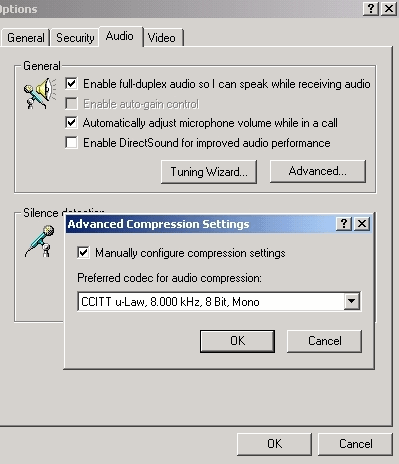
-
From the NetMeeting Tools menu, choose Options > General > Advance calling.
-
In the Gateway settings area, check Use a gateway to call telephones and videoconferencing systems and enter 172.16.13.48 in the Gateway field.
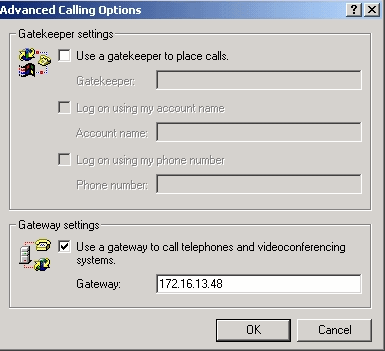
Configuring the Gateway
To configure VoIP to support Microsoft NetMeeting, create a VoIP peer that contains this information:
-
Session Target—IP address or Domain Name System (DNS) name of the PC that is running NetMeeting
-
CODEC—g711ulaw, g711alaw, or g723r63
Verify
This section provides information that you can use to confirm whether your configuration is working properly.
Certain show commands are supported by the Output Interpreter Tool (registered customers only) , which allows you to view an analysis of show command output.
-
show run—Issue this command to verify the source IP address of the gateway.
| AS5300 (San Jose) |
|---|
zshaikh# show run Building configuration... Current configuration: ! version 12.2 service timestamps debug datetime msec service timestamps log datetime msec no service password-encryption service internal ! hostname zshaikh enable password cisco ! username 3006 password 0 1234 isdn switch-type primary-ni interface Ethernet0 ip address 172.16.13.48 255.255.255.224 no ip route-cache no ip mroute-cache ! interface Serial0:23 no ip address isdn switch-type primary-ni isdn incoming-voice modem no cdp enable ! controller T1 0 framing esf clock source line primary linecode b8zs pri-group timeslots 1-24 ! controller T1 1 clock source internal ! voice service voip !--- Enters voice service configuration mode and specifies a voice encapsulation !--- type as VoIP encapsulation. Voice service configuration mode is used for !--- packet Telephony service commands that affect the gateway globally. h323 !--- Used to enable the H.323 voice service configuration commands. h245 caps mode restricted !--- The h245 caps mode restricted prevents Dual Tone Multifrequency (DTMF) !--- Named Telephone Events (NTEs) as well as T.38 capability indication in the !--- H.245 Terminal Capability Set packet. When these options are present, it !--- can prevent the H.245 negotiation from completing with some devices, !--- specifically with NetMeeting. Without the h245 caps mode restricted !--- command, calls in either direction will fail. h245 tunnel disable !--- By default, H.245 tunneling is enabled. This H.323 feature allows any H.245 !--- message to use the existing H.225 TCP session instead of bringing up a !--- second TCP session for H.245. Issue the h245 tunnel disable command to !--- disable this feature. dial-peer voice 1 voip !--- Configure Microsoft NetMeeting for Voice over IP. destination-pattern 1000 codec g711ulaw !--- CODEC: g711ulaw, g711alaw, or g723r63 session target ipv4:172.16.13.49 !--- Session Target: IP address or DNS name of the PC that is running NetMeeting ! dial-peer voice 2 pots destination-pattern .T direct-inward-dial port 0:D |
Troubleshoot
For troubleshooting information, refer to Troubleshooting ISDN Call Failures Originated from NetMeeting or Similar 3rd Party H.323 Devices.
Note: If you are running Cisco IOS Software Release 12.2(11)T, and H.323 version 4 is running on your router, then you may experience trouble with NetMeeting. Refer to Cisco bug ID CSCdw49975 (registered customers only) .
Initiating a Call Using Microsoft NetMeeting
To initiate a call with Microsoft NetMeeting, use this procedure:
-
In the Microsoft NetMeeting application, click the Call icon (telephone) to open the NetMeeting call dialog box.
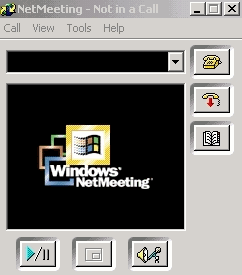
-
In the NetMeeting call dialog box, choose Call > H.323 gateway.
-
In the Place A Call dialog box, enter the telephone number in the To field and click Call to initiate a call to the Cisco AS5300 series router from Microsoft NetMeeting.
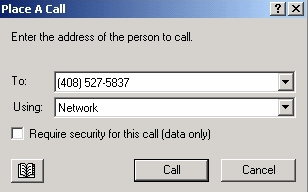
Related Information
- Understanding Dial Peers and Call Legs on Cisco IOS Platforms
- Understanding Inbound and Outbound Dial Peers on Cisco IOS Platforms
- Understanding Direct-Inward-Dial (DID) on IOS Voice Digital (T1/E1) Interfaces
- Distinguishing Modem and Voice Calls on Cisco AS5xxx Gateways
- Voice Technology Support
- Voice and Unified Communications Product Support
- Troubleshooting Cisco IP Telephony

- Technical Support & Documentation - Cisco Systems
Revision History
| Revision | Publish Date | Comments |
|---|---|---|
1.0 |
02-Feb-2006 |
Initial Release |
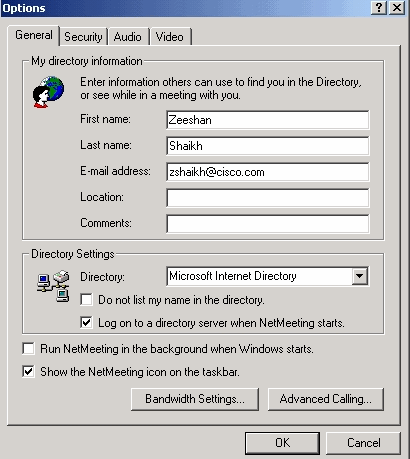
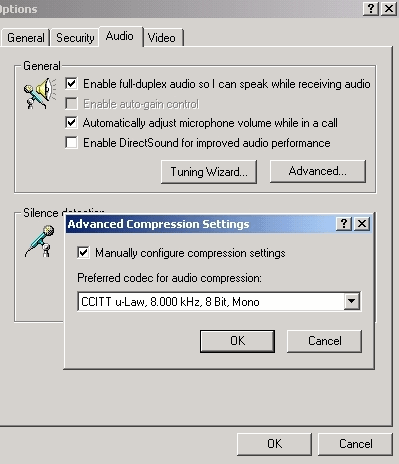
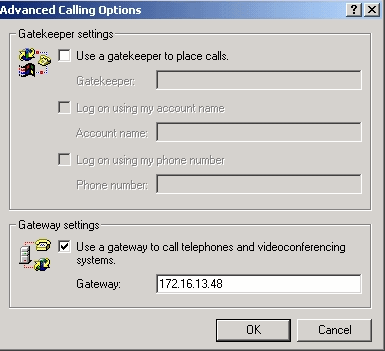
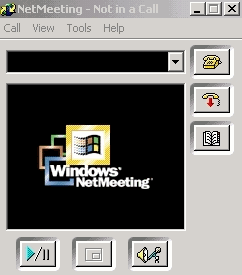
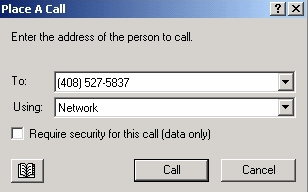
 Feedback
Feedback