How to Configure Video over IP for Polycom Video Units
Available Languages
Contents
Introduction
This document addresses basic network setup and configuration of Polycom ViewStation128 (video conference unit) with Cisco routers for video over IP applications. It also covers adding QoS and troubleshooting the real-time video quality across the LAN and the WAN media.
The Polycom Viewstation interfaces to a TV for display of captured video and audio; it also has a connection to the LAN to pass compressed video packets over IP. The Polycoms are the H323 endpoints just as any other gateway. Video over IP uses the following protocols:
-
H.225 for messaging of call control signaling
-
H.245 for opening and closing of media stream channels
-
H.263 and H.261 for video codec with picture formats
-
G.723 for audio codecs, at 5.3kpbs or 6.3kpbs modes
The software for the Polycom ViewStation128 should be recent and can be downloaded from the Polycom website over LAN. The latest firmware available at the time of publication of this document was 7.0.1. http://www.polycom.com/home/ ![]()
The ViewStation can send the compressed video and audio call at 128k, 256k, 384k, 512k, 576k, or 768k rates. This compression rate does not include the IP and LAN/WAN headers added, so when reserving bandwidth in QoS, remember to account for that overhead. For instance, Audio (64kbps)+ Video (704kbps)+IP(25% overhead)=960kbps.
The optimal delay for video applications is similar to voice: 125-150msec round-trip time for optimal results. Added latency is tolerable, but reported on the Polycom as an error when you telnet into it.
Prerequisites
Requirements
There are no specific requirements for this document.
Components Used
The setup below was tested in the lab with Cisco IOS® Software Release 12.1(5)T and 12.2(1a) on the Cisco 7200 routers. The Polycom ViewStation 128 had firmware release 7.0.1.
The information presented in this document was created from devices in a specific lab environment. All of the devices used in this document started with a cleared (default) configuration. If you are working in a live network, ensure that you understand the potential impact of any command before using it.
Conventions
For more information on document conventions, see the Cisco Technical Tips Conventions.
Network Diagram
This document uses the network setup shown in the diagram below. The Polycoms are hard coded at half-duplex and 10Mbps. The 2900XL in this case has all ports hard-coded to auto/auto, so no change was necessary on the Cisco 7200 FE (fast ethernet interface), so it is set to 100/Full. If the Polycoms in some cases directly attach to the router or to catalyst switches, the ports must be configured to match duplex/speed accordingly.
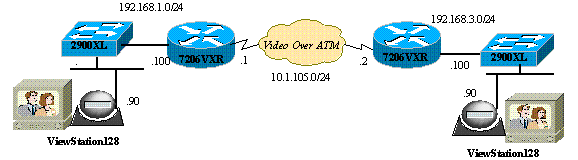
Polycom ViewStation Configuration and Setup
Configuring H.323 Calling for the ViewStation
Under System Info > Admin Setup, perform these steps:
-
Under LAN/H.323, and LAN/Intranet, configure the IP address of the Polycom and the default Gateway.
-
Under LAN/H.323, and H323, configure the H323 name for this ViewStation and any E164 ID, if desired.
-
(Optional) Under LAN/H.323, and H323, QoS can be specified for specific UDP or TCP ports. The range of fixed TCP ports is 3230-3231 and fixed UDP ports is 3230 to 3235 for video traffic. You can set the IP precedence to critical on the packets here, too.
-
Under General Setup, configure the standard options such as system name, auto answer, auto dial, language.
Making a H.323 Call from ViewStation
All calls here are made using the remote IP address; you can also use E.164 numbers if using a gatekeeper to make video calls. Under the main screen, type in the IP address for remote polycom, then select the compression speed; this should match up to what you have set as default on the remote side.
Configuration of Routers with QoS for Video
One of the most effective QoS methods to use for VideoOverIP over WAN is Low Latency Queuing (LLQ). The policymap can be based on a few different parameters, discussed below. The necessary bandwidth can be dedicated and video over other IP applications can be prioritized using LLQ. Also, the ATM link should be VBR-NRT or CBR for higher video quality.
Configuration of 7206VXR
| Cisco 7206VXR | |
|---|---|
!
class-map match-all video
match access-group 101
!--- Class map used to associate access-list 101 to the LLQ class video.
!
policy-map video-police
!--- Definition of the policy map for the LLQ Configuration
class video
priority 900
!--- This is the priority class/queue assigned for video traffic. !--- It reserves 900 Kbps for video traffic
class class-default
fair-queue 64
!-- All other non-video traffic uses fair-queuing policing.
!
interface FastEthernet0/0
description Polycom-192.168.3.90
ip address 192.168.3.100 255.255.255.0
duplex half
no cdp enable
!--- This is the LAN interface that connects to the Polycom ViewStation !--- No QoS (LLQ) was applied here.
!
interface ATM6/0
no ip address
load-interval 30
no atm ilmi-keepalive
!
interface ATM6/0.1 point-to-point
ip address 10.1.105.1 255.255.255.0
pvc 1/138
!--- atm pvc defined
class-vc VBR-NRT
encapsulation aal5snap
!--- Layer 2 encapsulation type for atm packets
service-policy out video-police
!--- Applies LLQ (defined above) to the subinterface for !--- layer 3 (Video over IP)traffic shaping and priotization
!
vc-class atm VBR-NRT
!--- atm traffic shaping class defined
vbr-nrt 1500 1400 100
!--- Maximum bandwidth at 1500Kbps and nominal at 1400Kbps with 100Kbps burst
!
access-list 101 permit tcp any any range 3230 3231
access-list 101 permit udp any any range 3230 3235
!--- These access-lists are used by the LLQ class-map. !--- These access-lists are based on the fixed UDP (3230-3235) !--- and TCP (3230-3231) ports for the ViewStation VideoOverIP
|
Alternatively, the following access-list configurations could have been used.
-
Based on source/destination ip address of the ViewStation units:
access-list 101 permit ip host 192.168.3.90 host 192.168.1.90
access-list 101 permit ip host 192.168.1.90 host 192.168.3.90
-
Based on IP precedence 5:
access-list 101 permit ip any any precedence 5
Verify
There is currently no verification procedure available for this configuration.
Troubleshoot
When a call is established, Polycom keeps track of all video packets. You can telnet into the polycom and monitor this close-up. The Polycom reports the latency in H323 packets, the lost video or audio packets. The Polycom debugs are readable and indicate problems when it may be hard to notice them on a video screen.
Some of the most common video problems, such as freezing, come from Ethernet duplex and/or speed mismatch. If the Ethernet counters indicate large number of CRC/frame/deferred packets, video quality will degrade considerably, so the first checkpoint is making sure all LAN interfaces run error-free.
This section provides information you can use to troubleshoot your configuration.
You can check the configs on the polycom by the initial info display. There are informational debugs turned on for every action. When you have a video call, the Polycoms automatically report calculated latency in packets: any lost packets, and resequenced packets as a result of the lost packets.
MS-7206VXR-12A#telnet 192.168.3.90 !--- Action: Telnetting to the Polycom ViewStation unit to capture information !--- and debug output. !--- When a call is established, the Polycom unit keeps track of video packets. !--- The Polycom reports h323 packet latency and lost video and voice packets. Trying 10.122.3.90 ... Open Hi, my name is : Polycom166-regnl Here is what I know about myself: Serial Number: 011B12 Brand: Polycom Software Version: Release 7.0.1 - 16 Jun 2001 Model: VS Network Interface: ISDN_UNKNOWN MP Enabled: No H323 Enabled: Yes IP Address: 192.168.3.90 Time In Last Call: 0:08:41 Total Time In Calls: 44:20:06 Total Calls: 171 Switch Type: Nortel DMS-100 Country Code: 1 Area Code: 919 ISDN 1 a is: 9913293 ISDN 2 a is: 9913294
Before QoS was applied, when video and data were run at the same time, the telnet result into the polycom would report the following; this is a clear indication of problems in the network and should reflect in the video quality also.
RTP: Video Packet Lost RTP: Reseting last_seq_num from 23397 to 23398 RTP: Send FastVideoPicture_MSG RTP: last eBit 6 plus new sBit 0 not equal 8! (instance 0) ...VideoFastUpdatePictureHandler() time 469850 RTP: Max. video packets stored = 4 RTP: Minimum/MaximumThreshold = 4 0/256, 4 0/256 UI:UI msg from VidDec: S VD1 ReceivedFreezeRelease 0 Received a Picture Fast Update request from the other side Audio Packet(s) lost - last_seq_num = 15147, new_seq_num = 15149 Transfer 1 duplicate packets Received a Picture Fast Update request from the other side RTP: Max. video packets stored = 1 RTP: Minimum/MaximumThreshold = 4 0/256, 4 255/256
Troubleshooting Commands
Certain show commands are supported by the Output Interpreter Tool (registered customers only) , which allows you to view an analysis of show command output.
The following output was captured in the Cisco IOS Routers LLQ was applied on the ATM interfaces and then flooded pings were sent to create congestion during the video call. When there is contention for bandwidth, LLQ dynamically prioritizes the video traffic.
MS-7206VXR-12A#show queue atm 6/0.1
Interface ATM6/0.1 VC 1/138
Queuing strategy: weighted fair
Total output drops per VC: 22863
Output queue: 66/512/64/22863 (size/max total/threshold/drops)
Conversations 3/4/64 (active/max active/max total)
Reserved Conversations 0/0 (allocated/max allocated)
Available Bandwidth 0 kilobits/sec
(depth/weight/total drops/no-buffer drops/interleaves) 1/4626/0/0/0
Conversation 1, linktype: ip, length: 54
source: 10.122.3.100, destination: 10.1.105.2, id: 0x002B, ttl: 255,
TOS: 192 prot: 6, source port 23, destination port 11032
(depth/weight/total drops/no-buffer drops/interleaves) 1/5397/0/0/0
Conversation 51, linktype: ip, length: 308
source: 10.122.3.90, destination: 10.122.1.90, id: 0x51AB, ttl: 59,
TOS: 160 prot: 17, source port 49206, destination port 3232
Notice in the following output that there are no packet drops in the video class.
MS-7206VXR-12A#show policy-map int atm 6/0.1
ATM6/0.1: VC 1/138 -
Service-policy output: video-police
Class-map: video (match-all)
0 packets, 0 bytes
30 second offered rate 0 bps, drop rate 0 bps
Match: access-group 101
Weighted Fair Queueing
Strict Priority
Output Queue: Conversation 72
Bandwidth 900 (kbps) Burst 22500 (Bytes)
(pkts matched/bytes matched) 0/0
(total drops/bytes drops) 0/0
Class-map: class-default (match-any)
290307 packets, 252480609 bytes
30 second offered rate 2951000 bps, drop rate 2341000 bps
Match: any
Weighted Fair Queuing
Flow Based Fair Queuing
Maximum Number of Hashed Queues 64
(total queued/total drops/no-buffer drops) 67/35584/0
Related Information
Revision History
| Revision | Publish Date | Comments |
|---|---|---|
1.0 |
14-Jun-2005 |
Initial Release |
 Feedback
Feedback