Introduction
This document describes the network card requirements of Cisco Basic Paging Server for an upgrade from version 11.5.1 to version 12.0.1.
Contributed by John Barreto, Cisco TAC Engineer.
Problem
Upgrade of Cisco Basic Paging Server from version 11.5.1 to version 12.0.1 fails with error "A subcommand of the upgrade failed unexpectedly during pre-flight. Your system is unchanged."
Troubleshooting
The upgrade fails with the error message as shown in the image here:
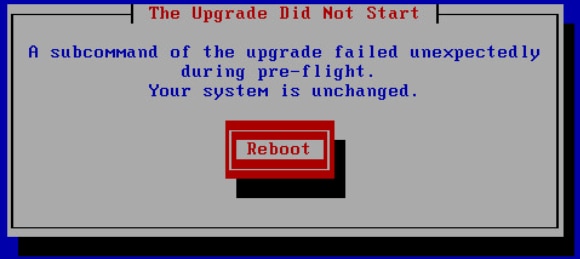
Use the following steps to identify the issue:
Step 1. Collect the upgrade-preflight-checks logs after the upgrade failure
Note: The information in this link explains how to collect the Informacast logs: http://www.singlewire.com/thank-you-logtool-t.html
Step 2. Review the upgrade-preflight-checks.log for the error
From the logs we can see the following error:
+(/etc/rc5.d/S98startupgrade:162): main(): . /usr/local/singlewire/platform/bin/bring-up-network.sh
++(/usr/local/singlewire/platform/bin/bring-up-network.sh:4): source(): /bin/cp /tmp/deb/etc/network/interfaces /etc/network/interfaces
++(/usr/local/singlewire/platform/bin/bring-up-network.sh:6): source(): /sbin/ifdown eth0
ifdown: interface eth0 not configured
++(/usr/local/singlewire/platform/bin/bring-up-network.sh:7): source(): /sbin/ifup eth0
eth0: ERROR while getting interface flags: No such device
SIOCSIFADDR: No such device
eth0: ERROR while getting interface flags: No such device
SIOCSIFNETMASK: No such device
SIOCADDRT: No such device
Step 3. Confirm the current network card enabled on the Cisco Basic Paging 11.5.1 server is VMXNET3
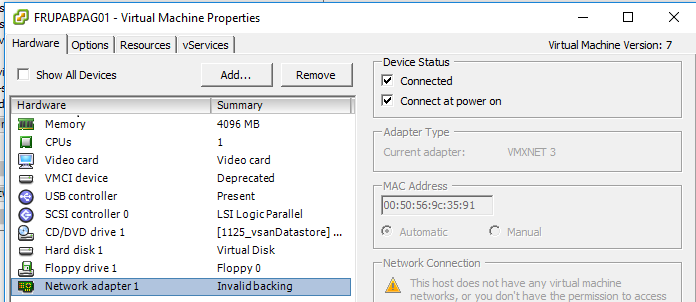
As Cisco Basic Paging server 12.0.1 does not support VMXNET3 network card, the upgrade fails at the upgrade-pre-flight check stage.
Solution
Power down the Cisco Basic Paging 11.5.1 server and change the network adapter type to E1000 and re-run the upgrade.